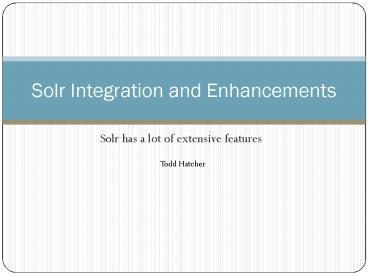Solr has a lot of extensive features PowerPoint PPT Presentation
Title: Solr has a lot of extensive features
1
Solr Integration and Enhancements
- Solr has a lot of extensive features
Todd Hatcher
2
What is Solr?
- Solr offers advanced, optimized, scalable
searching capabilities - Communicate with Solr using XML, JSON and HTTP
- Includes a HTML admin interface
- Solr is built on top of Lucene
- Rich features of Lucene can be leveraged when
using Solr - Solr is very configurable
3
Integration with ColdFusion
- Very little direct integration with ColdFusion
- ColdFusion communicates with Solr using HTTP
- Solr runs in its own JVM, does not share with
ColdFusion - Using ColdFusion installation, Solr runs in a
jetty servlet container on port 8983
(http//localhost8983/solr) - Solr is exposed in production by default
- Important files located C\ColdFusion9\solr\multic
ore - Solr offers a lot more than what is available
using cfindex cfcollection cfsearch
4
Solr
- What is a core? its like a verity collection
(a searchable data group) - Single Core (one index) vs Multicore (multiple
isolated configurations/schemas/indexes using
same Solr instance) - C\ColdFusion9\solr\multicore\solr.xml is the
central file that points to locations of the Solr
cores configuration and data (this what CF
administrator reads/writes to when creating and
using Solr collections) - You can put your Solr cores under you project
directory and keep them in source control
5
core/conf/solrconfig.xml
- Main configuration for solr core
- ltqueryResponseWriter namejson /gt determines
the format of the results. ColdFusion uses xslt
by default - You can return JSON, XML, python, ruby, php
- Multiple query response writers can be
configured, one can be set as default others can
be specified by passing parameter wtname (eg.
wtjson) - cfsearch type of methods will not work if the
response writer is not what ColdFusion is
expecting
6
core/conf/schema.xml
- Field Types maps custom types to the solr/lucene
type - type solr.TextField allows for analyzers
- Analyzers can be run at index time or query time
- They allow for manipulations of the data
(typically filtering) - The order in which filters are declared is the
order processed - StopFilterFactory removes common words that do
not help the search results - WordDelimiterFilterFactory can adds words like
WiFi, Wi, Fi by splitting the original into
subwords
7
core/conf/schema.xml cont.
- EnglishPorterFilterFactory determines root word
using word variations like -ing determines root
word and adds to index - SynonymFilterFactory treats words as same
- DoubleMetaphoneFilterFactory for phonetic logic
(better than Soundex which Verity uses) - TextSpell/TextSpellPhrase feedback did you mean
- ltcopyField sourcefieldName destd/gt dest
fieldtype can run different analyzers on source
field and store result - wiki.apache.org/solr/AnalyzersTokenizersTokenFilte
rs - Adobe adds quite a bit to the file to create
fieldtypes to be compatible with what was in
verity
8
core/conf/schema.xml cont.
- Similar to creating a database table. Maps field
names to types using ltfield /gt - Gives you the ability to store additional data
- Field can be indexed (searchable)
- Field can be stored (referenced and returned with
results) - Field can be required
- ltuniqueKeygtfield namelt/uniqueKeygt
- ltsolrQueryParse defaultOperatorOR /gt
9
Indexing
- Data is sent using api - HTTP POST to Solr as
XML/JSON/Binary - Commit is an intensive task. Do bulk adds first
then call commit - ltcfindex /gt calls commit after each index
(confirmed?) - Commit after each would noticeably increase index
time - Efficient Process add data (queue), commit,
optimize
10
Search Syntax
- fieldterm ( returns everything)
- A score is generated at query time, the value
itself doesnt have any meaning, the scores are
relevant only when relative to each other (a
scale) - fq can filter query based on some supplied
condition - wt is the return type of the results (xml,json,
etc.) - qt is the request handler used to process the
request (default is standard) - fl is the list of fields to return (field must be
stored) - q is the query string
- You can specify the start value and maxrows
11
DisMaxRequestHandler
- Declared in solrconfig.xml
- Allows simplified searching without strict syntax
- Can be configured with default weighted
parameters (which can be overriden) - Causes the q parameters to be parsed differently
12
Resources
- Lucene In Action
- http//wiki.apache.org/solr/
- http//cfadminsearcher.riaforge.org/
- http//cfsolrlib.riaforge.org/
- CF Solr Lib written by Shannon Hicks Wrapper
for Solr functionality