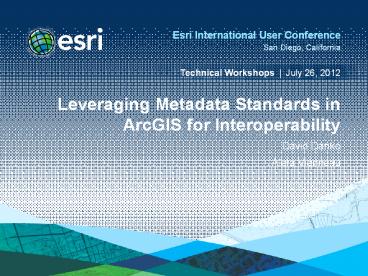Leveraging Metadata Standards in ArcGIS for Interoperability - PowerPoint PPT Presentation
Title:
Leveraging Metadata Standards in ArcGIS for Interoperability
Description:
WMO Core Profile of the ISO 19115 Metadata Standard Transformation of HDF-EOS metadata from the ECS model to ISO 19115-based XML Draft African metadata profile of ... – PowerPoint PPT presentation
Number of Views:454
Avg rating:3.0/5.0
Title: Leveraging Metadata Standards in ArcGIS for Interoperability
1
Leveraging Metadata Standards in ArcGIS for
Interoperability
- July 26, 2012
- David Danko
- Aleta Vienneau
2
Leveraging Metadata Standards in ArcGIS for
Interoperability
- Metadata standards why, what, and when
- Why metadata and metadata standards
- Status of metadata standards and profiles
- Creating standards-compliant metadata in ArcGIS
- ArcGIS notes for all standards and profiles
- FGDC CSDGM metadata
- ISO 19139 metadata
- North American Profile (NAP)
- INSPIRE Metadata Directive
- ANZLIC and other ISO profiles
- Customizing the metadata editor
3
Metadata standards why, what, and when
4
Usefulness and utility of released data rating
system
Data is released (PDF of scanned paper)
Data is structured, in machine-readable format (Excel file)
Data is in an open file format (CSV file)
Data uses consistent format, discoverability methods and metadata associations
Data uses URLs to identify things
Data is linked to other linked data
5
Why is geospatial metadata important?
- Geospatial data is an imperfect abstraction of
the real world - A model, a point of view
- Assumptions, limitations, approximations,
simplifications - Ensures we understand the geographic information
- The producer is not usually the user
- Supports good information management
- Geospatial resources are valuable
- Reuse
- Oh yeahit helps us find the right information
for the right purpose
6
Why use metadata standards?
- Provide resource producers an idea of the
metadata they should collect - Provide consistent terminology for global search
- Provide an common understanding of data around
the Globe and across information communities
7
Regional and national standards from the mid
1990s
- Content Standard for Digital Geospatial Metadata
(FGDC 1992) - Directory Information Describing Digital
Geo-referenced Data Sets, CAN/CGSB 171.3-95 - Australia New Zealand Core metadata elements
for land and geographic directories in Australia
and New Zealand - CEN TC287 Geographic Information - Data
description Metadata (1996) - All except FGDC have moved to ISO 19100 standards
- FGDC now starting to transition to ISO standards
8
ISO Metadata standards
- ISO 191102005/Amd 12011 Methodology for feature
cataloguing - ISO 191112007 Spatial referencing by coordinates
- ISO 191122003 Spatial referencing by geographic
identifiers - ISO 191132002 Quality principles
- ISO 191142003 Quality evaluation procedures
- ISO 191152003/Cor 12006 Geospatial metadata
- ISO 19115-22009 Extensions for imagery and
gridded data - ISO 191192005 Services
- ISO 191302010 Imagery sensor models for
geopositioning - ISO 191382006 Data quality measures
- ISO 191392007 Metadata XML Schema implementation
- ISO 158362003 The Dublin Core metadata element
set
9
ISO 19115/19139 Profiles
- A metadata profile for precision agriculture
based on ISO 19115 standard. - WMO Core Profile of the ISO 19115 Metadata
Standard - Transformation of HDF-EOS metadata from the ECS
model to ISO 19115-based XML - Draft African metadata profile of ISO19115
- Samoan profile
- NOKIS an ISO 19115 Based Metadata System
- The UDK and ISO 19115 Standard
- Latin American Profile
- Núcleo Español de Metadatos (NEM)
- UK GEMINI
- Biological profile
- Coastal zone profile
- S100 Metadata profile (IHO)
- Australia-New Zealand Profile
- North American Profile of ISO 191152003 (NAP)
- CAN/CGSB-171.100-2009
- INCITS 453-2009
- INSPIRE Metadata Directive
- ISO19115/ISO19119 Application Profile for CSW 2.0
- C3Grid ISO 19115 Metadata Profile
- Marine Community Metadata Profile of ISO 19115
- Energy Industry Profile of ISO 19115-1
- USGIN ISO 19139 Profile
- DISDI Geospatial Metadata Profile (DGMP)
- National System for Geospatial Intelligence
Metadata Foundation (NMF)
10
Changes coming to ISO 19115 and ISO 19139
- Today
- ISO 19115 defines content
- ISO 19139 defines encoding rules and the encoding
(XML schema) - Encoding rules define how to create XML Schema
from UML - Future
- ISO 19115-1 defines improved content
- ISO 19115-3 defines encoding (XML schema)
- Revise ISO 19139 to define encoding rules only
11
Schedule of standards work in progress
- ISO 19139-2 XML schema for imagery and gridded
data - Technical Specification (TS) 2012-10
- ISO 19115-1 (revision)
- Draft International Standard (DIS) 2011-12
- Final Draft International Standard
(FDIS) 2012-12 - International Standard (IS) 2013-06
- ISO 19115-3 XML schema implementation of metadata
fundamentals - Committee Draft (CD) 2013-07
- DIS 2013-11
- FDIS 2014-11
- IS 2015-05
- ISO 19157 Data Quality
- FDIS 2012-10
- IS 2013-04
- ISO 19110 Methodology for feature cataloguing
(revision) - CD 2013-07
- FDIS 2014-07
- IS 2015-01
12
Whats new in ISO 19115-1
- Incorporating services metadata from ISO 19119
- Data Quality content managed under ISO 19157
- Feature catalog (entity/attribute) included from
ISO 19110 - Physically or by link
- Many individual elements added or improved
- Metadata identifier improved
- MD_Scope and MD_KeywordClass classes added
- Online linkage in Citation
- Reference system type code attribute added
- 75 changes in all
13
ISO/TS 19115-3 XML schema implementation of
Metadata fundamentals
- First meeting in Toulouse in June
- Project leader is Ted Habermann, NOAA
- XML Schema
- XSLT to convert from ISO 19115/19139 format to
the ISO 19115-1/19115-3 format - And back
- Schematron
14
Future planned standards work
- ISO 19139 revision to contain encoding rules only
- ISO 19157-2 XML encoding for data quality
- Renumber ISO 19139-2 Metadata XML encoding for
imagery and gridded data becomes ISO 19115-4
15
North American Profile of ISO 19115 (NAP)
- NAP is a profile of ISO 19115 Metadata
- Remains stable as-is
- U.S. will focus on transition to 19115-1 using
NAP as a guide - After gaining experience with 19115-1, will work
with Canada to update NAP as a profile of 19115-1
16
Creating standards-compliant metadata in ArcGIS
17
ArcGIS notes for all standards and profiles
- Upgrade existing metadata to the ArcGIS metadata
format - Let ArcGIS automatically update metadata
- Important Help topics
- The ArcGIS metadata format
- Creating standard-compliant metadata
- Let 10.1 validation rules in the editor guide you
- Validation rule updates coming with 10.1 SP1
18
FGDC CSDGM metadata
- Creating FGDC CSDGM metadata is fully supported
with ArcGIS 10.0 SP4 - All FGDC metadata content upgraded to ArcGIS
metadata - Continue to apply service packs as they are
available - Create metadata in the Description tab
19
FGDC CSDGM metadata
- Set CSDGM style, and check options in Options
dialog box
20
FGDC CSDGM metadata
- View 9.3.1 FGDC CSDGM-format metadata
- Popup warns you an upgrade is needed
- Yes upgrade right away
- No do it later with Upgrade button or Upgrade
Metadata tool - FGDC CSDGM-format content appears at the bottom
of display - Click FGDC Metadata (read-only) heading
- Content is read-only in the context of the
Description tab
21
FGDC CSDGM metadata
- Important Help topics specific to FGDC CSDGM
content - Creating and managing FGDC metadata
- Illustrated guide to complete FGDC metadata
- Differences between ArcGIS metadata and FGDC
metadata - New topic in 10.1 online Help
22
FGDC CSDGM metadata
- Locate specific elements with the illustrated
guide
23
FGDC CSDGM metadata
- Let ArcGIS automatically update metadata
- Required to include spatial reference in exported
metadata - Some content controlled by the metadata style
- Dont type Noneadded on export
- Process steps ordered by date on export
24
FGDC CSDGM metadata
- Export button creates a CSDGM-formatted XML file
- Use exported XML and USGS MP Metadata Translator
tool to produce additional file formats - Import button converts a CSDGM-formatted XML file
to the ArcGIS metadata format - Transform a CSDGM-format text file to XML format
with mp using a Python script, then import XML
25
FGDC CSDGM metadata
- 10.1 editor validates ArcGIS metadata content
against CSDGM rules as you type - Improvements to the rules coming with 10.1
service pack 1 - Validate button creates a CSDGM-formatted XML
file and validates it with the FGDC DTD - Export metadata to a CSDGM XML file, then
validate it with mp using USGS MP Metadata
Translator tool
26
FGDC CSDGM metadata
- Can remove FGDC CSDGM-format metadata using
geoprocessing model and provided XSLT - remove pre94 metadata elements.xslt
27
ISO 19139 metadata
- Set ISO 19139 style and check options in Options
dialog box
28
ISO 19139 metadata
- Use ArcGIS 10.0 SP4 or later
- Creating ISO 19139 metadata incorporates both ISO
19115 content and ISO 19119 content
29
ISO 19139 metadata
- If you created 9.3.1 metadata using ISO wizard
only, metadata is upgraded automatically when you
edit it and save changes in the Description tab - If you created 9.3.1 metadata using both the ISO
and FGDC editors, choose if you want to upgrade
FGDC or ISO - Make definitive choice by running Upgrade
Metadata tool
30
ISO 19139 metadata
- Export button in the Description tab creates an
ISO 19139-formatted XML file - Import button in the Description tab converts an
ISO XML file to the ArcGIS metadata format
31
ISO 19139 metadata
- Validate ArcGIS metadata according to ISO 19139
rules as you type in the editor - The rules as defined in the ISO 19115 and ISO
19119 standard documents - Validate button in the Description tab creates an
ISO 19139-formatted XML file and validates with
online XSDs - URL we use for online XSDs will be changing in
the future
32
ISO 19139 metadata
- Can remove 9.3.1-formatted metadata using
geoprocessing model and provided XSLT - remove pre94 metadata elements.xslt
33
North American Profile (NAP)
- Set NAP style and check options in Options dialog
box
34
North American Profile (NAP)
- Essentially the same as creating ISO 19139
metadata - Additional codelist values available in the
editor - NAP-specific rules in the editor
- Content not included in NAP is not available in
the editor unless it is considered part of a
complete ArcGIS metadata document
35
North American Profile (NAP)
- Export button in the Description tab creates an
ISO 19139-formatted XML file - If edits were saved using the NAP style, exporter
ensures codelist values and content are
appropriate for NAP - Import button in the Description tab converts an
ISO 19139 XML file to the ArcGIS metadata format - ISO importer that supports NAP-specific content
will be available in a future 10.1 service pack
36
North American Profile (NAP)
- Validate ArcGIS metadata as you type according to
NAP rules - Validate button in the Description tab creates an
ISO 19139-formatted XML file and validates with
online XSDs - No NAP-specific XSDs
37
INSPIRE Metadata Directive
- Set INSPIRE style and check options in Options
dialog box
38
INSPIRE Metadata Directive
- Provide the ability to create ISO metadata that
conforms to the INSPIRE Metadata Directive - Essentially the same as creating ISO 19139
metadata - Limited codelist values in the editor as
appropriate - INSPIRE-specific rules in the editor
39
INSPIRE Metadata Directive
- Export button in the Description tab creates an
ISO 19139-formatted XML file - If edits were saved using INSPIRE style, exporter
ensures codelist values and content are
appropriate for INSPIRE - Import button in the Description tab converts an
INSPIRE-compliant ISO 19139 XML file to the
ArcGIS metadata format
40
ANZLIC and other ISO profiles
- Complete ISO 19139 content is supported with the
ISO 19139 metadata style - As long as you know the rules for your profile,
you can create metadata conforming to that
profile in ArcGIS - Can use the ArcGIS Metadata Toolkit to customize
the ArcGIS metadata editor for your profile - Can run Schematrons based on XSLT 1.0 in ArcGIS
as an XSLT
41
Customizing the metadata editor
- Create a custom metadata style for a specific
profile - Download the ArcGIS Metadata Toolkit from
support.esri.com - Documents the ArcGIS metadata format
- Instructions for creating a custom metadata style
- Code for all pages in the metadata editor
- A WPF application with XAML forms written in C
- Sample project for adding a custom page
- Instructions for customizing export
transformations
42
Multilingual metadata
- ArcGIS lets you work with one language at a time
- Two methods are described in ISO standard
documents for creating multilingual metadata - Recommend creating a second XML document
containing written content in a second language - Devise and stick with a naming convention
- Indicate in metadata that information is
available for another locale - Cross-reference the additional XML file in the
items metadata
43
Steps to evaluate UC sessions
- My UC Homepage gt Evaluate Sessions
- Choose session from planner
- OR
- Search for session
- www.esri.com/ucsessionsurveys
44
- Thank you for attending
- Have fun at UC2012
- Open for Questions
- Please fill out the evaluation
- www.esri.com/ucsessionsurveys
- Offering ID 1663
45
(No Transcript)