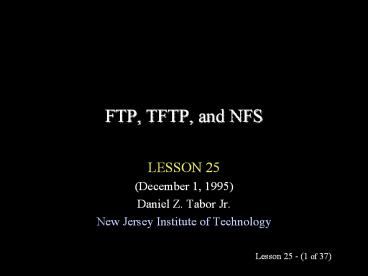FTP, TFTP, and NFS PowerPoint PPT Presentation
1 / 37
Title: FTP, TFTP, and NFS
1
FTP, TFTP, and NFS
- LESSON 25
- (December 1, 1995)
- Daniel Z. Tabor Jr.
- New Jersey Institute of Technology
2
OutlineFTP, TFTP, and NFS
- File Sharing
- On-line Access
- Whole-file Copying
- Requirements
- Version Control
- File Transfer Protocol (FTP)
- Control and Data Transfer Connections
- Interactive Transfer System
- Anonymous FTP
- Control and Error Information Messages
- Trivial File Transfer Protocol (TFTP)
- Network File System
- NFS Architecture
- Remote Procedure Call
- Message Specification
- External Data Representation (XDR)
3
File Sharing
- Client / Server File Interaction
- File sharing is used to reduce storage costs.
- Remote file access extends the reach of system
resources, further leveraging these costs. - Distributed file storage and remote access allows
multiple users to work on and modify the same
file from anywhere on the network. - There are two distinct forms of file sharing.
4
File SharingOn-line Access
- On-line access
- Allows multiple programs to access a single file
concurrently. - This should be integrated with local files and
access should be transparent. - Advantage - no visible changes in the
environment. - Disadvantage - congested networks make file
access slower.
5
File SharingWhole-file Copying
- Whole-file copying
- This transfer scheme requires a two-step process
in which the user first obtains a local copy of a
file and then operates on it. - This is not integrated with the local file-system
and requires the use of a client program. - Advantage - efficient manipulation operations.
- Disadvantage - applying updates to stored file on
server.
6
File SharingRequirements
- Both methods of file sharing are difficult with
heterogeneous machines. - They must agree on
- Authorization.
- Notions of file ownership and access protections.
- Data formats.
7
File SharingVersion Control
- Another major concern when sharing files is
version control - Each user may make changes either locally or
shared remotely. - The operating system must know which users
changes to write first, and then notify all other
users that the file has now changed. - This same issue plagues many different computer
science areas.
8
File Transfer Protocol (FTP)
- File Transfer Protocol (FTP) - is a reliable file
transfer protocol used within TCP/IP. - It offers
- Interactive access with a human friendly
interface. - File format specifications (ASCII, Binary)
- Authentication Control (including login names and
passwords)
9
Control andData Transfer Connections
- FTP allows concurrent access by multiple clients,
using the transmission control protocol. - Slave processes are used in FTP to accept and
handle the control connection from the client. - However, they use an additional process (or
processes) to handle the separate data transfer
connection(s) needed to send and receive files.
10
Image source Internetworking with TCP/IP vol I
(1995 Prentice Hall, Douglas Comer)
11
Control andData Transfer Connections
- Control processes and the control connection
remain alive as long as the FTP session is
going. - A separate data transfer connection is setup and
taken down for each file transfer.
12
Control andData Transfer Connections
- In addition to passing user commands to the
server, FTP uses the control connection to allow
the client and server control processes to
coordinate their use of - Dynamically assigned TCP protocol ports.
- The creation of data transfer processes that use
those ports.
13
Control andData Transfer Connections
- FTP uses Telnet's Network Virtual Terminal
specification when passing data across the
control connection. - The basic definition of service is only used, no
option negotiation is allowed. - Commonly, FTP is shown to conceptually reside
above TELNET in a layered protocols stack,
strictly for this reason.
14
Interactive Transfer System
- Interactive Transfer System (client performs
operations repeatedly) - Read a line of input.
- Parse the line to extract the command and
arguments. - Execute the command with its arguments.
15
Anonymous FTP
- Anonymous FTP access means the user does not need
an account or password, but can freely login to a
remote machine. - Login name Anonymous
- Password Guest or full e-mail address.
16
Anonymous FTPTerminal-Based
- When anonymously logging into a remote site via
an text-based connection, the user must
explicitly interact with the machine using a set
of commands (? from prompt). - To download a file, the user must
- Login and send guest password
- Select the directory the file exists in.
- Change the transfer option based on file type.
- Explicitly get the file and then exit.
17
Anonymous FTPWWW-based
- When accessing a FTP server through a web client
(Netscape), no interactive commands are needed. - Differences between terminal and WWW access
- No login required or file-type transfer option
setting. - Graphical traversal of subdirectories.
- No file uploading (PUT) allowed, only GET.
- Applications can be spawned locally based on file
type transferred.
18
Control and ErrorInformation Messages
- Control and error information messages between
the FTP client and server begin with a 3-digit
number followed by text. - The software interprets the number.
- The text is solely meant for humans.
19
Control and ErrorInformation Messages
- The PORT command, used by a client, reports that
a new TCP port number has been obtained for use
in a data connection. - The port number used for this connection
increases each time a connection is made (by any
client). - To see more detailed interaction information,
execute ftp with verbose mode on - ftp -d hertz.njit.edu
20
Trivial File TransferProtocol (TFTP)
- Trivial File Transfer Protocol (TFTP) - This
simple transfer protocol - Does not need a reliable stream transport service
(uses UDP). - Is intended for applications that do not need
complex interactions between the client and
server.
21
Trivial File TransferProtocol (TFTP)
- TFTP
- Restricts operations to small file transfers.
- Does not provide authentication.
- And is much smaller (software) than FTP.
22
TFTPEncoding and Transmission
- TFTP is commonly encoded in ROM (Read-Only
Memory) on workstations and is used to obtain the
initial bootstrap memory image (BOOTP). - A TFTP transmission is symmetric (implements a
time-out and retransmission mechanism) which
helps ensure transfer will not fail after a
single packet loss.
23
TFTPEncoding and Transmission
- Sorcerers Apprentice Bug
- This anomaly arises when an ACK for data packet K
is delayed, but not lost. - It creates a cycle which continues indefinitely,
with each packet transmitted at least twice. - TFTP supports multiple file types and can be
integrated with electronic mail.
24
Network File System (NFS)
- Network File System (Sun NFS)
- Provides on-line shared file access that is
transparent and integrated within operating
systems. - NFS is usually embedded within the UNIX operating
system and is commonly referred to NFS Mount. - NFS refers to the complete family of products
(Sun calls it Open Network Computing).
25
(No Transcript)
26
Network File System (NFS)
- NFS has been extended from UNIX to allow PCs to
access other computers using PC-NFS. - NFS provides a resource-sharing network system
with similar features to Novell Netware or
Microsoft LAN Manager.
27
Network File System (NFS)
- The major difference is that NFS bases the major
part of its functionality on the native O.S.
available on the server hosts. - NFS is not proprietary, yet is just as if not
more powerful than commercial resource-sharing
systems. - NFS is usually implemented over TCP/IP, but is
not exclusive to it.
28
NFS Architecture
- NFS is made up of three layers
- RPC - which defines the format of messages used
by remote procedure calls. - XDR - the eXternal Data Representation is a
consistent representation of data between
different machine architectures. - NFS - the Network File System is an application
interface for file transfer, access, and
management.
29
Network File System (NFS)
30
NFS Architecture
- The functionality of the layers maps very closely
to the OSI functionality available in its
equivalent layers (application, presentation,
session). - The operation of NFS is based on a stateless
relationship between the client and server. - NFS uses UDP and fixed retransmission time-outs
to provide a low consistent delay over local area
networks.
31
Remote Procedure Call (RPC)
- Remote Procedure Calls (RPC)
- These are general purpose remote execution
mechanisms which hide all details of lower-level
protocol use. - They are used (in part) to implement NFS and
other client / server programs. - RPC is used in realizing distributed computing
systems.
32
Remote Procedure Call (RPC)
- RPC and distributed computing has the ability to
reduce the amount of data transferred across a
network, especially where databases are
concerned. - The RPC protocol sends messages over the network
to handle transactions, verification, and
authorization.
33
RPC Message Specification
- Transaction ID
- Call / Response
- RPC Protocol Version Number
- Program Number
- Portmapper
- NFS
- Mountd
- Rstatd
- Program Version Procedure Number
- Authorization Information
- User ID
- Group ID
- UNIX Machine Name
- Authorization Verification
- Procedure Call Parameters
34
External Data Representation (XDR)
- External Data Representation (XDR)
- Provides a way to pass data among heterogeneous
machines without the need for conversion
routines. - A program using XDR must know (in advance) what
type of data to expect and provision for it
accordingly. - In an OSI system, each value is labeled with its
type and size.
35
External Data Representation (XDR)
- XDR defines data in multiples of four bytes
(32-bits), which is a definition of how the data
should formed before network transmission. - An NFS client formats data based on XDR so an NFS
server will translate data into the form
understood by the destination computer. - UNIX and PC operating systems use the combination
of NFS, RPC, and XDR to provide distributed
system features.
36
QuestionsFTP, TFTP, and NFS
- Name equivalent OSI layer protocols to those
found in NFS (NFS, RPC, XDR). - How do FTP and Trivial FTP differ? In what ways?
- What part of the Telnet protocol does FTP borrow
or use? - Why are two end-to-end connections required to
transfer a single file? Could it be done with
one? - How do WWW browsers shield an end-user from
having to specify a file type to download?
37
Reference MaterialsFTP, TFTP, and NFS
- RFC 959 File Transfer Protocol - FTP
(http//www.cis.ohio-state.edu/htbin/rfc/rfc959.ht
ml) - PC-NFS Product Home Page (http//www.intergraph.c
om/nfs/nfs_ovr.htm) - Protocols used in the World-Wide Web
(http//www.w3.org/hypertext/WWW/Protocols/Relevan
tProtocols.html) - Internet Information Quick Reference
(http//www.kme-lab.co.jp/internet/resource.html) - RFC 1350 TFTP PROTOCOL (REVISION 2)
(http//www.cis.ohio-state.edu/htbin/rfc/rfc1350.h
tml)