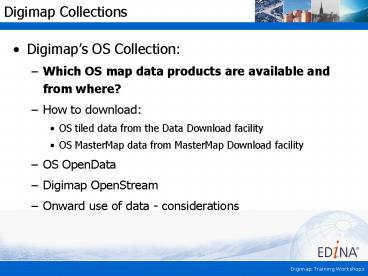Digimap Collections PowerPoint PPT Presentation
1 / 52
Title: Digimap Collections
1
Digimap Collections
- Digimaps OS Collection
- Which OS map data products are available and from
where? - How to download
- OS tiled data from the Data Download facility
- OS MasterMap data from MasterMap Download
facility - OS OpenData
- Digimap OpenStream
- Onward use of data - considerations
2
Which map data products?
- http//www.edina.ac.uk/digimap/description/product
s/
3
Annual data update
- http//edinadigimap.blogspot.com/2010/08/2010-annu
al-data-update-and-new-data.html - Took place on 31st August 2010 - data updates
for - - MasterMap Topography and ITN Layers-
Meridian2- 150 000 Colour Raster- 125 000
Colour Raster- 110 000 Raster- Strategi- 150
000 Scale Gazetteer- Code-Point with Polygons-
Boundary Line- 1 new dataset added OS
VectorMap Local
4
OS VectorMap Local
- http//www.ordnancesurveyvectormap.com/
- Available through Digimap since August 2010
- Vector format, supplied in 5 x 5 km tiles
- Typically used as backdrop mapping
- Can apply one of 6 different styles Black and
White, Streetview, 110 000 Scale Raster,
Standard Style 1, Standard Style 2, Standard
Style 3 - GML format free convertor to convert to ESRI
Shape and MapInfo TAB formats available -
supplied by - http//www.rolta-europe.com/osvector.html
5
OS VectorMap District
- OS VectorMap District (150 000) - available in
TIFF or SHP format - Available since April 2010
6
OS Street View
- OS Street View (110 000 scale street level map
data) raster product, TIFF format - Available through Digimap since April 2010
7
Where do I download the map data?
- Accessed from Digimaps OS Collection Home page
8
Data Download Services
- 5 facilities
- Data Download
- MasterMap Download
- Boundary Download
- Gazetteer Download
- Gazetteer Plus
9
(No Transcript)
10
Data Download Digimap Agreement products
11
Data Download OS OpenData products
12
MasterMap Download products
- OS MasterMap has several layers of data
- Digimap offers two of these layers
- Topography layer
- 9 themes
- Integrated Transport Network (ITN) layer
- 2 themes
13
OS MasterMap Topo data sample
14
Boundary Download products
- Code-Point postcode listings or postcode
polygons - Boundary lines e.g. counties, unitary
authorities, electoral areas - National GB boundaries
15
Boundary lines sample
- Raster map of Edinburgh
- Scotland constituency boundary lines overlaid
16
Gazetteer Download
- Download entire 150 000 Scale Gazetteer
- 1999 2008 available
17
Gazetteer Plus
- Download selected records from 150 000 Gazetteer
- Limit place name searches by feature type and/or
Geographical area, National Grid coordinates - Download results as CSV, TAB or XML
18
Gazetteer Plus - example use
- Gazetteer Plus search results for antiquities
plotted on a map of Edinburgh (150 000 Scale
Raster data used)
19
Digimap Collections
- Digimaps OS Collection
- Which OS map data products are available and from
where? - How to download
- OS tiled data from the Data Download facility
- OS MasterMap data from MasterMap Download
facility - OS OpenData
- Digimap OpenStream
- Onward use of data - considerations
20
Data Download
21
1. Select product format
22
2. Search
23
3. Select from search results
24
4. Choose data
25
5. Download data
26
Collect the data
27
Unzip the data
28
Digimap Collections
- Digimaps OS Collection
- Which OS map data products are available and from
where? - How to download
- OS tiled data from the Data Download facility
- OS MasterMap data from MasterMap Download
facility - OS OpenData
- Digimap OpenStream
- Onward use of data - considerations
29
MasterMap download
30
MasterMap Download
- MasterMap Download - Steps
- Select the required data type and themes
- Search for your location
- Select location from search results
- Refine area if required
- Review download request summary
- Set download options
- Retrieve data from Your Account
31
1. Select data layer and theme(s)
- Select Layer Topography or ITN
- Choose Themes
32
Search for, and select, location
- Search for your location
- Select your location from search results
2
3
33
4. Refine area
- Pan N, S, E or W
- Zoom in or out
- Re-centre the map
- When map covers your area of interest, select the
area on the map
34
5. Review download summary
- Enter an order name and click Save if you wish to
save the request and return to it later - Alternatively, click Continue
35
6. Set download options pt 1
- Check email address
- Chunking size
- Format
- Data will be in GZip GML format
36
6. Set download options pt 2
- Select archive type Zip archive is default
option and recommended for Windows users - Name your order optional
- Click Extract Data
37
7. Retrieve your data
- Check email
- Receive email with collection link code when
data is ready - Click on the link or copy and paste the code to
Your Account in order to collect the data - To download the data file, Right click and select
your browsers SaveAs option
38
MasterMap Download
- Your account page functions
- Check order progress
- Change your email address takes 24 hours to
take effect - Retrieve your data order using the code provided
in confirmation email - Order saved requests
- View your order history
- Re-send or cancel orders
- Order Change-Only updates, where available
39
Your Account
40
Your Account has a full order history Can
re-order current data, original data or a
change-only update
41
Unzip MasterMap data files
- 2. Unzip data.zip
- Contents.txt
- Conditions.txt
- TOID list.txt
- How to use the data .html
- GZip data file
1. Data.zip
3. Unzip GZip data file GML data file
42
Digimap Collections
- Digimaps OS Collection
- Which OS map data products are available and from
where? - How to download
- OS tiled data from the Data Download facility
- OS MasterMap data from MasterMap Download
facility - OS OpenData
- Digimap OpenStream
- Onward use of data - considerations
43
OS OpenData
- OS public consultation on OS OpenData completed
in early 2010 http//www.communities.gov.uk/publi
cations/corporate/ordnancesurveyconsultation - From March 2010, OS made some datasets freely
available to the public - http//www.ordnancesurvey.co.uk/oswebsite/opendata
/ - EDINA Digimap blog posting on the release of
Ordnance Survey datasets for free use and re-use - http//edinadigimap.blogspot.com/2010/04/os-openda
ta.html
44
OS OpenData
45
OS OpenData download page
46
OS OpenData download page
47
Digimap Collections
- Digimaps OS Collection
- Which OS map data products are available and from
where? - How to download
- OS tiled data from the Data Download facility
- OS MasterMap data from MasterMap Download
facility - OS OpenData
- Digimap OpenStream
- Onward use of data - considerations
48
Digimap OpenStream
49
Digimap OpenStream
- Free service to academic community NOT just for
Digimap registered users - Launched October 2010
- Allows users to stream certain OS datasets
directly to their software without downloading
and storing large quantities of data - Digimap OpenStream provides access to the
following OS OpenData products - MiniScale
- 1250,000 Scale Colour Raster
- OS Vector Map District (Raster)
- OS Street View
- http//openstream.edina.ac.uk/terms
50
Digimap Collections
- Digimaps OS Collection
- Which OS map data products are available and from
where? - How to download
- OS tiled data from the Data Download facility
- OS MasterMap data from MasterMap Download
facility - OS OpenData
- Digimap OpenStream
- Onward use of data - considerations
51
Onward use of data
- Considerations
- Unzip data files
- Data formats
- Data conversion requirements
- Data conversion tools
- EDINA Webinars
- 10 Nov 2010, 3pm Using data in ArcGIS
- 24 Nov 2010, 1030am Using data in CAD
52
Resources
- Digimap OS Collection Help pages Using data
with GIS - EDINA Training guides
- http//edina.ac.uk/digimap/support/training/
- Ordnance Survey website
- General product information
- http//www.ordnancesurvey.co.uk/oswebsite/products
/ - Guidance on software for use with OS MasterMap
- http//www.ordnancesurvey.co.uk/oswebsite/products
- /osmastermap/information/technical/software.html