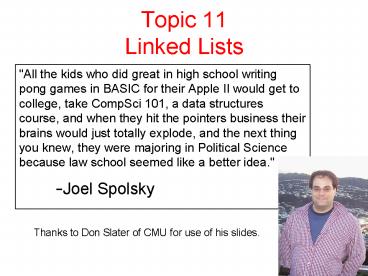Topic 11 Linked Lists PowerPoint PPT Presentation
Title: Topic 11 Linked Lists
1
Topic 11Linked Lists
- "All the kids who did great in high school
writing pong games in BASIC for their Apple II
would get to college, take CompSci 101, a data
structures course, and when they hit the pointers
business their brains would just totally explode,
and the next thing you knew, they were majoring
in Political Science because law school seemed
like a better idea." - -Joel Spolsky
Thanks to Don Slater of CMU for use of his slides.
2
Clicker Question 1
- What is output by the following code?
- ArrayListltIntegergt a1 new ArrayListltIntegergt()
- ArrayListltIntegergt a2 new ArrayListltIntegergt()
- a1.add(12)
- a2.add(12)
- System.out.println( a1 a2 )
- No output due to syntax error
- No output due to runtime error
- false
- true
3
Dynamic Data Structures
- Dynamic data structures
- They grow and shrink one element at a time,
normally without some of the inefficiencies of
arrays - as opposed to a static container such as an array
- Big O of Array Manipulations
- Access the kth element
- Add or delete an element in the middle of the
array while maintaining relative order - adding element at the end of array? space avail?
no space avail? - add element at beginning of an array
4
Object References
- Recall that an object reference is a variable
that stores the address of an object - A reference can also be called a pointer
- They are often depicted graphically
5
References as Links
- Object references can be used to create links
between objects - Suppose a Student class contained a reference to
another Student object
6
References as Links
- References can be used to create a variety of
linked structures, such as a linked list
7
Linked Lists
- A linear collection of self-referential objects,
called nodes, connected by other links - linear for every node in the list, there is one
and only one node that precedes it (except for
possibly the first node, which may have no
predecessor,) and there is one and only one node
that succeeds it, (except for possibly the last
node, which may have no successor) - self-referential a node that has the ability to
refer to another node of the same type, or even
to refer to itself - node contains data of any type, including a
reference to another node of the same data type,
or to nodes of different data types - Usually a list will have a beginning and an end
the first element in the list is accessed by a
reference to that class, and the last node in the
list will have a reference that is set to null
8
Advantages of linked lists
- Linked lists are dynamic, they can grow or shrink
as necessary - Linked lists are non-contiguous the logical
sequence of items in the structure is decoupled
from any physical ordering in memory
9
Nodes and Lists
- A different way of implementing a list
- Each element of a Linked List is a separate Node
object. - Each Node tracks a single piece of data plus a
reference (pointer) to the next - Create a new Node very time we add something to
the List - Remove nodes when item removed from list and
allow garbage collector to reclaim that memory
10
A Node Class
public class NodeltEgt private E
myData private Node myNext public
Node() myData null myNext
null public Node(E data, NodeltEgt
next) myData data myNext next
public E getData() return
myData public NodeltEgt getNext() return
myNext public void setData(E
data) myData data public void
setNext(NodeltEgt next) myNext next
11
One Implementation of a Linked List
- The Nodes show on the previous slide are singly
linked - a node refers only to the next node in the
structure - it is also possible to have doubly linked nodes.
- The node has a reference to the next node in the
structure and the previous node in the structure
as well - How is the end of the list indicated
- myNext null for last node
- a separate dummy node class / object
12
A Linked List Implementation
public class LinkedListltEgt implements
IListltEgt private NodeltEgt head private NodeltEgt
tail private int size public
LinkedList() head null tail
null size 0 LinkedListltStringgt list
new LinkedListltStringgt()
LinkedList
myHead iMySize myTail
null
0
null
13
Writing Methods
- When trying to code methods for Linked Lists draw
pictures! - If you don't draw pictures of what you are trying
to do it is very easy to make mistakes!
14
add method
- add to the end of list
- special case if empty
- steps on following slides
- public void add(E obj)
15
Add Element - List Empty (Before)
head tail size
0
null
null
16
Add Element - List Empty (After)
head tail size
1
String
17
Add Element - List Not Empty (Before)
head tail size
1
Node myData myNext
null
String
18
Add Element - List Not Empty (After)
head tail size
2
Node myData myNext
null
String
String
19
Code for default add
- public void add(E obj)
20
Clicker Question 2
- What is the worst case Big O for adding to the
end of an array based list and a linked list? The
lists already contain N items. - Array based Linked
- O(1) O(1)
- O(N) O(N)
- O(logN) O(1)
- O(1) O(N)
- O(N) O(1)
21
Code for addFront
- add to front of list
- public void addFront(E obj)
- How does this compare to adding at the front of
an array based list?
22
Clicker Question 3
- What is the Big O for adding to the front of an
array based list and a linked list? The lists
already contain N items. - Array based Linked
- O(1) O(1)
- O(N) O(1)
- O(logN) O(1)
- O(1) O(N)
- O(N) O(N)
23
Code for Insert
- public void insert(int pos, E obj)
- Must be careful not to break the chain!
- Where do we need to go?
- Special cases?
24
Clicker Question 4
- What is the Big O for inserting an element into
the middle of an array based list and into the
middle of a linked list? Each list already
contains N items. - Array based Linked
- O(N) O(N)
- O(N) O(1)
- O(logN) O(1)
- O(logN ) O(logN)
- O(1) O(N)
25
Clicker Question 5
- What is the Big O for getting an element based on
position from an array based list and from a
linked list? Each list contains N items. In other
words E get(int pos) - Array based Linked
- O(1) O(N)
- O(N) O(1)
- O(logN) O(1)
- O(logN ) O(N)
- O(N) O(N)
26
Code for get
- public E get(int pos)
- The downside of Linked Lists
27
Code for remove
- public E remove(int pos)
28
Why Use Linked List
- What operations with a Linked List faster than
the version from ArrayList?
29
Iterators for Linked Lists
- What is the Big O of the following code?
- LinkedListltIntegergt list
- list new LinkedListltIntegergt()// code to
fill list with N elements - //Big O of following code?for(int i 0 i lt
list.size() i) System.out.println(
list.get(i) ) - O(N) B. O(2N) C. O(NlogN)
- D. O(N2) E. O(N3)
30
Other Possible Features of Linked Lists
- Doubly Linked
- Circular
- Dummy Nodes for first and last node in list
public class DLNodeltEgt private E
myData private DLNodeltEgt myNext private
DLNodeltEgt myPrevious
31
Dummy Nodes
- Use of Dummy Nodes for a Doubly Linked List
removes most special cases - Also could make the Double Linked List circular
32
Doubly Linked List add
- public void add(E obj)
33
Insert for Doubly Linked List
- public void insert(int pos, E obj)