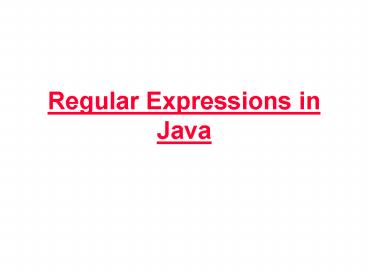Regular Expressions in Java - PowerPoint PPT Presentation
1 / 25
Title:
Regular Expressions in Java
Description:
Namespace in XML Transparency No. 1 1 2 3 4 5 6 7 8 9 10 11 12 13 15 16 17 18 19 20 21 22 23 Regular Expressions Regular expressions are an extremely useful tool for ... – PowerPoint PPT presentation
Number of Views:73
Avg rating:3.0/5.0
Title: Regular Expressions in Java
1
Regular Expressions in Java
2
Regular Expressions
- Regular expressions are an extremely useful tool
for manipulating text, heavily used - in the automatic generation of Web pages,
- in the specification of programming languages,
- in text search.
- generalized to patterns that can be applied to
text (or strings) for string matching. - A pattern can either match the text (or part of
the text), or fail to match - If matching, you can easily find out which part.
- For complex regular expression, you can find out
which parts of the regular expression match which
parts of the text - With this information, you can readily extract
parts of the text, or do substitutions in the text
3
Perl and Java
- Perl is the most famous programming language in
which regular expressions are built into syntax. - since jdk 1.4, Java has a regular expression
package java.util.regex - almost identical to those of Perl
- greatly enhances Java 1.4s text handling
- Regular expressions in Java 1.4 are just a normal
package, with no new syntax to support them - Javas regular expressions are just as powerful
as Perls, but - Regular expressions are easier and more
convenient to use in Perl compared to java.
4
A first example
- The regular expression "a-z"
- will match a sequence of one or more
lowercase letters. - a-z means any character from a through z,
inclusive - means one or more
5
- Suppose the target text is The game is over.
- Then patterns can be applied in three ways
- To the entire string
- gt fails to match since the string contains
characters other than lowercase letters. - To the beginning of the string
- gtit fails to match because the string does
not begin with a lowercase letter - To search the string
- gt it will succeed and match he.
- gt If applied repeatedly, it will find game,
then is, then over, then fail.
6
Pattern match in Java
- First, you must compile the pattern
- import java.util.regex.
- Pattern p Pattern.compile("a-z")
- Next, create a matcher for a target text by
sending a message to your pattern - Matcher m p.matcher(The game is over")
- Notes
- Neither Pattern nor Matcher has a public
constructor - use static Pattern.compile(String regExpr) for
creating pattern instances - using Pattern.matcher(String text) for creating
instances of matchers. - The matcher contains information about both the
pattern and the target text.
7
Pattern match in Java (continued)
- After getting a matcher m,
- use m.match() to check if there is a match.
- returns true if the pattern matches the entire
text string, and false otherwise. - use m.lookingAt() to check if the pattern matches
a prefix of the target text. - m.find() returns
- true iff the pattern matches any part of the text
string, - If called again, m.find() will start searching
from where the last match was found - m.find() will return true for as many matches
as there are in the string after that, it will
return false - m.reset()
- reset the searching point to the start of the
string.
8
Finding what was matched
- After a successful match,
- m.start() will return the index of the first
character matched - m.end() will return the index of the last
character matched, plus one - If no match was attempted, or if the match was
unsuccessful, - m.start() and m.end() will throw an
IllegalStateException (a RuntimeException). - Example
- The game is over".substring(m.start(), m.end())
will return exactly the matched substring.
9
A complete example
import java.util.regex. public class
RegexTest public static void main(String
args) String pattern "a-z"
String text The game is over"
Pattern p Pattern.compile(pattern)
Matcher m p.matcher(text) while
(m.find()) System.out.print(text.sub
string(m.start(), m.end()) "")
Output heisover
10
Additional methods
- If m is a matcher, then
- m.replaceFirst( newText)
- returns a new String where the first substring
matched by the pattern has been replaced by
newText - m.replaceAll( newText)
- returns a new String where every substring
matched by the pattern has been replaced by
newText - m.find(startIndex)
- looks for the next pattern match, starting at the
specified index - m.reset() resets this matcher
- m.reset(newText) resets this matcher and gives it
new text to examine.
11
Some simple patterns
- abc
- exactly this sequence of three letters
- abc
- any one of the letters a, b, or c
- abc
- any character except one of the letters a, b, or
c - abc
- a, b, or c.
- ( immediately within , mean not, but
anywhere else mean the character ) - a-z
- any one character from a through z, inclusive
- a-zA-Z0-9
- any one letter or digit
12
Sequences and alternatives
- If one pattern is followed by another, the two
patterns must match consecutively - Ex A-Za-z 0-9 will match one or more
letters immediately followed by one digit - The vertical bar, , is used to separate
alternatives - Ex the pattern abcxyz will match either abc or
xyz
13
Some predefined character classes
- . any one character except a line terminator
- (Note . denotes itself inside
). - \d a digit 0-9
- \D a non-digit 0-9
- \s a whitespace character \t\n\x0B\f\r
Notice the space.Spaces are significantin
regular expressions!
- \S a non-whitespace character \s
- \w a word character a-zA-Z_0-9
- \W a non-word character \w
14
Boundary matchers
- These patterns match the empty string if at the
specified position - the beginning of a line
- The end of a line
- \b a word boundary
- \B not a word boundary
- \A the beginning of the input (can be multiple
lines) - \Z the end of the input except for the final
terminator, if any - \z the end of the input
- \G the end of the previous match
15
Pattern repetition
- Assume X represents some pattern
- X? optional, X occurs zero or one time
- X X occurs zero or more times
- X X occurs one or more times
- X n X occurs exactly n times
- Xn, X occurs n or more times
- Xn,m X occurs at least n but not more than m
times - Note that these are all postfix operators, that
is, they come after the operand.
16
Types of quantifiers
- A greedy quantifier longest match first
(default) will match as much as it can , and back
off if it needs to - An example given later.
- A reluctant quantifier shortest match first
will match as little as possible, then take more
if it needs to - You make a quantifier reluctant by appending a
?X?? X? X? Xn? Xn,?
Xn,m? - A possessive quantifier longest match and never
backtrack will match as much as it can, and
never back off - You make a quantifier possessive by appending a
X? X X Xn Xn,
Xn,m
17
Quantifier examples
- Suppose your text is succeed
- Using the pattern succe2d (c is greedy)
- The c will first match cc, but then ce2d wont
match - The c then backs off and matches only a single
c, allowing the rest of the pattern (ce2d) to
succeed - Using the pattern suc?ce2d (c? is reluctant)
- The c? will first match zero characters (the
null string), but then ce2d wont match - The c? then extends and matches the first c,
allowing the rest of the pattern (ce2d) to
succeed - Using the pattern au cce2d (c is
possessive) - The c will match the cc, and will not back off,
so ce2d never matches and the pattern match
fails.
18
Capturing groups
- In RegExpr, parentheses () are used
- for grouping, and also
- for capture (keep for later use) anything matched
by that part of the pattern - Example (a-zA-Z)(0-9) matches any number
of letters followed by any number of digits. - If the match succeeds,
- \1 holds the matched letters,
- \2 holds the matched digits and
- \0 holds everything matched by the entire
pattern
19
Reference to matched parts
- Capturing groups are numbered by counting their
left parentheses from left to right - ( ( A ) ( B ( C ) ) )1 2 3 4
- \0 \1 ((A)(B(C))), \2 (A),
- \3 (B(C)), \4 (C)
- Example (a-zA-Z)\1 will match a double letter,
such as letter - Note Use of \1, \2, etc. in fact makes patterns
more expressive than ordinary regular expression
(and even context free grammar). - Ex (01)\1 represents the set w w w ?
0,1 , which is not context free.
20
Capturing groups in Java
- If m is a matcher that has just performed a
successful match, then - m.group(n) returns the String matched by
capturing group n - This could be an empty string
- null if the pattern matched but this
particular group didnt match anything. - Ex If pattern a (b (d)) c is applied to
abc. - then \1 b and \2 null.
- m.group() m.group(0) returns the String matched
by the entire pattern. - If m didnt match (or wasnt tried), then these
methods will throw an IllegalStateException
21
Example use of capturing groups
- Suppose word holds a word in English.
- goal move all the consonants at the beginning of
word (if any) to the end of the word - Ex string ? ingstr
- Pattern p Pattern.compile( "(aeiou)(.)"
)Matcher m p.matcher(word)if (m.matches())
System.out.println(m.group(2) m.group(1)) - Notes
- there are only five vowels a,e,i,o,u which are
not consonants. - the use of (.) to indicate all the rest of the
characters
22
Double backslashes
- Backslashes(\) have a special meaning in both
java and regular expressions. - \b means a word boundary in regular expression
- \b means the backspace character in java
- The precedence Java syntax rules apply first!
- If you write \ba-z\b"
- you try to get a string with two backspace
characters in it! - you should use double backslash(\\)in java string
literal to represent a backslash in a pattern, so - if you write "\\ba-z\\b" you try to find a
word.
23
Escaping metacharacters
- metacharacters special characters used in
defining regular expressions. - ex (, ), , , , , , , ?, etc.
- dual roles Metacharqcters are also ordinary
characters. - Problem search for the char sequence a (an a
followed by a ) - "a (x) it means one or more as
- "a\" (x) compile error since could not be
escaped in a ava string literal. - "a\\" (0) it means a \ in java, and means two
ordinary chars a in reg expr.
24
Spaces
- One importtant thing to remamber about spaces
(blanks) in regular expressions - Spaces are significant!
- I.e., A space is an ordinary char and stands for
itself, a space - So Its a bad idea to put spaces in a regular
expression just to make it look better. - Ex
- Pattern.compile("a b").matcher("abb"). matches()
- return false.
25
Conclusions
- Regular expressions are not easy to use at first
- Its a bunch of punctuation, not words
- it takes practice to learn to put them together
correctly. - Regular expressions form a sublanguage
- It has a different syntax than Java.
- It requires new thought patterns
- cant use regular expressions directly in java
you have to create Patterns and Matchers first. - Regular expressions is powerful and convenient to
use for string manipulation - It is worth learning !!