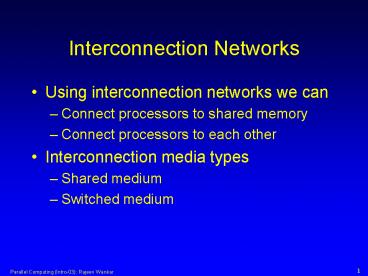Interconnection Networks - PowerPoint PPT Presentation
1 / 96
Title:
Interconnection Networks
Description:
Interconnection Networks Using interconnection networks we can Connect processors to shared memory Connect processors to each other Interconnection media types – PowerPoint PPT presentation
Number of Views:260
Avg rating:3.0/5.0
Title: Interconnection Networks
1
Interconnection Networks
- Using interconnection networks we can
- Connect processors to shared memory
- Connect processors to each other
- Interconnection media types
- Shared medium
- Switched medium
2
Shared versus Switched Media
3
Shared Medium
- Allows only message at a time
- Messages are broadcast
- Each processor listens to every message
- Collisions require resending of messages
- Ethernet is an example
4
Switched Medium
- Supports point-to-point messages between pairs of
processors - Each processor has its own path to switch
- Advantages over shared media
- Allows multiple messages to be sent
simultaneously - Allows scaling of network to accommodate increase
in processors
5
Switch Network Topologies
- View switched network as a graph
- Vertices processors
- Edges communication paths
- Two kinds of topologies
- Direct
- Indirect
or switches
6
Direct Topology
- Ratio of switch nodes to processor nodes is 11
- Every switch node is connected to
- 1 processor node
- At least 1 other switch node
7
Indirect Topology
- Ratio of switch nodes to processor nodes is
greater than 11 - Some switches simply connect other switches
8
Processor Arrays Multiprocessors and
Multicomputers
9
1. Diameter It is the largest distance between
two nodes in the network. Low diameter is better
as it puts a lower bound on the complexity of
parallel algorithms.
2. Bisection width of the network It is the
minimum number of edges that must be removed in
order to divide the network into two halves. High
bisection width is better. Data set/Bisection
width puts a lower bound on the complexity of
parallel algorithms.
10
3. Number of edges per node It is better if the
number of edges per node is a constant
independent of the network size. Processor
organization scale well with a organization
having more processors.
4. Maximum edge length For better scalability,
it is best if the nodes and edges are laid out in
3-D space so that the maximum edge length is
constant independent of the network size.
11
Processor Organizations
Mesh Network
- q-D lattice
- Communication is allowed only between neighboring
nodes - May allow wrap around connections
- 4. Diameter of a q-D mesh with kq nodes is
q(k-1) (Difficult to get polylogarithmic time
algorithm)
12
5. Bisection width of a q-D mesh with kq nodes is
kq-1 6. Maximum edges per nodes is 2q 7. Maximum
edge length is a constant
Ex. MarPars MP-1, Intels Paragon XP/S
13
Mesh Networks
14
2-D Meshes
15
Binary tree
- 2k-1 nodes are arranged into a complete
- binary tree of depth k.
- 2. A node has at most 3 links
- 3. Low diameter of 2(k-1)
- 4. Poor bisection width
16
Tree Network
17
Hypertree Network (Ex. data routine net of CM-5)
1. Low diameter of binary tree with Improved
bisection width 2. A 4-ary hypertree with
depth d has 4d leaves and 2d(2d1-1) nodes 3.
Diameter is 2d and bisection width is 2d1 4. No.
of edges per node is never more than 6 5. Maximum
edge length is an increasing function of the
problem size.
18
(No Transcript)
19
(No Transcript)
20
(No Transcript)
21
Pyramid Network
1. Mesh Network Tree Network 2. Network of size
k2 is a complete 4-ary rooted tree of height
log2k 3. Total no. of processors of size k2 is
(4/3)k2-(1/3) 4. Level of the base is 0, apex of
the pyramid has level log2k. 5. Every interior
processor is connected to 9 other processors 6.
Pyramid reduces the diameter, 2 log k 7.
Bisection width is 2k
22
Level 1
Level 0
Base
23
Butterfly Network (Ex. BBN TC2000)
24
Rank 0
Rank 1
Rank 2
Rank3
25
Butterflies
26
Decomposing a Butterfly
27
Decomposing a Butterfly
28
Decomposing a Butterfly
29
Decomposing a Butterfly
30
Decomposing a Butterfly II
31
Decomposing a Butterfly II
32
Decomposing a Butterfly II
33
Decomposing a Butterfly II
34
Decomposing a Butterfly II
35
Decomposing a Butterfly II
36
Decomposing a Butterfly II
37
Hypercube (Cube Connected) Networks
1. 2k nodes form a k-D network 2. Node
addresses 0, 1, , 2k-1 3. Diameter with 2k
nodes is k 4. Bisection width is 2k-1 5. Low
diameter and high bisection width 6. Node i
connected to k nodes whose addresses differ from
i in exactly one bit position 7. No. of edges per
node is k-the logarithmic of the no. of nodes in
the network (Ex. CM-200)
38
Hypercube
k 0 N 1 (2k)
k 1 N 2
k 2 N 4
k 3 N 8
k 4 N 16
39
(No Transcript)
40
Cube-Connected Cycles
41
Shuffle Exchange Network
1. Consist of n 2k nodes numbered 0,...,n-1
having two kind of connections called shuffle
and exchange. 2. Exchange connections link
pairs of nodes whose numbers differ in their last
significant bit. 3. Shuffle connection link node
i with node 2i mod (n-1), with the exception that
node n-1 is connected to itself.
42
4. Let ak-1ak-2...a0 be the address of a node in
a perfect shuffle network, expressed in binary. A
datum at this address will be at address
ak-2...a0ak-1. 5. Length of the longest link
increases as a function of network size. 6.
Diameter of the network with 2k nodes is 2k-1
7. Bisection width is 2k-1/k
43
Shuffle Connections
Exchange Links
44
de Bruijn network
1. Let n 2k nodes and ak-1ak-2...a0 be the
addresses 2. Two nodes reachable via directed
edges are ak-2ak-3...a00 and
ak-2ak-3...a01 3. The number of edges per node
are constant independent of the network size. 4.
Bisection width with 2k nodes is 2k/k 5. Diameter
is k
45
(No Transcript)
46
- Processor Arrays
- It is a vector computer implemented as a
sequential computer - connected to a set of identical synchronized
processing elements - capable of performing the same operation on
different data - sequential computers are known as Front Ends.
47
(No Transcript)
48
Processor Array Shortcomings
- Not all problems are data-parallel
- Speed drops for conditionally executed code
- Dont adapt to multiple users well
- Do not scale down well to starter system
- (Cost of the high bandwidth communication
networks is more if fewer processor) - Rely on custom VLSI for processors
- (Others are using semiconductor technology)
- Expense of control units has dropped
49
Multiprocessors
Multiple-CPU computers consist of a number of
fully programmable processors, each capable of
executing its own program
Multiprocessors are multiple CPU computers with
a shared memory.
50
- Based on the amount of time a processor takes to
access local or global memory, shared
address-space computers are classified into two
categories.
- If the time taken by a processor to access any
memory word is identical, the computer is
classified as uniform memory access (UMA) computer
51
- If the time taken to access a remote memory bank
is longer than the time to access a local one,
the computer is called a nonuniform memory access
(NUMA) computer.
UMA
Central switching mechanism to reach shared
centralized memory Switching mechanisms are
Common bus, crossbar switch and packet switch net
52
Centralized Multiprocessor
- Straightforward extension of uniprocessor
- Add CPUs to bus
- All processors share same primary memory
- Memory access time same for all CPUs
- Uniform memory access (UMA) multiprocessor
- Symmetrical multiprocessor (SMP)
53
Centralized Multiprocessor
Memory bandwidth limits the performance of the bus
54
Private and Shared Data
- Private data items used only by a single
processor - Shared data values used by multiple processors
- In a multiprocessor, processors communicate via
shared data values
55
Problems Associated with Shared Data
- Cache coherence
- Replicating data across multiple caches reduces
contention - How to ensure different processors have same
value for same address? - Snooping/Snarfing protocol
- (Each CPUs cache controller monitor snoops bus)
- Write invalidate protocol (processor sending an
invalidation signal over the bus ) - Write update protocol (processor broadcast s new
data without issuing the invalidation signal) - Processor Synchronization
- Mutual exclusion
- Barrier
56
- NUMA Multiprocessors
- Memory is distributed, every processor has some
nearby memory, and the shared address space on a
NUMA multiprocessor is formed by combining these
memories
57
Distributed Multiprocessor
- Distribute primary memory among processors
- Possibility to distribute instruction and data
among memory unit so the memory reference is
local to the processor - Increase aggregate memory bandwidth and lower
average memory access time - Allow greater number of processors
- Also called non-uniform memory access (NUMA)
multiprocessor
58
Distributed Multiprocessor
59
Cache Coherence
- Some NUMA multiprocessors do not have cache
coherence support in hardware - Only instructions, private data in cache
- Large memory access time variance
- Implementation more difficult
- No shared memory bus to snoop
- Snooping methods does not scale well
- Directory-based protocol needed
60
Directory-based Protocol
- Distributed directory contains information about
cacheable memory blocks - One directory entry for each cache block
- Each entry has
- Sharing status
- Which processors have copies
61
Sharing Status
- Uncached
- Block not in any processors cache
- Shared
- Cached by one or more processors
- Read only
- Exclusive
- Cached by exactly one processor
- Processor has written block
- Copy in memory is obsolete
62
Directory-based Protocol
Single address space
63
Directory-based Protocol
Interconnection Network
Bit Vector
X
U 0 0 0
Directories
7
X
Memories
Caches
64
CPU 0 Reads X
Interconnection Network
X
U 0 0 0
Directories
7
X
Memories
Caches
65
CPU 0 Reads X
Interconnection Network
X
S 1 0 0
Directories
7
X
Memories
Caches
66
CPU 0 Reads X
Interconnection Network
X
S 1 0 0
Directories
Memories
Caches
67
CPU 2 Reads X
Interconnection Network
X
S 1 0 0
Directories
Memories
Caches
68
CPU 2 Reads X
Interconnection Network
X
S 1 0 1
Directories
Memories
Caches
69
CPU 2 Reads X
Interconnection Network
X
S 1 0 1
Directories
Memories
Caches
70
CPU 0 Writes 6 to X
Interconnection Network
Write Miss
X
S 1 0 1
Directories
Memories
Caches
71
CPU 0 Writes 6 to X
Interconnection Network
X
S 1 0 1
Directories
Invalidate
Memories
Caches
72
CPU 0 Writes 6 to X
Obsolete
Interconnection Network
X
E 1 0 0
Directories
Memories
Caches
6
X
73
CPU 1 Reads X
Interconnection Network
Read Miss
X
E 1 0 0
Directories
Memories
Caches
74
CPU 1 Reads X
This message is sent by Dir. Con. For CPU 2
Interconnection Network
Switch to Shared
X
E 1 0 0
Directories
Memories
Caches
75
CPU 1 Reads X
Interconnection Network
X
E 1 0 0
Directories
Memories
Caches
76
CPU 1 Reads X
Interconnection Network
X
S 1 1 0
Directories
Memories
Caches
77
CPU 2 Writes 5 to X
Interconnection Network
X
S 1 1 0
Directories
Memories
Write Miss
Caches
78
CPU 2 Writes 5 to X
Interconnection Network
Invalidate
X
S 1 1 0
Directories
Memories
Caches
79
CPU 2 Writes 5 to X
Interconnection Network
X
E 0 0 1
Directories
Memories
5
X
Caches
80
CPU 0 Writes 4 to X
Interconnection Network
X
E 0 0 1
Directories
Memories
Caches
81
CPU 0 Writes 4 to X
Interconnection Network
X
E 1 0 0
Directories
Memories
Take Away
Caches
82
CPU 0 Writes 4 to X
Interconnection Network
X
E 1 0 0
Directories
Memories
Caches
83
CPU 0 Writes 4 to X
Interconnection Network
X
E 1 0 0
Directories
Memories
Caches
84
CPU 0 Writes 4 to X
Interconnection Network
X
E 1 0 0
Directories
Memories
Caches
85
CPU 0 Writes 4 to X
Interconnection Network
X
E 1 0 0
Directories
Memories
Caches
4
X
86
CPU 0 Writes Back X Block
Interconnection Network
Data Write Back
X
E 1 0 0
Directories
Memories
Caches
87
CPU 0 Writes Back X Block
Interconnection Network
X
U 0 0 0
Directories
Memories
Caches
88
Multicomputers
It has no shared memory, each processor has its
own memory Interaction is done through the
message passing Distributed memory multiple-CPU
computer Same address on different processors
refers to different physical memory
locations Commodity clusters Store and forward
message passing
Cluster Computing, Grid Computing
89
Asymmetrical Multicomputer
90
Asymmetrical MC Advantages
- Back-end processors dedicated to parallel
computations ? Easier to understand, model, tune
performance - Only a simple back-end operating system needed ?
Easy for a vendor to create
91
Asymmetrical MC Disadvantages
- Front-end computer is a single point of failure
- Single front-end computer limits scalability of
system - Primitive operating system in back-end processors
makes debugging difficult - Every application requires development of both
front-end and back-end program
92
Symmetrical Multicomputer
93
Symmetrical MC Advantages
- Improve performance bottleneck caused by single
front-end computer - Better support for debugging (each node can print
debugging message) - Every processor executes same program
94
Symmetrical MC Disadvantages
- More difficult to maintain illusion of single
parallel computer - No simple way to balance program development
workload among processors - More difficult to achieve high performance when
multiple processes on each processor
95
ParPar Cluster, A Mixed Model
96
Commodity Cluster
- Co-located computers
- Dedicated to running parallel jobs
- No keyboards or displays
- Identical operating system
- Identical local disk images
- Administered as an entity
97
Network of Workstations
- Dispersed computers
- First priority person at keyboard
- Parallel jobs run in background
- Different operating systems
- Different local images
- Check-pointing and restarting important
98
Speedup is the ratio between the time taken by
the parallel computer, executing fastest
sequential algorithm and the time taken by that
parallel computer executing it using p processors
Efficiency speedup/p
Parallelizibility is the ratio between the time
taken by the parallel computer, executing
parallel algorithm on one processor and the time
taken by that parallel computer executing it
using p processors