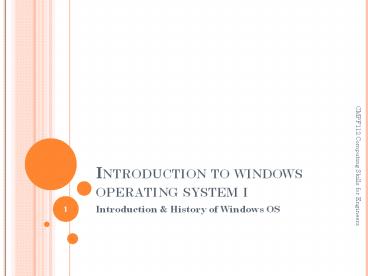Introduction to windows operating system i - PowerPoint PPT Presentation
1 / 16
Title:
Introduction to windows operating system i
Description:
INTRODUCTION TO WINDOWS OPERATING SYSTEM I * ... to Windows Several versions available Solaris 8 Linux CMPF112 Computing Skills for ... graphics features, ... – PowerPoint PPT presentation
Number of Views:766
Avg rating:3.0/5.0
Title: Introduction to windows operating system i
1
Introduction to windows operating system i
- Introduction History of Windows OS
2
What is operating system?
- Interface between hardware and user.
- Handle technical details without user
intervention. - A Collection of programs
- Operating system
- Systems software
- Kernel
- Utilities
- Device drivers
- Language translators
3
What is operating system?
- Responsible for the management and coordination
of activities and the sharing of the resources of
a computer - Acts as a host for computing applications run on
the machine. - Determines which applications should run in what
order and how much time should be allowed for
each application before giving another
application a turn (in multitasking OS).
4
What is operating system?
- Handle the resource allocation and access
protection of the hardware. - Relieves the application programmers from having
to manage these details.
5
Kernel
- Is the central component of most computer
operating systems it is a bridge between
applications and the actual data processing done
at the hardware level. - Responsibilities include managing the system's
resources (the communication between hardware and
software components).
6
Function of OS
- It handles input and output process
- It sends messages to each application or
interactive user about the status of operation
and any errors - It can off load the management of what are called
batch jobs so that the initiating application is
freed from this work (i.e. print spool) - It can manage how to divide the program (in
parallel processing)
7
Categories of operating System
- Embedded OS
- Used in handheld computers, Stored within device
in Read-Only Memory (ROM) - Windows CE, Palm OS
- Network OS
- Controls and coordinates linked computers
(Network) - Novell NetWare, Windows NT Server, UNIX
- Stand-alone Desktop/ Personal Computer OS
- Controls a single desktop or laptop computer
- Client operating system
- MS-DOS, Windows 2000, XP, Mac OS X, Linux
8
MS-DOS
- Uses a command-line interface
- Screen provides prompts for user
- User types commands
- Largely replaced by graphical user interfaces
- Not user-friendly
9
Microsoft Windows
- Series of software operating systems and
graphical user interfaces produced by Microsoft
- Most popular OS for microcomputers
- Designed for Intel processors
- Active Desktop
- Graphical user interface (GUI) to OS
- Windows XP, Windows 2003, Vista
- Windows CE
- Embedded Compact
- for minimalistic computers and embedded systems
- WinCE
10
Apple Mac OS
- Series of graphical user interface-based
operating systems. - Runs on Macintosh computers
- Designed for PowerPC microprocessors
- OS X
- Latest version OS
- compatible with both PowerPC and Intel processors
through version 10.5 ("Leopard").
- First commercially successful GUI
- Has served as the model for Windows and other GUI
products developed since then.
11
UNIX
- Originally ran on mainframe and minicomputers
- Used for large servers on the Web
- Popular alternative to Windows
- Several versions available
- Solaris 8
- Linux
12
Windows 98 Windows XP
- Window 98
- Window XP
13
Windows Vista
- Windows Vista is the latest operating system by
Microsoft designed for home and office use. - It contains new updates on the GUI and visual
style and also an improvement in the search
function. - Even though Windows Vista has been around for
quite sometime, there is some resistance in the
uptake of Vista mainly due to the steep system
requirements needed to run the system reliably. - Also, some applications that run in Win XP are
not compatible with Vista, requiring some
software companies to rework their applications
to be Vista compatible, - i.e. Photoshop CS2 in XP but Vista Photoshop CS3.
14
Windows Vista
- Intended to have enhanced security by introducing
a new restricted user mode called User Account
Control. - One major difference between Vista and earlier
versions of Windows, Windows 95 and later, is
that the original start button was replaced with
just the Windows icon. - Vista also features new graphics features, the
Windows Aero GUI, new applications
15
Windows features
- Long file names (up to 255 characters)
- Plug and Play
- Makes installing hardware components easier
- Object Linking and Embedding (OLE)
- Allows user to embed or link one document to
another
Excel Data
Word Document
16
Windows Family
- Windows 9x
- Windows 95
- Windows 98
- Windows Millennium Edition (ME)
- Corporate Market
- Windows NT (New technology)
- Windows 2000
- Windows 2003
- Windows XP
- Windows CE
- Windows VISTA