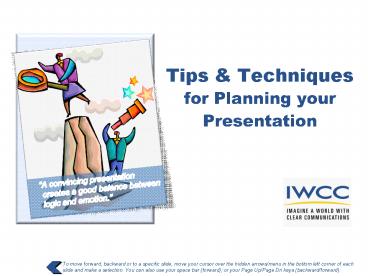Tips PowerPoint PPT Presentation
1 / 37
Title: Tips
1
Tips Techniques for Planning your Presentation
A convincing presentation creates a good balance
between logic and emotion.
To move forward, backward or to a specific slide,
move your cursor over the hidden arrows/menu in
the bottom left corner of each slide and make a
selection. You can also use your space bar
(forward) or your Page Up/Page Dn keys
(backward/forward).
2
Table of Contents
Orientation
Analyze your Situation
Clarify your Objective
Craft your Message
Click on any colored bullet found on the Content
pages to jump to a specific section.
www.iwcctraining.com
3
Orientation
This material was developed to help you plan for
a successful business presentation. As you work
through the slides, you will learn a system for
preparing presentations. You will also gain tips
and techniques to help you develop presentations
which meet the needs of your audience.
Some Important Truths
Introducing the 6 Key Steps
Return to main Table of Contents
www.iwcctraining.com
4
Some Important Truths
- Skillsnot art
- Good presentation skills are not an art. They are
rather a set of skills that almost anyone can
master. Presentation skills can be learned by
almost anyone who is motivated to do so. - People do not learn from listening to someone
else talk - Research tells us that an audience will retain
only 10 of what a speaker says. Therefore,
presenters must find tools and techniques to help
their audience - hear their message
- get the point
- remember the important parts of their
presentation.
Orientation
5
- How is just as important as what
- Audiences often make judgments about a
presenters competence based on how they
present rather than what they present. A
competent presenter knows how to - gain the trust and interest of their audience
- hold the audiences attention throughout their
presentation - present their material in a convincing and
compelling way.
Orientation
6
Introducing the 6 Key Steps
- IWCC has created a six step process for
delivering effective presentations. You will find
the six steps listed on the next slide. - For the purpose of this slide deck, we have
focused on the first three steps in the process.
We believe that by focusing on these three steps
you will improve at the upfront preparation
stage. As a result, you will overcome many of the
frustrations or anxieties you may have about
presentations.
Orientation
7
6 Key Steps to an Effective Presentation
6. Rehearse
5. Prepare Visuals Notes
4. Package Presentation
3. Craft Message
- This slide deck focuses on the first three steps
in the process.
2. Clarify Objective
1. Analyze the Situation
Orientation
8
Analyze your Situation
In this section, you will explore some of the
issues you must consider before your
presentation. You will find questions you need
answered well before you present.
Know What you are Getting Into
Complete your Situation Analysis
Return to main Table of Contents
www.iwcctraining.com
9
Know What you are Getting Into
- Think about the things you need to know about
when preparing for your presentation - The Sponsor
- The Audience
- The Mechanics
- The Timing
- The Interactive Expectations
- What kind of homework do you need to do?
- On the next few slides, you will find questions
that you will need answered before your
presentation. If you are not able to answer these
questions, you will need to do some homework. Go
back to the sponsor of your presentation and ask
for more information. Whatever you do, dont
guess the answers...research them!
Analyze your Situation
10
Complete your Situation Analysis
- Plan ahead by completing your Situation Analysis.
Here are many of the questions you will need to
answer before you prepare and deliver your next
presentation - The Sponsor
- Who has requested the presentation? And why?
- What is the occasion?
- What are the objectives of the presentation?
- The Audience
- Who are they? How many?
- What do they know about your topic?
- What is their attitude likely to be?
- Are there any language or cultural issues you
should be aware of?
Analyze your Situation
11
- The Mechanics
- Room set-up
- What size of room?
- Will you present from a podium or stage? From
floor level? - Will you present in person? Or via webcast or
phone? - Will you be sitting or standing?
- What kind of lighting in the room? Light or dark?
Natural or artificial? - Equipment
- What equipment will you need? (microphone,
telephone, SMARTboard, projector, laptop, flip
chart, etc.) - What equipment will be available in the room?
What other equipment would you like/do you need? - Will there be a technical expert available to
help you with equipment issues?
Analyze your Situation
12
- The Timing
- How long should your presentation be?
- What day and time will you speak?
- Who else will be presenting?
- Will you speak first, last or somewhere in the
middle? - The Interactive Expectations
- What will the atmosphere be like? Informal?
Formal? Do you have a choice? - Will you be expected to take questions from the
audience? Throughout the presentation or only at
the end?
Analyze your Situation
13
More to consider
- Now that you have had an opportunity to focus on
your audience, your timing and your equipment,
write down the following - Ideas for your presentation (e.g. examples,
visuals, analogies, etc.) - Things you can do before your presentation to
ensure success (e.g. send material in advance,
lobby for support, phone key people, check
sources, etc.) - Now you are ready to design your presentation.
Analyze your Situation
14
Clarify your Objective
In this section, you will gain tips and
techniques to help you be clear about what you
want to achieve when speaking to a group.
Stay on Target with a Clear Objective
Craft your Specific Purpose
Return to main Table of Contents
www.iwcctraining.com
15
Stay on Target with a Clear Objective
- To be a good presenter, you need to always be
clear about your objective. - Your General Objective will likely be one of the
following - To mobilize your listeners to action
- To persuade or influence your listeners feelings
- To educate your listeners about something
- To instruct or teach your listeners a skill
- To inform your listeners about a topic.
- What is the General Objective of your
presentation?
Clarify your Objective
16
Craft yourSpecific Purpose
Now that you are clear about your General
Objective, you can craft your Specific Purpose.
Complete the following statement As a result of
listening to this presentation, I want my
audienceto do/feel/understand/learn/know so
that __________________.
Here are examples to help you identify your
Presentation Objective
- General Objective
- Specific Purpose
- To mobilize
- I want senior management to approve our budget so
that we can begin the project by year end.
Clarify your Objective
17
- General Objective
- Specific Purpose
- To influence
- I want my audience to feel convinced that our
Unit will benefit by digitizing our records so
that we will have quicker access to better
information.
- To educate
- I want my audience to understand how they can
market their products through webinars so that
they can meet sales targets.
- I want my audience to learn how to prepare
effective PowerPoint slides so that they improve
the impact of their presentations.
- To instruct
- I want to give my audience an update on the plant
maintenance schedule so that they will know how
it will impact their staff planning.
- To inform
Now that you have identified your Presentation
Objective, you are ready to decide a) what you
should say and b) how you should deliver it.
Clarify your Objective
18
Craft Your Message
In this section, you will learn techniques to
help you decide what to say in your presentation.
You will focus on developing your ideas and
structuring your presentation.
Structure your Presentation
Use the Listener Questions Technique
Label Statements, Key Points Transitions
Open Close for Maximum Impact
Return to main Table of Contents
www.iwcctraining.com
19
Structure your Presentation
- You will build your presentation in three parts
- Firstthe Body
- Thenthe Opening
- And finallythe Closing
- Lets start by taking a look at IWCCs 5 Cs
Template which will provide you the structure for
your presentation.
Craft your Message
20
IWCCs Five Cs Template
Opening
Capture Connect Clarify
- Review your Situation Analysis Presentation
Objective - Brainstorm, then answer the key Listener
Questions (LQs) - Build content using labels, key points
transitions
Body
Convince
Closing
Confirm
Craft your Message
21
Use the Listener Questions Technique
- Rather than starting the body of your
presentation by asking yourself, What should I
say?, give your listeners the specific
information they need. - Use the Listener Questions Technique to determine
what information to include in your presentation
by asking - What do my listeners want/need to know for me
to reach my presentation objective?
Craft your Message
22
Next steps
- Create a Listener Questions Worksheet (see the
example on the next slide) to help you complete
the next three steps. - Review your Situation Analysis and record your
Presentation Objective. - Brainstorm/record your Listener Questions (LQs)
the questions your listeners need answered and
put them in the order your listeners will want
the information. - Go back to your LQs and add your ideas for the
delivery, visuals, examples, etc.
23
Example.
Listener Questions Worksheet
Presentation Objective _________________________
______ _______________________________
Sequence
Listener Questions
Ideas (visuals, examples, etc.)
Craft your Message
24
Label Statements,Key Points Transitions
- Now you are ready to develop the body of your
presentation. Answer each of your LQs by crafting
a Label Statement (a statement that tells your
listeners the overall answer to the question),
then listing Key Points (details listeners need
to understand your answer).
Craft your Message
25
Example.
Craft your Message
26
Take your listeners with you
- Add Transitions (phrases or sentences that help
you guide the listeners through your
presentation) to connect where you have been with
where you are going.
Craft your Message
27
Example.
Craft your Message
28
Open Close with Maximum Impact
- To be successful when delivering a formal
presentation, you will need a well orchestrated
opening and closing. - By opening distinctively, you give your audience
a reason to listen to your message. - By closing powerfully, you give them a reason to
remember your message.
Craft your Message
29
Distinctive openings
- Distinctive openings are particularly important.
Research suggests that the first few minutes of a
speakers time can make or break the entire
presentation. Here are some ideas for distinctive
ways to open your presentation - State a fact
- Worldwide sales of semiconductors rose 28.4 in
November and are on track to reach a target of US
205 billion this year. - Make a provocative or controversial statement
- If we dont meet environmental standards on
emissions by the end of the year, our company may
be forced to close its doors. - Ask a question (real or rhetorical)
- How many people in the room fully understand the
companys guidelines for developing new
procedures?
Craft your Message
30
- Start with a quotation
- Whether you think you canor you think you
cantyoure right! - (Henry Ford)
- Use a short anecdote or personal experience
- Something very significant happened to me the
day I joined this company. - Create suspense
- How many of you have faced adversity in creating
or promoting new technology? Consider the story
of a mechanically-inclined young man who grew up
in rural Michigan in the 1850s. Despite leaving
school at an early age slowly he made an name
for himself. Imagine if Thomas Edison had given
up in the face of adversity. Where would we be
today?
Craft your Message
31
- Use all or some of the following LQs to plan what
you will say in your opening - Who are you? What are your credentials?
- What is the purpose of your presentation? What
will happen during and after your presentation? - What are you going to talk about? For how long?
- What do you expect to achieve?
- Will you take questions? When? Any handouts?
- What is your point of view on your topic?
- Why should I listen? Whats in it for me (WIIFM)?
- Answer the following question for yourself
- What can I do to make my opening truly
distinctive?
Craft your Message
32
Your opening should
- break the ice
- be distinctive
- introduce yourself
- establish credibility
Craft your Message
33
Powerful closings
- The closing of your presentation is your chance
to ensure that you have achieved your objective.
Plan your closing by mentally revisiting your
objective and ensuring that you are clear about
what you are trying to achieve. - Link back to your objective (and ice breaker)
- Reinforce your objective by confirming it in your
closing, for example I started out by saying if
we dont meet environmental standards on
emissions by the end of the year, our company may
be forced to close its doors. I hope you are now
convinced that we need to take drastic action to
design a system to meet these standards and save
our jobs. - Summarize key points
- Quicklyand without undue elaborationre-visit
the key points of your presentation.
Craft your Message
34
- Ask for commitment
- Now that you have heard the facts, I encourage
you to support this worthwhile project. - Agree on follow-through actions
- Re-visit and agree on any follow-through actions
discussed during your presentation. Be sure to
include names, tasks target dates. - Do something memorable
- You want your audience to remember you as a
person as well as to remember the key point of
the presentation. Incorporate one or more of the
following techniques into your closing - Show a dramatic visual
- Tell a very short and to-the-point story
- Use a quotation
- Build a just imagine scenario (ex. Imagine the
savings in time and money once we are able to
access this new technology.)
Craft your Message
35
- Use all or some of the following LQs to plan what
you will say in your closing - What is your main point again?
- What key information do you want me to remember?
- Do you want/need my commitment?
- Tell me again, what do you expect me to
do/feel/understand/learn/know now that I have
listened to your presentation? - Answer the following questions for yourself
- What can I do to make my closing memorable?
- Can I relate a personal story or anecdote to end
on a positive note and reinforce my message?
Craft your Message
36
Your closing should
Summarize key points Link back to objective
(icebreaker) Ask for commitment Agree on
follow-through Do something memorable
Craft your Message
37
By applying the tips and techniques you have
learned in this slideshow, you will be well on
your way to
- Preparing for a successful presentation.
- Developing an effective presentation that meets
the needs of the audience and gets your key
message across.
A convincing presentation creates a good balance
between logic and emotion.