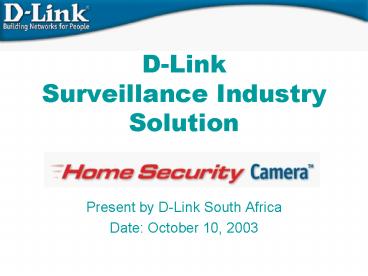D-Link Surveillance Industry Solution - PowerPoint PPT Presentation
Title:
D-Link Surveillance Industry Solution
Description:
Title: Camera Server Stradegy Subject: Introduce Internet Camera Author: Ricarldo Last modified by: CHL Created Date: 4/18/2002 9:28:13 AM Document presentation format – PowerPoint PPT presentation
Number of Views:60
Avg rating:3.0/5.0
Title: D-Link Surveillance Industry Solution
1
D-Link Surveillance Industry Solution
- Present by D-Link South Africa
- Date October 10, 2003
2
Topics
- Current Surveillance System
- PC-Independent System
- PC-Base System
- Whats Internet Camera
- Market Trend
- Application Diagram
3
Current Surveillance System
Display
Camera
Processor
Storage
Transmission
BNC Monitor CRT/LCD Monitor Plasma
Monitor Projector Home TV
Camera
Switcher Quad Multiplexer Matrix / DVR
VCR
BNC Coax-Cable Ethernet WiFi Wireless HomePNA
DVR PC HDD DAS/SAN/NAS
4
BNC CCTV Camera
PC-Independent System
- A CCTV camera including lens,
- optical filters, image processor
- and analog codec with coaxial
- Cable (BNC) interface.
5
Traditional CCTV Diagram (Simplex Live View and
Recording)
PC-Independent System
1. Only one camera image will record in VCR 2.
Only one camera image will display at BNC CRT
Monitor
6
Traditional CCTV Diagram (Advance Live View and
Recording)
PC-Independent System
1. Display Max 16 split screen for 16 Cameras at
monitor 2. One camera per record or 16 split
screen image per record 3. Can set 4 / 9 / 16
Split screen at monitor 4. Can set 4 / 9 group
shift rotate of cameras at split screen 5. When
playback what you record what you playback at
monitor
1. Display Max 16 split screen for 16 Cameras at
monitor 2. One camera per record or 16 split
screen image per record 3. Can set 4 / 9 / 16
Split screen at monitor 4. Can set 4 / 9 group
shift rotate of cameras at split screen 5. When
playback what you record what you playback at
monitor
7
Traditional CCTV Diagram (Multiplex Live View
and Recording)
PC-Independent System
8
Traditional CCTV Diagram ( Playback )
PC-Independent System
Home TV (AV Connector)
Time-lapse VCR
Switcher / Quad Multiplexer / Matrix
Multiply Cameras QUAD Screen
Tape Storage Management Center
BNC CRT Monitor
9
Traditional CCTV System
PC-Independent System
10
Traditional CCTV System
PC-Independent System
- Strength
- Easy to installed
- Easy to operated
- Easy to get supply
- Weakness
- High maintain cost
- Need Tape Library
- Poor playback quality
- Cant record / playback simultaneous
- VCR head, motor / belt and VHS tape
- damage frequently
- No record during camera shifted
- Lost record during tape rewind
- Opportunity
- Manufacture keep supply in market
- with cheaper initiate cost
- Threats
- Double invest with new
- technologies in future
- No maintain support in future
- Video record can not as evidence
- in court
- Central administration is difficult
- in different location
11
Block Diagram of Storage Media
PC-Base System
12
Digital Video Record(DVR) System
PC-Base System
Storage Management Server
DVR
13
Digital Video Record(DVR) System
PC-Base System
14
Digital Video Record(DVR) System
PC-Base System
- Strength
- Exterior solution with outstanding performance
- Maximum integration for greater efficiency
- Designed to outperform existing technologies
- Higher image quality, better reliability
- 640 x 480, 320x240, 176 x 144, 160 x 120
- Playback without missing images
- Longer recording duration
- Easy to operate, expand, and upgrade
- Lowers total system costs and maintenance burden
- Intelligent Recording Modes
- Motion activated or Pre-event
- Adjustable recording speeds and quality
- Picture Quality and Security
- Recorded pictures with Watermark
- Image authentication guarantees
- Integrated with Back-end Network System
- Remote Surveillance, Download image
- Lower the Total Cost of Recording
- Reasonable price with excellent performance
- Existing CCTV Peripheral utilization
- Reduce Life Cycle Costs
- Virtual maintenance-free operations
- Remote Administration
- Powerful Access Features
- Remote access from any pc
- Minimal (or no) staff intervention
- Traditional multiplexer operation
- VCR-like operation
Division Full Quad 8-split 16-split
1 channel 24-30 fps
4 channel 24-30 fps 5-7 fps
8 channel 24-30 fps 12-15 fps 5-7 fps
16 channel 24-30 fps 24-30 fps 12-15 fps 5-7 fps
15
Digital Video Record(DVR) System
PC-Base System
- Opportunity
- Internet Multimedia Environment
- Great Advantage of Networking Storage Solution
Backup - Weakness
- Capturing / Display / Record / Remote
Surveillance all in one DVR system - Difficult to loading balance of each function
- Threats
- Analog CCTV systems still selling in many
markets. - Window Base still carries wide presence in the
market - Lack of customer and channel education on
Digital Surveillance Systems and - their advantages over CCTV and Window based
systems. - Confusion between IT Security Industry
16
Digital Video Server System
Embedded System
- Digital Video Server
- - The user can view the live picture from web
server via internet
BNC Camera
Internet
BNC Coaxial Cable
Video server 1 port
User can browse the live picture Via Internet
and record / store the image into multiple PC
and Network Storage Access system
Surveillance Site
Remote Surveillance
17
Digital Video Server System
Embedded System
- Digital Video Server
- - The user can view the live picture from web
server via internet
BNC Cameras
BNC Coaxial Cable
Video server 4 port
1 4
Internet
User can browse the live picture Via Internet
and record / store the image into multiple PC
and Network Storage Access system
Surveillance Site
Remote Surveillance
18
Digital Video Server System
Embedded System
- Strength
- Same As Digital Video Recorder (DVR)
- Please refer to Strength analysis at
- Digital Video Recorder (DVR) session
- System operated focus at Imaging Capturing /
- and Transmission function
- Multiply Display / Record location support
- Opportunity
- Internet Multimedia Environment
- Great Advantage of Networking Storage
- Solution Backup
- Weakness
- No Internal Storage feature support
- Maximum support four (4) cameras connected
- Threats
- Analog CCTV recording systems still selling in
- many markets.
- Lack of customer and channel education on
- Internet IP implementation and their
- advantages over CCTV and IP based systems.
- Confusion between IT Security Industry
19
Whats Internet Camera
- A PC-independent Camera which can
- Capture images
- Be accessed via LAN or Internet remotely.
- (replace coaxial-cable infrastructure)
- With its own or assigned IP address enable users
- to monitor and configure it (with authorized
access) - at anywhere / anytime.
20
Whats Internet Camera -Cond
- A Internet Camera including lens, optical
filters, image processor and server with
networking interface, say LAN (Wired Ethernet or
WiFi Wireless).
( CCD or CMOS )
21
Why Adopt New Solution?
Internet Camera
( CCD or CMOS )
BNC CCTV Camera
22
Why Adopt New Solution? -Cond
Comparing with Traditional CCTV system
23
Why Adopt New Solution? -Cond
Comparing with Digital CCTV system
- Heavy loading on PC or DVR system for data
compressing - Internet Camera compress data inside the camera
internally - BNC cable with distance limitation
- Internet Camera not distance limitation in
Internet environment - Centralized image database management
- Multiple image database management capability
- Image capturing / data compress / data storing /
playback - all in one system
- Flexible arrange different PCs to managing above
feature
24
Why Adopt New Solution? -Cond
Comparing with Digital CCTV system
per camera
/ 480
- Capture Card Technology 30 / 120 frames per
card X 4 120 / 480 frames per system - 4 ports per card 5 / 25
frames per port
25
- Market Trend
- Market Trend Overview
- Market Segment
26
Market Trend Overview
- Broadband soars worldwide
- Market growing up to USD 441.32M revenue by 2005
- Traditional CCTV system migration
- Digital evolution
- More requests than text and images only
- Personal needs for security
- Self exposure desire
- Simple but complete solution
- Remote facility
- Easy convenient record streaming video
27
Market Segment
28
Application Diagram
- Typical Installation DCS-1000/1000W/2000/2100
- DIY Surveillance
- Real-Time Monitoring
- Via VPN Tunnel
- Simultaneously 16 Cameras
- Internet Camera with NAS for Security Service
29
(No Transcript)
30
(No Transcript)
31
DIY Surveillance
32
View Everywhere via Internet
61.219.201.69
192.19.3.55
200.25.10.95
- HTTP request to 61.219.201.69
- HTTP request to 192.19.3.55
- HTTP request to 200.25.10.95
- HTTP request to 185.57.23.79
185.57.23.79
33
View Remote Office via VPN
Taiwan Office
China Factory
192.168.0.3
192.168.0.4
192.168.0.5
VPN Tunnel
- HTTP request to 192.168.0.3
- HTTP request to 192.168.0.4
- HTTP request to 192.168.0.5
- HTTP request to 192.168.0.6
- HTTP request to 192.168.0.7
192.168.0.6
192.168.0.7
34
Surveillance System
61.219.201.6981
192.19.3.5582
200.25.10.9583
185.57.23.7984
- HTTP request to 61.219.201.6981
- HTTP request to 192.19.3.5582
- HTTP request to 200.25.10.9583
- HTTP request to 185.57.23.7984
- HTTP request to 61.214.57.7985
- HTTP request to 61.200.59.48
61.214.57.7985
61.200.59.4880
35
Internet Camera with NAS for Security
Security Control Center Head Quarter
Power Facilities Thief incident
Thief incident
36
Construction Fee
D-Link Solution Cost
37
Building Networks
for People
Thank You!