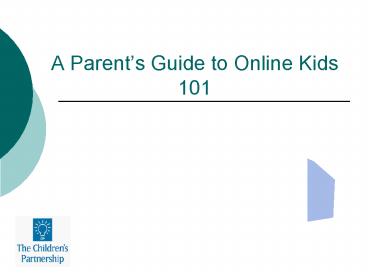A Parent PowerPoint PPT Presentation
1 / 33
Title: A Parent
1
A Parents Guide to Online Kids 101
2
Your Kids Online
- 21 million teens - 87 of youth ages 12-17 -are
online. - 89 send or read e-mails
- 84 search the Web for fun
- 81 play online games
- 75 use instant messaging
- 43 purchase items online
Pew Internet American Life Project, Teens and
Technology Youth are leading the transition to a
fully wired and mobile nation, July 2005
(http//www.pewinternet.org/PDF/r/162/report_displ
ay.asp)
3
Your Kids Online
- Of the 21 million teens who are online, 51 go
online at least once a day - Girls use e-mail more than boys 93 versus 84
- Girls also use IM more, but the difference isn't
as drastic 77 versus 74
Pew Internet American Life Project, Teens and
Technology Youth are leading the transition to a
fully wired and mobile nation, July 2005
(http//www.pewinternet.org/PDF/r/162/report_displ
ay.asp)
4
Your Kids Online
- The size of the wired teen population surges at
the - 7th grade mark.
- 60 of 6th graders use the Internet
- By 7th grade, 82 use it
- The percent increases each year until it tops out
at 94 of 11th and 12th graders
Pew Internet American Life Project, Teens and
Technology Youth are leading the transition to a
fully wired and mobile nation, July 2005
(http//www.pewinternet.org/PDF/r/162/report_displ
ay.asp)
5
Parents and Kids Online
- 64 of parents say they have Internet rules
- 37 of teens say they have rules
Pew Internet American Life Project, Teens and
Technology Youth are leading the transition to a
fully wired and mobile nation, July 2005
(http//www.pewinternet.org/PDF/r/162/report_displ
ay.asp)
6
Parents and Kids Online
- 62 of parents report checking on what sites kids
visit - 33 of teens say their parents check on their
activities online
Pew Internet American Life Project, Protecting
Teens Online, March 2005 (http//www.pewinternet.o
rg/PDF/r/152/report_display.asp)
7
Parents and Kids Online
- 54 of parents use Internet filters
- 62 of parents AND 62 of teens say they believe
most teens do things online they'd rather their
parents not see
Pew Internet American Life Project, Teens and
Technology Youth are leading the transition to a
fully wired and mobile nation, July 2005
(http//www.pewinternet.org/PDF/r/162/report_displ
ay.asp)
8
A Little Context for Parents
- 3000 years between first alphabet and first
newspaper - 15 years between first Web Browser and today
- Kids are earliest adoptersoften know more than
parents - Its not just the computer anymore
9
What We Know
- It is about your child, not technology
- Tech tools and tips can help, but theyre not
failsafe - Your job is to equip kids with knowledge and
build toward independence
10
Every Family is Different
- Kids ages
- Gender/s
- Temperament
- Computer Comfort and Savvy
- Values
11
What Parents Want
- Safety
- Enrichment
- Balance with other aspects of life
- Skills, Special Interests
- Fun
12
What Worries Parents
- Strangers/predators
- Privacy and Reputation
- Cyber-bullying
- Inappropriate Content
- Undesirable behavior reinforced
13
Golden Rules for Parents
- Keep Internet in public space as much as
possible. - Spend cybertime with your child.
- Teach Internet rules consequencesParent your
values online. - Limit timekeep kids busy beyond screens.
- Talk to your child about what they are doing.
- Stay involved.
14
Golden Rules to Teach
- Rules from real life apply courtesy, kindness,
modesty, dignity, respect for the law and for
others, etc. - Dont talk to strangers.
- Keep your private information private.
- Never agree to meet an online friend without your
parents. - There are no guarantees that what you say or post
on the Internet is private.
15
Golden Rules
- Information, including photos, videos, etc,
posted on the Internet can last forever. - Tell your parents if you encounter something
uncomfortable. - Dont reply to unknown screen names on IM.
- Never open e-mail from strangers or click on any
attachments. - Find the good online good friends, good Web
sites, good games and enjoy.
16
Instant Messaging
- One-on-one chat
- On all the time
- Free, instant download
- Can be accessed on any computer
- Groups of friends can chat
- Share pictures or music
17
IM Risks
- Strangers can contact your kids
- Its hard to monitor
- Kids spend too much time on it
- Online Profiles that are searchable
- Trouble with peers/school
- Cyber-bullying
- Spam
18
IM Parent Tips
- Check screen names and profile and discuss good
choices - Know your childs password
- Use parental controls and other settings and
preferences - Stay involved/talk to other parents
- Use log feature with child
19
Blogs Social Networks
- Myspace, Xanga, Facebook
- Fun for kids to talk about with friends
- Show off pictures
- Identity tool
- Like working on a yearbook
20
Blogs Social Network Risks
- Strangers
- Privacy issues, such as photo distribution
- Risks to reputation
21
Blogs Social Networks Tips
- Limit blogs
- Create a blog with your teen, making sure no
personal information is online and discussing
content - Discourage the posting of any photosthey can be
copied and used by anyone - Make sure they know youll be one of their
friends
22
Chat
- Many participants talking at same time
- All participants see each message
- Monitored unmonitored
- Free and easy to access
- Feels anonymous
23
Chat Risks
- Higher risk child will reveal identification that
can personally identify him/her - Chat rooms and one-on-one conversation flow
easilyto offline private space - Unmonitored chat can have language and sexual
content - Predators
24
Chat Tips
- Dont allow chat rooms
- Only allow buddy chat
- Only allow chat in moderated environment
- Teach your children not to give out any personal
information - Teach your child to never meet new online friends
offline without parent or adult - Set rules and monitor carefully
25
- Electronic Mail
- Message sent from one address to another
- Can include pictures, sound, video, or text
attachments - Software or Web-based
26
E-mail Risks
- Spam (junk mail)
- Not private Can easily be distributed to whole
world - Computer viruses
- Bullying
- School or social trouble
27
E-mail Tips
- Have different accounts for different levels of
privacy - Teach children to do the following
- Protect passwords
- Guard personal information
- Never open e-mails or attachments from an unknown
person - Delete chain letters
- Remember that e-mail can be shared widely
28
Action Steps
- Sit with you kid this week and have them show you
what theyre doing and how it works - Learn the settings of the software tools you have
or check www.getnetwise.org for recommendations - Visit www.netfamilynews.org and
www.commonsensemedia.org and bookmark them for
ongoing parent information
29
Last Word
- The most important software is the one between
your childs ears.
30
Good Resources
- www.netfamilynews.org
- Quality and current nonprofit news service
for kid-tech news. Based on the premise that
informal, engaged parenting is essential to kids
constructive use of technology and the Net. - www.pbs.org/parents/growingwithmedia
- Provides information on how media can shape
your childs development and what you can do to
create a media-literate household. - www.safekids.com
- Provides a guide to making the Internet and
Technology fun, safe, and productive. - www.besafeonline.org
- Advice and information about Internet safety
for parents and teachers, plus opportunities to
discuss problems and share solutions.
31
Good Resources
- www.getnetwise.org
- GetNetWise is a public service created by
Internet industry corporations and public
interest groups with the goal of having Internet
users be only "one click away" from the resources
they need to make informed decisions about their
and their family's use of the Internet. - www.netsmartz.org
- Created by the National Center for Missing
Exploited Children and Boys Girls Clubs of
America, the NetSmartz Workshop is an
interactive, educational safety resource to teach
kids and teens how to stay safer on the
Internet. - www.kids.us
- kids.us is an Internet domain where
affiliated sites are regularly screened and
monitored so that parents and children can
trust the sites to provide educational and
appropriate online fun.
32
Good Resources
- www.commonsensemedia.org
- Provides family friendly reviews of media
(TV, film, music, Web sites, games, and books)
and parent tips on healthy media diets for
families. - www.netmom.org
- Run by the author of Net-mom's Internet Kids
Family Yellow Pages, a family-friendly
directory to 3,500 of the best children's
resources the Internet has to offer, this site
highlights good sites for kids and provides
safety tips for parents.
33
- This presentation was prepared by
- The Childrens Partnership
- www.childrenspartnership.org
- Last updated February 9, 2006