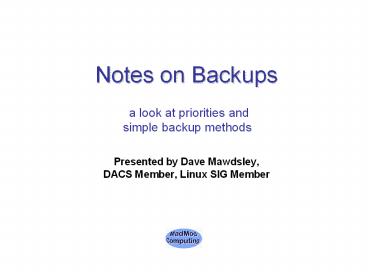Notes on Backups - PowerPoint PPT Presentation
Title:
Notes on Backups
Description:
Notes on Backups a look at priorities and simple backup methods Presented by Dave Mawdsley, DACS Member, Linux SIG Member Personal Computing What to Backup Personal ... – PowerPoint PPT presentation
Number of Views:59
Avg rating:3.0/5.0
Title: Notes on Backups
1
Notes on Backups
a look at priorities and simple backup
methods
- Presented by Dave Mawdsley,
- DACS Member, Linux SIG Member
2
Personal ComputingWhat to Backup
2
- Personal Computer Files (Hopefully saved to 'My
Documents', 'Documents' or 'Desktop'
- E-mail (Folders Contacts) -- not necessary if
you use only web-based e-mailthough backup your
contact lists.)
- Regular Documents, Spreadsheets and Database
Collections
- Encrypted Documents Folders
- Passwords Encryption Keys (Windows, Email
Logins, etc.)
- Photos, Music and Videos - to Separate Storage
Media
3
Business Computing Most Critical to Backup
5
- Think Disaster Recovery
Accounting/Bookkeeping
Files
Banking , Credit Card and Loan
Information
Customer, Employee, Vendor Contacts, Contracts
Faxes Database Archive (recent enough to be
useful) Encryption Key
Records (Private Public Keys)
Passwords Login Information all
categories of use Router/Server/Networ
k Configurations
Tax Records for the Current Period or Year
4
Backup Hardware Options
1
- USB Memory Keys (rotate at least 2 with always
one in the safe-deposit box) (2 GB or greater)
- USB Western Digital External Hard Drives (for
photos, music and videos) (500 GB or greater)
- Server configured for File Server operations
(more probable in a business environment)?
5
Windows Password Synchronization Software
3
- Software Simple, Effective and Inexpensive
- Backup Synchronizaton Utility - Save-N-Sync 3.0
(one-click synchronization from a desktop icon)
Download from Brothersoft.com
http//www.brothersoft.com/save-n-sync-download-12
739.html
- Password Manager - Any Password from Roman Labs
Download from CNET.com
http//download.cnet.com/AnyPassword/300
0-18501_4-54506.html
6
Save-N-Sync 3.0 Window
4
7
Any Password Window
4
8
Linux Synchronization Password Software
3
- Backup Synchronizaton Utility -
Grsync (download
from the official repositories)
Applications Add/Remove (find and install
Grsync) - Password Manager -
First create a folder 'Passwords'.
Next inside
'Passwords' make a text file listing of your
passwords. Finally encrypt the folder using PGP.
or
First install Virtualbox and then install Windows
XP inside it. Then inside Windows install Any
Password from Roman Labs.
or in the native Linux environment
Install a password
manager - Revelation Password Manager.
9
Revelation Password Manager screenshot
3
10
Grsync Window
4
11
Notes on Backups
6
a look at priorities and simple backup methods
- This OpenOffice.org Presentation'backups.odp'
- or
- Microsoft PowerPoint Show 'backups.ppt' can be
downloaded from - http//madmod.com/freebies.html