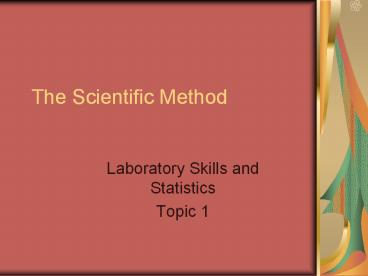The Scientific Method - PowerPoint PPT Presentation
Title:
The Scientific Method
Description:
The Scientific Method Laboratory Skills and Statistics Topic 1 Laboratory Skills and Statistics Topic 1 concerns Biological Statistics. To be successful in IB, it is ... – PowerPoint PPT presentation
Number of Views:107
Avg rating:3.0/5.0
Title: The Scientific Method
1
The Scientific Method
- Laboratory Skills and Statistics
- Topic 1
2
Laboratory Skills and Statistics
- Topic 1 concerns Biological Statistics. To be
successful in IB, it is essential that you have
knowledge of statistics to apply and analyze data
you collect during laboratory activities. To be
successful on your Internal Assessments, I have
put together this PowerPoint and some other
materials that will be a useful resource for you.
3
The Scientific Method
- Making Observations
- Asking Questions
- Forming a Hypothesis
- Generating a Null Hypothesis
- Making Predictions
- Designing an Investigation
- Testing the Predictions
- Conclusion
4
Hypotheses and Predictions
- Hypothesis-
- A scientific hypothesis is a possible explanation
for an observation or a scientific problem that
is given to you. Features of a sound hypothesis - It offers an explanation for an observation
- It refers to only one independent variable
- It is written as a statement and not a question
- It is testable by experimentation
- It is based on further research, observations or
prior knowledge - It leads to predictions about the system (or the
topic of your experiment)
5
Hypotheseslets give it a try!
- Example 1 During an experiment on bacterial
growth, the girls noticed that bacteria in
cultures grew at different rates when the dishes
were left overnight in different parts of the
laboratory. (This is an observation) - Hypothesis
6
Hypothesesone more try!
- Example 2 Observation During an experiment on
plant cloning, a scientist noticed that the root
length of plant clones varied depending on the
concentration of a hormone added to the agar. - Hypothesis
7
Variables
- When you are planning an investigation, you must
identify the variables that you are testing and
the ones that you keep constant. A variable is
any characteristic or property able to take any
one of a range of values. - Independent variable
- Dependent variable
- Controlled variable
8
Independent Variable
- Set by the person carrying out the investigation
(ex. Temperature, light intensity, pH) - Recorded on the x axis of the graph during data
presentation - There is always only one in an investigation
- Must record proper unit
9
Dependent Variable
- Measured during the investigation (ex. Plant
growth, heart rate etc) - Recorded on the y axis of the graph during data
presentation - There is always only one in an investigation
- Must record proper unit
10
Controlled Variables
- Factors that are kept the same or controlled.
- List these in the method as appropriate to your
own investigation
11
Lets play with variables!
- Turn to page 18 in your Scientific Method packet.
Look at the picture and explanation on catalase
activity and answer the following questions - 1. Write a suitable hypothesis for this
experiment - 2. Name the independent variable with the proper
unit ___________________________ - 3. List the equipment needed to set the
independent variable, describe how it was used - 4. Name the dependent variable with the proper
unit ___________________________ - 5. List the equipment needed to set the dependent
variable, describe how it was used - 6. List three variables that might have been
controlled in this experiment
12
Data Collection
- Design a data table to record your results. Your
data table should clearly show the units and
values of the independent and dependent
variables. When you design your data table,
leave some room for data processing. (IB likes to
see your math!) - Lets practice on page 21
13
Data Presentation
- Graphical presentation of data provides a visual
image of trends in the data in a minimum of
space. The following are a list of
characteristics of a well-done graph - accurately shows the facts
- complements or demonstrates arguments presented
in the text - has a title and labels
- is simple and uncluttered
- shows data without altering the message of the
data - clearly shows any trends or differences in the
data - is visually accurate (i.e., if one chart value is
15 and another 30, then 30 should appear to be
twice the size of 15) - Constructing and reading graphs is one of the
most basic standards of the Ohio State Science
Curriculum. You must be able to do both.
14
Types of Graphs
- Im sure youve learned all about graphs in Math
class, but we are going to review them with
respect to Biological Statistics. - The most challenging part about graphing is
deciding which graph to use. Choosing the wrong
graph can obscure information and make data more
difficult to interpret. - Some examples
- Scatter Graph
- Line Graph
- Bar Graph
- Histogram
- Pie Graph
15
Scatter Graph
- In scatter graphs, there is no manipulated
(independent) variable but the variables are
usually correlated. The points on the graph do
not need to be connected, but a line of best fit
is often drawn through the points - The data for this graph must be continuous for
both variables. - Useful for determining the relationship between
two variables. - Lets practice on p. 31
16
Line Graph
- Line graphs are used when one variable (called
the independent variable), affects another, the
dependent variable. The independent variable is
often time or the experimental treatment. The
dependent variable is usually the biological
response. - The data for line graphs must be continuous for
both variables. - If extreme points are likely to be important,
draw a line connecting the points.
17
Line Graphs, continued
- Error Bars!
- IB knocks off SIGNIFICANT points on graphs if you
do not included error bars when necessary. - Why do you need error bars, in other words, what
do they tell you? - Where error bars are large, the data are less
consistent (more variable) than in cases where
the error bars are small. - When do you need error bars?
- Error bars are used if there are calculated mean
(average) values and a measure of data spread
(standard deviation).
18
Line Graphs, continued
- Two curves plotted together
- More than one curve can be plotted per set of
axes. This is useful when you wish to compare two
data sets together. - If the two data sets use the same measurement
units and a similar range of values use one scale
and distinguish the two curves with a key. - If the two data sets use different units and/or
have a very different range of values use two
scales - Adjust scales if necessary to avoid overlapping
plots. - Lets practice on pg. 32-34
19
Bar Graph
- The data for this graph are non-numerical and
discrete for at least one variable, in other
words, they are grouped into separate categories.
There are no independent or dependent variables.
Axes may be reversed to give graph with the
categories on the x axis. - The data are discontinuous, so the bars do not
touch - Data values may be entered on or above the bars
- Multiple data sets can be displayed using
different colored bars placed side by side within
the same category. - Lets practice on p. 27
20
Histograms
- Histograms are plots of continuous data, usually
of some physical variable against frequency of
occurrence. Column graphs are drawn to plot
frequency distributions when the data are
discrete, numerical values (1,2,3, etc). In this
case, the bars do not touch. - The X-axis usually records the class interval.
The Y-axis usually records the number of
individuals in each class interval (frequency). - Lets practice on p. 28
21
Pie Graph
- As with bar graphs, pie graphs are used when the
data for one variable are discrete (categories)
and the data for the other are in the form of
counts. A circle is divided according to the
proportion of counts in each category. Pie graphs
are - Good for visual impact and showing relative
proportions. - Useful for six or fewer categories.
- Not suitable for data sets with a very large
number of categories. - Lets practice on p. 29
22
Descriptive Statistics
- Mean, median, and mode
- Used to highlight trends or patterns in the data.
- Frequency graphs are useful for indicating the
distribution of data. - Standard deviation and standard error are used to
quantify the amount of spread in the data and
evaluate the reliability of estimates of the true
mean.
23
Mean
- The average of all data entries
- To calculate the meanadd up all the data
entries, and divide by the total number of data
entries. - When you DO NOT calculate a mean
- DO NOT calculate a mean from values that are
already means themselves. - DO NOT calculate a mean of ratios for several
groups of different sizes go back to the raw
values and recalculate. - DO NOT calculate a mean when the measurement
scale is not linear e.g. pH units are not
measured on a linear scale.
24
Median
- The middle value when data entries are placed in
rank order. - A good measure of central tendency for skewed
distributions. - To calculate the median
- Arrange the data in increasing rank order.
- Identify the middle value.
- For an even number of entries, find the mid point
of the tow middle values
25
Mode
- The most common data value.
- Suitable for biomodal distributions and
qualitative data. - To calculate the mode
- Identify the category with the highest number of
data entries using a tally chart or a bar graph.
26
Range
- The difference between the smallest and largest
data values. - Provides a crude indication of data spread.
- To calculate the range
- Identify the smallest and largest values and find
the difference between them
27
Standard Deviation
- A frequently used measure of the variability
(spread) in a set of data. - It is usually presented in the form of mean /_
standard deviation. - For normally distributed data, about 68 of all
values lies within /- 1 standard deviation of
the mean. This rises to about 95 for /- 2
standard deviations. - Lets practicep. 40 (1-2)
28
T-test
- Commonly used test when comparing two sample
means, e.g. means for a treatment and a control
in an experiment, or the means of some measured
characteristic between two animal or plant
populations. - A good test for distinguishing real but marginal
differences between samples. - A two-group test, in other words, you must have
only two sample means to compare.
29
Using T-tests
- Used to determine if two populations or two
groups are the same or not. - Null hypothesis the two comparison groups are
the same. - You compare the means (the average of all data
entries) of the two groups such as small but
distinguishing differences between the samples.
30
Using T-tests, ctd..
- You must have only two sample means to compare.
- You must assume that the data have normal
distribution and the scatter of the data points
is similar for both samples.
31
General steps in Student T-test
- Step 1- calculate number of values (n), mean (x),
and standard deviation (s) - Set up and state the null hypothesis.
- Decide if you test is one or two tailed (can
differ in one direction or both directions (/-) - Calculate the t statistic (usually done by a
spreadsheet)
32
General steps in Student T-test, ctd
- Determine the degrees of freedom (na nb 2)
df - Consult a t table to determine your P value
(probability level) - Determine if your null hypothesis is accepted or
rejected by comparing your calculated t value
with the appropriate number of degrees of freedom
to the value in your t chart. If you value is
higher, your null hypothesis will be rejected.