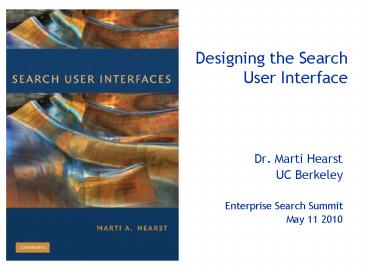Designing the Search User Interface - PowerPoint PPT Presentation
Title:
Designing the Search User Interface
Description:
Title: Faceted Metadata for Information Architecture and Search Author: Preston Last modified by: Marti Hearst Created Date: 1/4/2006 9:58:44 PM Document presentation ... – PowerPoint PPT presentation
Number of Views:94
Avg rating:3.0/5.0
Title: Designing the Search User Interface
1
Designing the Search User Interface
- Dr. Marti Hearst
- UC Berkeley
- Enterprise Search Summit
- May 11 2010
2
Search from the Human Perspective
- Search interfaces should respect cognitive
functions - Perception
- Attention
- Memory
- Language
- Reasoning / Problem Solving
- Feelings
- Sociability
3
Cognitively-oriented Guidelines
- Attention
- Provide an experience of Flow
- Show search results immediately
- Support rapid response
- One channel per mode (auditory, visual, tactile,
etc)
4
Cognitively-oriented Guidelines
- Planning / Reasoning
- Provide appropriate, timely feedback
- Support orienteering search techniques
- Show informative document surrogates
- Highlight query terms
- Provide sorting of results
- Show query term suggestions
5
Cognitively-oriented Guidelines
- Memory
- Support Recognition over Recall
- Suggest the search action in the query form
- Support simple history mechanisms
- Integrate navigation and search
6
Recognition over Recall
- It is easier to recognize some information than
generate it yourself. - Learning a foreign language
- Recognize a face vs. drawing it from memory
7
Query Suggestion Aids
- Early systems showed huge numbers of choices
- Often machine-generated
- Often required the user to select many terms
- Newer approaches
- Can select just one term launches the new query
- Queries often generated from other users queries
- Have good uptake (6 usage) Anick and
Kantamneni, 2008
8
Dynamic Query Suggestions
- Shown dynamically, while entering initial query
http//netflix.com
9
Dynamic Query Suggestions
- Augmenting suggestions with images or faceted
classes.
http//nextbio.com
http//www.imamuseum.org/
10
Post-Query Suggestions
- Shown statically, after the query has been issued.
http//yahoo.com
http//bing.com
11
Suggesting Destinations
- Record search sessions for 100,000s of users
- For a given query, where did the user end up?
- Users generally browsed far from the search
results page (5 steps) - On average, users visited 2 unique domains during
the course of a query trail, and just over 4
domains during a session trail - Show the query trail endpoint information at
query reformulation time - Query trail suggestions were used more often
(35.2 of the time) than query term suggestions
(White et al. 2007)
12
Showing Related Documents
- Can be a black box and so unhelpful
- But in some circumstances, works well
- Related articles in a search tool over biomedical
text
13
Faceted Breadcrumbs
- http//www.boxesandarrows.com/view/faceted-finding
-with
14
Faceted Breadcrumbs
- http//blog.linkedin.com/2010/03/05/designing-link
edin-faceted-search/ - They do a good job of integrating term
suggestions and faceted navigation
15
Integrating Navigation and Search
- Key points
- Show users structure as a starting point, rather
than requiring them to generate queries - Organize results into a recognizable structure
- Aids in comprehension
- Suggests where to go next within the collection
- Eliminate empty results sets
- Techniques
- Flat lists of categories
- Faceted navigation
- Document clustering
16
Cognitively-oriented Guidelines
- Language
- Address the vocabulary problem
- Automatically match alternative ways of
expressing concepts - Language Memory
- Query term suggestions
- Overcome anchoring tendencies
17
Multiple Means of Expression
- People remember the gist but not the actual words
used.
18
Multiple Means of Expression
- People can agree on the meaning of a label, even
though absent other cues they generate different
labels. - The probability that two typists would suggest
the same word for a given function .11 - The probability that two college students would
name an object using the same word .12. (Furnas
et al. 1987)
19
The Vocabulary Problem
- There are many ways to say the same thing.
- How much does that camera cost?
- How much for that camera?
- That camera. How much?
- What is the price of that camera?
- Please price that camera for me.
- What're you asking for that camera?
- How much will that camera set me back?
- What are these cameras going for?
- What's that camera worth to you?
- The interface needs to help people find
alternatives, or generate them in the matching
algorithm.
20
The Problem of Anchoring
- Ariely discusses this in Predictably Irrational
- Tell people to think of the last 2 digits of
their SSN - Then have them bid on something in auction
- The numbers they thought of influenced their bids
21
The Problem of Anchoring
- Anchoring in search
- Start with a set of words
- Difficult to break out and try other forms of
expression - Example from Dan Russell
- Harry Potter and the Half-Blood Prince sales
- Harry Potter and the Half-Blood Prince amount
sales - Harry Potter and the Half-Blood Prince quantity
sales - Harry Potter and the Half-Blood Prince actual
quantity sales - Harry Potter and the Half-Blood Prince sales
actual quantity - Harry Potter and the Half-Blood Prince all sales
actual quantity - all sales Harry Potter and the Half-Blood Prince
- worldwide sales Harry Potter and the Half-Blood
Prince
22
Cognitively-oriented Guidelines
- Perception
- Get small details right
- Apply visual cues only where appropriate
23
Properties of Text
- Reading requires full attention.
- Reading is not pre-attentive.
- Cant graph nominal data on axes.
24
Pre-attentive Properties
- Humans can recognize in under 100ms whether or
not there is a green circle among blue ones,
independent of number of distractors. - This doesnt work for text.
25
Text is NOT Preattentive
SUBJECT PUNCHED QUICKLY OXIDIZED TCEJBUS DEHCNUP
YLKCIUQ DEZIDIXO CERTAIN QUICKLY PUNCHED METHODS
NIATREC YLKCIUQ DEHCNUP SDOHTEM SCIENCE ENGLISH
RECORDS COLUMNS ECNEICS HSILGNE SDROCER
SNMULOC GOVERNS PRECISE EXAMPLE MERCURY SNREVOG
ESICERP ELPMAXE YRUCREM CERTAIN QUICKLY PUNCHED
METHODS NIATREC YLKCIUQ DEHCNUP SDOHTEM GOVERNS
PRECISE EXAMPLE MERCURY SNREVOG ESICERP ELPMAXE
YRUCREM SCIENCE ENGLISH RECORDS COLUMNS ECNEICS
HSILGNE SDROCER SNMULOC SUBJECT PUNCHED QUICKLY
OXIDIZED TCEJBUS DEHCNUP YLKCIUQ
DEZIDIXO CERTAIN QUICKLY PUNCHED METHODS NIATREC
YLKCIUQ DEHCNUP SDOHTEM SCIENCE ENGLISH RECORDS
COLUMNS ECNEICS HSILGNE SDROCER SNMULOC
26
Quantitative Data is Easy to Visualize
Auto data Comparing Model year vs. MPG by Country
27
Nominal Data is Difficult to Visualize
Auto data Comparing MPG by Model name by Country
A non-sensical visualization.
28
Search Results Thumbnail Images of Pages
Dziadosz and Chandrasekar, 2002 Showing
thumbnails alongside the text made the
participants much more likely to assume the
document was relevant (whether in fact it was or
not).
29
Search Results Thumbnail Images of Pages
- Results tend to be negative.
- E.g., Blank squares were just as effective for
search results as thumbnails, although the
subjective ratings for thumbnails were high.
(Czerwinski et al., 1999) - BUT
- People love visuals,
- Technology is getting better (see SearchMe)
- Making important text larger improves search for
some tasks (Woodruff et al. 2001) - Earlier studies maybe used thumbnails that were
too small. (Kaasten et al. 2002, browser
history) - Showing figures extracted from documents can be
useful. (Hearst et al. 2007)
30
Search Results Thumbnail Images of Pages
31
Search Results Thumbnail Images of Pages
32
Cognitively-oriented Guidelines
- Feelings
- Strive for aesthetically pleasing designs
- Avoid punishing situations
- Empty results sets
- Error messages instead of paths towards solution
- Flow again
33
Cognitively-oriented Guidelines
- Sociability
- Make actions of people visible
- Support collaboration
34
Future Trends Social Search
- Social ranking (see also Ch.9, Personalization)
- Explicitly recommended
- Digg, StumbleUpon
- Delicious, Furl
- Googles SearchWiki
- Implicitly recommended
- Click-through
- People who bought
- Yahoos MyWeb (now Google Social S earch)
35
Collaborative Search
Pickens et al. 2008
36
Far Future Trend Dialogue
- Were still far away.
- SIRI is promising as a move forward based on
state-of-the-art research.
37
Thank you!
- Full text freely available at
- http//searchuserinterfaces.com