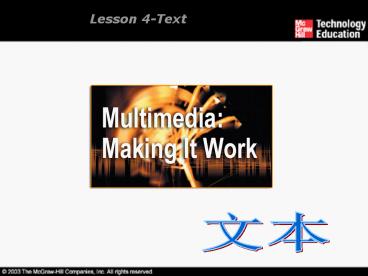Overview PowerPoint PPT Presentation
1 / 75
Title: Overview
1
Lesson 4-Text
??
2
?? Overview
- ??????
- ??????
- ????5???????????????????????
- ????????????
- ????????,??????????
- ???????HTML??????
- ????????????????????????????
3
???? Using Text
- ??????Text in history.
- 1. ????????? Written text came into use about
6,000 years ago. - ???????????????Initially, reading and writing was
reserved for the elite classes of society and the
inner circles of government. - 2. ????Johann Gensfleisch zum Gutenbergs
printing press revolutionized text in the 15th
century. - ??????????????Text became
more affordable and accessible to the masses.
4
????
- ?????3200?????????????????,??????????????,????
?????????????????????????,????????????????????????
??????,????????????
5
??????
- ???????????
6
?????? The power of meaning.
- ??????????????????????Words appear in titles,
menus, and navigational aids.
??????????
7
?????? The power of meaning.
- ?????????????Text must be distilled to a few
meaningful words. - ?????????
- ?????????,????
- ??just do it(????)
- ?????????
- IBM?????????
- ???XO?????,?????
- ???????????,?????
8
?????? The power of meaning.
- ?????????????????? Multimedia developers must use
words carefully and accurately.
?????????? ??????????? ??????????? ?????????
??
9
???????????Importance of Text in a Multimedia
Presentation
- ???????????Factors affecting legibility of text
- ??Size.
- ??????Background and foreground color.
- ????Style.
10
????Designing with text.
- ??????????????,?????????????????Computer screens
are small and require efficient design. - ????????????????????????Strike a density balance.
- a) ?????????Users performing research often
prefer dense material, but too much material can
seem overcrowded. - b) ??????????Consider the venue and purpose of
the text.
11
?????? Choosing text fonts.
- 1. ????????Consider legibility when selecting
fonts. - 2. ????????Avoid using too many different
faces. - 3. ?????Adjust leading for readability.
- 4. ???Carefully observe kerning, especially in
headings. - 5. ??Explore different colors and backgrounds.
- 6. ????Use anti-aliasing to achieve a blended
look. - 7. ?????????Use drop caps and initial caps to
accent words. - 8. ????Minimize lines of centered text.
- 9. ??????Use altered or distorted layouts to grab
attention. - 10. ?????????Surround headlines with white space.
- 11. ??????????????Use colors and underlining to
distinguish text links. - 12. ???????On a Web page, place important items
in the top 320 pixels of screen real estate.
12
??????Importance of Text in a Multimedia
Presentation
- ????????????????????????Words and symbols in any
form, spoken or written, are the most common
means of communication. - ????????????????Text is a vital element of
multimedia menus, navigation systems, and content.
13
(No Transcript)
14
?????Understanding Fonts and Typefaces
- ?????????????????????A typeface is a family of
graphic characters that usually includes many
type sizes and styles. - ??????????????????????????A font is a
collection of characters of a single size and
style belonging to a particular typeface family.
??
15
Understanding Fonts and Typefaces
- The study of fonts and typefaces includes the
following - ????Font styles attributes of a font .
- ????Font sizes.
- ?????Cases.
- ??????Serif versus Sans Serif.
16
????Font Styles
- ??????Font styles include
- ??Boldface
- ??Italic
- ???Underlining
???Outlining
17
????Font Sizes
- ??????????? the type size is usually measured in
points - One point is 1/72nd of an inch (0.0138
inch).????,???????,????9pt(?12px)?10.5pt(?14.7px)?
??,??????verdana ?Arial??,?????????,??????????????
??,??????? pt ??? px ???? - ???????????????Character metrics are the general
measurements applied to individual characters. - ????Kerning is the spacing between character
pairs. - ???Leading is the space between lines.
18
???Cases
- ????A capitalized letter is referred to as
uppercase, ????while a small letter is referred
to as 'lowercase.' - ????Placing an uppercase letter in the middle of
a word is referred to as intercap.
19
??????Serif Versus Sans Serif
- ??????????????????????Serif is the little
decoration at the end of a letter stroke. - ??????????????????Serif fonts are used for body
text. - ????????????????Sans serif fonts do not have a
serif at the end of a letter stroke. - ??????????????????These fonts are used for
headlines and bold statements.
T T
20
?????Symbols and Icons
- ?????????????????Symbols are concentrated text in
the form of stand-alone graphic constructs. - ????????????They are used to convey meaningful
messages. - ????????Symbols used to convey human emotions are
called emoticons. - ???????????????????????Icons are symbolic
representations of objects and processes.
21
Using Text Elements in a Multimedia Presentation
- ????????
22
?????
QQ?????? ?i?s ???? ???? ????? ??? ???? ??YWH??
??????? ??? ???S ????? ?ov???? ??? ???? ?????
?????? ??? ???? ??? ??ve??? ??? TAMY?? ??????
?????? ?LY? ??s? ?????? ?8? ???T o???o? ??????
Cc??? ??? ??? ???? ????? ??? ???? ?????
?????? ????? ???? ?????? ?????? ??? ???T ?????
?????? ??? ?????? ??? ?????? ??? ???
???GRIL? ?????? ???? ???? ??_?? ????? ?girl
??8?? ????? SVmm??y ?girl _at___at_?? ????? ??????
?o? WeSt?K ????? I?ov?you ???? sSZz?o ? ?)?
_at__--316--__at_ ???? ?2o ?_at___at_?ROY? ??_????FQ?
????? ????? ?????? ?o? TAMY?? ??ve???
o????ve???? ?????? ??????? ???????? LoV? ?
??Simleyt ???? ?????? ???2002? (o)?(o)
?? ?A??? ???? ???o???o? ?o?????o?
????????????? ?????????? ??????????????
??--????? ????????? ????????? ??????????????
????????????? ?????????????????????????
?????????????n??? o?o?o ???I????Love???
?You??? ????????????????
23
????Character Sets
- ????????The American Standard Code for
Information Interchange (ASCII) is a 7-bit coding
system. - ?????The extended character set is commonly
filled with ANSI standard characters. - ISO-Latin-1 ???The ISO-Latin-1 character set is
used while programming the text of HTML pages.
24
(No Transcript)
25
Using Text Elements in a Multimedia Presentation
- ?????????The text elements used in multimedia
are - ?????Menus for navigation.
- ????Interactive buttons.
- ??Fields for reading.
- ????????HTML??HTML documents.
26
????Menus for Navigation
- ???????????????A user navigates through content
using a menu. - Menus are useful navigation aids in many
projects. - ????????????????????Menus can be simple lists of
text headings - Use navigation menus to show
- a) Where the user can go.
- b) Where the user currently is.
27
- Buttons for interaction.
- 1. Use text wisely to identify buttons.
- 2. Style button text for quick readability.
- 3. Buttons with graphical text will not encounter
font availability problems.
28
????Interactive Buttons
- ??????????????????????A button is a clickable
object that executes a command when activated. - ????????????Users can create their own buttons
from bitmaps and graphics. - ?????The design and labeling of the buttons
should be treated as an industrial art project.
29
- ???????????????????Georgia and Verdana fonts are
specifically designed for display on a computer
monitor. - ??????????????Rollovers can display extra
information from buttons or images.
30
????Fields for Reading
- ???????????Reading a hard copy is easier and
faster than reading from the computer screen. - ?????????A document can be printed in one of two
orientations - portrait or landscape.
31
Creating Attractive Texts
- ?????????????
- Applications that are used to enhance texts and
images include - Adobe Photoshop
- TypeStyler
- COOL 3D
- HotTEXT
- TypeCaster
32
(No Transcript)
33
HTML Documents
- ???????HTML stands for Hypertext Markup Language.
- ????????It is the standard document format used
for Web pages. - ???????????????HTML documents are marked using
tags.
34
HTML Documents
- ??HTMLAn advanced form of HTML is DHTML.
- DHTML stands for Dynamic Hypertext Markup
Language. - CSS???DHTML uses Cascading Style Sheets (CSS).
35
HTML Documents
- ???????Some of the commonly used tags are
- The ltBgt tag for making text bold faced.
- The ltOLgt tag for creating an ordered list.
- The ltIMGgt tag for inserting images.
36
Hypertext System
- ????????????????????????Hypertext is defined as
the organized cross-linking of words, images, and
other Web elements. - ?????A system in which words are keyed or indexed
to other words is referred to as a hypertext
system. - ???????A hypertext system enables the user to
navigate through text in a non-linear way.
37
Using Hypertext Systems
- ???????????????????????Information management and
hypertext programs present electronic text,
images, and other elements in a database fashion. - Web????????Software robots visit Web pages and
index entire Web sites.
38
Hypermedia Structures
- ?????
- ??Links.
- ??Nodes.
- ?Anchors.
- ????Navigating hypermedia structures.
39
?? Links
- ?????????????Links are connections between
conceptual elements. - ??????????Links are the navigation pathways and
menus.
40
?? Nodes
- ?????????????????????Nodes are accessible topics,
documents, messages, and content elements. - ?????????????????Nodes and links form the
backbone of a knowledge access system.
41
?? Anchors
- ?????????????????????????????????Anchor is
defined as the reference from one document to
another document, image, sound, or file on the
Web. - ??????????,?????????????????The source node
linked to the anchor is referred to as a link
anchor.The destination node linked to the anchor
is referred to as a link end.
42
(No Transcript)
43
Hypertext Tools
- ?????????Hypertext systems are used for
- ???Electronic publishing and reference works.
- ????Technical documentation.
- ????Educational courseware.
- ?????Interactive kiosks.
- ??????Electronic catalogs.
44
Lesson 5-Sound
??
45
Overview
- ???? Introduction to sound.
- ?????????Multimedia system sound.
- ?????Digital audio.
- MIDI ??MIDI audio.
- ?????????Audio file formats.
- ????????????Adding sound to multimedia project
46
????? Introduction to Sound
- ??????Vibrations in the air create waves of
pressure that are perceived as sound. - ????????????Sound waves vary in sound pressure
level (amplitude) and in frequency or pitch. - ?????????????????Acoustics is the branch of
physics that studies sound. - ?????????DB???Sound pressure levels (loudness or
volume) are measured in decibels (dB).
47
??????? Multimedia System Sound
- ??????????????????????????????,????????????????
- ??????
- ??????????????
- ???????????????
48
??
- ????????????????
- ????
- ??????(???)??(??)??(??)
- ??????????? MIDI????????????
- ??????WAV MIDI CDA MP3?
49
??????? Multimedia System Sound
- ???? System sounds are assigned to various system
events such as startup and warnings, among
others. - Windows ????????????In Windows, available system
sounds include start.wav, chimes.wav, and
chord.wav. - ??????????????????MIDI???Multimedia sound is
either digitally recorded audio or MIDI (Musical
Instrumental Digital Interface) music.
50
???? Digital Audio
- ?????????????Digital audio data is the actual
representation of sound, stored in the form of
samples. - ???????????????????????,?????????????????????
51
- ?????
- ????????????????????
- ??????????
- ????
- ????
- ????
52
???? Digital Audio
- ???????????????,???????,??KHZ/S samples represent
the amplitude (or loudness) of sound at a
discrete point in time. - ????????????????????,?????????????????,?BIT????
- ???????????????,???????Quality of digital
recording depends on the sampling rate, (or
frequency) that is, the number of samples taken
per second.
53
Digital Audio
- ??????????????The value of each sample is rounded
off to the nearest integer (quantization).
54
Digital Audio
- ??????Crucial aspects of preparing digital audio
files are - ?????????????????????????????
- ?????????
- Balancing the need for sound quality against
available RAM and hard disk resource. - Setting appropriate recording levels to get a
high-quality and clean recording.
55
Digital Audio
- 1????????
- ?????????
- ???Size of a monophonic digital recording
sampling rate x (bit resolution/8) x 1. - ???Size of stereo recording sampling rate x
duration of recording in seconds x (bit
resolution/8) x 2. - 2??????????,?????
56
Professional Sound
- ??????????????????????Compression techniques
reduce space but reliability suffers. - ???????????
- File size of digital recording (in bytes)
sampling rate X duration of recording (in secs) X
(bit resolution/8) X number of tracks. - ????(??)????????/8?????
- 44.110316/826010.584MB
57
Digital Audio
- 3???????Once a recording had been completed, it
almost always needs to be edited. - ????????????????????????????Basic sound editing
operations include trimming, splicing and
assembly, volume adjustments and working on
multiple tracks.
58
(No Transcript)
59
Digital Audio
- ?????????????????????????????Additional available
sound editing operations include format
conversion, resampling or downsampling, fade-ins
and fade-outs, equalization, time stretching,
digital signal processing, and reversing sounds.
60
MIDI ?? MIDI Audio
- MIDI ?????????????????MIDI is a shorthand
representation of music stored in numeric form. - MIDI ?????????It is not digitized sound.
- ??MIDI ?????????,??????????????? A
sequencer software and sound synthesizer is
required in order to create MIDI scores. - MIDI ?????,???????????????????MIDI is device
dependent.
61
???????MIDI???????
MIDI ?? ??
MIDI ??/ ?? ??
?? ???
??? ??
????
???
?????
MIDI??
62
(No Transcript)
63
MIDI Audio
- ??MIDI ????,?????????????Since they are small,
MIDI files embedded in web pages load and play
promptly. - MIDI ????????????, MIDI ?????????Length of a MIDI
file can be changed without affecting the pitch
of the music or degrading audio quality. - ??MIDI ?????????,?????????????????Working with
MIDI requires knowledge of music theory.
64
(No Transcript)
65
??????? Audio File Formats
- ??????????????????????????????????A sound files
format is a recognized methodology for organizing
data bits of digitized sound into a data file. - ?????,???????AIFF or AIFC ??On the Macintosh,
digitized sounds may be stored as data files,
resources, or applications such as AIFF or AIFC. - PC?????????WAV??In Windows, digitized sounds are
usually stored as WAV files.
66
Audio File Formats
- CD-ROM/XA ???????CD,????????????????CD-ROM/XA
(Extended Architecture) format enabled several
recording sessions to be placed on a single CD-R
(recordable) disc. - CD???????????????????.cda?Linear Pulse Code
Modulation is used for Red Book Audio data files
on consumer-grade music CDs.
67
Audio File Formats
- ???????????????RAM??????.ra .ram
- ?????Quicktime??????????????????????????.mov
68
MIDI ????? MIDI Versus Digital Audio
- MIDI?????80???????????????????????????????????????
???????????????????????????? - ??MIDI ?????????????,?????????MIDI is device
dependent while digitized audio is device
independent. - MIDI ?????????MIDI files are much smaller than
digitized audio. - MIDI ???????MIDI????????????????,MIDI files sound
better than digital audio files when played on a
high-quality MIDI device.
69
MIDI Versus Digital Audio
- MIDI????????
- ???????
- ??MIDI??????
70
??????????Adding Sound to Multimedia Project
- ??????????????????????File formats compatible
with multimedia authoring software being used
along with delivery mediums, must be determined. - ????????????Sound playback capabilities offered
by end users system must be studied.
71
Adding Sound to Multimedia Project
- ???????????????????????????????The type of
sound, whether background music, special sound
effects, or spoken dialog, must be decided. - ?????MIDI ????????????????????????Digital audio
or MIDI data should be selected on the basis of
the location and time of use.
72
????????Professional Sound
- ??????????CD????Red Book (or ISO 10149) standard
is a standard for digitally encoding high-quality
stereo. - ??????,??????????????For this standard, the
digital audio sample size is 16 bits and sampling
rate is 44.1 KHz. - ??????????????????????????The amount of digital
sound information required for high-quality sound
takes up a great deal of disk storage space.
73
????
- ????
- ????
- ?????
- ????
74
Summary
- ???????????????Vibrations in air create waves of
pressure that are perceived as sound. - ??MIDI???Multimedia system sound is digitally
recorded audio or MIDI (Musical Instrumental
Digital Interface) music. - ?????????Digital audio data is the actual
representation of a sound, stored in the form of
samples.
75
Summary
- ???????MIDI ??MIDI is a shorthand representation
of music stored in numeric form. - ?????????????????Digital audio provides
consistent playback quality. - ??????????????MIDI files are much smaller than
digitized audio. - ???????????????????????MIDI files sound better
than digital audio files when played on
high-quality MIDI device.