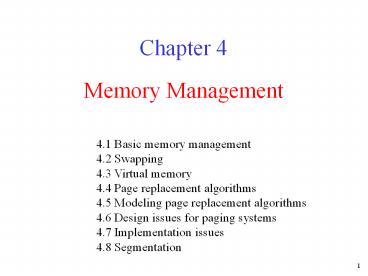Memory Management PowerPoint PPT Presentation
Title: Memory Management
1
Memory Management
- Chapter 4
4.1 Basic memory management 4.2 Swapping 4.3
Virtual memory 4.4 Page replacement
algorithms 4.5 Modeling page replacement
algorithms 4.6 Design issues for paging
systems 4.7 Implementation issues 4.8 Segmentation
2
Agenda
- 4.1 Basic memory management
- 4.2 Swapping
- 4.3 Virtual memory
- 4.4 Page replacement algorithms
- 4.5 Modeling page replacement algorithms
- 4.6 Design issues for paging systems
- 4.7 Implementation issues
- 4.8 Segmentation
3
Memory Management
- Ideally programmers want memory that is
- large
- fast
- non volatile
- Memory hierarchy
- small amount of fast, expensive memory cache
- some medium-speed, medium price main memory
- gigabytes of slow, cheap disk storage
- Memory manager handles the memory hierarchy
4
Basic Memory ManagementMonoprogramming without
Swapping or Paging
Mainframes and Minicomputers
PDAs and Embedded Systems
PCs and MS-DOS
- Three simple ways of organizing memory
- - an operating system with one user process
5
Multiprogramming with Fixed Partitions
Used for many years on OS/360 or
OS/MFT (Multiprogramming with Fixed number of
Tasks)
- Fixed memory partitions
- separate input queues for each partition
- single input queue
6
Modeling Multiprogramming
CPU Utilization 1 p n
Degree of multiprogramming
- CPU utilization as a function of number of
processes in memory
7
Analysis of Multiprogramming System Performance
- Arrival and work requirements of 4 jobs
- CPU utilization for 1 4 jobs with 80 I/O wait
- Sequence of events as jobs arrive and finish
- note numbers show amout of CPU time jobs get in
each interval
8
Relocation and Protection
- Cannot be sure where program will be loaded in
memory - address locations of variables, code routines
cannot be absolute - must keep a program out of other processes
partitions - Use base and limit values
- address locations added to base value to map to
physical addr - address locations larger than limit value is an
error
9
Agenda
- 4.1 Basic memory management
- 4.2 Swapping
- 4.3 Virtual memory
- 4.4 Page replacement algorithms
- 4.5 Modeling page replacement algorithms
- 4.6 Design issues for paging systems
- 4.7 Implementation issues
- 4.8 Segmentation
10
Motivation
- Fixed memory partitions
- Good for batch systems
- Simple and effective
- For Time Sharing systems and PCs
- There may not be enough main memory to hold all
the currently active processes. - Therefore, excess processes must be kept on disk
and brought in to run dynamically.
11
Swapping (1)
- Memory allocation changes as
- processes come into memory
- leave memory
- Shaded regions are unused memory
12
Swapping (2)
- Allocating space for growing data segment
- Allocating space for growing stack data segment
13
Memory Management with Bit Maps
- Part of memory with 5 processes, 3 holes
- tick marks show allocation units
- shaded regions are free
- Corresponding bit map
- Same information as a list
14
Memory Management with Linked Lists
- Four neighbor combinations for the terminating
process X
15
Agenda
- 4.1 Basic memory management
- 4.2 Swapping
- 4.3 Virtual memory
- 4.4 Page replacement algorithms
- 4.5 Modeling page replacement algorithms
- 4.6 Design issues for paging systems
- 4.7 Implementation issues
- 4.8 Segmentation
16
Motivation
- What if the size of one program (process) is
bigger than the whole physical memory? - Split the program into pieces (called overlay)
- Active overlay (or even in some systems overlays)
would be brought into memory - Programmer was involved in this process
- The programmer had to split the program into
pieces. - Solution ? Virtual Memory
- Text Data Stack may be bigger than physical
memory - Only bring in the parts that are currently being
used.
17
Virtual MemoryPaging (1)
- The position and function of the MMU
18
Paging (2)
- The relation betweenvirtual addressesand
physical memory addres-ses given bypage table
19
Page Tables (1)
- Internal operation of MMU with 16 4 KB pages
20
Problem with Page Tables
- Need for large and fast page mapping
- Depending on the size of the virtual memory
supported and the size of each page, page tables
may grow really big - With 32 bit virtual address and 4KB page size
- We will have 220 (232-12) page table entries of
each 32 bit long ? we need 4MB of memory - Too expensive to be implemented as registers
- Too much memory wasted if not many pages are
actually being used in the program (imagine just
using 3 pages!)
21
Page Tables (2)
Second-level page tables
Top-level page table
- 32 bit address with 2 page table fields
- Two-level page tables
22
Page Tables (3)
- Typical page table entry
23
TLBs Translation Lookaside Buffers
- A TLB to speed up paging
24
Problem with Page Tables
- If we have 64 bit virtual address with 4KB page
size - Page table with 252 (264-12) entries
- If each page table entry needs 8 bytes, then the
page table is over 30 million gigabytes - What if we have one entry for each page frame
instead of each virtual page - The physical memory is much smaller
25
Inverted Page Tables
- Comparison of a traditional page table with an
inverted page table
26
Agenda
- 4.1 Basic memory management
- 4.2 Swapping
- 4.3 Virtual memory
- 4.4 Page replacement algorithms
- 4.5 Modeling page replacement algorithms
- 4.6 Design issues for paging systems
- 4.7 Implementation issues
- 4.8 Segmentation
27
Page Replacement Algorithms
- Page fault forces choice
- which page must be removed
- make room for incoming page
- Modified page must first be saved
- unmodified just overwritten
- Better not to choose an often used page
- will probably need to be brought back in soon
28
Optimal Page Replacement Algorithm
- Replace page needed at the farthest point in
future - Optimal but unrealizable
- Estimate by
- logging page use on previous runs of process
- although this is impractical
29
Not Recently Used Page Replacement Algorithm
- Each page has Reference bit, Modified bit
- bits are set when page is referenced, modified
- Pages are classified
- not referenced, not modified
- not referenced, modified
- referenced, not modified
- referenced, modified
- NRU removes page at random
- from lowest numbered non empty class
30
FIFO Page Replacement Algorithm
- Maintain a linked list of all pages
- in order they came into memory
- Page at beginning of list replaced
- Disadvantage
- page in memory the longest may be often used
31
Second Chance Page Replacement Algorithm
- Operation of a second chance
- pages sorted in FIFO order
- Page list if fault occurs at time 20, A has R bit
set(numbers above pages are loading times)
32
The Clock Page Replacement Algorithm
- Although second chance is a reasonable algorithm,
it is unnecessarily inefficient - It constantly moves pages around on the list
- A better approach is to keep all the pages on a
circular list
33
Least Recently Used (LRU)
- Assume pages used recently will used again soon
- throw out page that has been unused for longest
time - Must keep a linked list of pages
- most recently used at front, least at rear
- update this list every memory reference !!
- Alternatively keep counter in each page table
entry - choose page with lowest value counter
- periodically zero the counter
34
Another Possible Hardware Implementation
- LRU using a bitmap matrix pages referenced in
order 0,1,2,3,2,1,0,3,2,3
35
Problems with HW LRU
- Not easy or inexpensive to implement in HW
- Simulation in SW
- Not Frequently Used (NFU) Algorithm
- Add the reference bit to the counter
corresponding to each page at each clock
interrupt. - Problem It never forgets anything!
- Aging Algorithm
- Favors to those recently referenced.
- Right shift 1 bit and then add the R bit to the
left side
36
Simulating LRU in Software
- The aging algorithm simulates LRU in software
- Note 6 pages for 5 clock ticks, (a) (e)
37
The Working Set Page Replacement Algorithm (1)
- Motivation
- Most programs randomly access a small number of
pages, but this set changes slowly over time. - The working set
- The set of pages used by the k most recent memory
references - w(k,t) is the size of the working set at time, t
- Approximation instead of the last k references,
use the execution time.
38
The Working Set Page Replacement Algorithm (2)
- The working set algorithm
39
The WSClock Page Replacement Algorithm
- Operation of the WSClock algorithm
40
Review of Page Replacement Algorithms
The best ones are aging and WSClock! Based on LRU
and working set, respectively Both give good
paging performance. Both can be implemented
efficiently.
41
Agenda
- 4.1 Basic memory management
- 4.2 Swapping
- 4.3 Virtual memory
- 4.4 Page replacement algorithms
- 4.5 Modeling page replacement algorithms
- 4.6 Design issues for paging systems
- 4.7 Implementation issues
- 4.8 Segmentation
42
Modeling Page Replacement AlgorithmsBelady's
Anomaly
- FIFO with 3 page frames
- FIFO with 4 page frames
- P's show which page references show page faults
43
Stack Algorithms
7 4 6 5
- State of memory array, M, after each item in
reference string is processed
44
The Distance String
- Probability density functions for two
hypothetical distance strings
45
The Distance String
- Computation of page fault rate from distance
string - the C vector
- the F vector
46
Agenda
- 4.1 Basic memory management
- 4.2 Swapping
- 4.3 Virtual memory
- 4.4 Page replacement algorithms
- 4.5 Modeling page replacement algorithms
- 4.6 Design issues for paging systems
- 4.7 Implementation issues
- 4.8 Segmentation
47
Design Issues for Paging SystemsLocal versus
Global Allocation Policies (1)
- Original configuration
- Local page replacement
- Global page replacement
48
Local versus Global Allocation Policies (2)
Page Fault Frequency (PFF) Algorithm
- Page fault rate as a function of the number of
page frames assigned
49
Load Control
- Despite good designs, system may still thrash
- When PFF algorithm indicates
- some processes need more memory
- but no processes need less
- Solution Reduce number of processes competing
for memory - swap one or more to disk, divide up pages they
held - reconsider degree of multiprogramming
50
Page Size (1)
- Small page size
- Advantages
- less internal fragmentation
- better fit for various data structures, code
sections - less unused program in memory
- Disadvantages
- programs need many pages, larger page tables
51
Page Size (2)
- Overhead due to page table and internal
fragmentation - Where
- s average process size in bytes
- p page size in bytes
- e page entry
52
Separate Instruction and Data Spaces
- One address space
- Separate I and D spaces
53
Shared Pages
- Two processes sharing same program sharing its
page table
54
Cleaning Policy
- Need for a background process, paging daemon
- periodically inspects state of memory
- When too few frames are free
- selects pages to evict using a replacement
algorithm - It can use same circular list (clock)
- as regular page replacement algorithm but with
diff ptr
55
Agenda
- 4.1 Basic memory management
- 4.2 Swapping
- 4.3 Virtual memory
- 4.4 Page replacement algorithms
- 4.5 Modeling page replacement algorithms
- 4.6 Design issues for paging systems
- 4.7 Implementation issues
- 4.8 Segmentation
56
Implementation IssuesOperating System
Involvement with Paging
- Four times when OS involved with paging
- Process creation
- determine program size
- create page table
- Process execution
- MMU reset for new process
- TLB flushed
- Page fault time
- determine virtual address causing fault
- swap target page out, needed page in
- Process termination time
- release page table, pages
57
Page Fault Handling (1)
- Hardware traps to kernel
- General registers saved
- OS determines which virtual page needed
- OS checks validity of address, seeks page frame
- If selected frame is dirty, write it to disk
58
Page Fault Handling (2)
- OS brings schedules new page in from disk
- Page tables updated
- Faulting instruction backed up to when it began
- Faulting process scheduled
- Registers restored
- Program continues
59
Instruction Backup
- An instruction causing a page fault
60
Locking Pages in Memory
- Virtual memory and I/O occasionally interact
- Proc issues call for read from device into buffer
- while waiting for I/O, another processes starts
up - has a page fault
- buffer for the first proc may be chosen to be
paged out - Need to specify some pages locked
- exempted from being target pages
61
Backing Store
- (a) Paging to static swap area
- (b) Backing up pages dynamically
62
Separation of Policy and Mechanism
- Page fault handling with an external pager
63
Agenda
- 4.1 Basic memory management
- 4.2 Swapping
- 4.3 Virtual memory
- 4.4 Page replacement algorithms
- 4.5 Modeling page replacement algorithms
- 4.6 Design issues for paging systems
- 4.7 Implementation issues
- 4.8 Segmentation
64
Segmentation (1)
- One-dimensional address space with growing tables
- One table may bump into another
65
Segmentation (2)
- Allows each table to grow or shrink, independently
66
Segmentation (3)
- Comparison of paging and segmentation
67
Implementation of Pure Segmentation
- (a)-(d) Development of checkerboarding
- (e) Removal of the checkerboarding by compaction
68
Segmentation with Paging MULTICS (1)
- Descriptor segment points to page tables
- Segment descriptor numbers are field lengths
69
Segmentation with Paging MULTICS (2)
- A 34-bit MULTICS virtual address
70
Segmentation with Paging MULTICS (3)
- Conversion of a 2-part MULTICS address into a
main memory address
71
Segmentation with Paging MULTICS (4)
- Simplified version of the MULTICS TLB
- Existence of 2 page sizes makes actual TLB more
complicated
72
Segmentation with Paging Pentium (1)
- A Pentium selector
73
Segmentation with Paging Pentium (2)
- Pentium code segment descriptor
- Data segments differ slightly
74
Segmentation with Paging Pentium (3)
- Conversion of a (selector, offset) pair to a
linear address
75
Segmentation with Paging Pentium (4)
- Mapping of a linear address onto a physical
address
76
Segmentation with Paging Pentium (5)
Level
- Protection on the Pentium