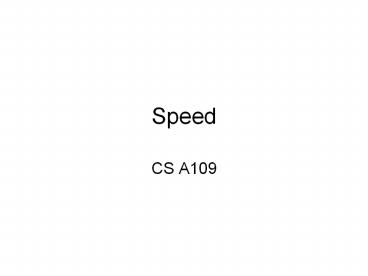Speed PowerPoint PPT Presentation
Title: Speed
1
Speed
- CS A109
2
Big speed differences
- Many of the techniques weve learned take no time
at all in other applications - Select a figure in Word.
- Its automatically inverted as fast as you can
highlight it. - Color changes in Photoshop happen as you change
the slider - Increase or decrease red? Move it and see it
happen just as fast as you can move the slider.
3
Where does the speed go?
- Is it that Photoshop is so fast?
- Or that Jython is so slow?
- Its some of bothits not a simple problem with
an obvious answer. - Let's consider an issue
- How fast can computers get?
4
What a computer really understands
- Computers really do not understand Python, nor
Java, nor any other language. - The basic computer only understands one kind of
language machine language. - instructions to the computer expressed in terms
of values in bytes - tell the computer to do very low-level activities
E.g. Code to ADD might be 1001 . To add 10
and then 11 our program might look like
this 1001 0001 0000 1001 0001 0001
5
Assembler and machine language
- Machine language looks just like a bunch of
numbers. - Assembler language is a set of words that
corresponds to the machine language. - Its a one-to-one relationship.
- A word of assembler equals one machine language
instruction, typically. - (Often, just a single byte.)
6
Each kind of processor has its own machine
language
- Apple computers (used to) use CPU chips called G4
or G5 - Computers running Microsoft Windows may use
Pentium processors. - There are other processors called Alpha, LSI-11,
and on and on.
Each processor understands only its own machine
language
7
Assembler instructions
- Assembler instructions tell the computer to do
things like - Load numbers particular memory locations into
special locations (variables) in the computer - These special locations are called registers
- Store numbers into particular memory locations or
into special locations (variables) in the
computer. - Test numbers for equality, greater-than, or
less-than. - Add numbers together, or subtract them.
8
An example assembly language program
- LOAD 10,R0 Load special variable R0 with 10
- LOAD 12,R1 Load special variable R1 with 12
- SUM R0,R1 Add special variables R0 and R1
- STOR R1,45 Store the result into memory
- location 45
Recall that we talked about memory as a long
series of mailboxes in a mailroom. Each one has a
number (like 45). The above is equivalent to
Pythons b 10 12
9
Assembler -gt Machine
- LOAD 10,R0 Load special variable R0 with 10
- LOAD 12,R1 Load special variable R1 with 12
- SUM R0,R1 Add special variables R0 and R1
- STOR R1,45 Store the result into memory
location 45
- Might appear in memory as just 12 bytes
- 01 00 10
- 01 01 12
- 02 00 01
- 03 01 45
10
Another Example
- LOAD R1,65536 Get a character from
keyboard - TEST R1,13 Is it an ASCII 13 (Enter)?
- JUMPTRUE 32768 If true, go to another part
of the program - CALL 16384 If false, call func. to
process the new line - Machine Language
- 05 01 255 255
- 10 01 13
- 20 127 255
- 122 63 255
11
Devices are (often) also just memory
- A computer can interact with external devices
(like displays, microphones, and speakers) in
lots of ways. - Easiest way to understand it (and is often the
actual way its implemented) is to think about
external devices as corresponding to a memory
location. - Store a 255 into memory location 65542, and
suddenly the red component of the pixel at
(101,345) on your screen is set to maximum
intensity. - Everytime the computer reads memory location
897784, its a new sample just read from the
microphone. - So the simple loads and stores handle multimedia,
too.
12
Machine language is executed very quickly
- A mid-range laptop these days has a clock rate of
1.5 Gigahertz. - What that means exactly is hard to explain,but
lets interpret it as processing 1.5 billion
bytes per second. - Those 12 bytes would execute inside the computer,
then, in 12/1,500,000,000th of a second!
13
Applications are typically compiled
- Applications like Adobe Photoshop and Microsoft
Word are compiled. - This means that they execute in the computer as
pure machine language. - They execute at that level speed.
- However, Python, Java, Scheme, and many other
languages are (in many cases) interpreted. - They execute at a slower speed.
- Why? Its the difference between translating
instructions and directly executing instructions.
14
An example
- Sample Problem
- Write a function doGraphics that will take a
list as input. The function doGraphics will start
by creating a canvas from the 640x480.jpg file in
the mediasources folder. You will draw on the
canvas according to the commands in the input
list.Each element of the list will be a string.
There will be two kinds of strings in the list - "b 200 120" means to draw a black dot at x
position 200 y position 120. The numbers, of
course, will change, but the command will always
be a "b". You can assume that the input numbers
will always have three digits. - "l 000 010 100 200" means to draw a line from
position (0,10) to position (100,200) - So an input list might look like "b 100
200","b 101 200","b 102 200","l 102 200 102 300"
(but have any number of elements).
15
Sample Solution
- def doGraphics(mylist)
- canvas makePicture(getMediaPath("640x480.jpg")
) - for i in mylist
- if i0 "b"
- x int(i25)
- y int(i69)
- print "Drawing pixel at ",x,"",y
- setColor(getPixel(canvas, x,y),black)
- if i0 "l"
- x1 int(i25)
- y1 int(i69)
- x2 int(i1013)
- y2 int(i1417)
- print "Drawing line at",x1,y1,x2,y2
- addLine(canvas, x1, y1, x2, y2)
- return canvas
This program processes each string in the command
list. If the first character is b, then the x
and y are pulled out, and a pixel is set to
black. If the first character is l, then the
two coordinates are pulled out, and the line is
drawn.
16
Running doGraphics()
- gtgtgt canvasdoGraphics("b 100 200","b 101 200","b
102 200","l 102 200 102 300","l 102 300 200
300") - Drawing pixel at 100 200
- Drawing pixel at 101 200
- Drawing pixel at 102 200
- Drawing line at 102 200 102 300
- Drawing line at 102 300 200 300
- gtgtgt show(canvas)
17
Weve invented a new language
- "b 100 200","b 101 200","b 102 200","l 102 200
102 300","l 102 300 200 300" is a program in a
new graphics programming language. - Postscript, PDF, Flash, and AutoCAD are not too
dissimilar from this. - Theres a language that, when interpreted,
draws the page, or the Flash animation, or the
CAD drawing. - But its a slow language!
18
Would this run faster?Does the exact same thing
- def doGraphics()
- canvas makePicture(getMediaPath("640x480.jpg")
) - setColor(getPixel(canvas, 100,200),black)
- setColor(getPixel(canvas, 101,200),black)
- setColor(getPixel(canvas, 102,200),black)
- addLine(canvas, 102,200,102,300)
- addLine(canvas, 102,300,200,300)
- show(canvas)
- return canvas
19
Which do you think will run faster?
- def doGraphics(mylist)
- canvas makePicture(getMediaPath("640x480.jpg")
) - for i in mylist
- if i0 "b"
- x int(i25)
- y int(i69)
- print "Drawing pixel at ",x,"",y
- setColor(getPixel(canvas, x,y),black)
- if i0 "l"
- x1 int(i25)
- y1 int(i69)
- x2 int(i1013)
- y2 int(i1417)
- print "Drawing line at",x1,y1,x2,y2
- addLine(canvas, x1, y1, x2, y2)
- return canvas
- def doGraphics()
- canvas makePicture(getMediaPath("640x480.jpg")
) - setColor(getPixel(canvas, 100,200),black)
- setColor(getPixel(canvas, 101,200),black)
- setColor(getPixel(canvas, 102,200),black)
- addLine(canvas, 102,200,102,300)
- addLine(canvas, 102,300,200,300)
- show(canvas)
- return canvas
Above just draws the picture. The left one
figures out (interprets) the picture, then draws
it.
20
Could we generate that second program?
- What if we could write a function that
- Takes "b 100 200","b 101 200","b 102 200","l 102
200 102 300","l 102 300 200 300" - Writes a file that is the Python version of that
program. - def doGraphics()
- canvas makePicture(getMediaPath("640x480.jpg")
) - setColor(getPixel(canvas, 100,200),black)
- setColor(getPixel(canvas, 101,200),black)
- setColor(getPixel(canvas, 102,200),black)
- addLine(canvas, 102,200,102,300)
- addLine(canvas, 102,300,200,300)
- show(canvas)
- return canvas
21
Introducing a compiler
- def makeGraphics(mylist)
- file open("graphics.py","wt")
- file.write('def doGraphics()\n')
- file.write(' canvas makePicture(getMediaPath(
"640x480.jpg"))\n') - for i in mylist
- if i0 "b"
- x int(i25)
- y int(i69)
- print "Drawing pixel at ",x,"",y
- file.write(' setColor(getPixel(canvas,
'str(x)','str(y)'),black)\n') - if i0 "l"
- x1 int(i25)
- y1 int(i69)
- x2 int(i1013)
- y2 int(i1417)
- print "Drawing line at",x1,y1,x2,y2
- file.write(' addLine(canvas,
'str(x1)','str(y1)',' str(x2)','str(y2)')\
n') - file.write(' show(canvas)\n')
- file.write(' return canvas\n')
22
Compilers are amazing
- Think about what that last program does
- It inputs a program in one language (our mini l/b
graphics language) - And generates another program in another language
(Python) that does the same thing. - Its a program that writes programs!
- Given a specification of a process.
- Create a specification of the same process, but
in another notation.
23
Why do we write programs?
- One reason we write programs is to be able to do
the same thing over-and-over again, without
having to rehash the same steps in Photoshop each
time. - A compiler makes that re-running the program a
thousand times faster.
24
Which one leads to shorter time overall?
- Interpreted version
- 100 times
- doGraphics("b 100 200","b 101 200","b 102
200","l 102 200 102 300","l 102 300 200 300")
involving interpretation and drawing each time. - Compiled version
- 1 time makeGraphics("b 100 200","b 101 200","b
102 200","l 102 200 102 300","l 102 300 200
300") - Takes as much time (or more) as interpreting.
- But only once
- 100 times running the very small graphics program.
25
Applications are compiled
- Applications like Photoshop and Word are written
in languages like C or C - These languages are then compiled down to machine
language. - That stuff that executes at a rate of 1.5 billion
bytes per second. - Jython programs are interpreted.
- Actually, theyre interpreted twice!
26
Java programs typically dont compile to machine
language.
- Recall that every processor has its own machine
language. - How, then, can you create a program that runs on
any computer? - The people who invented Java also invented a
make-believe processora virtual machine. - It doesnt exist anywhere.
- Java compiles to run on the virtual machine
- The Java Virtual Machine (JVM)
27
What good is it to run only on a computer that
doesnt exist?!?
- Machine language is a very simple language.
- A program that interprets the machine language of
some computer is not hard to write. - def VMinterpret(program)
- for instruction in program
- if instruction 1 It's a load
- ...
- if instruction 2 It's an add
- ...
28
Java runs on everything
- Everything that has a JVM on it!
- Each computer that can execute Java has an
interpreter for the Java machine language. - That interpreter is usually compiled to machine
language, so its very fast. - Interpreting Java machine is pretty easy
- Takes only a small program
- Devices as small as wristwatches can run Java VM
interpreters.
29
Running a Java Program
Java Byte Code Would run on The Java Virtual
Machine
Java Program
30
What happens when you execute a Python statement
in JES
- Your statement (like show(canvas)) is first
compiled to Java! - Really! Youre actually running Java, even though
you wrote Python! - Then, the Java is compiled into Java virtual
machine language. - Sometimes appears as a .class or .jar file.
- Then, the virtual machine language is interpreted
by the JVM program. - Which executes as a machine language program (a
.exe)
31
Is it any wonder that Python programs in JES are
slower?
- Photoshop and Word simply execute.
- At 1.5 Ghz and faster!
- Python programs in JES are compiled, then
compiled, then interpreted. - Three layers of software before you get down to
the real speed of the computer! - It only works at all because 1.5 billion is a
REALLY big number!
32
Why interpret?
- For us, to have a command area.
- Compiled languages dont typically have a command
area where you can print things and try out
functions. - Interpreted languages help the learner figure out
whats going on. - For others, to maintain portability.
- Java can be compiled to machine language.
- In fact, some VMs will actually compile the
virtual machine language for you while runningno
special compilation needed. - But once you do that, the result can only run on
one kind of computer. - Programs for Java (.jar files typically) can be
moved from any kind of computer to any other kind
of computer and just work. - Also good for many web apps, since speed often
not a key requirement