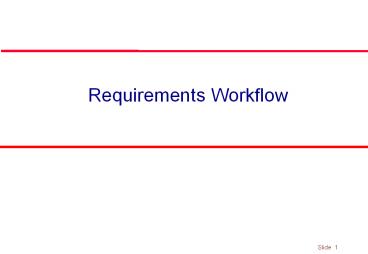Requirements Workflow - PowerPoint PPT Presentation
Title:
Requirements Workflow
Description:
The Phases/Workflows of the Unified Process Requirements Workflow Goals Aim development toward the right system Describe what the system should and should not do - an ... – PowerPoint PPT presentation
Number of Views:52
Avg rating:3.0/5.0
Title: Requirements Workflow
1
Requirements Workflow
2
The Phases/Workflows of the Unified Process
- Phase is Business context of a step
LAST WEEK
WE ARE HERE
- Workflow is Technical context of a step
Figure 3.1
3
Requirements Workflow Goals
- Aim development toward the right system
- Describe what the system should and should not do
- - an agreement between customer (including user)
and development organization - - in the language of the customer/user
4
Requirements Workflow
- The primary activities of the Requirements
workflow are aimed at building the use case
model, which captures the functional requirements
of the system being defined. This model helps the
project stakeholders reach agreement on the
capabilities of the system and the conditions to
which it must conform.
5
Requirements Workflow Tasks
- List candidate requirements
- Understand system context
- Capture functional requirements
- Capture non-functional requirements
- Validate requirements (not well-developed)
6
1. List candidate requirements
- List Candidate features that could become
requirements - - Good ideas added to feature list
- You can place all candidates
- Evaluate candidate features to decide if they
become items on the shall list. Use the items
below to help decide. - Planning values, - Status, - Cost. Priority.
Risk - If scope too big, prioritize shall list items.
7
2. Understand system context
- Domain model
- (business concepts)
- AND OR
- Business Model
- (business processes)
8
2. Understand system context
- Domain model
- - Identify and name important concepts
- and entities in the system context
- - Identify and name relations between
- domain objects
- - Glossary for now, possible classes in
- analysis and design workflows
9
2. Understand system context
- Objects or concepts things in the system
- context that the system must manipulate or
- keep track of
- Events that transpire in the system context
- Capture as class models or (for small systems)
- as a glossary of terms
- Creates a common language for customer and
- developer
- Focus on domain modeling defer system
- internal modeling to analysis, design, and
- implementation
10
Requirements Workflow
- The use case model also serves as the foundation
for all other development work.
11
2. Understand system context
- Business model
- - Domain (object) model plus
- processes/behaviors
- workers, their responsibilities and operations
- Decide whether to build a business
- model, a domain model, or simply a
- glossary of terms
12
2. Understand system context
- Business use case model
- - processes (use cases) and users (actors) in
roles - - represents system from a usage perspective and
- outlines how it provides value to its users
- Business object model
- - how each use case is realized by a set of
workers who are using business entities and work
units
13
3. Capture functional requirements
- Capture requirements as use cases
- Use case a users way of using the system
- When an actor (user or external subsystem) uses
the system, the system performs a use case - All use cases all the things the system must do
- Capture user interfaces that support the use
cases
14
4. Capture non-functional requirements
- System properties
- Environmental or implementation constraints
- e.g. must have remote access or must run on
- Linux or WinNT
- Qualities (-ilities) performance, reliability,
- security, maintainability, extensibility,
usability, etc. - Tie to use cases or domain concepts, where
possible - those that cannot be tied (they are general) are
listed as supplementary requirements
15
5. Validate requirements
- Detailed Use Case Descriptions validated with
users Functional Test Cases Defined if possible - Prototype the User Interfaces (with or without
navigation)
16
Requirements Workflow in the Life Cycle
- Inception
- - identify most of the use cases to define scope
- - detail critical use cases (10)
- Elaboration
- - detail the use cases (80 of the requirements)
- Construction
- - identify and detail remaining use cases
- Transition
- - track and capture requirements changes
17
Summary
- Capture requirements as
- - Business model, domain model or glossary to
capture system context - - Use-case model that captures functional
requirements and use-case-specific nonfunctional
requirements - Survey description of model as a whole
- Set of diagrams
- Detailed description of each use case
- - Set of user-interface sketches/prototypes for
each actor - Supplementary requirements specification for
requirements not specific to a use case - Use cases drive use-case realization in analysis
and design and test cases in testing