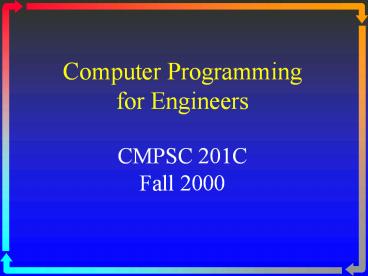Computer Programming for Engineers CMPSC 201C Fall 2000 - PowerPoint PPT Presentation
1 / 31
Title:
Computer Programming for Engineers CMPSC 201C Fall 2000
Description:
Title: Introduction to Algorithmic Processes CMPSC 101.3 and 101.4 Fall 1999 Author: Center for Academic Computing Last modified by: quick Created Date – PowerPoint PPT presentation
Number of Views:56
Avg rating:3.0/5.0
Title: Computer Programming for Engineers CMPSC 201C Fall 2000
1
Computer Programming for EngineersCMPSC
201CFall 2000
2
Instructor
- Dr. Susan Quick
- Office 125 Pond Lab
- Phone 865-9507
- E-mail quick_at_cse.psu.edu
- Office Hrs Mon., Wed., 930 1130 a.m.
- Thurs. 130 300 p.m.
- Tues. and Fri. by appointment
- (24 hours notice)
3
Teaching Assistants
- Susteric
- Nidhi
- Agrawal
- Narasimhamuthy
4
Instructor
- Will be honest and direct with you and expect the
same in return from you. - Will try to be consistent and fair to all
students.
5
Course Objectives
- Introductory course in computer programming.
- Assumes no computer science background.
- Solving problems of a general nature using C.
- Understand algorithms and be able to write
programs of moderate complexity
6
Textbooks
- Essential C for Engineers and Scientists, Jeri
R. Hanly - Introduction to Matlab, Delores M. Etter and
David C. Kunicky
7
Computer Use
- Use the Visual C compiler on the IBM PCs in CAC
Labs - Access UserID and password
- At least 2 3.5 diskettes
8
Grades
- Two midterm examinations - 200 points each
- Exam 1 Tuesday 9/26 at 630 P.M.
- Exam 2 Monday 11/6 at 815 P.M.
- Final examination 250 points
- Time and date will be announced by University
- Homework Assignments 250 points
- Recitation 100 points
- Total 1000
points
9
Large Class
- Lectures
- Attend!
- Ask questions
- More responsibility on student
- Be courteous to neighbor
- Recitations
- Attend
- More one to one
10
General Information
- Lectures will not follow texts exactly
- Expected to attend class
- Responsible for material covered in class,
announcements, assignments - Exam grades will not be individually curved!
11
General Information (Cont.)
- Copies of handouts will be on shelves outside my
office - Assignments should be done using C compiler on
PCs in CAC labs - Some exam questions may be based on these
computers
12
General Information (Cont.)
- Assignments and files placed on Network I drive
- Class web page
13
Questions?
14
What is a computer
- Electronic device
- Tool
- Not a magic black box
15
Advantages
- Fast
- Reliable
- Does not get tired
- Does what you tell it
16
Disadvantages
- Does what you tell it
- Is only as good as the programs and data that are
entered gt GIGO - Has no intuitive skill
17
What can a computer do?
- Simple arithmetic
- Comparisons/decision making
- Communication
18
Block diagram of a computer
Secondary Storage
Central Processing Unit
Arithmetic Logic Unit
Control Unit
Input Units
Output Units
Memory Primary Storage
19
Primary Storage Unit
- Read Only Memory
- Random Access Memory
- Basic Input/Output System
20
Memory Organization
- Two circuit states correspond to 0 and 1.
- Bit (short for binary digit) refers to a single 0
or 1. Bit patterns represent both the computer
instructions and computer data. - 1 byte 8 bits
- 1 KB 1024 bytes
- 1 MB 1024 x 1024 1,048,576 bytes
- Word amount of memory that computer views
- as a single unit
21
Memory
22
Memory
Operating system
Your Program
data
23
Input Devices
- Keyboard
- Mouse
- Disk(s)
- Tape drives
- Touch screen
- etc.
24
Output Devices
- Monitor/Cathode Ray Tube
- Disks
- CDs
- Printers
- etc.
25
Secondary (Auxiliary) Storage
- Disk Drives
- Hard/fixed/internal
- Floppy
- CD
- Removable Media
26
Remember
- Memory (primary storage) is different from disk
space (secondary storage)!
27
Hardware vs Software
- Hardware
- Physical Components
- Anything you can touch!
- Software
- Anything that is not hardware
- programs
28
Various types of software
- Operating Systems
- Application Software
- Games
- Utilities
29
Algorithm vs Program
- Algorithm Step-by-step process for solving a
problem in a finite time. - Program Algorithm translated into a language
30
Remember!
- All programs are algorithms, but not all
algorithms are programs!
31
Questions
- ????