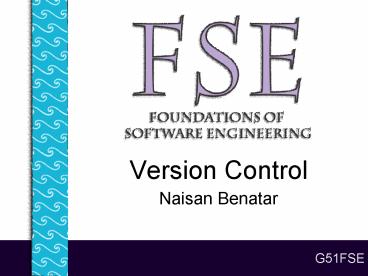Version Control - PowerPoint PPT Presentation
Title: Version Control
1
Version Control
- Naisan Benatar
2
On todays menu...
- The problems with lots of code and lots of people
- Version control systems
- what are they?
- how are they used?
- centralised versus distributed version control
- Features of version control including branching
- A short demo of git
3
Dealing with Change
- How do you manage your coursework?
- Modifying existing code (using Q1 for a basis for
Q2) - Backing up working code
- Checking if an idea works (Do I use a Hashtable
or a HashMap?) - Shaing code in group projects
4
(Bad) Solutions
- Copying (Coursework_working.java,
Coursework_tmp.java) - Copy Paste code snippets
- Copy entire directories
- Emailing code to people
5
Open Source
- You thought coursework was bad?
- Linux kernel has thousands of regular developers,
millions of files. - Developers spread over the globe across multiple
time zones
6
Big code bases
- Operating systems code
- Win 95 approx 5 million lines of code (1995)
- Linux kernel 2.6.37 14 million lines of code
(2011) - Modern PC game
- Unreal 3 approx 500,000 lines of code
7
Making a mess
- The Linux kernel runs on different processors
(ARM, x86, MIPS). These can require significant
differences in low level parts of the code base - Many different modules
- Old versions are required for legacy systems
- Because it is open source, any one can download
and suggest changes. - How can we create a single kernel from all of
this?
8
Not just code!
- A Code Base does not just mean code!
- Also includes
- Documentation
- Build Tools (Makefiles etc)
- Configuration files
- But NOT a certain type
- of file
9
(No Transcript)
10
Control the process automatically
- Manage these things using a version control
system (VCS) - A version control system is a system which allows
for the management of a code base.
11
Details of the process
- Files are kept in a repository
- Repositories can be local or remote to the user
- The user edits a copy called the working copy
- Changes are committed to the repository when the
user is finished making changes - Other people can then access the repository to
get the new code - Can also be used to manage files when working
across multiple computers
12
(No Transcript)
13
Centralised Version Control
- A single server holds the code base
- Clients access the server by means of
check-in/check-outs - Examples include CVS, Subversion, Visual Source
Safe. - Advantages Easier to maintain a single server.
- Disadvantages Single point of failure.
14
(No Transcript)
15
Distributed Version Control
- Each client (essentially) holds a complete copy
of the code base. - Code is shared between clients by push/pulls
- Advantages Many operations cheaper. No single
point of failure - Disadvantages A bit more complicated!
16
(No Transcript)
17
More Uses of Version Control
- Version control is not just useful for
collaborative working, essential for quality
source code development - Often want to undo changes to a file
- start work, realize it's the wrong approach, want
to get back to starting point - like "undo" in an editor
- keep the whole history of every file and a
changelog - Also want to be able to see who changed what,
when - The best way to find out how something works is
often to ask the person who wrote it
18
Branching
- Branches allows multiple copies of the code base
within a single repository. - Different customers have different requirements
- Customer A wants features A,B, C
- Customer B wants features A C but not B because
his computer is old and it slows down too much. - Customer C wants only feature A due to costs
- Each customer has their own branch.
- Different versions can easily be maintained
19
Selecting a VCS
- When choosing a VCS consider
- How many files and developers are likely to be
involved in the project? - Speed for common operations (check-in, check-out)
- Is there a server? Does it need to be powerful?
20
Essential features
- Check-in and check-out of items to repository
- Creation of baselines (labels/tags)
- Version 1.0 released!
- Control and manipulation of branching
- management of multiple versions
- Overview of version history
21
Additional Features (1)
- Change Management
- Professional software will have bugs. Customers
will find them. How do we know if a bug has been
fixed? - Check-outs of code usually controlled.
- A bug report will identify where the bug is in
the code. - The fixed code (patch) is checked in and linked
to bug report - Hence we can see exactly what changes were made
in response to a specific bug. Good for
accountability
22
Additional Features (2)
- Code responsibility Code audits.
- You stole my code!
- Who is responsible for this module?
- Legal stuff
- Forking Common with Open source software
- A subset of developers fork off a parent project
to produce a second copy of the project. Reasons
vary but often done to make a more specific
version. - Metrics (Managers only!)
23
Check Outs
- If you want to make a change the file needs to be
checked out from the repository - Usually done a file at a time.
- Some VCSs will lock checked out files so only one
person may edit at a time.
24
Check-In
- When changes are completed the new code is
checked-in. - A commit consists of a set of checked in files
and the diff between the new and parent versions
of each file. - Each check-in is accompanied by a user name and
other meta data. - Check-ins can be exported from the Version
Control system the form of a patch.
25
Merging
- There are occasions when multiple versions of a
file need to be collapsed into a single version. - E.g. A feature from one branch is required in
another - This process is known as a merge.
- Difficult and dangerous to do in CVS
- Easy and cheap to do it git
26
(No Transcript)
27
Version Control in action
- I use git for my day to day work. One developer,
lots of code written over 3 years in multiple
languages (C, Python, Java, shell, awk) - I need a regular back-up system but work on at
least 3 PCs (Home, work and work linux).
28
Using a git repository
- git init
- git add ltfilenamegt
- git commit a
- git branch
- git checkout
- git push
- git pull
29
Any Questions?
30
Questions for you
- What is the difference between pull and a check
out? - Who originally wrote git and why?
- What process should be done before each check-in?
- What types of file should NOT be included in
source control?
31
Homework for monday
- Find out how Sourceforge is currently using
version control to manage open source projects - Git CVS are installed on our linux systems
- log in and have a look
- read the man page if you get stuck
32
Next time
- A new guest lecturer Dr Bob Oates
- Will be covering Debugging.
- How to find the bugs without a single printf()!