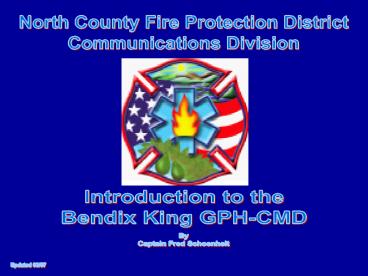North County Fire Protection District PowerPoint PPT Presentation
1 / 56
Title: North County Fire Protection District
1
North County Fire Protection District Communicatio
ns Division
Introduction to the Bendix King GPH-CMD
By Captain Fred Schoenheit
Updated 03/07
2
"Train as if your life depends on it...BECAUSE IT
DOES!"
3
Introduction to the Bendix King GPH-CMD This
introduction is being presented to familiarize
fire personnel to the basic operations of the
Bendix King GPH-CMD portable radio. This
introduction does not necessarily cover every
aspect of the radio and encourages personnel to
read the publication titled GPH-CMD Portable
Radio Owners Manual.
4
- Objectives
- Familiarize personnel with the basic controls of
the Bendix King GPH-CMD portable radio. - Review basic operations including
- Battery Removal and Installation
- Selecting a Group/Channel
- Building and Operating a Command Group
- Scanning/Priority Scan
- Selecting Tones
5
Bendix King GPH-CMD Basic Features
- 136-174 MHz VHF narrowband frequency range.
- 5 watts RF output.
- 500 channels, 25 user groups, 20 channels per
group. - On-demand Command Group enables building a
20-channel Command Group from any of the 500
programmed channels.
6
Alkaline Battery Clamshell
- Holds 9 AA batteries.
- Twice the life of the NiCad Rechargeable battery.
- Standard issue is orange.
- Some clamshells may be black or gray.
7
Nylon Pull Tab
- Tuck in behind batteries when installing
batteries. - Pull to remove batteries
8
Battery Capacity
- Some older clamshells take 10 batteries
- DO NOT use 10 batteries, a metal spacer is
required. - Will Overvolt and damage the radio.
9
Battery Orientation
- All positive poles go to the right.
- No need to flip-flop batteries like on other
devices.
10
Battery Removal and Installation
- Locate lock tab on right side.
- Depress tab and twist battery to remove.
- To install, position tabs into their recesses.
- Rotate battery until tab
- clicks and locks.
11
Basic Controls
On/Off, Volume
Squelch
Direct/Repeater
Channel Selector
Priority Scan (up is on)
Scan (up is on)
12
Basic Controls
Transmit Indicator Light
13
Basic Controls
- Indicator Light
- Priority
- Busy Channel
- Low Battery
14
Basic Controls
Antenna Accessory Mount Earphone PTT (Push
to Talk)
15
Basic Controls
Speaker Microphone LCD Display Keyboard
16
Basic Operations
- Turn power on by turning volume knob clockwise.
- Adjust squelch by turning squelch knob. Receive
Code Guard is disabled (far counter clockwise
click) - To transmit, press the PTT switch.
17
Selecting Channels
- Channels are arranged in 25 groups of up to 20
channels each. - The rotary knob selects channels in the group.
18
Identifying Programmed Channels
- Channel Reference Cards are provided.
- Designed to attach to radio or radio vest.
19
Identifying Programmed Channels
20
Remote Speaker / Microphone
21
Installing Speaker / Microphone
- Cord points up.
- Tighten thumbscrew
22
Hi / Low Volume Switch
- Switch pointing out is high volume.
23
Locking and Unlocking the Keyboard
- To lock an unlocked keypad, press FCN key once.
- To unlock a locked keypad, press FCN key once.
24
Understanding Groups
- Channels are arranged in 25 groups of up to 20
channels each. Groups are numbered 01-25.
25
Understanding Groups (continued)
- The Command Group is an additional group to
give a user the ability to create a scan list of
channels from multiple groups. This group is
labeled GRP CMND
26
How To Change Groups
- Turn off both scan switches (down) before doing
the following - To change groups press followed by the 2
digit group number and then press ENT key. - Example
- , 04, ENT
27
How To Change Groups (continued)
- Practice
- Change to group 04.
- Change to group 01.
- Change to group 25.
28
How To Add And Remove Channels To A Scan
List (While in Groups 01-25)
- Turn off both scan switches (down) before doing
the following
- To add current channel to a scan list press the
ENT key. - To remove current channel from a scan list press
the CLR key.
29
How To Add And Remove Channels To A Scan List
- Practice
- Change to Group 4.
- Add Command 2, CDF Tac 5 and CDF Air to Ground to
scan list. - Remove CDF Air to Ground from scan list.
30
How To Add A Priority Channel
- Turn off both scan switches (down) before doing
the following - Turn the Channel Selector knob to desired
priority channel. - Press the PRI key. A PR appears in display
indicating that channel is the priority channel.
31
Building A Command Group
- The GPH-CMD radio allows construction of a
Command Group of up to 20 channels, drawn from
any of the programmed channels in the radio. - To add or delete channels to the Command Group,
turn off both scan switches (down) before
programming.
32
Building A Command Group (continued)
- While operating in a group other than the Command
Group (group 1-25), the user selects a channel in
the radio and presses the key to enter the
channel into the Command Group. - After adding a channel, the display momentarily
shows CMND CHAN XX where XX is the channel
number (1-20).
33
Operating From The Command Group
- To change groups to Command Group press
twice and then press ENT key. - The rotary knob selects channels in the group.
- To delete channels in the Command Group, press
while on the selected channel. - Exit the Command Group to add new channels.
34
Operating From The Command Group
- Practice
- Change to Group 4 and add CDF Command 1 and CDF
Air to Ground to Command Group. - Change to Group 5 and add RRU Support 6 to
Command Group. - Change to Command Group and verify channels have
been entered.
35
Priority Operation
- Slide priority switch up.
- Scans the priority channel as well as the channel
selected by the channel selector knob.
- If message received on programmed priority
channel, radio locks onto that channel until
message is complete.
36
Scan Operation
- Slide scan switch up.
- Scans all channels programmed into scan as well
as the channel selected by the channel selector
knob.
37
Priority Scan Operation
- Slide scan and priority switch up.
- Scans the priority channel, all channels
programmed into scan as well as the channel
selected by the channel selector knob.
- If message received on programmed priority
channel, radio locks onto that channel until
message is complete.
38
Priority Scan Operation
- Practice
- Switch to Command Group.
- Scan channels with CDF Tac 5 as the priority
channel
39
Understanding Repeaters and Tones
- We have two transmit options
- Direct
- Sometimes called talk-around or car-to-car
- Repeater
- Mountaintop radio sites that receive a signal
then retransmits or repeats the signal.
40
Direct
- No repeater is used. Radio-to-radio contact.
- Generally limited to line of sight and your
radios wattage. - Tactical and Air to Ground are examples of
frequencies which do not utilize a repeater. - There is a move to utilize repeaters in the
future for tactical frequencies.
41
Repeaters
- Repeater sites are geographically spread across
the entire state to provide coverage. - They are assigned a name such as Red Mountain
or Mount Woodson based on their geographic
location. - Each repeater will be designed to work with a
specific Net (s) and will accept a specific
Tone (s)
42
Red Mountain
Boucher
High Point
Hot Springs
Mount Woodson
Cuyamaca
Lyons
White Star
Tecate
43
Tones
- A radio frequency which travels ahead of the
transmitted frequency. The Tone frequency arrives
at the repeater, opens the repeater allowing
the transmitted frequency to be broadcasted out
at a higher wattage increasing the coverage - Repeaters use a pair of frequencies, one for
transmitting (Tx) and one for receiving (Rx).
Either Tx or Rx may have a tone. - 16 standardized CTCSS tones for use by fire
agencies nationally.
44
Tones (continued)
- Tones also known as Code Guard or PL Tone.
- Used for Local Net, i.e., Monte Vista ECC or
Cleveland - Command Net frequencies, i.e., Command 1
- State Travel Net
45
Tones (continued)
- Tones are currently used only on the Tx
frequency. - Some frequencies such as Red 2 and the RRU
supports will only operate with one specific
Tone. - Tones can be either Enabled or Disabled.
- Enabled You can manually select a tone.
- Disabled Tone is preset.
46
MVU Local Command 1 Command 1 Command 2 Command 3
TONE 1 RED MTN TONE 1 SANTIAGO-RRU TONE 1 SANTIAGO-RRU TONE 1 SANTIAGO-RRU TONE 4 PINE COVE - BDF
TONE 2 WHITE STAR TONE 2 STRAWBERRY BDU TONE 2 STRAWBERRY BDU TONE 2 STRAWBERRY BDU TONE 5 ELSINORE PEAK - RRU
TONE 3 CUYUMACA TONE 3 CUYUMACA TONE 3 CUYUMACA TONE 4 LYONS TONE 6 STRAWBERRY BDU
TONE 4 BOUCHER TONE 4 BOUCHER TONE 4 BOUCHER TONE 6 HOT SPRINGS TONE 8 MT. WOODSON
TONE 5 TECATE TONE 8 MT. WOODSON TONE 1 WHITE STAR
TONE 6 HOT SPRINGS TONE 2 LYONS
TONE 7 TONE 9 RED MTN
TONE 8 MT.WOODSON
CNF FOREST NET CNF FOREST NET CTCSS TONES
TONE 1 SIERRA ORCO TONE 1 SIERRA ORCO TONE 1 110.9 Hz TONE 9 100.0 Hz
TONE 2 SANTIAGO TONE 2 SANTIAGO TONE 2 123.0 Hz TONE 10 107.2 Hz
TONE 3 ELSINORE TONE 3 ELSINORE TONE 3 131.8 Hz TONE 11 114.8 Hz
TONE 4 HIGH POINT TONE 4 HIGH POINT TONE 4 136.5 Hz TONE 12 127.3 Hz
TONE 5 CUYUMACA TONE 5 CUYUMACA TONE 5 146.2 Hz TONE 13 141.3 Hz
TONE 6 ORTEGA TONE 6 ORTEGA TONE 6 156.7 Hz TONE 14 151.4 Hz
TONE 7 LOS PINOS TONE 7 LOS PINOS TONE 7 167.9 Hz TONE 15 162.2 Hz
TONE 8 BOUCHER TONE 8 BOUCHER TONE 8 103.5 HZ TONE 16 192.8 Hz
NOTE Yellow print indicates San Diego County
coverage
47
Programming Tones
- Turn Direct/Repeater switch to RPT
- Turn off both scan switches (down) before
programming tones. - While on a channel that is Enabled, enter a
number from 1-16 representing the desired tone.
The display will show the desired tone. - Example
- 4
48
Programming Tones
- Practice
- Switch to Group 4, Monte Vista Local.
- Switch to Tone 4.
- Switch Tone off.
49
- Review of Objectives
- Familiarize personnel with the basic controls of
the Bendix King GPH-CMD portable radio. - Review basic operations including
- Battery Removal and Installation
- Selecting a Group/Channel
- Building and Operating a Command Group
- Scanning/Priority Scan
- Selecting Tones
50
- More Information
- Communications Watch Out Situations
- Radio Etiquette
- Websites for further information
51
- Communications Watch Out Situations
- Fire is located in steep rugged terrain.
- Crew area of responsibility excessive.
- Scanning more than two (2) channels required.
- Crew having to use more than seven (7) radios.
- Excessive amount of radios being issued.
- Personnel not associated with Operations using
repeater. - Improper radio procedures and excessive radio
chatter. - No communications equipment (Repeaters) being
installed. - Communications coverage marginal on fire line but
good in base camp.
52
Radio Etiquette
- Listen for radio traffic before transmitting.
- Know what youre going to say before pressing the
Push-to-Talk button. - After pressing the Push-to-Talk button, pause
briefly (one second), and then speak into the
microphone. - Speak clearly.
53
Radio Etiquette (continued)
- Use clear text (do not use ten codes).
- Do not use foul language.
- Keep radio traffic to a minimum.
- Keep messages short and concise.
54
Radio Etiquette continued
- When making a call, identify the unit your
calling, identify yourself, and radio channel you
are transmitting on. - For example Div A, this is Operations on
Command. - Clear radio channel when conversation is
finished. For example Div A, clear.
55
- Introduction to the Bendix King GPH-CMD
- Suggested websites for further information
- Bendix King Radios
- http//www.relm.com/
- Wildland Fire Communications
- http//radios.nifc.gov/
56
Learn to use it before you need
it! Remember LCES!