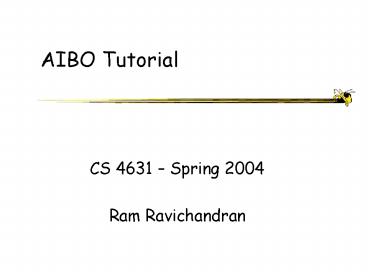AIBO Tutorial PowerPoint PPT Presentation
Title: AIBO Tutorial
1
AIBO Tutorial
- CS 4631 Spring 2004
- Ram Ravichandran
2
Outline
- Introduction
- Basic OPENR Program Constructs
- Code Development
- Executing and Debugging
- Flow of Development
- Parting advice
3
Introduction
- Environment
- Code developed using C, OPENR API
- Installed under /usr/OPENR_SDK
- available from www.jp.aibo.com/openr/
- Documentation
- (available under /usr/OPENR_SDK/documentation )
- AIBO Programming manual
- ERS-210 Information
- API Specifications (Level II reference Guide)
4
Introduction
- Sample Programs
- Best way to learn writing code
- All sample programs are available under
/usr/OPENR_SDK/sample - Copy to your home directory and change
permissions. - run using make PREFIX/usr/OPENR_SDK
5
OPENR Objects
- True OO (very similar to Squeak/SmallTalk)
- Similar to a UNIX process
- Communication through message passing.
- Object waits for message selector,data to
arrive. - Once a message arrives, objects call the method
based on the selector specified in stub.cfg. - Arguments to the method is the data in the
message - Wait for more messages.
6
Inter-object communication
- Brief overview
- Subject
- Object that sends a message
- Observer
- Object that receives the message
- Every observer has a message queue.
- Subject sends Observer a NotifyEvent.
- Observer replies with a ReadyEvent
- ASSERT_READY
- DEASSERT_READY
7
Core Class
- Each Object has a Core Class
- A Sample Core Class
- include ltOPENR/OObject.hgt
- include ltOPENR/OSubject.hgt
- include ltOPENR/OObserver.hgt
- include "def.h
- class SampleClass public OObject
- public
- SampleClass()
- virtual SampleClass()
- OSubject subjectnumOfSubject
- OObserver observernumOfObserver
8
Core Class (2)
- Continued
- virtual OStatus DoInit(const OSystemEvent
event) - virtual OStatus DoStart(const OSystemEvent
event) - virtual OStatus DoStop(const OSystemEvent
event) - virtual OStatus DoDestroy(const OSystemEvent
event) - //Describe the member functions corresponding to
Notify, - //Control, Ready, Connect method.
9
Inter-object Communication
- Control Method
- Used by the Subject to receive a connection
result - Connect Method
- Used by observer to receive a connection result
- Notify Method
- Used by Observer to receive a message
- Ready Method
- Used by Subject to receive the ASSERT_READY and
DEASSERT_READY signals from Observer.
10
DoXXXX() Method Macros
- DoInit
- NEW_ALL_SUBJECT_AND_OBSERVER
- Registers the necessary number of Subjects
Observers. - REGISTER_ALL_ENTRY
- registers the connection to services offered by
other objects - SET_ALL_READY_AND_NOTIFY_ENTRY
- This registers all entry points.
- DoStart
- ENABLE_ALL_SUBJECT
- Enables all the Subjects
- ASSERT_READY_TO_ALL_OBSERVER
- This sends ASSERT_READY to all subjects.
11
DoXXXX() Method Macros (2)
- DoStop()
- DISABLE_ALL_SUBJECT
- This disables all subjects of core class.
- DEASSERT_READY_TO_ALL_OBSERVER
- This sends a DEASSERT_READY to all connecting
subjects. - DoDestroy()
- DELETE_ALL_SUBJECT_AND_OBSERVER
- This deletes all observer and subjects.
12
More Message Passing
- Observer first sends all its subjects an
AssertReady - void SampleObserverSendAssertReady()
- observerobsfunc1-gtAssertReady( )
- When Subject receives AssertReady, it sends the
data. - void SampleSubjectReady(const OReadyEvent
event) - char str32
- strcpy(str, Some Text Message)
- subjectsbjFunc2-gtSetData(str,sizeof(str))
- subjectsbjFunc2-gtNotifyObservers( )
13
More Message Passing (2)
- When observer receives the data, it sends an
ASSERT_READY again - void SampleObserverNotify(const ONotifyEvent
event) - const char text (const char)event.Data(0)
- observersbjFunc1-gtAssertReady()
14
Stub File
- Used to define member functions that receive
messages - A sample Stub File (stub.cfg)
- ObjectName SampleClass
- NumOfOSubject 1
- NumOfOObserver 2
- Service SampleClass.Func1.Data1.S,Control(),Re
ady() - Service SampleClass.Func2.Data2.O,Connect(),No
tify1() - Service SampleClass.Func3.Data2.O,Control(),No
tify2() - Extra WakeUpOnLan()
- Extra UpdateBatteryStatus()
15
Building
- Make a Directory (lets call it Output) in the
parent directory of the directory where you have
the source files. We will put the final output
executables in this directory. - Copy the directory OPEN-R from /usr/OPENR_SDK/MS
into Output. - Copy Makefile-parent from /usr/OPENR_SDK/MS to
ltParent dirgt/Makefile - Copy Makefile-child from /usr/OPENR_SDK/MS to
ltsrc file dirgt/Makefile - Edit both makefiles.
- type makemake install in the parent directory.
16
Building (2)
- A picture is worth a thousand words
17
Editing Configuration Files.
- .ocf file
- Has one line in it of the following format.
- object NAME STACK_SIZE HEAP_SIZE SCHED_PRIORITY
cache tlb user - connect.cfg file
- This file is in ltparent_dirgt/MS/OPEN-R/MW/CONF
- Dictates who talks to who using what services
(registered in stub.cfg) - Contains lines similar to
- object1.sendStream.datatype1.S
object2.recvStream.dataType1.O - object.cfg file
- contains a list of .bin files (objects)
- add the objects you have compiled
- do not erase tinyftpd.bin and powermon.bin
18
Executing and Debugging
- Insert the memory stick in the laptop.
- At the prompt, type
- mount /sony
- Once the memory stick has been mounted, then copy
the files from /MS/OPEN_R to /sony - cp rf ltparent dirgt/MS/OPEN_R /sony
- un-mount the memory stick.
- umount /sony
- Put the memory stick in the dog and press the
power button on the dog. - DEBUGGING
- For debugging information see chapter 5 in the
programmers manual. The explanation in the
chapter is very clear and extensive.
19
Flow of Development
- Design your objects
- Decide on the data type for the inter-object
communication - Write the stub.cfg file
- Write the core class with the necessary member
functions - Write connect.cfg file
- Write your .ocf file
- Build
- Write object.cfg file
- Execute on AIBO
- Debug (perhaps)
20
Parting Advice
- See sample programs
- Do NOT let the AIBO walk on hard surfaces. This
will break the joints. Use the robocup field or a
similar carpet like surface. - Do NOT use joint values greater than the ones in
the manual. The software does not impose a limit
on the joint angles. Thus you can BREAK the
joints by putting in arbitrary values. - You will PAY for any broken part.
- This tutorial is available online (by tonight) at
http//www.cc.gatech.edu/borg/robotsoccer/aibotu
t.html - Programming the dogs for the first time can be
frustrating. Do not hesitate to use the mailing
list to ask questions.