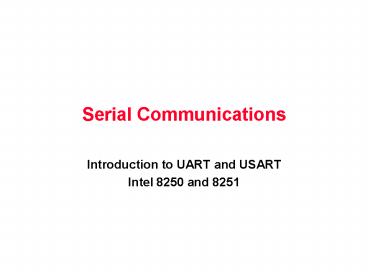Serial Communications - PowerPoint PPT Presentation
Title:
Serial Communications
Description:
Introduction to UART and USART Intel 8250 and 8251 Example Program the divisor Latch for 300 baud. Assume Xin=1.8432MHz The Base Address: 0x3F8 Example 2 Program the ... – PowerPoint PPT presentation
Number of Views:91
Avg rating:3.0/5.0
Title: Serial Communications
1
Serial Communications
- Introduction to UART and USART
- Intel 8250 and 8251
2
Outline
- Concept of serial communications
- Synchronous, Asynchronous
- RS-232 standard
- Hand shaking
- UART and USART chips
- 8250 and 8251 chips
3
What is Serial Communication
4
Serial Communication Types
- In Terms of Data on a Line
- Asynchronous
- Synchronous
- In Terms of Number of Senders
- Simplex
- Half duplex
- Full duplex
5
Transfer Types
6
Asynchronous Data Framing
Sending Character A 0x41 on the Line
Idle (high) Mark Low Space
Overhead? (parity, start, stop)
7
Vocabulary
- DTE
- data terminal equipment
- e.g. computer, terminal
- DCE
- data communication equipment
- connects DTE to communication lines
- e.g. modem
- Data Transfer Rate
- Baud Rate Baud (Symbol representing n bits)
- BPS Bit per second
8
RS-232 Standard
- EIA 232 ITU-T V.24/V.28
- Specifies the interface between DTE and DCE
- V.28 mechanical and electrical characteristics
- V.24 functional and procedural characteristics
- Even used in applications where there is no DCE
- e.g. connecting computer to printer, magnetic
card reader, robot, etc. - Introduced in 1962 but is still widely used
- Stand for Recommended Standard
9
DTE Connections
10
Mechanical Characteristics
- 25-pin connector
- 9-pin connector is more commonly found in IBM-PC
but it covers signals for asynchronous serial
communication only - Use male connector on DTE and female connector on
DCE - Note all signal names are viewed from DTE
11
25-Pin RS232 Connector
12
9-Pin RS232 Connector
13
Electrical Characteristics
- Single-ended
- one wire per signal, voltage levels are with
respect to system common (i.e. signal ground) - Mark 3V to 15V
- represent Logic 1, Idle State (OFF)
- Space 3 to 15V
- represent Logic 0, Active State (ON)
- Usually swing between 12V to 12V
- Recommended maximum cable length is 15m, at 20kbps
14
TTL to RS-232
Line drivers and line receivers
15
RS-232 Frame Format
Start bit
ASCII
Parity
Stop bit
111101000001111
A
Idle
16
RS232 Logic Waveform
17
Function of Signals
- TD transmitted data
- RD received data
- DSR data set ready
- indicate whether DCE is powered on
- DTR data terminal ready
- indicate whether DTR is powered on
- turning off DTR causes modem to hang up the line
- RI ring indicator
- ON when modem detects phone call
18
Function of Signals
- DCD data carrier detect
- ON when two modems have negotiated successfully
and the carrier signal is established on the
phone line - RTS request to send
- ON when DTE wants to send data
- Used to turn on and off modems carrier signal in
multi-point (i.e. multi-drop) lines - Normally constantly ON in point-to-point lines
- CTS clear to send
- ON when DCE is ready to receive data
- SG signal ground
19
Flow Control
- Means to ask the transmitter to stop/resume
sending in data - Required when
- DTE to DCE speed gt DCE to DCE speed
- (e.g. terminal speed 115.2kbps and line speed
33.6kbps, in order to benefit from modems data
compression protocol) - without flow control, the buffer within modem
will overflow sooner or later - the receiving end takes time to process the data
and thus cannot be always ready to receive
20
Hardware Flow Control
- RTS/CTS
- the transmitting end activates RTS to inform the
receiving end that it has data to send - if the receiving end is ready to receive, it
activates CTS - normally used between computer and modem
- computer is always ready to receive data but
modem is not, because terminal speed gt link speed
21
Software Flow Control
- Xon/Xoff
- when the buffer within the receiving end is
nearly full, Xoff is sent to the transmitting end
to ask it to stop - when data have been processed by the receiving
end and the buffer has space again, Xon is sent
to the transmitting end to notify it to resume - advantage only three wires are required (TD, RD
and GND) - disadvantage confusion arises when the
transmitted data (e.g. a graphics file) contains
a byte equal to 13H (Xoff)
22
RS-232 (con)
- Communication between two nodes
Software Handshaking
Hardware Handshaking
data transmission
Are you ready to receive?
RTS
RTS
CTS
CTS
No
x-off
receiver
transmitter
receiver
transmitter
x-on
CTS
CTS
Yes
TD
RD
data transmission
Send character
23
Null Modem Cables
- Used to directly connect two DTEs together
- Many possibilities depending on whether and how
the two DTEs handshake (i.e. doing flow control)
24
Null Modem Cables Examples
25
Other Standards
26
UART in PC
115200161843200
27
8250/16450/16550 UART
28
Registers
- Transmitter holding register
- Receiver buffer register
- Interrupt enable register
29
Registers
- Interrupt identification register
30
Line Control
31
Modem Registers
Modem Control Register
Modem Status Register
32
Line Status
33
Divisor Register
34
Example
Program the divisor Latch for 300 baud. Assume
Xin1.8432MHz The Base Address 0x3F8
35
Example 2
Program the divisor Latch for 2400 baud. Assume
Xin1.8432MHz The Base Address 0x3F8
36
Example 3
Program 8250 for 2400 baud, 8 data bit, even
parity and 1 stop bit. Assume Xin1.8432MHz The
Base Address 0x3F8
MOV AL,80H Accessing DLAB MOV DX,3FBH Line
Control Register Address OUT DX,AL MOV AX,48 bau
d2400 115200482400 MOV DX,3F8H Low byte of
Divisor OUT DX,AL MOV AL,AH INC DX OUT DX,AL MOV A
L,00011011 DLAB,Break,Even,1 stop, 8
data MOV DX,3FBH LCR OUT DX,AL
37
Synchronous Protocols
38
CRC
In SDLC G(X) x16 x12 x5 1
39
8251 Block Diagram
40
8251 Registers
41
Mode Register
42
Mode Instruction (Asynchronous)
43
Mode Instruction (Synchronous)
44
Command Register
45
Status Register
46
8251 Timing
47
8251 USART Interface
48
Programming 8251
- 8251 mode register
49
Programming 8251
- 8251 command register
EH
IR
RTS
ER
SBRK
RxE
DTR
TxE
command register
TxE transmit enable DTR data terminal
ready RxE receiver enable SBPRK send break
character ER error reset RTS request to
send IR internal reset EH enter hunt mode
50
Programming 8251
- 8251 status register
status register
TxRDY transmit ready RxRDY receiver
ready TxEMPTY transmitter empty PE parity
error OE overrun error FE framing
error SYNDET sync. character detected DSR data
set ready
51
Simple Serial I/O Procedures