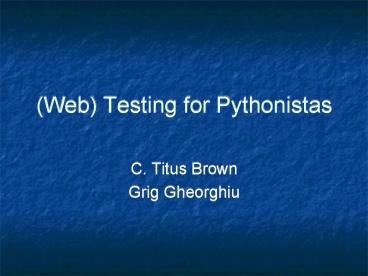(Web) Testing for Pythonistas - PowerPoint PPT Presentation
Title:
(Web) Testing for Pythonistas
Description:
Functional Web testing with twill twill is Python wsgi_intercept lets twill talk directly to WSGI apps. scotch lets you record & replay WSGI data, ... – PowerPoint PPT presentation
Number of Views:68
Avg rating:3.0/5.0
Title: (Web) Testing for Pythonistas
1
(Web) Testing for Pythonistas
- C. Titus Brown
- Grig Gheorghiu
2
This tutorial is for you
- Ask questions.
- Ask about specifics.
- Demand demos.
- (Grig and I are secure in our abilities)
3
Rough outline
- Why test?
- Testing strategies.
- Low-level testing tool overview.
- UI and acceptance tests.
- Continuous integration.
- Open QA.
4
Online resources
- Code etc. will be posted after tutorial.
- testing-in-python mailing list.
- Us, in person via e-mail.
- OReilly E-book, Functional Web Testing
5
Why write automated tests?
- Because you want your code to work.
6
Why write automated tests?
- Because you want your code to work.
- Because you want your code to meet customer
expectations.
7
Why write automated tests?
- Because you want your code to work.
- Because you want your code to meet customer
expectations. - Because you want to simplify your (programming)
life.
8
Why write automated tests?
- Because you want your code to work.
- Because you want your code to meet customer
expectations. - Because you want to simplify your (programming)
life. - Because you often over- or under-design your code.
9
Goal become test infected
- Integrate the testing way into your daily life.
- It is now actually psychologically uncomfortable
for me to write code that is difficult to test. - (This speaks to tools as well.)
10
Some test guidelines
- Keep your testing infrastructure as simple and
stupid as possible. - Testing should help you write debug your other
code, not become a major part of the codebase in
and of itself - Always be ready to throw out your test code!
11
Some test guidelines
- Start small.
- Build tests incrementally.
- Smoke tests are absurdly useful.
- Test simply, at many levels.
- Focus on actual problem areas (existing bugs).
- Continuously integrate.
12
Using testing as part of your process
- Use tests personally, even if other people dont.
- Manage up and across.
- Automate what can be easily automated, nothing
more. (Corollary plan for testability) - Start small and KISS.
13
(No Transcript)
14
Testing Taxonomy(only somewhat useful)
- Unit tests
- Functional tests
- Regression tests
- User interface tests
- Acceptance tests
- Integration tests
- Continuous integration
- Performance tests
15
- Testing Strategies
16
TDD vs SDT or TED
- Test Driven Development write tests first
17
TDD vs SDT or TED
- Test Driven Development write tests first
- Stupidity Driven Testing write tests after you
do something stupid, to make sure you never make
the same mistake again. - (a.k.a. Test Enhanced Development )
18
Constrain your code
- Document your expectations, internally and
externally. - Use assert more. (internal)
- Write unit, functional, and regression tests in
terms of expectations. (external) - This function better do X, or else
19
Tracer bullet development
- Write an end-to-end test
- (e.g. Web browser -gt database back)
- If it doesnt work, go no further!
- Exercises your setup and teardown code.
- Gives you a base from which to expand.
20
Build a test umbrella
- One command -gt all tests.
- Integrated reporting
- Ease of use and startup
- No memory required
- (nose, py.test)
21
Using regression tests
- Before you can ask why did that change?
- you must be able to know
- Did something change?
22
Refactoring
- Incrementally change code while keeping the
codebase working. - Refactoring becomes stress free with reasonably
thorough testing.
23
Code coverage
- Use code coverage (line coverage) to target new
tests. - People will tell you that code coverage is not a
good metric. - Theyre right, in theory.
- But if youre not running every line of code in
your application at least once during your tests,
you cant know if that line works. - (Duh.)
24
Continuous integration
- Set your tests up to run automatically with a
single click, in several environments. - Yes, this helps you figure out if your code still
works. - But it also helps you in many less obvious ways
- Did you introduce an environment dependency?
- Did you add a new package/library requirement?
- Environment package requirements become
explicit - Indisputable and impersonal evidence that
something is broken!
25
Integrating testing into your customer
interaction process
- Rationale the point of programming is (usually)
to deliver something that a customer actually
wants. (not what they think they want) - This is a communication problem.
26
(No Transcript)
27
(No Transcript)
28
(No Transcript)
29
Summary
- Testing should be an integral part of your
process. - If its not working for you, dont force it but
dont give up, either! - Address real problems.
- Simplify.
- There is no try, only do.
30
(No Transcript)
31
Low-level testing tools
- nose -- unit test discovery execution
- twill -- functional Web testing
- ( extensions)
- wsgi_intercept -- talk directly to WSGI apps
- (hard to explain)
- scotch -- record replay Web traffic
- figleaf -- code coverage analysis
32
Testing tools for programmers must be simple,
easy to deploy use, and configurable.
Otherwise people wont use them.
33
Functional Web testing with twill
- go http//www.google.com/
- formvalue 1 q google query statistics
- submit
- show
- forms, cookies, redirects, http basic auth, link
following, link checking, http code assertions,
test for text presence/nonpresence, tidy
checking, etc. - no JavaScript support (
34
twill is Python
- from twill.commands import
- go(http//www.google.com/)
- showforms()
- formvalue(1, q, google query statistics)
- submit()
- show()
- All base twill commands directly accessible from
Python. Additionally, a nice wrapper around
mechanize is available.
35
wsgi_intercept lets twill talk directly to WSGI
apps.
- app get_wsgi_app()
- import twill
- twill.add_wsgi_intercept(localhost, 80, lambda
app) - twill.commands.go(http//localhost/)
- twill.remove_wsgi_intercept(http//localhost/)
- This is fairly close in concept to paste.fixture,
but you can use the same script for testing a
direct WSGI connection as you can for testing
your whole Web stack (server middleware
app). - (Will show you demo)
36
scotch lets you record replay WSGI data, and
generate twill scripts too.
- app get_wsgi_app()
- import scotch.recorder
- recorder scotch.recorder.Recorder(app)
- serve_wsgi(recorder)
- app get_wsgi_app()
- for record in recorder.record_holder
- print record.replay(app)
37
figleaf is a code coverage recording tool.
- import figleaf
- figleaf.start()
- figleaf.stop()
- figleaf.write_coverage(.figleaf)
- Intended for programmatic use can take coverage
from multiple runs/deployments/platforms, and
intersect/union results. Can retrieve from
running Web server. - (Works fine as a replacement for coverage.py, too)