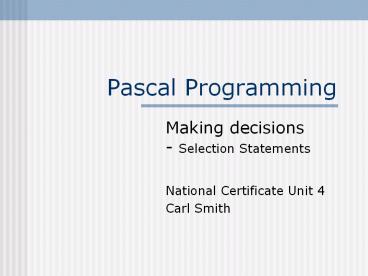Pascal Programming - PowerPoint PPT Presentation
1 / 21
Title: Pascal Programming
1
Pascal Programming
- Making decisions- Selection Statements
- National Certificate Unit 4
- Carl Smith
2
Selection
- In most programs there are actions which are to
be executed only when certain conditions are
true. Conditions are expressions which, when
evaluated, produce a result of either True or
False - e.g.
- Is the quantity less than 500?
- Is the print at the end of a page?
- Has the employee worked more than 40 hours?
3
Selection
- The ability to write a program to make such
decisions is an important tool to add to your
problem-solving techniques. - A decision structure is a programming construct
that allows a deviation from the sequential
processing using a condition to assist in the
selection of one or more possible execution
paths.
4
Selection Representation
- Testing the condition of an expression within
program flow is represented in a flow chart like
this-
5
The If statement
- Pascal and most other languages provide the if
statement to allow the programmer to make
decisions
6
Conditions
- A conditional expression compares two quantities,
normally of the same type and returns a value of
TRUE if the relationship is valid, and FALSE if
it is not. - The operators used for comparison are called
relational operators. They may be one of the
following - OPERATOR MEANING
- IS EQUAL TO
- ltgt IS NOT EQUAL TO
- lt IS LESS THAN
- gt IS GREATER THAN
- lt LESS THAN OR EQUAL TO
- gt GREATER THAN OR EQUAL TO
7
Expressions and Values
Boolean Expression Boolean Value
7 (2 3.5) True
-18 lt -15 True
13 lt 100 True
0.012 gt 0.013 False
A lt B True
B gt A True
-17.32 ltgt -17.32 False
8
Multiple Conditions
- Sometimes an action depends on the evaluation of
more than one condition e.g. - an extra mileage allowance is paid by a company
if the employee is an executive and the engine
size of the car is greater than 1500 cc. - In PASCAL it is possible to combine expressions
together using the Boolean operators AND and OR.
e.g. - IF (driver exec') AND (engine gt 1500) THEN ...
- IF (age lt 18) OR (age gt 60) THEN ...
9
AND and OR
- The following table illustrates the possible
outcomes of combining two conditions using AND
and OR. - Condition A Condition B A AND B A OR B
- false false false false
- false true false true
- true false false true
- true true true true
10
The NOT operator
- The NOT operator is used to NEGATE the boolean
value of an expression. - E.g.
- IF NOT EOF if not at end of file
- (18 (10 8)) true
- NOT (18 (10 8)) false
11
The IF.. THEN statement in Pascal
- IF condition THEN
- BEGIN
- Statements
- END
- more statements
- If the condition evaluates as true then the
statements after the THEN clause (between the
Begin and End) are executed otherwise execution
continues at the statement after the semicolon.
12
Example
- The actions specified after the THEN and ELSE
clauses can be any imperative PASCAL statement
e.g. - IF month 12 THEN
- BEGIN
- Monthname December
- END
- More than one statement enclosed by BEGIN and END
is known as a statement block. - Note If a statement block consists of only 1
statement it is not essential to use a BEGIN and
END clause (and therefore is no longer a
statement block..!). However be careful with the
use of semicolons.
13
The IF..THEN..ELSEstatement in Pascal
- Sometimes a further alternative action is
required if the condition evaluates as false.
This can be done using the ELSE clause of the IF
statement. e.g. - IF condition THEN
- statement block
- ELSE
- a different statement block
14
if then else - Code sample
- IF quantity lt 500 THEN
- begin
- quantity quantity 500
- end
- ELSE
- begin
- quantity quantity 1.05
- Writeln(quantity)
- end
15
The Case statement
- Decisions can also be programmed using the Case
statement. - Case is useful when a number of decisions have to
be made - Examine this example for a club membership-
- Is the member aged under 18?
- Is the member aged between 19 and 30?
- Is the member aged between 30 and 50?
- Is the member aged over 50?
- Etc
16
The Case Statement
- The Case structure uses an expression to transfer
program control to any one of a collection of
possible paths. - CASE selector OF selector is the expression)
- case value 1 statement or statement block
- case value 2 statement or statement block
- case value n statement or statement block
- ELSE statement or statement block
- END
- Note there is no BEGIN to the statement block
17
How CASE works
- If the values of the expression and a case
constant match, the associated statement or
statement block is executed. If none of the cases
match, the statement(s) associated with the ELSE
are executed. The ELSE statement is optional. - CASE groupnumber OF
- l premium 97
- 2 premium 115
- 3 premium 165
- 4 premium 176
- ELSE premium 204
- END
- If there is no ELSE and none of the cases match,
execution continues at the statement following
the end
18
Case Example
- Case values can be expressed as single values, a
group of values or a range of values e.g. - CASE marks OF
- 1 . . 37 writeln (outright fail)
- 38, 39 writeln(near miss)
- 100 writeln (full marks !)
- ELSE writeln (passed)
- END
19
Case Example
- Readln(keypress)
- CASE keypress OF
- A,E,I,O,U writeln(vowel)
- 1..9 writeln(digit)
- , -, /, writeln(operator)
- writeln(space)
- ELSE writeln(other character)
- END
- Note If more than one statement is needed for
the action statements use the BEGIN and END
delimiters.
20
Indentation
- To make your code easier to read use
indentation in loops and selection statements
e.g. - IF month 12 THEN
- BEGIN
- Monthname December
- END
21
Summary
- Making decisions
- Boolean Logic
- The If statement
- The If Then Else statement
- CASE and CASE-ELSE