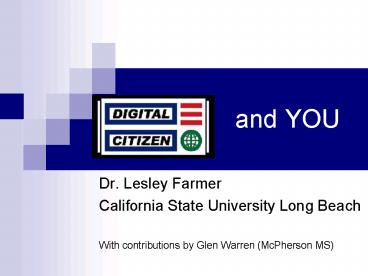and YOU - PowerPoint PPT Presentation
1 / 43
Title: and YOU
1
and YOU
- Dr. Lesley Farmer
- California State University Long Beach
- With contributions by Glen Warren (McPherson MS)
2
Our World
3
(No Transcript)
4
Library Association of the University of
California
- Whereas, students in California higher education
institutions are expected prior to admission to
be prepared to conduct information research and
think critically by having had instruction at the
secondary school level in identifying, locating,
evaluating and using information effectively and
ethically
5
Library Association of the University of
California
- Whereas, students are overwhelmed with
information of all sorts and need guidance in
learning how to become "information literate" so
that they can identify, locate, evaluate and use
information effectively and ethically
6
Whats the Biggest Learning Gapfor College
Freshmen? Finding information!
- Finding books classification and catalogs
- Going beyond Google and Wikipedia
- Determining the best kinds of sources
- Knowing different types of sources
scholarly/peer-reviewed journals, primary
sources, article vs. journal - How to choose a database (what IS a database?)
- Use of key words
- How to cite correctly
- And some are just scared about libraries
- The issue is often quality, not
quantity
7
What Do Our Children Need to Know and Do?
- Be information literate access, evaluate, use
- Be a lifelong learner pursue interests, read,
generate knowledge - Be socially responsible uphold democracy, be
ethical, cooperate
8
(No Transcript)
9
Two Separate Worlds?
Digital
Physical
10
Connected Worlds
Physidigital
11
(No Transcript)
12
(No Transcript)
13
(No Transcript)
14
(No Transcript)
15
Who Wants your Students Attention
16
What Are They Doing?
- Social Producing
- Learning Social Rules
- Designing Profiles
- Exploring Identity
- Writing Blogs
- Writing Software Codes
- Sharing Producing Music
- Discussion Interests
- Social and Political Activism
- Keeping Friends
- Risk Assessment
17
What ELSE Are They Doing?
- Seeking Validation
- Competing Popularity
- Venting
- Showing Off
- Embarrassing Self
- Crowded Isolation
- Damaging Reputation
- Pulling Pranks
- Getting Even
- Threatening
- Harassing
- Bullying
18
Digital Reputation
- Who are your children?
19
- Using technology
- Safely
- Responsibly
- Critically
- Pro-actively
20
Issues
- Sexting
- Legal Issues
- Consequences
- Response Plan
- Cyber Bullying
- Legal Issues
- Bystander Ethics
- Response Plan
- Phishing
- You are a winner!
- Protect Information
- Permission
- File Sharing
- Its FREE!
- Legal Issues
- Consequences
21
Better Issues
- Field Trips
- Legal Issues
- Consequences
- Response Plan
- Making a Difference
- Legal Issues
- Bystander Ethics
- Response Plan
- Savvy Students
- You are a winner!
- Protect Information
- Permission
- Creators of Content
- Its FREE!
- Legal Issues
- Consequences
22
Where are your children?
23
Cyber Safety Obsolete Models
- Cyber Safety 1.0 Crime and Adult Content
- Cyber Safety 2.0 Peer to Peer Harm
- Common Elements
- One Size Fits All
- Fear Based
- Youth as Potential Victims
- Technology both problem and solution
- Social Media Highly Suspect
- Result Power Down and Disconnect Effect
24
School Community needs to know. . .
25
Cyber Bullying
- Roles and Culture
- Victim
- Bully
- Harmful Bystander
- Positive Bystander
26
Cyber bullying
- If your child has a problem with a bully,
dont react to the bully - Talk with a trusted adult
- Save the evidence
- Block the bully online
- Encourage each other to help stop cyberbullying
by not passing on other messages and telling the
bully to stop.
27
Cyberbullying Websites
- http//www.cyberbullying.ca
- http//www.bullyonline.org/related/cyber.htm
- http//CyberBully411.org
- http//Cyberbullying.us
28
The Districts Authority to Suspend or Expel
Students
- Education Code section 48900(r)
- Grounds for suspension and expulsion include
- Engaged in an act of bullying, including but
not limited to, bullying committed by means of an
electronic act, as defined in subdivisions (f)
and (g) of Section 32261, directed specifically
toward a pupil or school personnel.
29
Responsible Use
- Plagiarism
- Cheating
- Downloading illegally
- Sharing files illegally
NO
30
Citizenship Holistic Approach
- Four Perspectives
- Legislative
- Community
- Literacy
- Technology
Enforcing
Educating
31
Critical Use Requires Information Literacy
- A
- E
- I
- O
- U
ccess valuate ntegrate riginate se
32
New Literacies
- Technology Literacy
- Information Literacy
- Media Creativity
- Global Literacy
- Literacy with Responsibility
33
Teen Internet Truisms
- Wikipedia is king
- Google is awesome
- Want news? Go online
- Social networking is good for homework
- IMgt email / Email is so yesterday its for
old people and teachers - If its not on the front page, it probably isnt
worthwhile anyway - Good enough is good enough
- Free is good
- Downloading is OK as long as youre not selling
it - I get scared sometimes, but I can take care of
myself
34
Education Changing Paradigms
- content gtgtgt text on screen
- closed libraries gtgtgt open access
- interaction gtgtgt with content AND machine
- TODAY
- relationships - instructional, social and
supportive - digital multimedia learning objects
- TOMORROW (literally!)
- managed eLearning environments
- the e-Classroom
- m-Learning
1990
2010
2020
35
Communities of Learning
- Autonomous, sustained group of people with common
values and goals - Social and academic/professional development
- Socialization, norms, and openness
- Collaborative learning
- Individual and group accountability
- Distributed leadership
36
What You Parents Bring
- Knowledge of your child
- Life experience
- Moral compass
37
What You Parents Can Do
- Communicate! which includes listening
- Share and respect each others worlds
- Express positive attitudes about technology
- Explore technologies together
- Link technologies to life
- Help empower your children
38
Family Activities
- Healthy eating
- Comparison shopping
- Ad-smarts
- Energy savings
- Getting advice
- eReading
- Planning real and virtual trips
- Digital storytelling and scrapbooking
- Sharing stories about workplace tech
39
Empower Youth Using Technology
- Review books, media, Internet sites
- Add content on community websites
- Create products for the community photos,
artwork, videos, displays, posters, newsletters,
web pages - Train others in technology use
- Do service learning
- Conduct oral and community history
40
http//www.onguardonline.gov/topics/net-cetera.asp
x
41
(No Transcript)
42
Give One Get One
- Take a moment to think about one aspect of the
presentation that may result in new action at the
school site. (1 minute) - Share with a elbow partner one thing you gained,
and receive from your partner one thing he/she
gained. (3 minutes)
43
Because children are our future!