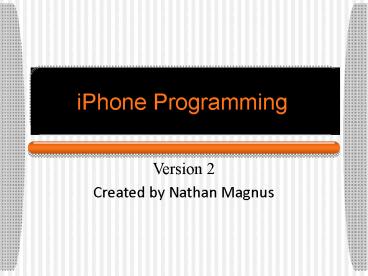iPhone Programming PowerPoint PPT Presentation
Title: iPhone Programming
1
iPhone Programming
- Version 2
- Created by Nathan Magnus
2
Apple
- Your most useful resource is the Apple developer
documentation. - http//developer.apple.com/
3
Xcode IDE
- Apple provides an IDE for creating iPhone
applications - Xcode can also be used to create OSX applications
4
Xcode IDE
- Installation
- Download from http//developer.apple.com/iphone/in
dex.action - You will need to create an account if you do not
already have one - Mount by clicking on it in the download directory
- Double click on iPhone SDK
5
iPhone Simulator
- Simulates an iPhone.
- Can be rotated by 90 to the right or left
through the Hardware menu - Supports multiple touches (option and
option-shift) - Known bugs
- Cannot be rotated upside down
- When rotated there is a small area that will not
respond to touches
6
An IPhone Application
- Create an application that loads Google in a
UIWebView - The user enters a URL into the text field and
when they click enter on the keyboard the
UIWebView loads that address
7
Creating the Program
- Create a new View-Based application in Xcode
- File -gt New Project...
- Select View-Based Application and click
Choose... - Name your project webNav and save
8
Program 1
- In the upper pane, double click on
webNavViewController.xib - This will open the interface builder (IB)
9
Program 1
- Ensure the Library window is open (Tools-gt
Library)
10
Program 1
- Under Data View drag and drop a Web View onto
the main view
11
Program 1
12
Program 1
- Click on webNavViewController.h in Xcode
13
Program 1
- Add the following lines of code
- Under _at_interface webNavViewController
UIViewController - Add IBOutlet UIWebView webView
- Under before _at_end
- Add _at_property (nonatomic, retain) UIWebView
webView
14
Program 1
- Return to the Interface Builder
- Click on the WebView in the main View
15
Program 1
- Ensure that the Connections Inspector is open
(Tools -gt Connections Inspector)
16
Program 1
- Click on the circle beside New Referencing
Outlet and drag to Files Owner
17
Program 1
- Select webView from the two options
18
Program 1
- Save the Interface Builder
- Double Click on webNavViewcontroller.m
19
Program 1
- Uncomment -(void)viewDidLoad function
20
Program 1
- Under super viewDidLoad
- Create a NSURL
- NSURL url NSURL URLWithString_at_http//www.goo
gle.ca - The _at_ makes the following string a NSString
- Create a NSURLRequest
- NSURLRequest request NSURLRequest
requestwithURLurl - Load the request
- webView loadRequestrequest
21
Program 1
22
Program 1
- This is what the program should look like
23
Information
- Files (.m files can be renamed to .mm to allow
Objective-C) - ProjectNameAppDelegate (.h and .m) - Creates the
window and view - ProjectNameViewController (.h and .m) - Controls
user interaction with the view - viewDidLoad is called when the initial view loads
24
Program 2
- Create an application that has a UITextField,
UILabel, UIButton and UIImageView - Screen begins with an image of a your
handsome/beautiful instructor (or a hated
celebrity), a UITextField and a UIButton (with an
appropriate title) - The user enters a phrase into a UITextField.
After they are done editing they can click on a
UIButton. - If the phrase they entered matches a certain
phrase then the image changes to an explosion and
a label appears telling the user they just blew
up the instructor. - If the phrase does not match, a message telling
them to try again should be displayed.
25
Program 2
- Steps
- Find an image of your handsome/beautiful
instructor or a hated celebrity and save it to
Documents - Find an image of an explosion and save it to
Documents - Create a new View-Based Application (call it
Boom - Create the Interface using IB
- Add a UILabel (found in Inputs Values)
- Add a UIImageView (found in Data Views)
- Add a UITextField (found in Inputs Values)
- Top half of screen due to onscreen keyboard
- Add a UIButton (found in Inputs Values)
26
Program 2
27
Program 2
- Click on the Attributes Inspector tab (or
Tools-gtAttributes Inspector)
28
Program 2
- Select the button and add the title Check Input
29
Program 2
- Navigate to your saved image using Finder
- Drag and drop your images into the Resources
group of the Xcode project
30
Program 2
- Select Copy items into destination groups
folder (if needed) and ensure other settings are
all defaults then click Add
31
Program 2
32
Program 2
- Click on the UIImageView in the IB and add your
image in the Attributes Inspector
33
Program 2
- Open the Connection Inspector
- (Tools-gtConnections Inspector)
- Select each object on the interface builder
(UITextField, UIButton, UIImageView, UILabel),
drag to Files Owner and select the appropriate
option - For the UITextField, click on the circle beside
delegate and drag to Files Owner
34
Program 2
35
Program 2
- Add to BoomViewController.h
- After _at_interface BoomViewController
UIViewController - IBOutlet UILabel label
- IBOutlet UITextField input
- IBOutlet UIImageView image
- IBOutlet UIButton button
36
Program 2
- After before _at_end
- _at_property (nonatomic, retain) UILabel label
- _at_property (nonatomic, retain) UITextField input
- _at_property (nonatomic, retain) UIImageView image
- _at_property (nonatomic, retain) UIButton button
- -(BOOL)textFieldShouldReturn (UITextField)theTex
tField - -(void)checkInput
37
Program 2
38
Program 2
- In BoomViewController.m
- Uncomment the (void)viewDidLoad method
- Add after super viewDidLoad
- label setText_at_Enter the detonation code.
- button addTargetself action_at_selector(checkInput
) forcontrolEventsUIControlEventTouchUpInside
39
Program 2
40
Program 2
- Add after the (void)viewDidLoad function
- -(BOOL)textFieldShouldReturn (UITextField)theTex
tField - theTextField resignFirstResponder
- return YES
41
Program 2
42
Program 2
- Add after the -(void)viewDidLoad method
- -(void)checkInput
- NSString userInput input text
- if(userInput compare_at_Boom! NSOrderedSame)
- label setText_at_Your instructor went BOOM!
- image setImageUIImage imageNamed_at_explosion.
jpg - else
- label setTextNSString stringWithCStringThat
is not the correct detonation code. - image setImageUIImage imageNamed_at_nathan.jpg
43
Program 2
44
Program 2
- Finished Product
45
Program 2
46
NSArray
- Used to hold objects in an array
- id is the default object type. All objects
(NSUInteger, NSString, etc) can be passed as an
id - Initializing
- (id)arrayWithObjects(id)obj1, (id)obj2,,nil -
nil terminated list of objects to be added to the
array - Accessing
- -(id)objectAtIndex(NSUInteger)index - return the
id of the object at the given index - Functions also exist for sorting, comparing and
obtaining information about the array
47
Objective-C
- Variables
- Types include char, int, unsigned, float, double,
BOOL - Constants declared using const keyword
- declared by type name
- Ex) float floatVal char character
- Conditional structures
- if(condition) code
- else if(condition) code
- else (condition) code
- switch (condition)
- case constant code
- break
- default
- break
Comparison Operators
Equal
lt Less or Equal
gt Greater or Equal
lt Less
gt Greater
! Not Equal
48
Objective-C
- Loops
- do code while(condition)
- while(condition) code
- for(initialize condition increment) code
- Arrays
- Declaration
- type namesizeOfArray
- Initialize
- type name value1, value2
- name0value1 name1value2
- Pointers
- Objects when using Object method must be
pointers or class name - Initialize
- type name
- nil/null - indicates no object at pointer but if
used will not cause crash
49
Example of Objective-C
- -(void)method
- const unsigned loopAmt 10
- printf("Testing ")
- for(unsigned i0 iltloopAmt i)
- printf("i...", i)
- //prints Testing0123456789
50
Exercise
- 1) Create a web navigation application with
UITextField and UIWebView - The user enters a URL into the text field and
when they click enter on the keyboard the
UIWebView loads that address - 2) Create a simple game of Tic Tac Toe
- Different status messages should be displayed on
the screen (most likely using a UILabel) - When a game ends, nothing can be pushed except a
button that asks if the user would like to play
again
51
Objective-C Classes
- Interface declared by _at_interface
ClassNameSuperClass and ended by _at_end - SuperClass must always be Object or a subclass
of Object (NSObject for the iPhone) - Implementation declared by _at_implementation
ClassName - All class methods are public
- Instance variables are private by default
- Classes can be extended with categories (no
example will be given)
52
Example of Classes
- //tempClass inherits from NSObject
- _at_interface tempClass NSObject
- _at_private
- int var //private instance variable
- //function prototypes
- (int)staticMethod
- -(int)method
- _at_end //end of interface
53
Example of Classes
- _at_implementation tempClass
- (int)staticMethod
- var 200
- return var
- -(int)method
- var 100 //assign a value to var
- return var //return value of var
- _at_end
54
Objects
- Since every object must extend the NSObject class
(or a subclass of it) to create a new object call
the alloc method - Ex) tempClass tc tempClass alloc
- If a method is static, it can be called without
allocating the object - Ex) tempClass staticMethod
55
Objective-C
- Syntax almost identical to Objective-C
- Allows the use of C libraries and functions
(ie ltiostreamgt, ltfstreamgt) - .h extension for header files and .mm extension
for implementation files
56
Example of Objective-C
- include ltiostreamgt
- -(int)getInteger
- return 5
- int aFunction(id this2)
- /print the value returned by the getInteger
function of the object passed to the method/ - cout ltlt this2 getInteger
- return 10
57
Info.plst
- Info.plst file contains information about your
project - Application icon (must be included as a resource)
- Main nib file
58
NSString
- Full list of functions and properties can be
found at http//developer.apple.com/documentati
on/Cocoa/Reference/Foundation/Classes/NSString_Cla
ss/Reference/NSString.html - Creating
- Add _at_ in front of a regular string
- ex) _at_Hello World!
- NSString stringWithCStringHello World!
- Many other methods including from file and URL
- Methods
- length, lowercaseString, uppercaseString,
capitalizedString, compare(NSString)aString - NSOrderedAscending, NSOrderedSame,
NSOrderedDescending
59
Common Information
- hidden - whether the object is visible or not
- Ex) label.hidden NO
- userInteractionEnabled - whether the object will
respond to a touch or not - Ex) label.userInteractionEnabled YES
- center - CGPoint representing the center of the
object (CGPoint is a struct with x and y fields) - Ex) cout ltlt label.center.x
60
UIButton
- Found in IB library under Inputs Values
- Setters
- setBackgroundImage(UIImage) forState(UIControlS
tate) - setImage(UIImage) forState(UIControlState)
- setTitle(NSString) forState(UIControlState)
- Properties
- currentTitle, currentTitleColor, currentImage,
currentBackgroundImage, hidden - Ex) aButton.hidden YES
61
UIImageView
- Found in IB library under Data Views
- Initializers
- initWithImage(UIImage)
- UIImage imageNamed(NSString)name is useful
- Properties
- image, userInteractionEnabled, hidden
62
UITextView
- Found in IB library under Data Views
- UITextAlignment - UITextAlignmentRight,
UITextAlignmentLeft, UITextAlignmentCenter. - UIColor allows allows for creation of custom
colors as well as presets such as greyColor,
redColor, greenColor, etc - Properties
- text, font, textColor, editable, textAlignment,
hidden
63
UITextField
- Found in IB library under Inputs Values
- Properties
- text, font, textColor, textAlignment, hidden
64
Closing the Keyboard
- Keyboard automatically displays on the lower half
of the screen when a field that allows input is
touched - Keyboard does not automatically close
- Must set the delegate (via the IB connection
manager window) for the textView, textField or
other object that brings up the keyboard to
Files Owner - //when return is touched on the keyboard, this is
called (BOOL)textFieldShouldReturn
(UITextField)theTextField - theTextField resignFirstResponder
- return YES
65
UILabel
- Found in IB library under Inputs Values
- Properties
- text, font, textColor, textAlignment, enabled,
adjustsFontSizeToFitWidth, minimumFontSize,
numberOfLines, highlightedTextColor, hidden
66
NSURL/NSURLRequest
- NSURL Functions
- URLWithString(NSString)string
- initWithString(NSString)string
- URLWithString(NSString)string
relativeToURL(NSURL)url - initWithString(NSString)string
relativeToURL(NSURL)url - NSURLRequest Functions
- initWithURL(NSURL)url
67
UIWebView
- Found in IB library under Data Views
- Properties
- canGoBack, canGoForward, loading
- Methods
- goBack, goForward, stopLoading, reload,
loadRequest(NSURLRequest)request
68
Creation Without IB
- All UI Objects can be created without using the
IB - Create a CGRect variable to hold the object using
CGRectMake(x-offset, y-offset, width, height) - Ex) CGRect r CGRectMake(20.0, 20.0, 100.0,
40.0) - Allocate the memory for and initialize the object
using initWithFrame - Ex) UILabel label UILabel alloc
initWithFramer - Set object specific properties
- Ex) label setText_at_Label Created
- Add to the appropriate view
- Ex) self addSubviewlabel
69
Selectors
- Selectors are written into a table and used at
runtime to reference a method - Class methods and instance methods with the same
name would be assigned the same selector - The _at_selector() directive allows the programmer
to refer to a compiled selector rather than
method name - To define a selector use SEL
- Ex) SEL aSelector _at_selector(toSelect)
- Other methods can be used to get selector
information - NSSelectorFromString(NSString)
- NSStringFromSelector(SEL)
70
Selectors
- Methods that use Selectors
- performSelector(SEL)
- performSelector(SEL) withObject(id)
- performSelector(SEL) withObject(id)
withObject(id)
71
Selector Example
- -(void)method2(int)i int2(int)j
- //outputs 12 to the debug console
- cout ltlt i intValue ltlt j intValue
- -(void)method
- NSNumber i NSNumber numberWithInt1
- NSNumber j NSNumber numberWithInt2
- SEL s _at_selector(method2int2)
- self performSelectors withObjecti
withObjectj - //outputs method2int2 to debug console
- cout ltlt NSStringFromSelector(s) cString
72
Add a Target Method
- Can add an action to a UI object when it is
touched - backButton addTargetwebView action_at_selector(goB
ack) forControlEventsUIControlEventTouchUpInside
73
Multiple Views with IB
- Multiple views in Interface Builder can be
displayed and hidden by their hidden property - Multiple windows can be displayed and hidden by
their hidden property
74
Touches
- Four functions can be overwritten (in EAGLView or
ProjectNameViewController) - -(void)touchesBegan(NSSet)touches
withEvent(UIEvent)event - Called when finger(s)
touch the display - -(void)touchesMoved(NSSet)touches
withEvent(UIEvent)event - Called when finger(s)
are moved on the display - -(void)touchesEnded(NSSet)touches
withEvent(UIEvent)event - Called when
fingers(s) are removed from the display - -(void)touchesCancelled(NSSet)touches
withEvent(UIEvent)event - Called if the system
interrupts your application
75
Using Touches
- In order for information about multiple touches
to be passed, must set self.multipleTouchEnabled
YES - The functions parameters can be used to get
information about the touches - touches allObjects objectAtIndex0 - will
return the id of the first touch on the display. - This id can be used to call the
locationInViewself function which returns a
CGPoint struct (holds x and y coordinates)
76
Example of Multiple Touches
- -(void) touchesEnded(NSSet)touches
withEvent(UIEvent)event - CGPoint touch
- int touchCount event allTouches count
- self.multipleTouchEnabled YES
- for(int i0 ilttouchCount i)
- touch touches allObjectsobjectAtIndexi
locationInViewself - printf("Touch i at (f,f)\n", i1, touch.x,
touch.y)
77
Orientation
- iPhone has built in accelerometer that can be
used to determine orientation - Need to turn orientation notifications on
- UIDevice currentDevice beginGeneratingDeviceOri
entationNotifications - Can access by accessing UIDevice
currentDevice.orientation - 0 represents state unknown (UIDeviceOrientationUnk
nown) - 1 represent upright state in simulator
(UIDeviceOrientationPortrait) - 3 represents landscape view with left side down
(UIDeviceOrientationLandscapeLeft) - 4 represents landscape view with right side down
(UIDeviceOrientationLandscapeRight)
78
Exercise
- Create a program that draws 2 shapes. These
shapes will move toward the new bottom of the
screen if it is rotated.
79
Exercise
- Create a program that draws a textured shape in
the middle of the screen - If two fingers are moved in parallel the image
moves in the direction of the fingers movement - If two fingers move apart or towards each other
the shape is enlarged or shrunk
80
Exercise
- Create a program that draws a shape. Every 0.2
seconds the object moves to right, left, up or
down. - Use touch events to control the direction that
the object moves
81
OpenGL ES Application
- Draw, rotate and move shapes
- Change colors and sizes at run-time
- Files (.m files can be renamed to .mm to allow
Objective-C) - EAGLView (.h and .m) - Already imports OpenGL ES
library - -(void)drawView - is called every
animationInterval seconds - Other Functions already given include
startAnimation, stopAnimation, setAnimationInterva
l, setAnimationTimer, dealloc, createFramebuffer,
destroyFramebuffer and initWithCoder - ProjectNameAppDelegate (.h and .m) - Creates the
window and view
82
NSTimer
- Useful class that is frequently used to call a
method periodically based on time - Methods
- NSTimer scheduledTimerWithTimeInterval(float
seconds) target(id target) selector_at_selector(met
hod name) userInfonil repeats(YES or NO)
83
OpenGL ES
- Some important OpenGL ES functions
- glEnable(capability) and glDisable(capability) -
enable or disable the capabilities declared by a
constant - GL_TEXTURE_2D - allow textures to be mapped to 2D
objects - GL_LIGHTING - allow lighting to modify colors
- GL_FOG - blend a fog color into the post
texturing color - GL_BLEND - allows for transparency
84
OpenGL ES
- glClientEnableState(capability) and
glClientDisableState(capability) - enable and
disable a capability - GL_VERTEX_POINTER - vertices of an object are
defined by an array of points - GL_COLOR_POINTER - colors at vertices are defined
by an array of points - GL_TEXTURE_COORD_POINTER - map texture
coordinates in an array to the texture
85
OpenGL ES
- glTranslatef(x, y, z) - move the object on the
coordinate plane by x, y and z - glRotatef(x, y, z) - rotate the object around the
line defined by x, y and z - glDrawArrays(mode, first, count)
- mode - the way to draw the object
- GL_TRIANGLE_FAN, GL_TRIANGLE_STRIP, GL_LINE_LOOP,
GL_LINES - first - the element in the array that represents
the first point - count - the number of points in the array
86
OpenGL ES
- glBlendFunc(sfactor, dfactor)
- sfactor - specifies how RGBA source blending
computed (use GL_SRC_ALPHA) - dfactor - specifies how RGBA destination blending
computed (use GL_ONE_MINUS_SRC_ALPHA) - glTexEnvf(target, pname, param) /
glTexEnvi(target,pname,param) - target - specifies the texture environment
(GL_TEXTURE_ENV) - pname - single valued texture environment
parameter (GL_TEXTURE_ENV_MODE) - param - symbolic constant (GL_DECAL)
87
OpenGL ES
- glVertexPointer(dimensions, type, stride,
vertexPointer) - glColorPointer(values, type, stride,
colorPointer) - glColor4f(red, green, blue, alpha) /
glColor4ub(red, green, blue, alpha) - glTexCoordPointer(dimensions, type,
texturePointer) - glBindTexture(type, texture)
88
OpenGL ES
- glMatrixMode(type) - the type of view being
worked with - GL_MODELVIEW - Position of the model relative to
the screen - GL_PROJECTION - View seen on the screen
- glPushMatrix() - save the current view to a stack
- glPopMatrix() - retrieve the last view that was
pushed onto the stack - glLoadIdentity() - replaces the current matrix
with the identity matrix (resets to defaults)
89
OpenGL ES
- glOrthof(xMin, xMax, yMin, yMax, zMin, zMax) -
set up the coordinate plan - xMin - the lowest x value visible
- xMax - the highest x value visible
- yMin - the lowest y value visible
- yMax - the highest y value visible
- zMin - the lowest z value visible
- zMax - the highest z value visible
90
Load Textures
- -(void)loadTexture(NSString )name
intoLocation(GLuint)location - CGImageRef textureImage UIImage
imageNamedname.CGImage - if (textureImage nil) //If the image
doesnt exist, print an error - NSLog(_at_"Failed to load texture image")
- return
- NSInteger texWidth CGImageGetWidth(textureImage
) //get the width - NSInteger texHeight CGImageGetHeight(textureIma
ge) //get the height - GLubyte textureData (GLubyte
)malloc(texWidth texHeight 4) - CGContextRef textureContext
CGBitmapContextCreate(textureData,texWidth,
texHeight,8, texWidth 4, CGImageGetColorSpace
(textureImage), kCGImageAlphaPremultipliedLast) - CGContextTranslateCTM(textureContext, 0,
texHeight) - CGContextScaleCTM(textureContext, 1.0, -1.0)
- CGContextDrawImage(textureContext,
CGRectMake(0.0, 0.0, (float)texWidth,
(float)texHeight), textureImage) - CGContextRelease(textureContext)
- glBindTexture(GL_TEXTURE_2D, location)
- glTexImage2D(GL_TEXTURE_2D, 0, GL_RGBA,
texWidth, texHeight, 0, GL_RGBA,
GL_UNSIGNED_BYTE, textureData) - free(textureData)
- glTexParameterf(GL_TEXTURE_2D,
GL_TEXTURE_MIN_FILTER, GL_LINEAR) - glTexParameterf(GL_TEXTURE_2D,
GL_TEXTURE_MAG_FILTER, GL_LINEAR)
91
glScale
- glScalef(GLfloat x, GLfloat y, GLfloat x)
- glScaled(GLdouble x, GLdouble y, GLdouble z)
- Scale the current view matrix by x, y and z
92
Example
- float vertices
- 1, 1,
- 1, 0,
- 0, 0,
- 0, 1
- glEnable(GL_BLEND)
- glBlendFunc(GL_SRC_ALPHA, GL_ONE_MINUS_SRC_ALPHA)
- glMatrixMode(GL_MODELVIEW)
- glPushMatrix()
- glTranslatef(5, 5, 0)
- glScalef(0.5, 0.5, 0)
- glVertexPointer(2, GL_FLOAT, 0, vertices)
- glEnableClientState(GL_VERTEX_ARRAY)
- glColor4ub(255, 255,51, 128)
- glDrawArrays(GL_TRIANGLE_STRIP, 0, 6)
- glPopMatrix()
- glDisable(GL_BLEND)
93
Exercise
- Create an application that draws 2 shapes which
will bounce off the sides of the screen and each
other. Add a texture and vector physics to this
shape if you need more of a challenge. - Create an application that draws stars in the top
half of the screen. - Each star has a random rotation and location on
the screen. The star will change a combination of
size, color, transparency or rotation
periodically to simulate twinkling.
94
Memory Management
- If instance created by Object alloc message or
malloc(size) C function it will not be
automatically released. Each of these calls (as
well as every time retain is called) increments
the retain count. - Methods of releasing data (releasing the object
reduces its retain count) - release ObjectVariable release
- autorelease - ObjectVariable autorelease (if
makes retain count 0, ensures object is not going
to be referenced. Generally object is released at
end of function/current scope) - dealloc() is called when objects retain count is
0 (similar to C destructor) - Release all appropriate instance variables in
dealloc
95
Objective-C Classes
- Interface declared by _at_interface
ClassNameSuperClass and ended by _at_end - SuperClass must always be Object or a subclass
of Object (NSObject for the iPhone) - Implementation declared by _at_implementation
ClassName - All class methods are public
- Instance variables are private by default
- Classes can be extended with categories (example
later)
96
Objective-C
- Used as default language in xcode
- Can run almost all c programs
- .h extension for header files and .m extension
for implementation files - Methods in same class referenced using self
(similar to the this keyword in c) - Syntax
- Default return type is id
- Message Object functionarg1 parameter2arg2
(similar to Object-gtfunction(arg1, arg2)) - -(returnType)function(type)arg1
parameter2(type)arg2 code - (returnType)staticFunction(type)arg1
parameter2(type)arg2 code
97
Extending Classes
- // A class extension
- _at_interface tempClass (Category)
- // New methods
- (BOOL) tOrF
- (void) doSomething
- _at_end
- _at_implementation tempClass(Category)
- (BOOL) tOrF
- (void) doSomething
- _at_end
98
Creating an iPhone Project
- File-gtNew Project
- Options we will discuss
- OpenGL ES Application
- View-Based Application
- Tab Bar Application
99
Example of Objective-C
- - (void)viewDidLoad
- super viewDidLoad
- self fnWithInt
100
Objective-C
- -(void)fnWithInt(int)i int2(int)j
- Method name - fnWithIntint2
- C can call Objective-C functions and Objective-C
can call C functions. - self can not be used from C functions
- Work around this by creating a global variable or
passing type id
101
Objective-C Called by C
- -(int)getInteger
- return 5
- int aFunction(id this2)
- /print the value returned by the getInteger
function of the object passed to the method/ - printf("i", this2 getInteger)
- return 10
102
Concepts/Directives
- _at_synthesize - used to automatically create
missing getters (cd) and setters (setCd)
function for an instance variable - Synthesized variables must have an associated
_at_property - ex) _at_property (retain) UIDevice cd
- //creates 2 methods cd and setCd(UIDevice)n
ewDevice - _at_synthesize cd
- //set cd to the current device using the
synthesized method - self setCdUIDevice currentDevice
103
_at_property
- _at_property (parameters) type name
- nonatomic - allows more than one thread to access
a getter/setter at a time - atomic - only allow one thread to access a
getter/setter at a time (default) - retain - setter should use retain in the
variable assignment - (ex var1 var2 retain)
- Used for objects
- assign - setter will assign directly to the
variable - Used for basic variable types
- readonly - setter will not be generated