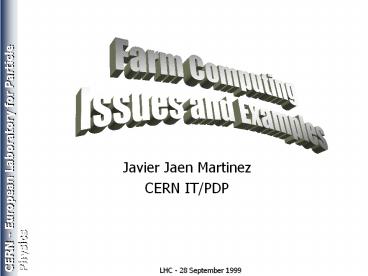Javier Jaen Martinez PowerPoint PPT Presentation
1 / 46
Title: Javier Jaen Martinez
1
Farm Computing Issues and Examples
- Javier Jaen Martinez
- CERN IT/PDP
2
Table of Contents
- Motivation Goals
- Types of Farms
- Core Issues
- Examples
- JMX A Management Technology
- Summary
3
Study Goals
- How are Farms evolving in non HEP environments?
- Have Generic PC Farms and Filter Farms shared
requirements for system/application monitoring,
control and management? - Will we benefit from future developments in other
domains? - Which are the emerging technologies for farm
computing?
4
Introduction
- According to Pfister there are three ways to
improve performance - In terms of computing technologies
- work harder using faster hardware
- work smarter using more efficient algorithms
and techniques - getting help depending on how processors,
memory and interconnect are laid out MPP, SMP,
Distributed Systems and Farms
Work harder
Work smarter
Get Help
5
Motivation
- IT/PDP is already using commodity farms
- All 4 LHC experiments will use Event Filter Farms
- Commodity Farms are also becoming very popular
for non HEP applications
6
Motivation
1000s tasks and 1000s of nodes to be controlled
monitored and managed (system and application
management challenge).
7
Types of Farms
- In our domain
- Event Filter Farms
- To filter data acquired in previous levels of a
DAQ - Reduce aggregated throughput by rejecting
uninteresting events or by compressing them
8
Types of Farms
- Batch Data Processing
- Job reads data from tape process information and
writes back data - Each job runs on a separate node
- Job management performed by a batch scheduler
- Nodes with good CPU performance and large disks
- Good connectivity to mass storage
- Inter-node communication not critical
(independent jobs) - Interactive Data Analysis
- Analysis and data mining
- Traverse large databases as fast as possible
- Programs may run in parallel
- Nodes with great CPU performance and large disks
- High performance inter-process communication
9
Types of farms
- Montecarlo Simulation
- Used to simulate detectors
- Simulation jobs run independently on each node
- Similar to a batch data processing system (maybe
with less disk requirements) - Others
- Workgroup Services
- Central Data Recording Farms
- Disk server Farms,
- ...
10
Types of farms
- In non HEP environments
- High Performance Farms (Parallel)
- a collection of interconnected stand-alone
computers cooperatively working together as a
single, integrated computing resource - Farm seen as a computer architecture for parallel
computation - High Availability Farms
- Mission Critical Applications
- Hot Standby
- Failover and Failback
11
Key Issues in Farm Computing
- Size Scalability (physical application)
- Enhanced Availability (failure management)
- Single System Image (look-and-feel of one
system) - Fast Communication (networks protocols)
- Load Balancing (CPU, Net, Memory, Disk)
- Security and Encryption (farm of farms)
- Distributed Environment (Social issues)
- Manageability (admin. and control)
- Programmability (offered API)
- Applicability (farm-aware and non-aware app.)
12
Core Issues (Maturity)
M o n i t o r i n g
Load Balancing
Mature Development
Failure Management
SSI
Fast Communication
Manageability
Future Challenge
13
Monitoring why?
- Performance Tuning
- Environment changes dynamically due to the
variable load on the system and the network. - improving or maintaining the quality of the
services according to those changes - Exists a reactive control monitoring that acts on
farm parameters to obtain desired performance - Fault Recovery
- to know the source of any failure in order to
improve robustness and reliability. - automatic fault recovery service needed in farms
with hundreds of nodes (migration, ) - Security
- to detect and report security violation events
14
Monitoring Why?
- Performance Evaluation
- to evaluate applications/system performance at
run-time. - Evaluation is performed off-line with data
monitored on-line - Testing
- to check correctness of new applications running
in a farm by - detecting erroneous or incorrect operations
- obtaining activity reports of certain functions
of the farm - obtaining a complete history of the farm in a
given period of time
15
Monitoring Types
Generation
Processing
Dissemin.
Presentat.
Instrumentation Collection Traces generation
Traces merging database updating correlation filte
ring
Users Managers Control Systems
Pull/Push Distrib/Central. Time/Event Collection
Format
Online/Offline On Demand/Autom Storage Format
Dissem. Format Access Type Access
Control Demand/Auto
Present. Format
How Many Monitoring tools are available
16
Monitoring Tools
Maple.
SAS.
Cheops
NextPoint
NetLogger
Ganymede
MTR
ResponseNetworks
MeasureNet
Network health
http//www.slac.stanford.edu/cottrell/tcom/nmtf.h
tml
No Integrated tools for services, applications,
devices, network monitoring
17
Monitoring Strategies?
- Define common strategies
- What to be monitored?
- Collection strategies
- Processing alternatives
- Displaying techniques
- Obtain Modular implementations
- Good example ATLAS Back End Software
- IT Division has started a monitoring project
- Integrated monitoring
- Service Oriented
18
Fast Communication
Killer Platform
ns
ms
µs
Killer Switch
- Fast processors and fast networks
- The time is spent in crossing between them
19
Fast Communication
- Remove the kernel from critical path
- Offer to user applications a fully protected,
virtual, direct (zero copy send messages),
user-level access to the network interface - This idea has been specified in VIA (Virtual
Interface Architecture)
Application
High Level Comm. Lib (MPI, ShM Put/Get, PVM)
Send/Recv/RDMA
Buff Manag./Synchro
VI Kernel Agent
VI Network Adapter
20
Fast Communication
- VIAs predecesors
- Active Messages (Berkeley Now project, Fast
Sockets) - Fast Messages (UCSD MPI, Shmem Put/Get, Global
Arrays) - Applications using sockets, MPI, ShMem, can
benefit from these fast communication layers - Several Farms (HPVM (FM), NERSC PC cluster
(M-VIA), ) already benefit from this technology
21
Fast Communication (Fast Mess)
10,000
100
77.1 MB/s
1,000
Bandwidth (MB/s)
Latency (µs)
100
10
10
11.1µs
FM packet size
1
1
4
16
64
256
1K
4K
16K
64K
Message size (bytes)
22
Fast Communication
HPVM
Pwr. Chal.
SP-2
T3E
Origin 2K
Beowulf
23
Single System Image
- A single system image is the illusion, created by
software or hardware, that presents a collection
of resources as one, more powerful resource. - Strong SSI results in farms appearing like a
single machine to the user, to applications, and
to the network. - The SSI level is a good measure of the coupling
degree of the nodes in a farm - Every farm has a certain degree of SSI (A farm
with no SSI at all is not a farm).
24
Benefits of Single System Image
- Usage of system resources transparently
- Transparent process migration and load balancing
across nodes. - Improved reliability and higher availability
- Improved system response time and performance
- Simplified system management
- Reduction in the risk of operator errors
- User need not be aware of the underlying system
architecture to use these machines effectively - (C) from Jain
25
SSI Services
- Single Entry Point
- Single File Hierarchy xFS, AFS, ...
- Single Control Point Management from single GUI
- Single memory space
- Single Job Management Glunix, Codine, LSF
- Single User Interface Like workstation/PC
windowing environment - Single I/O Space (SIO)
- any node can access any peripheral or disk
devices without the knowledge of physical
location.
26
SSI Services
- Single Process Space (SPS)
- Any process on any node create process with
cluster wide process wide and they communicate
through signal, pipes, etc, as if they are one a
single node.
- Every SSI has a boundary
- Single system support can exist at different
levels - OS Level MOSIX
- MiddlewareCodine,PVM
- Application Level Monitoring App, Back-End SW
27
Scheduling Software
- Goal enables the scheduling of system activities
and execution of applications while offering high
availability services transparently - Usually works completely outside the kernel and
on top of machines existing operating system - Advantages
- Load Balancing
- Use spare CPU cycles
- Provide Fault tolerance
- In practice, increased and reliable throughput of
user applications
28
SS Generalities
- The workings of a typical SS
- Create a job description file job name,
resources, desired platform, - Job description file is sent by the client
software to a master scheduler - The master scheduler has an overall view queues
that have been configured plus the computational
load of the nodes in the farm - The master ensures that the resources being used
are load balanced and ensures that jobs complete
sucessfully
29
SS Main features
- Application Support
- are batch, interactive and parallel jobs
supported? - multiple configurable queues?
- Job Scheduling and allocation
- Allocation Policy taking into account system
load, CPU type, computational load, memory, disk
space, - Checkpointingsave state at regular intervals
during job execution. Job an be restarted from
last checkpoint - Migration move job to another node in the farm
to achieve dynamic load balancing or perform a
sequence of activities on different specialized
nodes - Monitoring/ Suspension/Resumption
30
SS Main features
- Dynamics of resources
- Resources, queues, and nodes reconfigured
dynamically - Existence of Single points of failure
- Fault tolerance re-run a job if system crashes
and check for needed resources
31
SSPackages
Research CCS Condor Dynamic Network Queueing
System Distributed Queueing System Generic
NQS Portable Batch System Prospero Resource
Manager MOSIX Far Dynamite
Commercial Codine (Genias) LoadBalancer
(Tivoli) LSF (Platform) Network Queueing
Environment (SGI) TaskBroker (HP)
Condor
DNQS
Utopia
NQS
DQS
NQE
PBS
Codine
LSF
32
SS Some examples
- CODINE LSF
- to be used in large heterogeneous networked env.
- Dynamic and static load balancing
- Batch, interactive, parallel jobs
- Checkpointing Migration
- Offers API for new distributed applications
- No single Point of failure
- Job accounting data and analysis tools
- Modification of resource reservation for started
jobs and specification of releasable shared
resources (LSF) - MPI (LSF) vs MPI, PVM, Express, Linda (Codine)
- Reporting tools (LSF)
- C API (LSF), ?? (Codine)
- No Checkpointing of forked jobs or signaled jobs
33
Failure Management
- Traditionally associated to Scheduling Sw and
oriented to long running processes (CPU
intensive) - If a CPU intensive process crashes --gt wasted CPU
- Solution
- Save the state of the process periodically
- In case of failure process restarted from last
checkpoint - Strategies
- store checkpoints in files using a distributed
file system (slows down computation, NFS is poor,
AFS caching of Checkpoints may flush other useful
data) - checkpoint servers (dedicated node with disk
storage and management functions for
checkpointing)
34
Failure Management
- Levels
- Transparent checkpointing checkpointing library
linked against an executable binary. The library
checkpoints transparently the process (condor,
libckpt, Hector) - User directed Checkpointing (directives included
in the applications code to perform specific
checkpoints of particular memory segments) - Future challenges
- Decoupling Failure management and scheduling
- Define strategies for System failure recovery (at
kernel level?) - Define strategies for task failure recovery
35
Examples MOSIX Farms
- MOSIX Multicomputer OS for UNIX
- An OS module (layer) that provides the
applications with the illusion of working on a
single system - Remote operations are performed like local
operations - Strong SSI at kernel level
36
Example MOSIX Farms
Preemptive process migration that can
migrate---gtany process, anywhere, anytime
- Supervised by distributed algorithms that
respond on-line to global resource availability
- transparently - Load-balancing - migrate process from over-loaded
to under-loaded nodes - Memory ushering - migrate processes from a node
that has exhausted its memory, to prevent
paging/swapping
37
Example MOSIX Farms
- A scalable cluster configuration
- 50 Pentium-II 300 MHz
- 38 Pentium-Pro 200 MHz (some are SMPs)
- 16 Pentium-II 400 MHz (some are SMPs)
- Over 12 GB cluster-wide RAM
- Connected by the Myrinet 2.56 G.b/s LANRuns
Red-Hat 6.0, based on Kernel 2.2.7 - Download MOSIX
- http//www.mosix.cs.huji.ac.il/
38
Example HPVM Farms
- GOAL Obtain Supercomputing performance from a
pile of PCs - Scalability 256 processors demonstrated
- Networking over Myrinet interconnect
- OS LINUX and NT (going NT)
CORBA
Winsock 2
HPF
- Available now
- Under development
Global Arrays
SHMEM
MPI
Illinois Fast Messages (FM)
39
Example HPVM Farms
- SSI at middleware level
- MPI, and LSF
- Fast CommunicationFast Messages
- Monitoring none yet
- Manageability (still poor)
- HPVM front-end (Java applet LSF features)
- Symera (under development at NCSA)
- DCOM based management tool (only for NT)
- Add/remove node from cluster
- logical cluster definition
- distributed processes control monitoring
- Other NERSC PC Cluster and Beowulf
40
Example Disk server Farms
- To transfer data sets between disk and
applications. - IT/PDP
- RFIO package (optimize large sequential data
transfers) - each disk server system runs one master RFIO
daemon in the background and a new requests lead
to the spawning of further RFIO daemons. - Memory space is used for caching
- SSI Weak
- Load balancing of rfio daemons in different nodes
of the farm - Single memory space I/O space could be useful
in a disk server farm with heterogeneous machines
41
Example Disk server Farms
- Monitoring
- RFIO daemons status, load of farm nodes, memory
usage, caching hit rates,... - Fast Messaging rfio techniques using TCP sockets
- Manageability storage, daemons, caching
management - Linux based disk servers performance is now
comparable to UNIX disk servers (benchmarking
study by Bernd Panzer IT/PDP)!!!! - DPSS (Distributed Parallel Storage Server)
- collection of disk servers which operate in
parallel over a wide area network to provide
logical block level access to large data sets - SSI
- applications are not aware of declustered data.
- Load balancing if replicated data
- Monitoring Java Agents Monitoring and Management
- Fast Messaging Dynamic TCP buffer size adjustment
42
JMX A Management Technology
- JMX Java Management Extensions (Basics)
- defines a management architecture, APIs, and
management services all under a single
specification - resources can be made manageable without regards
as to how its manager is implemented (SNMP,
Corba, Java Manager) - Based on Dynamic Agents
- Platform and Protocol independent
- JDMK 3.2
Management Applic
Manager Level (JMX Manager)
Agent Level (JMX Agent)
Instrumentation Level (JMX Resource)
Managed Resource
43
JMX Components
44
JMX Applications
- Implement distributed SNMP monitoring
infrastructures - Heterogeneus farms (NTLinux) management
- Environments where Management Intelligence or
requirements change over time - Environments where Management Clients maybe
implemented using different technologies.
45
Summary
- Farms scale and intended use will grow in the
next years - We presented a set of factors to compare
different farm computing approaches - Developments from non HEP domains can be used in
HEP farms - Fast Networking
- Monitoring
- System Management
- However Application and tasks Management is very
dependant on particular domains
46
Summary
- EFF community should
- Share common experiences (specific subfields in
future meetings) - Define common monitoring requirements and
mechanisms, SSI requirements, management
procedures (filtering, reconstruction,
compression, ) - Follow on developments in management of High
Performance computing farms (same challenge of
management of thousands of processes/threads) - Obtain if possible modular implementations of
these requirements that constitute EFF Management
Approach