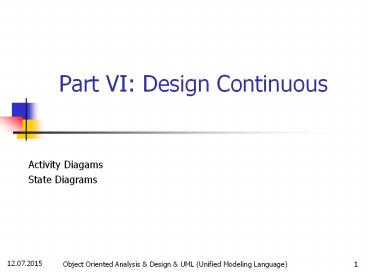Part VI: Design Continuous - PowerPoint PPT Presentation
1 / 39
Title: Part VI: Design Continuous
1
Part VI Design Continuous
- Activity Diagams
- State Diagrams
2
Content
- Activity Diagams
- State Diagrams
3
Activity Diagrams
4
Activity Modeling
- a specialized type of behavioral modeling
- concerned with modeling the activities
- and responsibilities of elements.
- a special form of state machine to model
- the computations
- and workflow
- Represents the state of execution
- not states of objects
- applied in conjunction with
- sequence and collaboration modeling
5
Activity Diagrams
- widely used in analysis to model
- a use case flow
- flow between the use cases
- with no use of classes, objects, etc.
- but also in design to model
- details of operation
- details of algorithm
6
Using Activity Diagrams
- activity diagram can be
- attached to any modeling element
- for the purpose of modeling the behavior of that
element. - Activity diagrams are typically attached to
- use cases
- classes
- interfaces
- components
- nodes
- collaborations
- operations and methods
7
Action States
- Operation of Object Oriented systems
- a society of objects
- Elements communicate with one another
- each element has
- the responsibility of reacting
- to the communications it receives.
- An action state processing
- as an element fulfills a responsibility
- Example (the project management system states)
- Project Manager Enters Report Criteria
- Project Management System Generates Report
- Printer Prints Report
8
Types of action states
- Initial action state
- the first action state
- A final action state
- the last action state
- is shown using a bull's eye
- An activity diagram
- may have only one initial action state,
- but may have any number of final action states.
9
Flow Transitions
- shows how action states
- are ordered
- or sequenced.
- Whenever
- an action or subactivity state
- finishes its work,
- there is a transition
- out of the state into the next state
- types of flow transitions
- control-flow
- object-flow transitions
10
Control-Flow Transitions
- indicates
- the order of action states
- Once a source action state
- completes its processing,
- a target action state
- starts its processing
11
Example Control Flow Transitions
- task of generating a report
- for the project management system
- order of action states
- The Project Manager Enters Report Criteria
- The Project Management System
- Generates Report
- The Printer Prints Report
12
Control-flow transitions
13
Default transitions
- Control-flow transitions
- are also known as default transitions
- or automatic transitions,
- because
- they are unlabeled
- and are immediately triggered
- after the source action state
- completes processing.
14
Decisions
- A decision involves
- selecting one control-flow transition
- out of many control-flow transitions
- based upon a condition
15
Swimlanes
- a visual region in an activity diagram
- Represents
- use cases
- classes
- components
- organizational units
- in business modeling
- roles
- in workflow modeling
- indicates the element
- has responsibility
- for action states within the region
16
Object-Flow Transitions
- Indicates an action state
- input or output an object
- can modify object state
- An object-flow transition
- is shown as
- a dashed arrow
- between
- an action state
- and an object.
Activities may input and output objects and can
modify object state show this on an activity
diagram as an object flow
17
Types of Object-Flow Transitions
- An action state uses an object as input
- show with object-flow transition arrow
- Point
- from the object
- to the action state.
- An action state updates or produces an object
- Show with the object-flow transition arrow
- Point
- from the action state
- to the object
18
Control-flow and object-flow transitions
Without unnecessary control-flow transitions
19
Signals
- A signal is a way of representing
- a package of information
- that is communicated asynchronously
- between two objects.
- A signal event occurs
- when an object receives a signal
- When an event is received
- by an object
- it may trigger a state transition in it
20
Sending Receiving Signals
- the signal called Order is sent to the
- MailOrderCompany external object
- we wait in the signal receipt
- for a signal called Goods delivered
21
Signals are classifiers
- Modeled as stereotyped classes.
- The purpose of a signal is
- to provide asynchronous communication of
information - between objects and so,
- unlike ordinary classes,
- they only have attributes
- and the single implicit operation
- send(targetSet)
- allows them to be sent to a set of target
objects. - As this operation is implicit,
- it is never actually shown on signal diagrams
- it is just assumed that it is there for every
signal. - The signal attributes
- specify the information content of the signal
22
Example GUI events
- a generalization hierarchy of raw GUI events
modeled as signals
23
Concurrency
- selecting multiple transitions simultaneously
24
State Diagrams
25
State Diagrams
- also known as
- statechart diagrams
- state machines (in UML 2.0)
- depict the lifecycle of elements
- that make up a system
- State modeling
- is a specialized type of behavioral modeling
- concerned with modeling
- the lifecycle of an element
26
States Definition
- A state
- is a condition of being at a certain time.
- is drawn as a rounded rectangle
- with the name of the state in the center
- can be
- a passive quality,
- Example light objectgt On and Off.
- an active quality (object is doing something
- Example Person gt moving, sleeping, reading,
- Example coffeemaker gt Brewing
27
Simple States
- indicates a condition or situation of an element.
- Example
- the project management system
- Inactive
- is not available to its users,
- because it is not started or has been shut down
- Active
- started and available to its users
- Suspended
- has encountered some severe error,
- Possible reason
- is running low on secondary storage
- requires user intervention
28
Initial and Final States
- Initial state
- the state of an element ,
- when it is created.
- is shown with a small solid filled circle.
- A final state
- the state of an element
- when it is destroyed.
- is shown with
- a circle surrounding a small solid filled circle
- a bull's eye
29
Transitions
- A transition,
- shown with an arrow
- represents
- a change of states
- from a source state to a target state
- A transition description,
- written along the arrow,
- describes the circumstances
- causing the state change to occur.
30
Trigger
- A trigger is
- an event cause a transition.
- Example
- User input processing systems
- a keystroke trigger
- may cause the system to change states
- from Gathering input
- to Processing input.
31
Transition Variations
- A trigger with no guard
- the transition is taken
- when the trigger occurs.
- This is useful
- for modeling a state change
- in response to an event.
- A trigger with a guard
- the transition is taken
- when the trigger occurs
- if the guard evaluates to true.
- Otherwise, the transition isn't taken.
- Combining a trigger and a guard is useful
- for modeling a transition is blocked
- depending on a condition.
- Neither a trigger nor a guard are specified,
- the transition is taken immediately
- after the source state's internal behavior
32
The life cycle of an object
- the life cycle of an AccountApplication object
- as it passes from pending
- to approved or rejected
- and then to finalizing
33
Example how to use
- State diagram modeling a troll in a FPS game
- FPS first-person shooter
- the troll's behavior is determined by his state
34
Composite States
- A composite state is a state
- contains one or more state diagrams.
- Each diagram belongs to a region,
- regions are divided by a dotted line
- A state in a region is referred to as a
- substate of the composite state.
- Composite states work as follows
- when the composite state becomes active,
- the initial pseudostate of each region becomes
active, - and the contained state diagrams begin executing.
- if a trigger on the composite state occurs
- The contained state diagrams are interrupted
35
Composite States Example
- Composite states contain
- one or more state diagrams
- execute in parallel
36
Advanced Pseudostates
- A choice pseudostate
- used to emphasize a Boolean condition
- determines
- which transition is followed.
- has guards
- represented on outgoing transitions
- the transition depends on the guard.
37
Fork and join pseudostates
- show branching
- into concurrent states
- and then rejoining
38
Signals
- transition-oriented view
- to draw attention
- to transitions and transition behavior
- using special icons for transitions.
39
End of Chapter