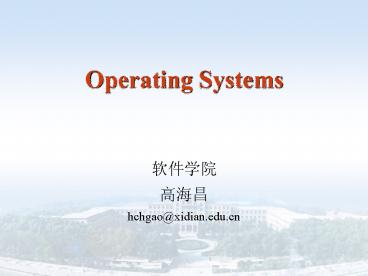Operating Systems - PowerPoint PPT Presentation
Title: Operating Systems
1
Operating Systems
- ????
- ???
- hchgao_at_xidian.edu.cn
2
Contents
- 1. Introduction
- 2. Processes and Threads
- 3. Deadlocks
- 4. Memory Management
- 5. Input/Output
- 6. File Systems
- 8. Multiple Processor Systems
- 9. Security
2
3
Chapter 8 Multiple Processor Systems
- 8.1 Multiprocessors
- 8.2 Multicomputers
- 8.3 Virtualization
- 8.4 Distributed systems
3
4
Multiprocessor Systems
- The computer industry has been driven by an
endless quest for more and more computing power. - One approach to greater speed is through
massively parallel computers. Highly parallel
computers are often used for heavy number
crunching. - Another relevant development is the incredibly
rapid growth of the Internet.
5
Multiprocessor Systems
- Continuous need for faster computers
- share memory model
- message passing multi computer (tight-coupled)
- wide area distributed system (loose-coupled)
6
Multiprocessors
- Share-memory multiprocessorA computer system in
which two or more CPUs share full access to a
common RAM
- every CPU has equal access to the entire physical
memory - can read and write individual words using LOAD
and STORE instructions - data speed 10-50nsec
7
Multiprocessors
- UMA ( Uniform Memory Access,?????? )
- ?????????????????
- UMA Multiprocessors with Bus-Based Architectures
- UMA Multiprocessor Using Crossbar Switches(????)
- UMA Multiprocessor Using Multistage Switching
Networks(??????) - NUMA ( Nonuniform Memory Access,??????? )
8
Multiprocessor Hardware (1)
- Bus-based multiprocessors
- (a) Without caching
- (b) With caching
- (c) With caching and private memories
9
Multiprocessor Hardware (2)
- UMA Multiprocessor using a crossbar switch
10
Multiprocessor Hardware (2)
- UMA Multiprocessor using a crossbar switch
- Ad It is a nonblocking network?
- Disad the number of crosspoints grows as n2
11
Multiprocessor Hardware (3)
- UMA multiprocessors using multistage switching
networks can be built from 2x2 switches - (a) 2x2 switch (b) Message format
Module??????? Address??????? Opcode?? Value???
12
Multiprocessor Hardware (4)
- Omega Switching Network
13
Multiprocessor Hardware (5)
- NUMA Multiprocessor Characteristics
- Single address space visible to all CPUs
- Access to remote memory via commands LOAD and
STORE - Access to remote memory slower than to local
memory
14
Multiprocessor OS Types (1)
Bus
- Each CPU has its own operating system
- Statically divide memory into n parts.
- Give each CPU its own private memory and its own
private copy of the OS. - Each OS has its own table, no sharing of
processes no sharing of pages inconsistent
buffer cache.
15
Multiprocessor OS Types (2)
Bus
- Master-Slave multiprocessors
- One copy of the OS and its table is present on
CPU1. - All system calls are redirected to CPU1 for
processing. - Dis With many CPUs, the master will become a
bottleneck.
16
Multiprocessor OS Types (3)
Bus
- Symmetric Multiprocessors
- There is one copy of the OS in memory, but any
CPU can run it. - Associate a mutex (i.e., lock) with the OS,
making the whole system one big critical region.
17
Multiprocessor Synchronization (1)
- TSL instruction can fail if the bus cannot be
locked - To prevent this problem, the TSL instruction must
first lock the bus, preventing other CPUs from
accessing it, then do both memory accesses, then
unblock the bus.
18
Multiprocessor Scheduling (1)
- Timesharing
- Using a single data structure for scheduling a
multiprocessor
19
Multiprocessor Scheduling (2)
- Space sharing
- multiple threads at same time across multiple CPUs
20
Multiprocessor Scheduling (3)
- Communication between two threads belonging to
thread A that are running out of phase.
P547 Fig8-14
21
Multiprocessor Scheduling (4)
- Gang Scheduling(???)
- Groups of related threads scheduled as a unit (a
gang) - All members of gang run simultaneously(??) on
different timeshared CPUs - All gang members start and end time slices
together
22
Multiprocessor Scheduling (5)
- Gang Scheduling
23
Chapter 8 Multiple Processor Systems
- 8.1 Multiprocessors
- 8.2 Multicomputers
- 8.3 Virtualization
- 8.4 Distributed systems
23
24
Multicomputers
- Message-passing multicomputerTightly-coupled
CPUs that do not share memory - Also known as
- cluster computers
- clusters of workstations (COWs)
- connected by some kind of high-speed interconnect
- each memory is local to a single CPU and can be
accessed only by that CPU - data speed 10-50µsec
25
Multicomputer Hardware (1)
- Interconnection topologies
- (a) single switch (b) ring (c)
grid
- (d) double torus (e) cube (f)
hypercube
26
Multicomputer Hardware (2)
- Switching scheme
- store-and-forward packet switching
27
Multicomputer Hardware (3)
- Switching schema(??????)
- circuit switching(????)
- Consists of the first switch first establishing a
path through all the switches to the destination
switch. - Once that path has been set up, the bits are
pumped all the way from the source to the
destination nonstop. - There is no intermediate buffering at the
intervening switches. - wormhole routing(????)
- Breaks each packet up into subpackets and allows
the first subpacket to start flowing even before
the full path has been built.
28
Low-Level Communication Software (1)
- Network interface boards in a multicomputer
29
Low-Level Communication Software (2)
- If several processes running on node
- need network access to send packets
- Map interface board to all process that need it
- If kernel needs access to network
- Use two network boards
- one to user space, one to kernel
30
Low-Level Communication Software (3)
- Node to Network Interface Communication
- Use send receive rings
- coordinates main CPU with on-board CPU
31
User Level Communication Software
- Send and Receive
- The communication services provided can be
reduced to two calls, one for sending messages
and one for receiving them. - Send(dest, mptr)
- Receiver(addr, mptr)
32
User Level Communication Software
- These are blocking (synchronous) calls
(a) Blocking send call
(b) Nonblocking send call
33
Remote Procedure Call
- Steps in making a remote procedure call
- the stubs (??) are shaded gray
34
Multicomputer SchedulingLoad Balancing (1)
Process
- Graph-theoretic deterministic algorithm
- The total network traffic for (a) is 30 units
- The total network traffic for (a) is 28 units
35
Load Balancing (2)
- Sender-initiated distributed heuristic algorithm
- overloaded sender
36
Load Balancing (3)
- Receiver-initiated distributed heuristic
algorithm - under loaded receiver
37
Chapter 8 Multiple Processor Systems
- 8.1 Multiprocessors
- 8.2 Multicomputers
- 8.3 Virtualization
- 8.4 Distributed systems
37
38
Virtualization
- Virtual machine technology, often just called
virtualization(???). - This technology allows a single computer to host
multiple virtual machines, each potentially
running a different operating system. - Ad a failure in one virtual machine dose not
automatically bring down any others. - Hypervisor, also called Virtual Machine Manager
(VMM, ??????). ??????,????????????????????,OS?????
?????,?????????OS?????.
39
Virtualization
- Type 1 Hypervisor
- The virtual machine runs a guest operating system
that thinks it is in kernel mode. (it is really
in user mode) - This is called virtual kernel mode.
- Example Hyper-V, Xen, Vmware vSphere
40
Virtualization
- Type 2 Hypervisors
- runs as an ordinary user program on top of a host
operating system. - When it starts for the first time, it will
installs the operating system to its virtual
disk. - Example Vmware worksation, Parallels, VM
virtualBox
41
Virtualization
- Paravirtualization(????)
- To modify the source code of the guest operating
system so that instead of executing sensitive
instructions at all, it makes hypervisor calls. - The hypervisor must define an interface
consisting of a set of procedure calls that guest
operating systems can use (API). - A guest operating system from which (some)
sensitive instructions have been intentionally
removed is said to be paravirtualized.
42
Virtualization
- Type 1 divide into two types true virtualization
and paravirtualization - true virtualization
- CPU ???????Ring 0 ??, VMware ??Binary
Translation???????????X86???????????????????,????,
?????VMM???? - ?Vmware vSphere, Microsoft virtual server
43
Virtualization
- paravirtualization
- ?????????(GuestOS)???,??????????????????????????
VMM???????(hypercall),??VMM????????(Windows?????)?
- ?Xen, KVM, HyperV
44
Virtualization
- Problems of paravirtualization
- If the sensitive instructions are replaced with
calls to the hypervisor, how can the operating
system run on the native hardware? - What if there are multiple hypervisors available
in the marketplace? - Solution
- The kernel is modified to call special procedures
whenever it needs to do something sensitive. - Together these procedures, called the VMI(Virtual
Machine Interface) form a low-level layer that
interfaces with the hardware and hypervisor.
45
Virtualization
- Example of VMI VMI Linux(VMIL)
VMI Linux running on (a) the bare hardware (b)
Vmware (c) Xen
46
Chapter 8 Multiple Processor Systems
- 8.1 Multiprocessors
- 8.2 Multicomputers
- 8.3 Virtualization
- 8.4 Distributed systems
46
47
Distributed Systems (1)
- Comparison of three kinds of multiple CPU systems
48
Distributed Systems (2)
- Achieving uniformity with middleware
49
Network Hardware (1)
Computer
(a)
(b)
- Ethernet
- (a) classic Ethernet
- (b) switched Ethernet
50
Network Hardware (2)
- The Internet
51
Network Services and Protocols (1)
- Network Services
52
Network Services and Protocols (2)
Accumulation (??) of packet headers
- Internet Protocol
- Transmission Control Protocol
53
Document-Based Middleware (1)
- The Web
- a big directed graph of documents
- URL Uniform Resource Locator
- HTTP HyperText Transfer Protocol
54
Document-Based Middleware (2)
- How the browser gets a page
- Asks DNS for IP address of a web
- DNS replies with IP address
- Browser makes connection
- Sends request for specified page
- Server sends file
- TCP connection released
- Browser displays text
- Browser fetches, displays images