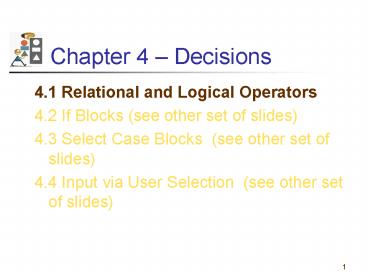Chapter 4 - PowerPoint PPT Presentation
Title:
Chapter 4
Description:
Chapter 4 Decisions 4.1 Relational and Logical Operators 4.2 If Blocks (see other set of s) 4.3 Select Case Blocks (see other set of s) – PowerPoint PPT presentation
Number of Views:45
Avg rating:3.0/5.0
Title: Chapter 4
1
Chapter 4 Decisions
- 4.1 Relational and Logical Operators
- 4.2 If Blocks (see other set of slides)
- 4.3 Select Case Blocks (see other set of slides)
- 4.4 Input via User Selection (see other set of
slides)
2
4.1 Relational and Logical Operators
- ANSI Values
- Relational Operators
- Logical Operators
- Boolean Data Type
- Two Boolean-Valued Methods
- A Boolean-Valued Function
3
Condition
- A condition is an expression involving relational
and/or logical operators - The value of the condition is Boolean that is,
True or False
4
ANSI Character Set
- A numeric representation for every key on the
keyboard and for other assorted characters.
5
ANSI Character Set (continued)
- A numeric representation for every key on the
keyboard and for other assorted characters.
6
Chr Function
- For n between 0 and 255,
- Chr(n)
- is the string consisting of the character with
- ANSI value n.
- Examples Chr(65) is A
- Chr(162) is
7
Asc Function
- For a string str,
- Asc(str)
- is ANSI value of the first character of str.
- Examples Asc("A") is 65
- Asc("25") is 162
8
Relational Operators
- lt less than
- lt less than or equal to
- gt greater than
- gt greater than or equal to
- equal to
- ltgt not equal to
- ANSI values are used to decide order for strings.
9
Condition
- A condition is an expression involving relational
and/or logical operators. - Result of the condition is True or False.
10
Example
- When a 3, b 4
- (a b) lt 2 a
2 3 6
3 4 7
7 is NOT less than 6 and so the value of the
expression is False
11
Another Example
- a 4 b 3 c "hello" d "bye"
- ( c.Length b ) ( a / 2 )
5 3 2
4 / 2 2
True because 2 equals 2
12
Relational Operator Notes
- Relational operators are binary they require an
operand on both sides of the operator - Value of a relational expression will always be
True or False
13
Logical Operators
- Used with Boolean expressions
- Not makes a False expression True and vice
versa - And will yield a True if and only if both
expressions are True - Or will yield a True if at least one of both
expressions are True
14
Example 4.3
- n 4, answ Y Are the following
expressions true or false? - Not (n lt 6)
- (answ "Y") Or (answ "y")
- (answ "Y") And (answ "y")
- Not(answ "y")
15
Boolean Expression
- An expression that evaluates to either True or
False is said to have Boolean data type. - Example
- The statement
- txtBox.Text CStr((2 3) lt 6)
- displays True in the text box.
16
Boolean Variable
- A variable declared with a statement of the form
- Dim var As Boolean
- Has Boolean data type. It can assume
- just the two values True and False.
- Example Dim boolVar As Boolean
- boolVar 2 lt 6
- txtBox.Text CStr(boolVar)
- displays True in the text box.
17
Syntax Error
- The following is NOT a valid way to test whether
n falls between 2 and 5 - 2 lt n lt 5
18
Correction to Syntax Error
- To test if n falls between 2 and 5 use
- (2 lt n ) And ( n lt 5 )
- A complete relational expression must be
- on either side of the logical operators And
- and Or.
19
Common Error in Boolean Expressions
- A common error is to replace the condition Not (
2 lt 3 ) with the condition ( 2 gt 3 ). - The correct replacement is ( 2 gt 3 )
- because gt is the opposite of lt, just as lt
is the opposite of gt.
20
Two Boolean-Valued Methods
- The expression strVar1.EndsWith(strVar2)
- is true if the value of the first variable ends
with the value of the second variable - The expression strVar1.StartsWith(strVar2)
- is true if the value of the first variable
begins with the value of the second variable - Note String literals can be used instead of
string variables
21
Examples
- After the following code is executed each text
box will contain the word True. - Dim firstName As String "William"
- txtBox1.Text firstName.EndsWith("am")
- txtBox2.Text firstName.StartsWith("Will")
22
A Boolean-Valued Function
- The expression IsNumeric(strVar)
- is true if the value of strVar can be converted
to a number with CInt or CDbl. Note The string
variable can be replaced with a string literal. - Examples IsNumeric("123") is true
- IsNumeric("123") is true
- IsNumeric("3 - 2") is false