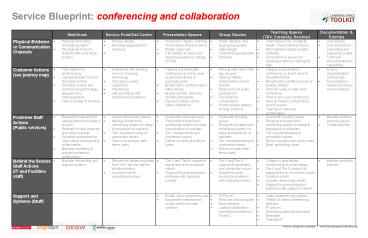sample report for formatting - PowerPoint PPT Presentation
1 / 2
Title:
sample report for formatting
Description:
Service Blueprint: conferencing and collaboration Web/Kiosk Service Point/Call Center Presentation Spaces Group Studies Teaching Spaces (T&V, Creativity, Seminar) – PowerPoint PPT presentation
Number of Views:25
Avg rating:3.0/5.0
Title: sample report for formatting
1
Service Blueprint conferencing and collaboration
Web/Kiosk Service Point/Call Center Presentation Spaces Group Studies Teaching Spaces (TV, Creativity, Seminar) Documentation Tutorials
Physical Evidence or Communication Channels Web site and online scheduling system Physical kiosk touch screens with reservation system Service people Bookable equipment for checkout Immersion Theater, Gaming, Presentation Practice rooms Mobile video cart Call buttons in spaces for reporting problems / asking for help Small, medium, and large group studies Light weight conferencing equipment Software Teaching and Viz, Creativity Studio, Video Seminar Room HD Conferencing Equipment Software Call buttons in spaces for reporting problems / asking for help Use policies User tutorials for connecting and capturing content Technical documentation on capabilities
Customer Actions (see journey map) View options for conferencing View/participate in live or recorded content Schedule a room and conferencing technology, request video cart/equipment View schedule of activities Assistance with booking room or choosing technology Checkout auxiliary equipment Wayfinding Get assistance with conferencing problems Capture a presentation, conference, or event, save to personal device or personal space Broadcast to overflow space within library Broadcast web stream to remote participants Request mobile cart for video conference Start up web video chat (eg, Skype) Start up WebEx collaboration, record session Start or join an audio conference? Cloud-based collaboration Share multiple laptops to large screen/s Capture a presentation, conference, or event, save to cloud/MediaSite Broadcast to overflow spaces or remote viewers Start HD video or web video conference Start or join voice conference Start up WebEx collaboration, record session TeamSpot multi-user collaboration Access documentation and tutorials Ask questions related to policies and procedures
Front-line Staff Actions (Public services) Respond to requests for cart/equipment and take it to room Respond to help requests and setup requests Schedule assistance for users doing conference collaboration Maintain marketing outreach related to collaboration Assist with booking issues Manage tickets from scheduling system for setup breakdown of activities Tier I troubleshooting of connection issues Check out auxiliary tech items /carts Assist with booking issues Respond to tickets from scheduling system for setup breakdown of activities Tier I troubleshooting of connection issues Deliver auxiliary tech items /carts Assist with booking issues Respond to tickets from scheduling system for setup breakdown of activities Tier I troubleshooting of connection issues Deliver auxiliary tech items /carts Assist with booking issues Respond to tickets from scheduling system for setup breakdown of activities Tier I troubleshooting of connection issues Deliver auxiliary tech items /carts Basic technology reset Maintain policies and procedures Create tutorials
Behind the Scenes Staff Actions (IT and Facilities staff) Maintain scheduling and request systems Respond to tickets escalated from Tier I service staff for troubleshooting Assist on-call for complicated setups Tier II and Tier III support of equipment and connection issues Support for post-production problems with captured content Tier II and Tier III support of equipment and connection issues Support for post-production problems with captured content Custom or specialized conferencing collab setups Tier II and Tier III support of equipment and connection issues Furniture resets Complex technology resets Support for post-production problems with captured content Maintain portal for tutorials
Support and Systems (Stuff) Mobile video conference cart Equipment maintenance mobile and fixed video systems IP Phone? Web cam and computer Dual monitors Laptop collaboration connections (wireless? Wired?) Video conferencing systems WebEx or other conferencing software IP phones Streaming video infrastructure Mediasite TeamSpot?
Service Blueprint Example www.learningspacetoo
lkit.org
2
Journey Map getting printing help in commons
Pre-Service Enter 1130am Walking, 1145am Eating 1150am Working 1200pm Printing 130pm Tech help 132pm Finishes work, leaves 150pm
Activities Leave class with 3 hours before next class. Need work on Checks what sandwiches are on sale at Hunt Café. Enter library and head to café. Checks computer availability which shows 3rd floor Learning Commons not too busy. Travel to 3rd floor Learning Commons Sit on steps to eat sandwich. Finds computer, settles in. Goes to print work completed. Staff member arrives to diagnosis printing problem. Saves work, takes printing. Recycles bottle. Sees workshop details.
Environment EB 1 Café area, 1st floor. Entry, walking past ISP Steps to LC LC area near window. LC printing area near workstation. LC printing area and workstation. LC and exit
Interaction Checks phone. Walks down to Hunt. Gets drink and sandwich from café. Watches ABDS. Hands are full, has to get ID out to swipe? Greeted by staff member. Clean steps look inviting. Logs in to campus image. Finds files in dropbox. Edits previous work. Printer not outputting print job. Pushes get help button. Message pops up saying, Help is on the way in two minutes can also be summoning roving staff or clicking icon on desktop Staff member greets patron. Staff member looks at queue and clears stuck printing job. Printing happens! Staples printing. Displays.
Objects Phone. Bag w/laptop. Displays at café show booked rooms and computer availability. Food, drink. Carrying bag and food. Food, bag, trash can. Desktop computer Desk area, chair, Printer, signs, touchscreen/iPad displays Printer, staff member iPad, staff member shirt/badge, stapler Printed copy, printer, recycling.
Users Patron. Campus dining, patron. Staff Patron. Patron. Patron Patron Patron Staff member
Journey Map Example www.learningspacetoolkit.o
rg