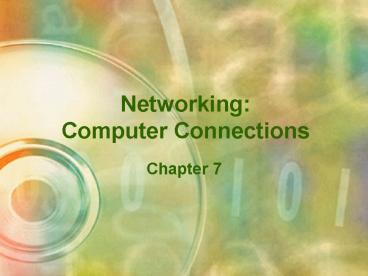Networking: Computer Connections - PowerPoint PPT Presentation
1 / 25
Title:
Networking: Computer Connections
Description:
Networking: Computer Connections Chapter 7 – PowerPoint PPT presentation
Number of Views:62
Avg rating:3.0/5.0
Title: Networking: Computer Connections
1
Networking Computer Connections
- Chapter 7
2
Data Communications
- Send and receive information over communications
lines
3
Distributed Data Processing
4
Network
- Uses communication equipment to connect two or
more computers and their resources - LAN shares data and resources among users in
close proximity (same floor/building) - WAN shares data among users who are
geographically distant
5
Basic Components
- Sending device
- Communications link
- Receiving device
6
Data Transmissionbandwidth
- Digital lines
- Sends data as distinct pulses
- Need digital line
- Analog lines
- Sends a continuous electrical signal in the form
of a wave - Conversion from digital to analog needed
- Telephone lines, coaxial cables, microwave
circuits
7
Modemlow bandwidth connection
- Modulate
- Convert from digital to analog
- Demodulate
- Convert from analog to digital
- Speeds up to 56,000 bps (56K)
- (bps is speed of transferring data
- (bits per second)
8
Types of Modems
- Direct-connect
- External
- Internal
- PCMCIA
- Personal Computer Memory Card International
Association - Notebook and laptop computers
9
Broad bandwidth connections
10
ISDNIntegrated Services Digital Network
- Digital transmission
- Speeds of 128,000 bps
- Connect and talk at same time
- Need
- Adapter
- Upgraded phone service
- Initial costs high
- Ongoing monthly fees may be high
- Not available in all areas
11
DSLDigital Subscriber Line
- Uses conventional telephone lines
- No industry standard
- Cost
- Speed
- Phone line shared between computer and voice
- Always on
- Speed ranges from 1mbps Up to 10 Mbps
- (security problems since its always on)
12
Cable Modem
- Coaxial cables
- Does not interfere with cable TV reception
- Up to 10 million bps
- Always on
- Shared capacity
- Security problem
13
High Capacity Digital Lines
- T1
- 1.54 Mbps
- T3
- 43 Mbps
- Expensive
- High-volume traffic
14
Summary of bandwidth connections available for
individuals and businesses
- Low speed PPP (modem)
- Modem connections 28,000k - 56,000K
- High-speed (broad bandwidth) connection to the
Internet - ISDN, Cable Modem, DSL, T1, T2, T3
- ISDN (Integrated Service Digital Network)
Digital transmission over telephone lines. Its
speed is up to 128Kbps. Available from Telephone
company. - Cable Modem connects you PC to a local cable TV
line and receives data at 1.5-10 Mbps (Millions
bits per second). RCN Cables - DSL(Digital subscriber line) Digital
transmission of data over telephone line.
Available from Telephone company. - Speed is about 1- 10 Mbps.
- T1 The T-carrier system transmits at 1.43 Mbps.
- Used by ISPs
- T2 The T-carrier system transmits at 6.3 Mbps.
- Used by ISPs
- T3 Also used by ISPs. 44 Mbps
15
Network Cable
- Twisted pair
- Coaxial cable
- Fiber optic cable
- Wireless
- No cables
- Easy to set up and reconfigure
- Slower transmission rates
- Small distance between nodes
- Uses infrared or low-power radio wave
transmissions
16
Twisted PairWire Pair
- Inexpensive
- Susceptible to electrical interference (noise)
- Telephone systems
- Physical characteristics
- Twisted around each other to reduce electrical
interference - Plastic sheath
- Shielded twisted pair
- Metallic protective sheath
- Reduces noise
- Increases speed
17
Coaxial Cable
- Higher bandwidth
- Less susceptible to noise
- Used in cable TC systems
- Physical characteristics
- Center conductor wire
- Surrounded by a layer of insulation
18
Fiber Optics
- Transmits using light
- Higher bandwidth
- Less expensive
- Immune to electrical noise
- More secure easy to notice an attempt to
intercept signal - Physical characterizes
- Glass or plastic fibers
- Very thin (thinner than human hair)
- Material is light
19
Microwave Transmission
- Line-of-site
- High speed
- Cost effective
- Easy to implement
- Weather can cause interference
- Physical characteristics
- Data signals sent through atmosphere
20
Satellite Transmission
- Microwave transmission with a satellite acting as
a relay - Long distance
- Components
- Earth stations send and receive signals
- Transponder satellite
- Receives signal from earth station (uplink)
- Amplifies signal
- Changes the frequency
- Retransmits the data to a receiving earth station
(downlink)
21
Satellite Transmission
22
Combination
- Example East and West coast
- Request made
- Twisted pair in the phone lines on the East Coast
- Microwave and satellite transmission across the
country - Twisted pair in the phone lines on the West coast
- Data transferred
- Twisted pair in the phone lines on the West Coast
- Microwave and satellite transmission across the
country - Twisted pair in the phone lines on the East coast
23
Network TopologyLAN WAN
- Physical layout
- Star
- Ring
- Bus
- Node any device connected to the network
- Server
- Computer
- Printer
- Other peripheral
24
LAN (Local Area Network)
- Components
- PCs
- Network cable
- Connections over short distances through
communications media - Same floor or building
25
WANWide Area Network
- Link computers in geographically distant locations