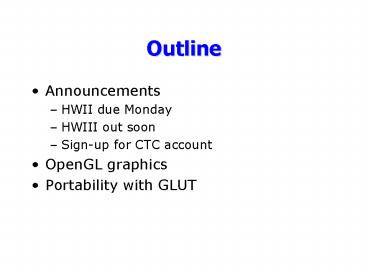Outline PowerPoint PPT Presentation
Title: Outline
1
Outline
- Announcements
- HWII due Monday
- HWIII out soon
- Sign-up for CTC account
- OpenGL graphics
- Portability with GLUT
2
Why Add Graphics?
- Writing graphics routines can be difficult (not
as hard as you think, though) - There are many packages for scientific
visualization (MATLAB, AVS, OpenDX) - So, why bother coding yourself?
- Get a quick view of results
- Make program accessible to non-specialists
- Its cool!
3
OpenGL
- OpenGL is the graphics library
- Started as proprietary library on Silicon
Graphics workstations - Now available everywhere (standard with most
systems) - Tightly coupled with graphics cards
- Underlying system for most games and scientific
visualization systems
4
OpenGL
- Built-in primitives to draw points, lines,
polygons - Can easily transform objects in 3D
- scale, rotate, translate, change viewpoint
- Can control opacity of objects, not just color
- Can add textures to objects
- For more info
- www.opengl.org or
- CS417
5
OpenGL and GLUT
- OpenGL is a rich description of graphics
operations - But, OpenGL needs to interact with system
- needs windows to draw in
- needs windows to recognize graphics commands
- GLUT--Graphics Library Utility Toolkit
- System independent library for creating windows
and managing simple user interaction (mouse,
keyboard, menus) - Can call from C (C), FORTRAN, and now Java
6
GLUT
- Can build simple GUIs with GLUT
- for more sophisticated GUIs consider Java or
system-dependent tools - However, GLUT GUIs demonstrate basic GUI ideas
- Developer writes Callbacks--routines that are
executed upon user events - Mouse click in window, keyboard input
- The program tells GUI system which routines go
with which events - Control is turned over to GUI system
- GUI system calls Callbacks as needed
7
GLUT and RAD1D
- I added GLUT routines to RAD1D to plot C at
several times - main
- Creates a window
- Registers DrawC as DisplayFunc
- DrawC is called when screen must be re-drawn
- No inputs to display functions!
- Registers ResizeIt as ReshapeFunc
- ResizeIt(width,height) is called when window is
resized - Calls RunRad
- Original RAD1D main
- Gives control to GLUT
8
RunRad
- Accepts 1 more input Nsamp--number of time
samples - C is stored every T/(Nsamp-1) time units
- AddC stores C in array GLC in Glout.c
9
DrawC
- plots a line for every time observation of C
- first line is red, last line is blue, color
varies in between