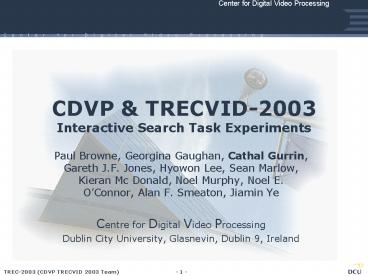CDVP PowerPoint PPT Presentation
Title: CDVP
1
CDVP TRECVID-2003Interactive Search Task
Experiments
- Paul Browne, Georgina Gaughan, Cathal Gurrin,
Gareth J.F. Jones, Hyowon Lee, Sean Marlow,
Kieran Mc Donald, Noel Murphy, Noel E. OConnor,
Alan F. Smeaton, Jiamin Ye - Centre for Digital Video Processing
- Dublin City University, Glasnevin, Dublin 9,
Ireland
2
Contents
- Introduction
- Físchlár Systems
- Interactive Search Experiment
- System Experiment Design
- System Demonstration
- Submitted Runs
- Findings
- Comparing Systems Performance
- User Observations
- Conclusions
3
Físchlár Demonstrator System
- A Digital Video Management System
- Web-based, supports browsing and search
- Many different versions of the system
- Underlying XML Architecture
- XSL supporting display on multiple devices
- TREC2003 is our 3rd TRECVID Search Task
- 2003 explored benefits of incorporating image
and feedback into a text search process - 2002 explored benefits of incorporating
features - 2001 examined different keyframe browsers
4
Interactive Search Experiment
- Testing if a text/image search system
incorporating more like this feedback
outperforms a text-only system. - Developed two Físchlár systems
- Each highly interactive with a keyframe browser
and playback window - (1) Text-only search and retrieval
- ASR (LIMSI) CC Text
- (2) Text Image search incorporating a feedback
mechansim - ASR CC Text
- Keyframe-keyframe similarity (image matching)
- more like this feedback
5
Experiment Set-up
- User experiments in a computer lab environment
- We used the recommended mixing algorithm for
searchers / topics - Number of Users 16
- Typical postgraduate students
- No prior experience of using the system
- Topics per User 12 (6 per system)
- Minutes per Topic 7 (last year 4 mins)
- Each topic evaluated 8 times, 4 times on each
system reduces the effect of user variability - Users were trained for 10 mins then allowed two
sample topics before experiment - Coffee, cookies headphones were provided
6
Experimental Setup
7
System Architecture
8
Two search options
- Text Search
- Using conventional Search Engines (BM25)
- Two employed, simple combination
- ASR Text
- CC Text
- Required alignment with the ASR text
- Image Search
- Keyframe-keyframe or query image-keyframe
similarity using - 4 low-level visual features
- 3 colour-based features and 1 edge-based feature
- Combined to produce dis-similarity values and
were then normalised
9
User Interaction Differences
- User Interaction is/can be different for both
systems
User Query
User Query
Text Search
Image Search
Text Search
Feedback Mechanism
10
Format of Results
- Results presented as Groups of Shots
- Five sequential shots
- Associated ASR text is also presented
- Each shot contributes to the overall score of the
group (0.08, 0.16, 0.5, 0.16, 0.08) - Top 100 groups of shots ranked and presented in
pages of size 20
11
Feedback Mechanism
Query panel
Type in search term(s) and Click on Search button
Search result
Query panel
Clicking on Add to Query button below a keyframe
adds that shot content (text and image) into
Query panel subsequent search will use this shot
along with the initial text term used
12
Demonstration
- Text, Image Feedback System
- Demonstration
13
(No Transcript)
14
(No Transcript)
15
(No Transcript)
16
(No Transcript)
17
(No Transcript)
18
(No Transcript)
19
(No Transcript)
20
(No Transcript)
21
(No Transcript)
22
(No Transcript)
23
(No Transcript)
24
Demonstration
- Text-only System Demonstration
25
(No Transcript)
26
(No Transcript)
27
(No Transcript)
28
Submitted Runs
Topic 6
Topic 12
Topic 18
Topic 0
Topic 24
Text, image feedback
Text-only
- Eight Runs in total
- Text-only Interface
- DCUTREC12a_1 Combined results of first 4 users
- DCUTREC12a_3 Combined results of next 4 users
- DCUTREC12a_5 Combined results of next 4 users
- DCUTREC12a_7 Combined results of last 4 users
- Text, Image Feedback Interface
- DCUTREC12b_2 Combined results of first 4 users
- DCUTREC12b_4 Combined results of next 4 users
- DCUTREC12b_6 Combined results of next 4 users
- DCUTREC12b_8 Combined results of last 4 users
29
Precision Recall graph
Aggregation of all 4 runs for each system
30
Examing time
31
Recall over Topic
32
Text, Image Feedback Queries
Topic 102 Find shots from behind the pitcher in a
baseball game as he throws a ball that the batter
swings at
Topic 107 Find shots of a rocket or missile
taking off. Simulations are acceptable
33
Text-only Queries
Topic 111 Find shots with a locomotive (and
attached railroad cars if any) approaching the
viewer
Topic 119 Find shots of Morgan Freeman
34
User Observations
- Average of 6 queries / topic (both systems)
- 564 in total on the Text-only and 581 on Text,
Image and Feedback - Of 581 Text, Image Feedback Queries
- gt 99 contain text and 81 contain an image
- When given the choice, users chose
35
Conclusions
- Both systems perform comparably
- Text-only seems to be slightly better than the
text, image and feedback system - But not by any significant amount
- Why is this the case?
- Text-only is better
- Users more comfortable with text querying
- Query response time of the text, image and
feedback system was slower than text-only - By a few seconds only over the seven minutes.
- We still have more work to do on evaluating the
user data gathered during the experiments
36
- Thank You