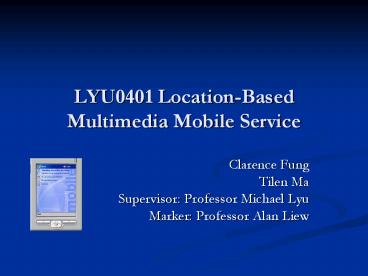LYU0401 Location-Based Multimedia Mobile Service PowerPoint PPT Presentation
Title: LYU0401 Location-Based Multimedia Mobile Service
1
LYU0401 Location-Based Multimedia Mobile Service
- Clarence Fung
- Tilen Ma
- Supervisor Professor Michael Lyu
- Marker Professor Alan Liew
2
Outline
- Introduction
- Objective
- Location-Based Service
- Current Localization Methods
- Experimental Study
- Wi-Fi Location System
- Future Work
- Conclusion
3
Introduction
- In this semester, we mainly focus on the problem
of localization - We have chosen the 1st floor of the Ho Sin-Hang
Engineering Building to study the problem of
localization - Our goal is to locate a person when he/she is
walking around on the floor
4
Objective
- To meet the need for Location-Based Service
- To find out if Wireless LAN provide enough
information for localization in 2D space - Study on different localization algorithms
- Develop an application in a mobile device
5
Location-Based Service
- Localization is necessary for many higher level
sensor network functions such as tracking,
monitoring and geometric-based routing - Three categories
- Global location systems
- Wide-area location systems
- Indoor location systems
- Systems in indoor environment
- Infrared (IR)
- Ultrasound
- Radio signal
6
Wireless LAN (WLAN)-Based Positioning System
- Advantages over all other systems
- Economical
- WLAN network usually exists already as part of
the communications infrastructure - Covers a large area
- Work in a large building or even across many
buildings. - Stable system
- Video- or IR-based location systems are subject
to restrictions, such as line-of-sight limitations
7
Current Localization Methods
- Point-based approach
- goal is to return a single point for the mobile
object - E.g. Simple Distance Matching
- Area-based approach
- goal is to return the possible locations of the
mobile object as an area rather than a single
point - E.g. Simple-Point Matching, Area-Based Probability
8
Area-Based Probability (ABP)
- Advantages
- Presents the user an understanding of the system
in a more natural and intuitive manner - High accuracy
- More mathematical approach
9
Steps in using ABP
Decide the Areas
Measure Signals at Different Areas
Create a Training Set
Measure Signals at Current Position
Create a Testing Set
Find out the Probability of Being at Different
Areas
Calculate Probability Density
Return the Area with Highest Probability
10
Applying Area-based Approach
11
Some Terms and Definitions
- n Access Points
- AP1, AP2, , APn
- Training set T0
- Offline measured signal strengths at different
locations an algorithm uses - Consists of a set of fingerprints (Si) at m
different areas Ai - T0 ( Ai, Si ), i 1 m
12
Some Terms and Definitions
- Fingerprints Si
- Set of n signal strengths at Ai, one per each
access point - Si (si1, , sin), where sij is the expected
average signal strength from APj
13
Generating Training Set
- In one particular Ai, we read a series of signal
strengths (sijk ) for a particular APj with a
constant time between samples - k 1 oij ,where oij is the number of samples
from APj at Ai - We estimate sij by averaging the series, sij1,
sij2, sijo
14
Generating Training Set
- We do the same for all n APs, so we have the
fingerprints at Ai, - Si (si1, , sin)
- We do the same for all m areas, so we have the
training set - T0 ( Ai, Si ), i 1 m
15
Collecting Signals
- At each area chosen, we measure the signal
strength from the access points for 1 minute
Position 1 2 3 4 5 6 7 8 9 10 11 12
AP MAC address Signal Strength (dBm) Signal Strength (dBm) Signal Strength (dBm) Signal Strength (dBm) Signal Strength (dBm) Signal Strength (dBm) Signal Strength (dBm) Signal Strength (dBm) Signal Strength (dBm) Signal Strength (dBm) Signal Strength (dBm) Signal Strength (dBm)
00022d28be9e -70 -62 -58 -67 -73 -78 -83 -86 -84 -81 -78 -55
00022d28be5d -67 -59 -60 -71 -76 -79 -81 -86 -81 -83 -79 -52
00601d1e439b -79 -87 -85 -84 -89 -80 -76 -77 -66 -63 -77 -90
000f34f36040 -63 -69 -65 -74 -76 -72 -77 -84 -76 -74 -66 -79
00022d21391f -82 -78 -82 -59 -78 -73 -83 -85 -82
0011933d6fc0 -90 -85 -86 -89 -88
0011209365c0 -89 -89 -90
000f34bbdf20 -89 -90 -82 -88 -88
000cce211b9d -87
000c853533d2 -88 -88
001120936390 -89 -88
000c853533d4 -87
000476a7aba3 -90
16
Data Processing
- We have chosen 7 out of 13 access points
- least contribution to localization
- shorten computation time
- For missing signal strengths, we input -92 dBm as
entry
17
Training Set
Position 1 2 3 4 5 6 7 8 9 10 11 12
AP MAC address Signal Strength (dBm) Signal Strength (dBm) Signal Strength (dBm) Signal Strength (dBm) Signal Strength (dBm) Signal Strength (dBm) Signal Strength (dBm) Signal Strength (dBm) Signal Strength (dBm) Signal Strength (dBm) Signal Strength (dBm) Signal Strength (dBm)
00022d28be9e -70 -62 -58 -67 -73 -78 -83 -86 -84 -81 -78 -55
00022d28be5d -67 -59 -60 -71 -76 -79 -81 -86 -81 -83 -79 -52
00601d1e439b -79 -87 -85 -84 -89 -80 -76 -77 -66 -63 -77 -90
000f34f36040 -63 -69 -65 -74 -76 -72 -77 -84 -76 -74 -66 -79
00022d21391f -92 -92 -82 -78 -82 -59 -78 -73 -83 -85 -82 -92
0011933d6fc0 -92 -92 -92 -90 -85 -86 -89 -88 -92 -92 -92 -92
000f34bbdf20 -92 -92 -92 -89 -90 -82 -88 -88 -92 -92 -92 -92
18
Getting Testing Set
- The object to be localized collects a set of
received signal strengths (RSS) when it is at
certain location - A testing set (St) is created similar to the
fingerprints in the training set - It is a set of average signal strengths from APs,
St (st1, , stn)
19
RSS
AP MAC address Signal Strength (dBm)
00022d28be9e -71
00022d28be5d -72
00601d1e439b -89
000f34f36040 -49
20
Testing Set
AP MAC address Signal Strength (dBm)
00022d28be9e -71
00022d28be5d -72
00601d1e439b -89
000f34f36040 -49
00022d21391f -92
0011933d6fc0 -92
000f34bbdf20 -92
21
Applying ABP
- Goal return the area with a highest probability
- Approach compute the likelihood of the testing
set (St) that matches the fingerprint for each
area (Si)
22
Applying ABP
- Assumptions
- Signal received from different APs are
independent - For each APj, j 1n, the sequence of RSS sijk,
k 1 oij, at each Ai in To is modeled as a
Gaussian distribution
23
Applying Bayes rule
- We compute the probability of being at different
areas Ai, on given the testing set St - P(Ai St) P(St Ai) P(Ai)/ P(St)
(1) - P(St) is a constant
- Assume the object is equally likely to be at any
location. P(Ai) is a constant - P(Ai St) cP(St Ai) (2)
24
Area Based Probability
- We compute P(St Ai) for every area Ai ,i1m,
using the Gaussian assumption - Finding Probability Density
- the object must be at one of the 12 areas
- SP(Ai St) 1 for all i
- MaxP(Ai St) MaxcP(St Ai)
- MaxP(St Ai)
- Return the area Ai with top probability
25
Gaussian Distribution
- In our application, we can take µ as the expected
average signal strengths for the access point to
be calculated - we take s as 8.5
26
Integral of Normal Function
- Find probability by integration
- Take interval as 1
27
Error function erf(x)
- Express Integral of Normal Function in terms of
erf - Approximate value of erf by a series
- Choose iteration of 50
28
Experimental Study
- Area 5 is near the North-West stairway on the 1st
floor - deep purple line is on the top of other lines
- Localization system returns the correct result
29
Accuracy of Localization System
- Default sample size of testing set 4
- 80 testing sets for each of the 12 locations
30
Accuracy of Localization System
31
Other Factors affecting Accuracy
- Property of signals
- The strength of signals fluctuates
- Hardware failure
- access points fails to give out signals or give
out signals at unusual strength - Change in environment
- addition access points on the floor
- opening the doors
- Orientation in collecting signal
32
Wi-Fi Location System (WLS)
- Development Tool for Location-Based System
- Simplify development steps
- Increase the efficiency and productivity
- It divides into 3 components
- Wi-Fi Signal Scanner (WSS)
- Wi-Fi Data Processor (WDP)
- Wi-Fi Location Detector (WLD)
33
Wireless LAN Terminology
- Media Access Control address (MAC Address)
- 48 bits long
- unique hardware address
- e.g. 0050FC2AA9C9
- Service set identifier (SSID)
- 32 character
- Wireless LAN identifier
- Receive Signal Strength Indicator (RSSI)
- signal strength
- unit is in dBm
34
Overview
- Platform
- Window CE
- Window XP, 2000
- Technology
- IEEE 802.11b
- Tools
- Embedded Visual C 4.0
- Visual Studio .NET 2003
35
Tradition Development Procedure (TDP)
- The followings in the Tradition Development
Procedure
1-2 week
Studying the technology
Software Design
2-3 week
1-2 week
Algorithm design
Final System
36
Wi-Fi Location System Development Procedure (WLP)
Collecting Data
Using Wi-Fi Signal Scanner
Several hours
Processing Data
Using Wi-Fi Data Processor
1 day
Deploying and Test System
Using Wi-Fi Location Detector
Several days
Final System
37
Comparison between TDP and WLP
- Using WLP, we can develop Location-Based System
in a short time. - This work can be done by non-professionals
- It simplifies Development Steps
38
Wi-Fi Signal Scanner
- To collect the signal strength received from
access points
39
Collected Data
Number of Received Signal
Total of Received Signal
Mean of Received Signal
Strength Signal
40
Wi-Fi Data Processor
- To process collected data
Access Point Region
Setting and Information Region
Position Region
41
Wi-Fi Data Processor
- Two main steps in WDP
- Filter out useless data
- Set parameters at each position
- Data
- Name
- Point at Map Picture
42
Wi-Fi Location Detector
- Three functions in WLD
- To detect the location in the target place
- To show the detected position name and
corresponding position at the Map Picture - To show calculated probability
- Three modes in WLD
- Data Mode
- Map Mode
- Probability Mode
43
Data Mode
- To show the sample data
44
Map Mode
Position
Name
45
Probability Mode
- To show calculated probability at each position
46
Conclusion
- We are success in applying Area-Based Probability
- We have done experiments on accuracy of algorithm
- We have implemented Location-Based Development
ToolWi-Fi Location System - Based on our knowledge and developed tools in
localization, we are able to further develop a
location-based service
47
Future Work
- Ho Sin-Hang Engineering Building Tour Guide
Service - Multimedia Application with video streaming
- Improvement in Localization Algorithm
- Increase the Accuracy in Localization
- Research on 3D localization algorithm in an
building
48
QA
49
DEMO
50
THE END