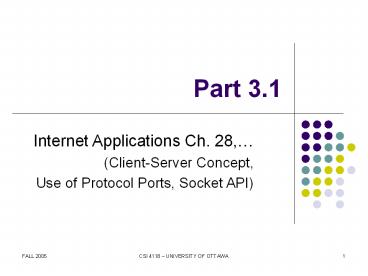Internet Applications Ch. 28, PowerPoint PPT Presentation
Title: Internet Applications Ch. 28,
1
Part 3.1
- Internet Applications Ch. 28,
- (Client-Server Concept,
- Use of Protocol Ports, Socket API)
2
Functionality
- Transport layer and layers below
- Basic communication
- Reliability
- Application layer
- Abstractions
- Files
- Services
- Databases
- Names
3
Dichotomy of Duties
- Network
- Transfers bits
- Operates at applications request
- Applications determine
- What to send
- When to send
- Where to send
- Meaning of bits
4
Important Point
- Although an internet system provides a basic
communication service, the protocol software
cannot initiate contact with, or accept contact
from, a remote computer. Instead, two
application programs must participate in any
communication one application initiates
communication and the other accepts it.
5
How Two Application Programs Make Contact
- One application
- Begins execution first
- Waits passively at prearranged location
- Another application
- Begins execution later
- Actively contacts first program
- Called client-server interaction
6
Client-Server Paradigm
- Used by all network applications
- Passive program called a server
- Active program called a client
7
Internet Communication
- All network applications use a form of
communication known as the client-server
paradigm. A server application waits passively
for contact, while a client application initiates
communication actively.
8
Characteristics of a Client
- Arbitrary application program
- Becomes client temporarily
- Can also perform other computations
- Invoked directly by user
- Runs locally on users computer
- Actively initiates contact with a server
- Contacts one server at a time
9
Characteristics of a Server
- Special-purpose, privileged program
- Dedicated to providing one service
- Can handle multiple remote clients simultaneously
- Invoked automatically when system boots
- Executes forever
- Needs powerful computer and operating system
- Waits passively for client contact
- Accepts requests from arbitrary clients
10
Terminology
- Server
- An executing program that accepts contact over
the network - Server-class computer
- Hardware sufficient to execute a server
- Informally
- Term server often applied to computer
11
Direction of Data Flow
- Data can flow
- From client to server only
- From server to client only
- In both directions
- Application protocol determines flow
- Typical scenario
- Client sends request(s)
- Sever sends response(s)
12
Key Idea
- Although the client initiates contact,
information can flow in either or both directions
between a client and server. Many services
arrange for the client to send one or more
requests and the server to return one response
for each request.
13
Clients, Servers, and Other Protocols
- Clients and servers are application programs
14
Server CPU Use
- Facts
- Server operates like other applications
- Uses CPU to execute instructions
- Performs I/O operations
- Waiting for data to arrive over a network does
not require CPU time - Consequence
- Server program only uses CPU when servicing a
request
15
Multiple Services
- Can have multiple servers on single computer
- Servers only use processor when handling a
request - Powerful hardware required to handle many
services simultaneously
16
Illustration of Multiple Servers
- Each server offers one service
- One server can handle multiple clients
17
Identifying a Service
- Protocol port number used
- Each service given unique port number, P
- Server
- Informs OS it is using port P
- Waits for requests to arrive
- Client
- Forms request
- Send request to port P on server computer
18
The Point About Ports
- Transport protocols assign each service a unique
port identifier. A server must specify the
identifier when it begins execution. A client
must specify the identifier when it requests
transport protocol software to contact a server.
Protocol software on the server computer uses the
identifier to direct an incoming request to the
correct server.
19
In Theory
- Port numbers are merely integers
- Any server could use any port number
20
In Practice
- Protocol port numbers used as service identifiers
- Need uniform numbering
- To allow arbitrary client to contact server on
arbitrary machine - To avoid inventing directory assistance
mechanism - Port numbers
- Uniform throughout Internet
- Set by standards bodies
21
Terminology
- Sequential program
- Typical of most programs
- Single thread of control
- Concurrent program
- Multiple threads of control
- Execution proceeds in parallel
- More difficult to create
22
Servers and Concurrency
- Sequential server
- Also called iterative
- Handles one request at a time
- Concurrent server
- Can handle multiple requests at a time
- No waiting
23
Delay in Servers
- Concurrent server
- Server creates new thread of control to handle
each request - Client only waits for its request to be processed
- Sequential server
- Client waits for all previous requests to be
processed as well as for its request to be
processed - Unacceptable to user if long request blocks short
requests
24
Concurrency in Servers
- Concurrent execution is fundamental to servers
because concurrency permits multiple clients to
obtain a given service without having to wait for
the server to finish previous requests. In a
concurrent server, the main server thread creates
a new service thread to handle each client.
25
Protocol Ports and Concurrent Servers
- Apparent problem
- One port number assigned to each service
- Concurrent server has multiple copies (threads)
running - Client and server may interact
- Messages sent to servers port must be delivered
to correct copy
26
Protocol Ports and Concurrent Servers (continued)
- Solution to problem use information about client
as well as server to deliver incoming packets - TCP uses four items to identify connection
- Servers IP address
- Servers protocol port number
- Clients IP address
- Clients protocol port number
27
Demultiplexing in a Concurrent Server
- Transport protocols assign an identifier to each
client as well as to each service. Protocol
software on the servers machine uses the
combination of client and server identifiers to
choose the correct copy of a concurrent server.
28
Variations on a Theme
- A server can use
- Connectionless transport (UDP)
- Connection-oriented transport (TCP)
- Both for a single service
- A single server can offer multiple services
- Often used for trivial services
- Server uses multiple port numbers simultaneously
29
Variations on a Theme (cont)
- A server can
- Maintain interaction with a client for days or
hours - Send a short response and terminate interaction
- Perform I/O on the local computer
- Become a client for another service (potential
cycle problem)
30
Example of Circularity
- Time server
- Returns time of day
- File server
- Allows client to read or write a file
- Calls time server when generating time stamp for
file - Suppose programmer modifies time server to log
requests to a file
31
Interacting with Protocol Software
- Client or server uses transport protocols
- Protocol software inside OS
- Applications outside OS
- Mechanism needed to bridge the two
- Called Application Program Interface (API)
32
Application Program Interface
- Part of operating system
- Permits application to use protocols
- Defines
- Operations allowed
- Arguments for each operation
33
Socket API
- Originally designed
- For BSD UNIX
- To use with TCP/IP protocols
- Now
- Industry standard
- Available on many operating systems
34
Sockets and Socket Libraries
- A socket library can provide applications with a
socket API on a computer system that does not
provide native sockets. When an application
calls one of the socket procedures, control
passes to a library routine that makes one or
more calls to the underlying operating system to
implement the socket function.
35
Socket
- OS abstraction (not hardware)
- Created dynamically
- Persists only while application runs
- Referenced by a descriptor
36
Descriptor
- Small integer
- One per active socket
- Used in all operations on socket
- Generated by OS when socket created
- Only meaningful to application that owns socket
- In UNIX, integrated with file descriptors
37
Creating a Socket
- Application calls socket function
- OS returns descriptor for socket
- Descriptor valid until application closes socket
or exits - Common protofamily PF_INET,
type SOCK_STREAM or SOCK_DGRAM
desc socket(protofamily,type,proto)
38
Socket Functionality
- Socket completely general
- Can be used
- By client
- By server
- With a CO transport protocol
- With a CL transport protocol
- To send data, receive data, or both
- Large set of operations
39
Socket Operations
- Close
- Terminate use of socket
- Permanent
close(socket)
40
Socket Operations
- Bind
- Specify protocol port for a socket
- Specify local IP address for a socket
- Can use INADDR_ANY for any IP address
bind(socket,localaddr,addrlen)
41
Generic Address Format
- struct sockaddr
- u_char sa_len /length of address/
- u_char sa_family /family of address/
- char sa_data14 /address itself/
42
TCP/IP Address Format
- struct sockaddr_in
- u_char sin_len /length of address/
- u_char sin_family /family of address/
- u_short sin_port /protocol port number/
- struct in_addr sin_addr /IP address/
- char sin_zero8 /not used(set to zero)/
43
Socket Operations (continued)
- Listen
- Used by server
- Prepares socket to accept incoming connections
- Accept
- Used by server
- Waits for next connection and returns new socket
listen(socket,queuesize)
newsock accept(socket,caddr,caddrlen)
44
Socket Operations (continued)
- Connect
- Used by client
- Either
- Performs a TCP connection
- Fully specifies addresses for UDP
connect(socket,saddr,saddrlen)
45
Two Purposes of the Connect Function
- The connect function, which is called by clients,
has two uses. With connection-oriented
transport, connect establishes a transport
connection to a specified server. With
connectionless transport, connect records the
servers address in the socket, allowing the
client to send many messages to the same server
without specifying the destination address with
each message.
46
Socket Operations (continued)
- Send, sendto, and sndmsg
- Transfer outgoing data from application
send(socket,data,length,flags)
sendto(socket,data,length,flags, destaddr,addrle
n)
sendmsg(socket,msgstruct,flags)
47
Format of msgstruct
struct msgstruct struct sockaddr m_saddr
/dest address/ struct datavec m_dvec
/message (vector)/ int mdvlength
/size of vector/ struct access m_rights
/access rights/ int m_alength /size of
access rights/
48
Socket Operations (continued)
- Recv, recvfrom, and recvmsg
- Transfer incoming data to application
recv(socket,buffer,length,flags)
recvfrom(socket,buffer,length,flags, senderaddr,
saddrlen)
recvmsg(socket,msgstruct,flags)
49
Socket Operations (continued)
- Many additional functions
- Supply support and utility services
- Some implemented as library calls
50
Examples of Socket Support Functions
- Gethostbyname
- Maps domain name to IP address
- Example of argument
- www.netbook.cs.purdue.edu
- Getprotobyname
- Maps name of protocol to internal number
- Argument usually tcp or udp
51
Example Service
- Purpose
- Count times involved
- Return printable ASCII message
- Connection-oriented protocol
- Sequential execution (not concurrent)
52
Example Client
- Open TCP connection to server
- Iterate until end-of-file
- Receive text
- Print characters received
- Close connection
- Exit
53
Example Server
- Create socket and put in passive mode
- Iterate forever
- Accept next connection, get new socket
- Increment count and send text message
- Close socket for connection
- Notes
- Main socket remains open
- Server never exits
54
Socket Calls in Client and Server
- Client closes socket after use
- Server never closes original socket
55
Code for Client
- Arguments to program
- Host
- Protocol port
- Both optional
- Many details
- Minor incompatibilities among socket
implementations - Unix
- Microsoft
- Use C language ifdef
56
Example Client Code (1)
57
Example Client Code (2)
58
Example Client Code (3)
59
Example Client Code (4)
60
Example Client Code (5)
61
Code For Server
- Arguments to program
- Protocol port
- C language ifdefs for socket variants
62
Example Server Code (1)
63
Example Server Code (2)
64
Example Server Code (3)
65
Example Server Code (4)
66
Stream Interface
- Sender
- Calls send
- Specifies number of octets in call
- TCP
- Divides stream into segments
- Receiver
- Calls recv repeatedly
- Receives one or more octets per call
- Count of zero means end of file
- Size received unrelated to size sent
67
Summary
- Applications use client-server paradigm for
interaction - Client
- Arbitrary application
- Actively initiates communication
- Must know servers
- IP address
- Protocol port number
68
Summary (continued)
- Server
- Specialized program
- Runs forever
- Usually offers one service
- Passively waits for clients
- Can handle multiple clients simultaneously
69
Summary (continued)
- Socket API
- Standardized
- Specifies interface between applications and
protocol software - Socket
- Operating system abstraction
- Created dynamically
- Used by clients and servers