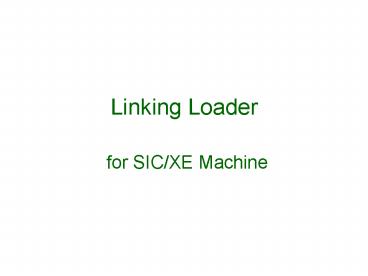Linking Loader for SIC/XE Machine - PowerPoint PPT Presentation
Title:
Linking Loader for SIC/XE Machine
Description:
Linking Loader for SIC/XE Machine Beyond an Absolute Loader Shortcoming of an absolute loader Programmer needs to specify the actual address at which it will be ... – PowerPoint PPT presentation
Number of Views:93
Avg rating:3.0/5.0
Title: Linking Loader for SIC/XE Machine
1
Linking Loader for SIC/XE Machine
2
Beyond an Absolute Loader
- Shortcoming of an absolute loader
- Programmer needs to specify the actual address at
which it will be loaded into memory. - It is difficult to run several programs
concurrently, sharing memory between them. - It is difficult to use subroutine libraries.
- Solution a more complex loader that provides
- Program relocation
- Program linking
3
Relocation
- Loaders that allow for program relocation are
called relocating or relative loaders. - Two methods for specifying relocation as part of
the object program - Modification records
- Suitable for a small number of relocations
required when relative or immediate addressing
modes are extensively used - Relocation bits
- Suitable for a large number of relocations
required when only direct addressing mode can be
used in a machine with fixed instruction format
(e.g., the standard SIC machine)
4
Example of a SIC/XE Program
Only three addresses need to be relocated.
5
Example of a SIC/XE Program
6
Example of a SIC/XE Program
7
Object Program with Modification Records
There is one modification record for each
address need to be relocated.
8
Relocatable Program for SIC
Fixed instruction format
Direct addressing mode
9
Relocatable Program for SIC
Fixed instruction format
Direct addressing mode
10
Relocatable Program for SIC
Direct addressing mode
This program does not use relative addressing.
Thus the addresses in all the instructions except
RSUB must be modified. This would require 31
Modification records.
11
Relocation Bits
- If there are many addresses needed to be
modified, it is more efficient to use a
relocation bit, instead of a Modification record,
to specify every relocation. - When the instruction format is fixed as in SIC
machine (one word per instruction), we can
associate each instruction with a relocation bit. - Relocation bits can be gathered together into a
bit mask to be stored in the Text record. - If the relocation bit corresponding to a word of
object code is set to 1, the programs starting
address will be added to this word when the
program is relocated.
one word
1
1
1
1
1
1
0
0
F
C
Bit mask
12
Object Program with Relocation Bit Mask
Why a new record?
Why a new record?
- Relocation bits corresponding to unused words are
set to 0. - The object code 040030 generated from the LDX
instruction on line 210 begins a new Text record
for proper alignment.
13
Program Linking
- A program is a logical entity that combines all
of the related control sections. - Control sections could be assembled together, or
they could be assembled independently of one
another. - Control sections are to be linked, relocated, and
loaded by loaders. - External references among control sections can be
assigned addresses after these control sections
are loaded into memory by loaders.
14
Sample Program for Linking and Relocation
15
Sample Program for Linking and Relocation
16
Sample Program for Linking and Relocation
17
Sample Program for Linking and Relocation
- Each control section defines a list
- Control section A LISTA --- ENDA
- Control section B LISTB --- ENDB
- Control section C LISTC --- ENDC
- Each control section contains exactly the same
set of references to these lists - REF1 through REF3 instruction operands
- REF4 through REF8 values of data words
- After these control sections are linked,
relocated, and loaded, each of REF4 through REF8
should have resulted in the same value in each of
the three control sections. (but not for REF1
through REF3, why?)
18
Object Code of Control Section A
19
Object Code of Control Section B
20
Object Code of Control Section C
21
External Symbol Table
PROGA 4000
LISTA 400000404040
ENDA 400000544054
PROGB 400000634063
LISTB 4063006040C3
ENDB
PROGC 4063007F40E2
LISTC
ENDC
22
- Add 40C3 to those five half-byes at 4024.
23
REF1 (LISTA)
- Control section A
- LISTA is defined within the control section.
- Its address is immediately available using
PC-relative addressing. - No modification for relocation or linking is
necessary. - Control sections B and C
- LISTA is an external reference.
- Its address is not available thus an
extended-format instruction with address field
set to 00000 is used. - A modification record is inserted into the object
code to instruct the loader to add the value of
LISTA (once determined) to this address field.
24
REF2 (LISTB4)
- Control sections A and C
- REF2 is an external reference (LISTB) plus a
constant. - The address of LISTB is not available thus an
extended-format instruction with address field
set to 00004 is used. - A modification record is inserted into the object
code to instruct the loader to add the value of
LISTB (once determined) to this address field. - Control section B
- LISTB is defined within the control section.
- Its address is immediately available using
PC-relative addressing. - No modification for relocation or linking is
necessary.
25
REF3 (ENDA-LISTA)
- Control section A
- ENDA and LISTA are defined within the control
section. - The difference between ENDA and LISTA is
immediately available. - No modification for relocation or linking is
necessary. - Control sections B and C
- ENDA and LISTA are external references.
- The difference between them is not available thus
an extended-format instruction with address field
set to 00000 is used. - Two modification records are inserted into the
object code - ENDA
- -LISTA
26
REF4 (ENDA-LISTALISTC)
- Control section A
- The values of ENDA and LISTA are known when
assembled. Only the value of LISTC is unknown. - The address field is initialized as 000014
(ENDA-LISTA). - One Modification record is needed for LISTC
- LISTC
- Control section B
- ENDA, LISTA, and LISTC are all unknown.
- The address field is initialized as 000000.
- Three Modification records are needed
- ENDA
- -LISTA
- LISTC
- Control section C
- LISTC is defined in this control section but ENDA
and LISTA are unknown. - The address field is initialized as the relative
address of LISTC ( 000030) - Three Modification records are needed
- ENDA
- -LISTA
- PROGC (for relocation)
27
Program in Memory after Linking and Loading
Values of REF4, REF5, , REF8 in three places are
all the same.
started at 4000
started at 4063
started at 40E2
28
Calculation of REF4 (ENDA-LISTALISTC)
- Control section A
- The address of REF4 is 4054 (4000 54)
- The value of REF4 is
- 000014 004112
004126 - (initial value) (address of LISTC)
- The address of LISTC is
- 0040E2 000030
004112 - (starting address of PROGC) (relative address
of LISTC in PROGC) - Control section B
- The address of REF4 is 40D3 (4063 70)
- The value of REF4 is
- 000000 004054 -
004040 004112 004126 - (initial value) (address of ENDA) (address of
LISTA) (address of LISTC)
29
Calculation of REF4 (ENDA-LISTALISTC)
30
References in Instruction Operands
- For references that are instruction operands, the
calculated values after loading do no always
appear to be equal. - This is because there is an additional address
calculation step involved for PC (or base)
relative instructions. - In such cases, it is the target addresses that
are the same. - For example, in control section A, the reference
REF1 is a PC relative instruction with
displacement 01D. When this instruction is
executed, the PC contains the value 4023.
Therefore the resulting address is 4040. In
control section B, because direct addressing is
used, 4040 (4000 40) is stored in the loaded
program for REF1.
31
Implementation of An Assembler
- Operation Code Table (OPTAB)
- Symbol Table (SYMTAB)
- Location Counter (LOCCTR)
OPTAB
Pass 1
Pass 2
Intermediate file
Object program
Source program
SYMTAB
LOCCTR
32
Implementation of a Linking Loader
- Two-pass process (similar to the Assembler)
- Pass 1 assigns addresses to all external symbols
- Pass 2 performs the actual loading, relocation,
and linking
Pass 1
Pass 2
memory
Object programs (Control sections)
ESTAB
CSADDR
33
Data Structures
- External Symbol Table (ESTAB)
- For each external symbol, ESTAB stores
- its name
- its address
- in which control section the symbol is defined
- Hashed organization
- Program Load Address (PROGADDR)
- PROGADDR is the beginning address in memory where
the linked program is to be loaded (supplied by
OS). - Control Section Address (CSADDR)
- CSADDR is the starting address assigned to the
control section currently being scanned by the
loader. - CSADDR is added to all relative addresses within
the control section.
34
A Load Map
35
Algorithm
(only Header and Define records are concerned)
36
Algorithm
37
Enhance the Algorithm
- We can make the Assembler more efficient by
storing search information in the intermediate
file and avoiding the search of OPTAB in Pass 2. - We can make the linking loader algorithm more
efficient by - assigning a reference number to each external
symbol referred to in a control section - Control section name 01
- Other external reference symbols (stored in the
Refer records) 02symname, 03symname, - using this reference number (instead of the
symbol name) in Modification records - avoiding multiple searches of ESTAB for the same
symbol during the loading of a control section. - Search of ESTAB for each external symbol can be
performed once and the result is stored in a
table indexed by the reference number. - The values for code modification can then be
obtained by simply indexing into the table.
38
Examples of Using Reference Numbers
39
Examples of Using Reference Numbers
40
Examples of Using Reference Numbers