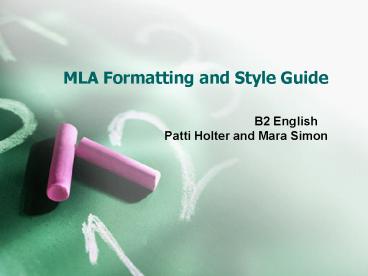MLA Formatting and Style Guide - PowerPoint PPT Presentation
Title:
MLA Formatting and Style Guide
Description:
Title: MLA Formatting and Style Guide Author: Mara Simon Last modified by: Mojo Created Date: 9/3/2006 12:30:38 AM Document presentation format: On-screen Show – PowerPoint PPT presentation
Number of Views:54
Avg rating:3.0/5.0
Title: MLA Formatting and Style Guide
1
MLA Formatting and Style Guide
- B2 English
- Patti Holter and Mara Simon
2
Using these guidelines will
- build your credibility by demonstrating
accountability to the source material - protect you from accusations of plagiarism
- earn you a good grade in our class )
3
Paper Format
- Type your paper on a computer and print it out on
standard, white 8.5 x 11-inch paper, - Double-space the text of your paper, and use a
legible font like Times New Roman or Courier. - Leave only one space after periods or other
punctuation marks. - Set the margins of your document to 1 inch on all
sides. - Indent the first line of a paragraph one
half-inch (five spaces or press tab once) from
the left margin.
4
Paper Format
- Create a header that numbers all pages
consecutively in the upper right-hand corner,
one-half inch from the top and flush with the
right margin. - Use either italics or underlining throughout your
essay for the titles of longer works and, only
when absolutely necessary, providing emphasis.
5
Formatting the First Page of Your Paper
- Do not make a title page for your paper unless
specifically requested. - In the upper left-hand corner of the first page,
list your name, your instructor's name, the
course, and the date. Again, be sure to use
double-spaced text. - Double space again and center the title. Don't
underline your title or put it in quotation
marks write the title in Title Case, not in all
capital letters. - Use quotation marks and underlining or italics
when referring to other works in your title, just
as you would in your text, e.g., - Fear and Loathing in Las Vegas as Morality Play
- Human Weariness in "After Apple Picking"
6
Formatting the First Page of Your Paper
- Double space between the title and the first line
of the text. - Create a header in the upper right-hand corner
that includes your last name, followed by a space
with a page number number all pages
consecutively with Arabic numerals (1, 2, 3, 4,
etc.), one-half inch from the top and flush with
the right margin. (Note Your instructor or other
readers may ask that you omit last name/page
number header on your first page. Always follow
their guidelines.)