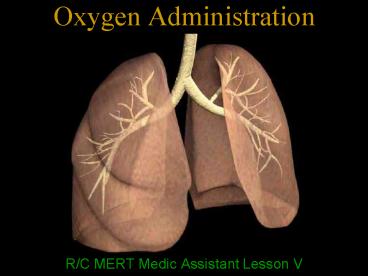Oxygen Administration PowerPoint PPT Presentation
1 / 18
Title: Oxygen Administration
1
Oxygen Administration
- R/C MERT Medic Assistant Lesson V
2
Objectives
- Be able to correctly explain
- Oxygen tank safety
- Oxygen tank anatomy
- The pin system
- Flow rate on regulator
- Be able to perform the following tasks
- Regulator removal and placement
- Turn the oxygen tank On and Off
- Check pressure and bleed
- Apply an NRB to the tank
3
Oxygen Tank Safety
More like the air tank in the movie Gone in 60
Seconds, but you get the idea.
- The oxygen tank is a heavy piece of equipment and
can cause serious damage to the user or patient
if dropped - The cylinder outlet is narrow and weak, if it
snaps the oxygen tank will become a torpedo
4
Oxygen Tank Safety Cont.
- Oxygen is a combustible gas and will explode if
exposed to excess heat - NASA uses oxygen as a fuel source for their
rockets - The oxygen is under high pressure and can damage
the regulator of the tank if exposed to this
pressure for an extended period of time, without
the exit of the oxygen - This just means to make sure that when the tank
is off, no pressurized oxygen is left in the
regulator
5
Oxygen Tank Safety Cont.
- Take the proper precautions with the oxygen tank
- Keep the tank on the ground and on its side
- Do not leave the tank unattended
- Do not drop the tank
- Do not keep the tank in excess heart or use near
an open flam (cigarette) - Bleed the regulator after every use (discussed
later)
6
Anatomy of the Oxygen Tank
7
The Pin System
- Technique implemented to ensure that only
medicinal oxygen is used when oxygen is
administered to patients - A regulator has a series of protruding pins that
are in a configuration only associated with that
particular regulator - The cylinder outlet has a series of pin inlets
that will only allow the regulator designed for
that tank to be fitted properly - Like a puzzle
- This ensures that a tank for medicinal oxygen
receives a regulator for medicinal oxygen, and a
that a tank for helium or some other gas cant be
accidentally attached to a medicinal oxygen
regulator
8
Medicinal Oxygen Pin System
Oxygen Outlet/Inlet
Pins
Regulator
Oxygen Tank
9
Regulator Flow Rate
- Component of the regulator that determines the
rate that oxygen leaves the tank - Determines amount of oxygen going to the patient
- The numbers indicate the rate in Liters/Minute
- NRB 12-15 Lit/Min
- Nasal Cannula 1-6 Lit/Min
- BVM 12-15 Lit/Min
10
Regulator Removal
- To remove the regulator, ensure that the oxygen
is turned off and that there is no residual
pressure in the regulator - Twist the regulator attachment screw counter
clockwise until loose not all the way out - Pull the regulator pins out from the cylinder
outlet, and lift the regulator up off the tank
11
Regulator Placement
- Slide the regulator back onto the cylinder outlet
of the tank - Align the pins of the regulator up with the
inlets of the cylinder outlet - Push the regulator pins in the outlet
- Tighten the regulator screw (clockwise) into the
cylinder outet do not over tighten - Ensure that a good seal has been made by testing
the tank turn it on - If no hissing sound can be heard job well done
12
Turing the Oxygen Tank On
- Make sure the regulator is attached well
- Turn the main valve counter clockwise
- When the tank is turned on the pressure in the
tank will appear in the pressure gauge - If the pressure is above 800 psi, the tank is
good to go on a call, if not it needs to be
refilled - When treating a patient, ensure that the tank
value is all the way open!
13
Turing the Oxygen Tank Off
- Turn the flow meter to off 0 Lit/Min
- Turn the main value clockwise all of the way
- Do not over tighten just enough to stop the
flow of oxygen - There will be residual oxygen under pressure in
the regulator - Turn the flow meter back up to any number until
all oxygen is out of the regulator - Once all the air is out of the regulator, turn
the flow meter back to off - This is called bleeding the regulator
14
Applying an NRB to the Tank
- The most common administration of oxygen is
through the use of the NRB - Insert the end of the NRB tubing into the oxygen
outlet on the regulator - Make sure it is on securely
- Turn the main value all the way on
- Ensures patient will not suffocate
- Turn the regulator to 12-15 Lit/Min, or what ever
your 801 or 802 wants will be different if
using a nasal cannula
15
Applying an NRB to the Tank Cont.
- Once the NRB is attached and oxygen is flowing
through it - Place a gloved finger over the inlet valve of the
NRB mask until the reservoir bag of the NRB
inflates - Now the NRB is ready for the 801 or 802 to use
for the patient
16
NRB on a patient
This is the valve your finger will go on to
inflate the reservoir bag
Reservoir Bag
17
NRB, The Patient, and Oxygen Clean-Up
- If the NRB (or any other oxygen delivery device)
is no longer needed, or if the device will be
attached to a different oxygen source - Take the mask off of the patient first
- Remove the mask from the tank
- Turn the flow meter to off
- Turn the main value off
- Bleed the tank
- Put the tank back into the bag
- If the mask is no longer needed it must be
discarded in a RED BAG
18
Practical Application
- Explain oxygen tank safety, anatomy, the pin
system, and the flow rate on regulator - Practice do the following
- Regulator removal and placement
- Turn the oxygen tank On and Off
- Check pressure and bleed
- Apply an NRB to the tank