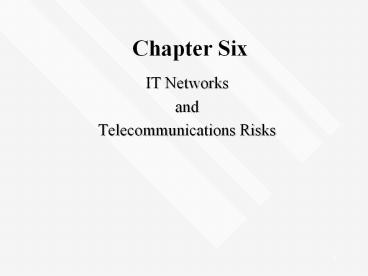Chapter Six - PowerPoint PPT Presentation
Title:
Chapter Six
Description:
Chapter Six IT Networks and Telecommunications Risks Lecture Outline Network and Telecommunications Technology Risks to IT Network and Telecommunications Systems IT ... – PowerPoint PPT presentation
Number of Views:139
Avg rating:3.0/5.0
Title: Chapter Six
1
Chapter Six
- IT Networks
- and
- Telecommunications Risks
2
Lecture Outline
- Network and Telecommunications Technology
- Risks to IT Network and Telecommunications
Systems - IT Network and Telecommunications Security
- Auditing Network Security
3
Network Telecommunications Technologies
- Network Components
- Computers and terminals
- Telecommunications channels physical and
wireless - Physical twisted-pair wire, coaxial cable,
fiber optic - Wireless use microwaves, infrared light, light
pulses - Vary in speed and capacity
4
- Network Types
- Distance - LAN vs WAN
- Ownership - Internet, intranet, extranet
- Client/server networks
- Network topology
- Star
- Bus
- Ring
5
- Network Protocols and Software
- Protocol standardized rule sets that control
network communications among hardware and
software from different vendors - Open Systems Interconnect (OSI) model a
standard architecture for networking that allows
different computers to communicate across
networks - Network and telecommunications software network
OS, networks management software, middleware, web
browsers, e-mail software
6
IT Network and Telecommunications Risks
- Social Engineering
- Use of social skills to obtain confidential
information or unauthorized access by persuading
insiders to provide them with access - A form of manipulation and trickery that relies
on behaviors such as fear of getting into trouble
or an inclination to help someone - Vulnerability points security admin, technical
support personnel, security guards,
administrative assistants
7
- Physical Infrastructure Threats
- The elements
- Fire, air, and water
- Make sure computers arent located close to place
with higher risk - Natural disasters
- Floods, earthquakes, tornadoes, hurricanes, etc
- Avoid locating networks in high-risk areas
- Power supply
- Backup power supplier, uninterrupted power supply
(UPS) - Intentional human attacks
- terrorist attack
- company insiders attack must have well
documented policies
8
- Programmed Threats
- Viruses, Worms, Trojan horses,
- Hoaxes email message that instructs a user to
delete certain files as a security precaution
against viruses or programmed threats - blended threats combinations of multiple
programmed threats. - Help
- Antivirus software, update regularly
- Cautions in opening unknown email with
attachments - Warn about downloading freeware or shareware
- Incident Response Plan in case of programmed
threat outbreak
9
- Denial of Service Attacks
- System is tied up in such a way that it is unable
to perform its functions - Caused embarrassment and financial loss for
target - DDOS from variety of sources
- DOS attack using maximum network connections so
that new users cant obtain access, overloading
primary memory and infecting file systems with
unnecessary or incorrect data - Use firewalls, intrusion detection systems,
penetration testing, establish network connection
time-outs
10
- Software Vulnerabilities
- Holes in application and operating system
- Programming errors
- Holes created to allows programmers quick access
for debugging software - Errors in configuring software
- IT auditors can check a network system for
application holes as part of penetration testing
11
IT Network and Telecommunications Security
- Network security administration
- Network security admin is responsible for
- creating a network security plan,
- developing communicating a security policy for
network resources - Responsibilities of each party and their
privileges - password management
- Password are kept in encrypted files protected
- Removing user identifications and passwords for
those no longer employed - Default passwords are changed
12
- Authentication
- Process of ensuring that users are who they
claimed to be - Generally verified by
- What you have key or smart card for physical
access - What you know - password
- Who you are biometrics such as fingerprint,
voice, retina - Encryption
- Scrambling data so that anyone who views it wont
be able to make sense of without decryption key - Main encryption secret key and public key
cryptography
13
- Secret key cryptography
- Sender and receiver use the same key to code and
decode the message - Problem both must agree on the key and both need
to obtain it - Public key cryptography
- Use a private/public key pair
- One key for encrypting message and another for
decrypting - Both keys issued at same time and encrypted by
certified authority - Public key is widely available and can be
transmitted across public network - Only intended receiver can decrypt it using
private key
14
- Public key cryptography can also be used for
authentication - Sender signs the message with digital signature,
which is encryption of the message with senders
private key. - Recipient verifies the signature through an
algorithm that includes the message, the
signature, and the senders public key - Public and private keys and digital certificates
are available from certificate authorities such
as Verisign and Thawte.
15
- Firewalls
- Combine software and hardware to control outside
access to an entitys telecommunications network - Software specifies filters controlling entry to
network - Can be placed at various levels to block traffic
to networks or applications - Choose based on
- Architecture
- Single-layered
- uses only one network host for all firewall
functions - Firewall host placed between the internal network
and Internet - Multiple layers
- Two or more hosts providing the firewall
functions - Combination of inner and outer firewall hosts
16
- Functionality
- Packet filtering routers
- Examines incoming IP message packets according to
set of filtering rules - Then forward or rejects the packet
- Application-level firewalls/Proxy servers
- More security than packet filters
- There is never real connection between sender and
receiver - Firewall acts as a proxy or substitute to the
receiver - Secure but expensive
17
- Intrusion Detection Systems
- Log and monitor activity
- May be included in firewall package or stand
alone - Only report an attack but powerless to stop it
- Many types, varying with level of sophistication
- Penetration Testing
- To learn about the logical access vulnerabilities
in an information system - Four general penetration testing tools war
dialing, port scanning, sniffing, password
cracking
18
- War dialing
- Requires only a phone line, modem and war dialing
software - The software will randomly dial phone numbers
until it locates an open modem connection - Once connected, the penetration tester will
attempt to access the network through password
cracking - Port scanning
- Hackers and penetration tester scan ports to find
out which network services a particular system
provides - To scan ports, a hacker ping a system by sending
separate messages to each port - The message response will tell potential intruder
which ports are used and which are open - Disable unused ports that are open
19
- Sniffing
- A program used to capture data transmitted across
network - Most common use is for capturing user Ids and
passwords - Password crackers
- Guess passwords
- Approaches
- Dictionary -Match password against all terms in
standard dictionary - Hybrid
- Modifies dictionary words
- Brutal force - Complex sequences of letter and
number combinations
20
Auditing Network Security
- Risk assessment and best practices
- Evaluate controls in place are sufficient
protection - Benchmark tools
- Windows 2000 Benchmark let users evaluate their
security settings against the Center for Security
(CIS) benchmark - IT audit programs for network security