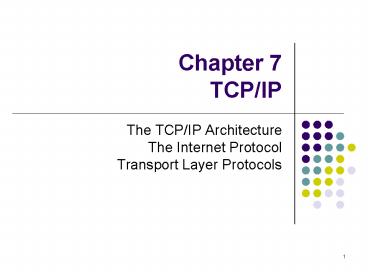Chapter 7 TCP/IP - PowerPoint PPT Presentation
Title:
Chapter 7 TCP/IP
Description:
Chapter 7 TCP/IP The TCP/IP Architecture The Internet Protocol Transport Layer Protocols – PowerPoint PPT presentation
Number of Views:232
Avg rating:3.0/5.0
Title: Chapter 7 TCP/IP
1
Chapter 7TCP/IP
- The TCP/IP Architecture
- The Internet Protocol
- Transport Layer Protocols
2
Why Internetworking?
- To build a network of networks or internet
- operating over different network technologies
- providing ubiquitous connectivity through IP
packet transfer - achieving huge economies of scale
- To provide universal communication services
- independent of underlying network technologies
- providing common interface to user applications
3
Internet Protocol Approach
- IP packets transfer information across Internet
- Host A IP ? router? router? router? Host B
IP - IP layer in each router determines next hop
(router) - Network interfaces transfer IP packets across
networks
4
TCP/IP Protocol Suite
5
Internet Name Address
- Each host has a unique Internet name, e.g.,
www.northwestern.edu - Domain name server (DNS) resolves IP name to IP
address - Each host has globally unique logical 32 bit IP
address - Dotted Decimal Notation, e.g.,128.100.10.13
- Routing decision is done based on destination IP
address - LANs (and other networks) assign physical
addresses to the physical attachment to the
network - The network uses its own address to transfer
packets or frames to the appropriate destination - IP address needs to be resolved to physical
address at each IP network interface - IPv6
- 128-bit address field supports up to 3.4 x 1038
hosts - Simplified header format for speed
- More flexible, better security, larger packets
6
Encapsulation
TCP Header contains source destination port
numbers
HTTP Request
IP Header contains source and destination IP
addresses transport protocol type
TCP header
Ethernet Header contains source destination MAC
addresses network protocol type
IP header
Ethernet header
7
Internet Protocol
- Provides best effort, connectionless packet
delivery - keep routers simple and adapt to failure
- packets may be lost, out of order, or even
duplicated - higher layer protocols must deal with these, if
necessary - IP Packet Header
8
Example of IP Header
9
IP Addressing
10
Example of IP Addressing
11
Subnet Addressing
- Subnet addressing introduces another hierarchical
level - Masking used to find subnet number
- Example Class B address (16 host ID bits)
150.100.0.0 - Create subnets with up to 100 hosts each, 9 bits
for subnet ID - Apply subnet mask to IP addresses to find
corresponding subnet - Example Find subnet for 150.100.12.176
- IP add 10010110 01100100 00001100 10110000
- Mask 11111111 11111111 11111111 10000000
- AND 10010110 01100100 00001100 10000000
- Subnet 150.100.12.128
- Subnet address used by routers within organization
12
Subnet Example
13
Routing with Subnetworks
- IP layer in hosts and routers maintain a routing
table - Originating host To send an IP packet, consult
routing table - If destination host is in same network, send
packet directly using appropriate network
interface (physical address) - Otherwise, send packet indirectly typically,
routing table indicates a default router - Router Examine IP destination address in
arriving packet - If dest IP address not own, router consults
routing table to determine next-hop and
associated network interface forwards packet
14
Routing Table Example Host H5 sends packet to
host H2
Routing Table at H5
Destination Next-Hop Flags Net I/F 127.0.0.1 127.0
.0.1 H lo0 default 150.100.15.54 G emd0 150.100.1
5.0 150.100.15.11 emd0
150.100.12.176
15
Example Host H5 sends packet to host H2
150.100.12.176
Routing Table at R2
Destination Next-Hop Flags Net I/F 127.0.0.1 127.0
.0.1 H lo0 default 150.100.12.4 G emd0 150.100.15
.0 150.100.15.54 emd1 150.100.12.0 150.100.12.1
emd0
16
Example Host H5 sends packet to host H2
150.100.12.176
Routing Table at R1
Destination Next-Hop Flags Net I/F 127.0.0.1 127.0
.0.1 H lo0 150.100.12.176 150.100.12.176 emd0 150
.100.12.0 150.100.12.4 emd1 150.100.15.0 150.100.
12.1 G emd1
17
Address Resolution Protocol
Although IP address identifies a host, the
packet is physically delivered by an underlying
network (e.g., Ethernet) which uses its own
physical address (MAC address in Ethernet). How
to map an IP address to a physical address?
H1 wants to learn physical address of H3 -gt
broadcasts an ARP request
Every host receives the request, but only H3
reply with its physical address
18
Example of ARP
19
User Datagram Protocol (UDP)
- UDP is an unreliable, connectionless transport
layer protocol. It makes a best effort to send a
packet. - Only 2 additional services beyond IP
- Multiplexing (deliver to application according to
port number) - Error checking on data (IP only checks header)
- Applications of UDP
- multimedia (e.g. RTP), network services (e.g.
DNS, RIP, SNMP) - Other applications which can tolerate non-zero
loss
20
Transmission Control Protocol (TCP)
- TCP provides a reliable full-duplex connection
for byte streams between two application layer
peer processes. - Rather complex transmitter receiver
- Connection-oriented full-duplex connection
between client server processes - Error control
- Flow control
- Congestion control
- Most Internet applications use TCP
- HTTP, SMTP, FTP, TELNET, POP3,
21
Reliable Byte-Stream Service
- Stream Data Transfer
- transfers a contiguous stream of bytes across the
network, with no indication of boundaries - groups bytes into segments
- transmits segments as convenient
- Error Control
- ARQ
22
Flow Control
- Buffer limitations speed mismatch can result in
loss of data that arrives at destination - Receiver controls rate at which sender transmits
to prevent buffer overflow
23
Congestion Control
- Available bandwidth to destination varies with
activity of other users - Transmitter dynamically adjusts transmission rate
according to network congestion as indicated by
RTT (round trip time) ACKs - Elastic utilization of network bandwidth
24
TCP Multiplexing
- A TCP connection is specified by a 4-tuple
- (source IP, source port, destination IP,
destination port) - TCP allows multiplexing of multiple connections
between end systems to support multiple
applications simultaneously - Arriving segment directed according to connection
4-tuple
B
C
(A, 6234, B, 80)
A
(C, 5234, B, 80)
(A, 5234, B, 80)
25
TCP Segment Format
- Each TCP segment has header of 20 or more bytes
0 or more bytes of data
26
TCP Header
- Port Numbers
- A socket identifies a connection endpoint
- IP address port
- Well-known ports
- FTP 20
- Telnet 23
- DNS 53
- HTTP 80
- Sequence Number
- 32 bits long
- 0 ? SN ? 232-1
- Indicates the position of the first byte in
segment in the entire byte stream - Initial sequence number selected during
connection setup
27
TCP Header
- Acknowledgement Number
- SN of next byte expected by receiver
- Acknowledges that all prior bytes in stream have
been received correctly - Valid if ACK flag is set
- Header length
- 4 bits
- Length of header in multiples of 32-bit words
- Reserved
- 6 bits
28
TCP Header
- Control
- 6 bits
- URG urgent pointer flag
- Urgent message end SN urgent pointer
- ACK ACK packet flag
- PSH override TCP buffering
- RST reset connection
- SYN establish connection
- FIN close connection
29
TCP Header
- Window Size
- 16 bits to advertise window size
- Used for flow control
- Sender will accept bytes with SN from ACK to ACK
window - Maximum window size is 65535 bytes
- TCP Checksum
30
TCP Connection Establishment
Three-way Handshake
31
Initial Sequence Number (ISN)
- Select ISN to protect against segments from prior
connections which may come late - Use local clock to select ISN sequence number.
Time for clock to go through a full cycle should
be greater than the maximum lifetime of a segment
(MSL) Typically MSL120 seconds - High bandwidth connections pose a problem
- 2n gt 2 max packet life R bytes/second
32
Maximum Segment Size
- Maximum Segment Size
- largest block of data that TCP sends to other end
- Each end can announce its MSS during connection
establishment - Default is 576 bytes including 20 bytes for IP
header and 20 bytes for TCP header - Ethernet implies MSS of 1460 bytes
- IEEE 802.3 implies 1452
33
Near End Connection Request
34
Far End Ack and Request
35
Near End Ack
36
Client-Server Application
37
TCP Window Flow Control
1024 bytes to transmit
1024 bytes to transmit
128 bytes to transmit
1024 bytes to transmit
1024 bytes to transmit
can only send 512 bytes
38
Silly Window Syndrome
- Situation
- Transmitter sends large amount of data
- Receiver buffer depleted slowly, so buffer fills
- Every time a few bytes read from buffer, a new
advertisement to transmitter is generated - Sender immediately sends data fills buffer
- Many small, inefficient segments are transmitted
- Solution
- Receiver does not advertise window until window
is at least ½ of receiver buffer or maximum
segment size - Transmitter refrains from sending small segments
39
TCP Connection Closing
Graceful Close
40
TIME_WAIT state
- When TCP receives ACK to last FIN, TCP enters
TIME_WAIT state - Protects future incarnations of connection from
delayed segments - TIME_WAIT 2 x MSL
- Only valid segment that can arrive while in
TIME_WAIT state is FIN retransmission - If such segment arrives, resent ACK restart
TIME_WAIT timer - When timer expires, close TCP connection delete
connection record
41
TCP State Transition Diagram
42
TCP Congestion Control
- Advertised window size ensures that receivers
buffer will not overflow - However, buffers at intermediate routers between
source and destination may overflow
Router
Packet flows from many sources
R bps
- Congestion occurs when total arrival rate from
all packet flows exceeds R over a sustained
period of time - Buffers at multiplexer will fill and packets will
be lost
43
Phases of Congestion Behavior
- 1. Light traffic
- Arrival Rate ltlt R
- Low delay
- Can accommodate more
- Knee (congestion onset)
- Arrival rate approaches R
- Delay increases rapidly
- Throughput begins to saturate
- Congestion collapse
- Arrival rate gt R
- Large delays, packet loss
- Useful application throughput drops
R
Throughput (bps)
Arrival Rate
Delay (sec)
Arrival Rate
R
44
Window Congestion Control
- Desired operating point just before knee
- TCP sender maintains a congestion window (Cwnd)
to control congestion at intermediate routers - Effective window is minimum of congestion window
and advertised window - Problem source doesnt know its fair share of
available bandwidth - Solution adapt dynamically to available BW
- Sources probe the network by increasing cwnd
- When congestion detected, sources reduce rate
- Ideally, sources sending rate stabilizes near
ideal point - TCP congestion control algorithm
- At light traffic segment is ACKed quickly,
increase Cwnd aggresively - At knee ACKs arrive, but more slowly, slow down
increase in cwnd - At congestion segments encounter large delays
(so retransmission timeouts occur) segments are
dropped in router buffers (resulting in duplicate
ACKs). Reduce transmission rate, then probe
again.
45
TCP Congestion Control Slow Start
- Slow start increase congestion window size by
one segment upon receiving an ACK from receiver - initialized at ? 2 segments
- used at (re)start of data transfer
- congestion window increases exponentially
Seg
ACK
46
TCP Congestion Control Congestion Avoidance
- Algorithm progressively sets a congestion
threshold - When cwnd gt threshold, slow down rate at which
cwnd is increased - Increase congestion window size by one segment
per round-trip-time (RTT) - Each time an ACK arrives, cwnd is increased by
1/cwnd - In one RTT, cwnd segments are sent, so total
increase in cwnd is cwnd x 1/cwnd 1 - cwnd grows linearly with time
47
TCP Congestion Control Congestion
- Congestion is detected upon timeout or receipt of
duplicate ACKs - Assume current cwnd corresponds to available
bandwidth - Adjust congestion threshold ½ x current cwnd
- Reset cwnd to 1
- Go back to slow-start
- Over several cycles expect to converge to
congestion threshold equal to about ½ the
available bandwidth
48
Fast Retransmit Fast Recovery
- Congestion causes many segments to be dropped
- If only a single segment is dropped, then
subsequent segments trigger duplicate ACKs before
timeout - Can avoid large decrease in cwnd as follows
- When three duplicate ACKs arrive, retransmit lost
segment immediately - Reset congestion threshold to ½ cwnd
- Reset cwnd to congestion threshold 3 to account
for the three segments that triggered duplicate
ACKs - Remain in congestion avoidance phase
- However if timeout expires, reset cwnd to 1
- In absence of timeouts, cwnd will oscillate
around optimal value
SN1
ACK2
SN2
SN3
SN4
ACK2
SN5
ACK2
ACK2
49
TCP Congestion Control Fast Retransmit Fast
Recovery
Congestion avoidance
20
Time-out
15
Threshold
Congestion window
10
Slow start
5
0
Round-trip times
50
Nagle Algorithm
- Situation user types 1 character at a time
- Transmitter sends TCP segment per character (41B)
- Receiver sends ACK (40B)
- Receiver echoes received character (41B)
- Transmitter ACKs echo (40 B)
- 162 bytes transmitted to transfer 1 character!
- Solution
- TCP sends data waits for ACK
- New characters buffered
- Send new characters when ACK arrives
- Algorithm adjusts to RTT
- Short RTT send frequently at low efficiency
- Long RTT send less frequently at greater
efficiency
51
Sequence Number Wraparound
- 232 4.29x109 bytes 34.3x109 bits
- At 1 Gbps, sequence number wraparound in 34.3
seconds. - Timestamp option Insert 32 bit timestamp in
header of each segment - Timestamp sequence no ? 64-bit seq. no
- Timestamp clock must
- tick forward at least once every 231 bits
- Not complete cycle in less than one MSL
- Example clock tick every 1 ms _at_ 8 Tbps wraps
around in 25 days
52
Delay-BW Product Advertised Window Size
- Suppose RTT100 ms, R2.4 Gbps
- bits in pipe 3 Mbytes
- If single TCP process occupies pipe, then
required advertised window size is - RTT x Bit rate 3 Mbytes
- Normal maximum window size is 65535 bytes
- Solution Window Scale Option
- Window size up to 65535 x 214 1 Gbyte allowed
- Requested in SYN segment