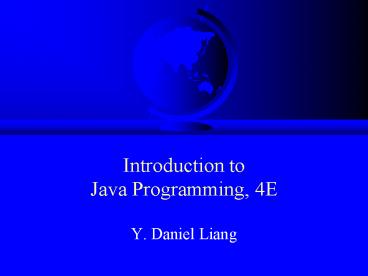Introduction to Java Programming, 4E - PowerPoint PPT Presentation
1 / 38
Title:
Introduction to Java Programming, 4E
Description:
Introduction to Java Programming, 4E Y. Daniel Liang – PowerPoint PPT presentation
Number of Views:55
Avg rating:3.0/5.0
Title: Introduction to Java Programming, 4E
1
Introduction toJava Programming, 4E
- Y. Daniel Liang
2
Chapter 3 Control Statements
- Selection Statements
- Using if and if...else
- Nested if Statements
- Using switch Statements
- Conditional Operator
- Repetition Statements
- Looping while, do-while, and for
- Nested loops
- Using break and continue
3
Selection Statements
- if Statements
- switch Statements
- Conditional Operators
4
if Statements
- if (booleanExpression)
- statement(s)
- Example
- if ((i gt 0) (i lt 10))
- System.out.println("i is an "
- "integer between 0 and 10")
5
Caution
- Adding a semicolon at the end of an if clause is
a common mistake. - if (radius gt 0)
- area radiusradiusPI
- System.out.println(
- "The area for the circle of radius "
- radius " is " area)
- This mistake is hard to find, because it is not a
compilation error or a runtime error, it is a
logic error. - This error often occurs when you use the
next-line block style.
Wrong
6
The if...else Statement
- if (booleanExpression)
- statement(s)-for-the-true-case
- else
- statement(s)-for-the-false-case
7
if...else Example
- if (radius gt 0)
- area radiusradiusPI
- System.out.println("The area for the
- circle of radius " radius
- " is " area)
- else
- System.out.println("Negative input")
8
Multiple Alternative if Statements
- if (score gt 90)
- grade A
- else
- if (score gt 80)
- grade B
- else
- if (score gt 70)
- grade C
- else
- if (score gt 60)
- grade D
- else
- grade F
if (score gt 90) grade A else if (score gt
80) grade B else if (score gt 70) grade
C else if (score gt 60) grade D else
grade F
9
Note
- The else clause matches the most recent if clause
in the same block. For example, the following
statement - int i 1 int j 2 int k 3
- if (i gt j)
- if (i gt k)
- System.out.println("A")
- else
- System.out.println("B")
- is equivalent to
- int i 1 int j 2 int k 3
- if (i gt j)
- if (i gt k)
- System.out.println("A")
- else
- System.out.println("B")
10
Note, cont.
- Nothing is printed from the preceding statement.
To force the else clause to match the first if
clause, you must add a pair of braces - int i 1
- int j 2
- int k 3
- if (i gt j)
- if (i gt k)
- System.out.println("A")
- else
- System.out.println("B")
- This statement prints B.
11
Nested if Statements
- Example 3.1 Using Nested if Statements
- This program reads in number of years and loan
amount and computes the monthly payment and total
payment. The interest rate is determined by
number of years.
12
switch Statements
- switch (year)
- case 7 annualInterestRate 7.25
- break
- case 15 annualInterestRate 8.50
- break
- case 30 annualInterestRate 9.0
- break
- default System.out.println(
- "Wrong number of years, enter 7, 15, or 30")
13
switch Statement Flow Chart
14
switch Statement Rules
- The switch-expression must yield a value of char,
byte, short, or int type and must always be
enclosed in parentheses. - The value1, ..., and valueN must have the same
data type as the value of the switch-expression.
The resulting statements in the case statement
are executed when the value in the case statement
matches the value of the switch-expression. (The
case statements are executed in sequential
order.) - The keyword break is optional, but it should be
used at the end of each case in order to
terminate the remainder of the switch statement.
If the break statement is not present, the next
case statement will be executed.
15
switch Statement Rules, cont.
- The default case, which is optional, can
be used to perform actions when none of the
specified cases is true. - The order of the cases (including the default
case) does not matter. However, it is a good
programming style to follow the logical sequence
of the cases and place the default case at the
end.
16
Caution
- Do not forget to use a break statement when one
is needed. For example, the following code always
displays Wrong number of years regardless of what
numOfYears is. Suppose the numOfYears is 15. The
statement annualInterestRate 8.50 is executed,
then the statement annualInterestRate 9.0, and
finally the statement System.out.println("Wrong
number of years"). - switch (numOfYears)
- case 7 annualInterestRate 7.25
- case 15 annualInterestRate 8.50
- case 30 annualInterestRate 9.0
- default System.out.println("Wrong number of
years")
17
Conditional Operator
- if (x gt 0) y 1
- else y -1
- is equivalent to
- y (x gt 0) ? 1 -1
- Ternary operator
- Binary operator
- Unary operator
18
Conditional Operator
- if (num 2 0)
- System.out.println(num is even)
- else
- System.out.println(num is odd)
- System.out.println(
- (num 2 0)? num is even
- num is odd)
19
Conditional Operator, cont.
- (booleanExp) ? exp1 exp2
20
Repetitions
- while Loops
- do-while Loops
- for Loops
- break and continue
21
while Loop Flow Chart
while (continuation-condition) // loop-body
22
while Loop Flow Chart, cont.
int i 0 while (i lt 100) System.out.println(
"Welcome to Java!") i
23
Example 3.2 Using while Loops
- TestWhile.java
24
Caution
- Dont use floating-point values for equality
checking in a loop control. Since floating-point
values are approximations, using them could
result in imprecise counter values and inaccurate
results. This example uses int value for data. If
a floating-point type value is used for data,
(data ! 0) may be true even though data is 0. - // data should be zero
- double data Math.pow(Math.sqrt(2), 2) - 2
- if (data 0)
- System.out.println("data is zero")
- else
- System.out.println("data is not zero")
25
do-while Loop
do // Loop body while (continue-condition)
26
for Loops
- for (initial-action loop-continuation-condition
action-after-each-iteration) - //loop body
- int i 0
- while (i lt 100)
- System.out.println("Welcome to Java! i)
- i
- Example
- int i
- for (i 0 i lt 100 i)
- System.out.println("Welcome to Java! i)
27
for Loop Flow Chart
for (initial-action loop-continuation-conditio
n action-after-each-iteration) //loop
body
28
for Loop Example
int i for (i 0 ilt100 i)
System.out.println( "Welcome to Java")
29
for Loop Examples
- Examples for using the for loop
- Example 3.3 Using for Loops
- Example 3.4 Using Nested for Loops
30
Which Loop to Use?
The three forms of loop statements, while, do,
and for, are expressively equivalent that is,
you can write a loop in any of these three forms.
I recommend that you use the one that is most
intuitive and comfortable for you. In general, a
for loop may be used if the number of repetitions
is known, as, for example, when you need to print
a message 100 times. A while loop may be used if
the number of repetitions is not known, as in the
case of reading the numbers until the input is 0.
A do-while loop can be used to replace a while
loop if the loop body has to be executed before
testing the continuation condition.
31
Caution
- Adding a semicolon at the end of the for clause
before the loop body is a common mistake, as
shown below - for (int i0 ilt10 i)
- System.out.println("i is " i)
Wrong
32
Caution, cont.
- Similarly, the following loop is also wrong
- int i0
- while (ilt10)
- System.out.println("i is " i)
- i
- In the case of the do loop, the following
semicolon is needed to end the loop. - int i0
- do
- System.out.println("i is " i)
- i
- while (ilt10)
Wrong
Correct
33
The break Keyword
34
The continue Keyword
35
Using break and continue
Examples for using the break and continue
keywords
- Example 3.5 TestBreak.java
- Example 3.6 TestContinue.java
36
Example 3.7 Finding the Sales Amount
You have just started a sales job in a department
store. Your pay consists of a base salary and a
commission. The base salary is 5,000. The scheme
shown below is used to determine the commission
rate. Sales Amount Commission Rate 0.015,000
8 percent 5,000.0110,000 10 percent 10,000.01
and above 12 percent Your goal is to earn 30,000
in a year. Write a program that will find out the
minimum amount of sales you have to generate in
order to make 30,000.
37
Example 3.8 Displaying a Pyramid of Numbers
In this example, you will use nested loops to
print the following output 1 212 32123
4321234 543212345 Your program prints five lines.
Each line consists of three parts. The first part
comprises the spaces before the numbers the
second part, the leading numbers, such as 3 2 1
on line 3 and the last part, the ending numbers,
such as 2 3 on line 3.
38
Example 3.9 Displaying Prime Numbers
- This example displays the first 50 prime numbers
in five lines, each of which contains 10 numbers.
An integer greater than 1 is prime if its only
positive divisor is 1 or itself. For example, 2,
3, 5, and 7 are prime numbers, but 4, 6, 8, and 9
are not. - The problem can be broken into the following
tasks - For number 2, 3, 4, 5, 6, ..., test whether the
number is prime. - Determine whether a given number is prime.
- Count the prime numbers.
- Print each prime number, and print 10 numbers per
line.