Digital Learning Platforms - PowerPoint PPT Presentation
Title: Digital Learning Platforms
1
Digital Learning Platforms
- Identifying and Analyzing Literary Elements of
Fiction
2
Kelly CrowleyA Little about Me
3
Jennifer RosserA Little about Me
4
NCTIES 2010 Grant Winner
- With a teacher-written proposal, a high need for
more technology, and the generosity of the NCTIES
community, our school was able to purchase five
netbook computers for student use. - This is how we earned the grant and got our
school one step closer towards embracing 21st
century technology.
5
You will leave here with...
examples of engaging activities involving
technology that reach all learners
ways in which to integrate technology into the
classroom and overcome challenges
ideas for using online tools in an elementary
classroom
an understanding of technology use in a
real-life, mainstream classroom
6
If you engage them, they will learn...
- We use the principles behind PBIS to inform our
teaching. - Students that are engaged in learning meet
behavior expectations. - Computers, video games, and social networks
engage students in ALL three tiers - source www.pbis.org
7
Teach the Skills
- I modeled the reading and technology skills by
using a picture book.
- I guided the students through the project using a
novel read as a class.
8
Assign Independent Project to Assess Learning
9
Engaging ActivitiesIdentifying Elements of the
Plot
- Complete organizers in a guided activity with a
whole group or small group using the literary
elements map at www.readwritethink.org.
10
Engaging ActivitiesDescribing the Main Character
- Students brainstorm character traits-both
physical traits and personality traits using
www.wordle.net. - List of Character Traits
11
Engaging ActivitiesDepicting a Favorite Scene
- Choose a favorite scene/event and depict it in a
comic strip using www.bitstripsforschools.com - 9.95/month.
12
Engaging ActivitiesDesigning A Book Cover
- Use a picture book to model and teach the skills.
- Create a book cover using any online tool or
software program of your choice.
13
Bringing it all Together for Independent Practice
on a Digital Learning Environment
- Use Sky from Learning.com as the digital platform
- Capabilities in Sky to receive and track student
work - Give a rubric to students
14
Other Digital Resources to Enhance Projects
- Glogster
- Tagxedo
- ABCya
- Audacity
- Gaggle Locker
- Wikispace
- Dropbox
- Primary Pad
15
Challenges
- Time for each student to complete project
- Computer for each student to complete project
- Printer to print project so it could be included
in a learning portfolio
16
Solutions
- Students in small groups sent to classrooms
- Sent to classes with working printers or printed
to a PDF and submitted in the digital classroom - Used Digital Platform through Learning.com
- Write for grants to get more technology like
computers, projectors, etc. www.donorschoose.org
17
To sum it up
- Examples of Interactive Tools
- Wordle
- Read, Write, Think
- Bit Strips for Schools
- Learning.com's My Curriculum
- Integrate Technology into a Mainstream Classroom
- Model and Guide to set expectations
- Share resources
- Look for Grants )
18
Digital Platform Session Wordle
- brainstorm a list of key points or important
information from this session - share lists
- create a Wordle
- WORDLE

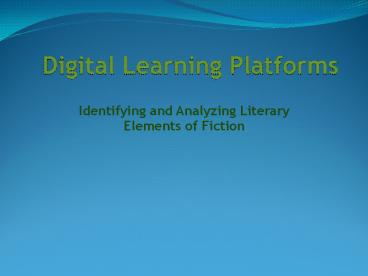


















![How to Start a Digital Marketing Agency in India? [Step by Step Guide] PowerPoint PPT Presentation](https://s3.amazonaws.com/images.powershow.com/9441593.th0.jpg?_=202005190312)










