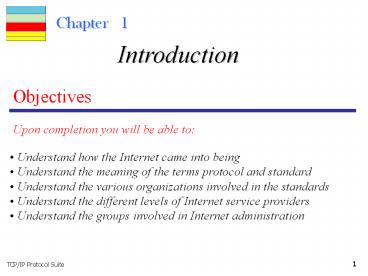Introduction Chapters 1 to 3 PowerPoint PPT Presentation
Title: Introduction Chapters 1 to 3
1
Chapter 1
Introduction
Objectives
Upon completion you will be able to
- Understand how the Internet came into being
- Understand the meaning of the terms protocol and
standard - Understand the various organizations involved in
the standards - Understand the different levels of Internet
service providers - Understand the groups involved in Internet
administration
2
Figure 1.1 Internet today (before ARPANET,
MILNET, NSFNET)
3
Chapter 2
The OSI Model andthe TCP/IP Protocol Suite
Objectives
Upon completion you will be able to
- Understand the architecture of the OSI model
- Understand the layers of the OSI model and their
functions - Understand the architecture of the TCP/IP
Protocol Suite - Differentiate between the OSI model and the
TCP/IP Suite - Differentiate between the three types of
Internet addresses
4
Figure 2.2 OSI layers
5
Figure 2.3 An exchange using the OSI model
6
Figure 2.14 Summary of layers
7
Figure 2.15 TCP/IP and OSI model
8
Figure 2.16 Three types of addresses in TCP/IP
9
Figure 2.17 Relationship of layers and
addresses in TCP/IP
10
Figure 2.18 Physical addresses
11
Figure 2.19 NIC addresses and IP addresses
12
Example 4
As we will see in Chapter 4, an Internet address
(in IPv4) is 32 bits in length, normally written
as four decimal numbers, with each number
representing 1 byte. The numbers are separated by
a dot. Below is an example of such an address.
132.24.75.9An internet address in IPv4 in
decimal numbers
13
Example 5
Figure 2.20 shows an example of transport layer
communication. Data coming from the upperlayers
have port addresses j and k ( j is the address of
the sending process, and k is the address of the
receiving process). Since the data size is larger
than the network layer can handle, the data are
split into two packets, each packet retaining the
service-point addresses ( j and k). Then in the
network layer, network addresses (A and P) are
added to each packet.
See Next Slide
14
Example 5 (Continued)
The packets can travel on different paths and
arrive at the destination either in order or out
of order. The two packets are delivered to the
destination transport layer, which is responsible
for removing the network layer headers and
combining the two pieces of data for delivery to
the upper layers.
See Next Slide
15
Figure 2.20 Port addresses
16
Example 6
As we will see in Chapters 11, 12, and 13, a port
address is a 16-bit address represented by one
decimal number as shown below.
753A 16-bit port address represented as one
single number.
17
2.5 IP Versions
IP became the official protocol for the Internet
in 1983. As the Internet has evolved, so has IP.
There have been six versions since its inception.
We look at two versions in detail this quarter
Version 4 (Version 5) Only a testing
version Version 6 (later in quarter)
18
Chapter 3
Underlying Technology
Objectives
Upon completion you will be able to
- Understand the different versions of wired
Ethernet - Understand wireless Ethernet
- Understand the types of point-to-point WANs
- Understand the types of switched WANs,
especially ATM - Differentiate between repeaters, bridges,
routers, and hubs
19
Figure 3.2 CSMA/CD
20
Figure 3.4 Ethernet frame
21
Figure 3.14 CSMA/CA
22
Figure 3.15 Frame
23
Figure 3.16 56K modem
24
Table 3.2 T line rates
25
Table 3.3 SONET rates
26
Figure 3.22 Frame Relay network
27
Figure 3.23 ATM multiplexing
28
Figure 3.24 Architecture of an ATM network
29
Figure 3.25 Virtual circuits
30
Figure 3.27 ATM layers
31
Figure 3.28 Connecting devices
32
Figure 3.29 Repeater
33
Figure 3.30 Function of a repeater
34
Figure 3.31 Bridge
35
Figure 3.32 Learning bridge
36
Figure 3.33 Routing example