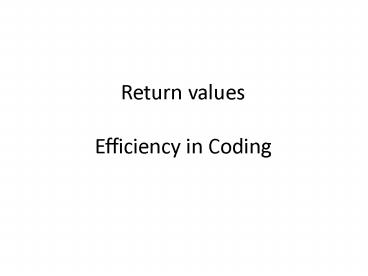Return values - PowerPoint PPT Presentation
Title:
Return values
Description:
Return values Efficiency in Coding – PowerPoint PPT presentation
Number of Views:106
Avg rating:3.0/5.0
Title: Return values
1
- Return values
- Efficiency in Coding
2
Learning Objectives
- By the end of this lecture, you should be able
to - Be able to apply an object literal when setting
multiple CSS properties - Using an example, explain how an object literal
can be an efficient way of coding - Describe what is meant by being efficient in
your coding - Describe what is meant when a function returns
a value and what you can do with returned values - Describe what happens to a returned value if the
programmer doesnt write code to do something
with it - Describe how to distinguish a command in
JavaScript from a command in jQuery. - Describe a way that you can view your rendered
source code
3
Object Literals
- Not surprisingly, we will often want to apply
multiple styles to a single tag. For example,
suppose you wanted to change the hyperlinks to
all powerpoint files so that they were blue, at
75 size, and in Arial font. You could do this by
applying 3 separate commands like so - ('ahref".ppt"').css('color' , 'blue')
- ('ahref".ppt"').css('font-size' , '75')
- ('ahref".ppt"').css('font-family' ,
'Arial') - However, if you think about this, it is somewhat
inefficient. (Programmers who are cognizant of
issues such as efficiency are highly sought after
and tend to make the most ! ) The reason this
code is relatively inefficient is that the
browser has to parse the entire page three
separate times looking for that particualr
selector (anchor tags that link to Powerpoint
files). Wouldnt it be nice if we could do all of
them at once? Fortunately we can using a
technique called object literals. - The syntax for object literals may be a little
confusing initially, but it is something you will
get used to with a little bit of practice! - An object literal is a list of propertyvalue
pairs. - It is different from the version shown above in
that each property is separated from its value by
a colon not a coma. (Just like the original way
you learned to set property/value pairs in plain
old CSS!) - However, between each propertyvalue pair, you DO
place a comma. This is DIFFERENT from the way you
change styles directly in CSS. In jQuery, you
need a comma between each pair, NOT a semicolon. - The last propertyvalue pair does NOT have a
comma after it! - Finally, the entire object literal must be placed
inside braces. - 'color''blue', 'font-size''75',
'font-family''Arial' - Finally, this entire object literal is then
provided as the argument to (i.e. inside the
parentheses) the CSS function - ('ahref".ppt"').css( 'color''blue','font-si
ze''75', - 'font-family''Arial' )
4
Pop-Quiz
- Can you find the bug or bugs in the following
line of code? - ('a.hover').css( 'color''blue','font-size''75
', - 'font-family''Arial',
- Answer
- There is a comma after the last property value
pair. - There is also a second bug We are missing the
closing parenthesis ) of the css() function. It
should appear immediately after the closing brace
. - KEY POINT / IMPORTANT LESSON When there is more
than one bug, debugging can become a nightmare!
Thats why you should do your coding in very
small pieces and constantly save and refresh your
browser. For example, in this case, Id probably
start with only ONE propertyvalue pair in the
object literal and make sure it works. Because
there is much less code to that line, spotting a
bug is MUCH MUCH easier! Once youre confident
that it works, add the next pair, do a quick
test, and then another, etc. - Incidentally, you might be tempted to think that
the new line in the middle of the object literal
could be a problem. However, using extra lines in
a situation such as this is not only acceptable,
it is frequently ideal as it makes the code that
much easier to read.
5
Performance and Efficiency
- We will periodically touch on issues relating to
making your code as efficient as possible. This
is a huge issue in programming. Programmers who
are skilled at writing code that is maximized for
speed and efficiency are extremely valued. - Another example on improving performance touches
on the object literal example. Recall that the
performance benefit of the object literal is that
the parser only has to look for the selector once
instead of 3 separate times for each
propertyvalue pair. - Well, this is, in fact, the second time we have
discussed a technique for making our code more
efficient. If you recall, jQuery has the ability
to chain functions. In other words, if you want
to apply multiple different functions to a single
selector, you can improve the performance of your
code by chaining them. - Suppose you wanted to
- Modify anchor tags to be in a different color
- Have them start invisible
- Fade in over 3 seconds
- You could write this as 3 separate jQuery
commands. However, once again, the engine would
have to parse your page 3 separate times
searching for the a selector. Instead, lets
just search for the selector once and each time
we find that selector, apply all three different
functions - ('a').css('color', 'red').hide().fadeIn(3000)
6
Quick Review Using the css() function to find
the value of a property
- Recall that one use of the css() function is its
ability to tell us the value of a css property.
To do so, we simply pass the CSS property we are
wondering about as the argument to the function,
WITHOUT following the property by a comma and
value. - For example, if you wanted to find out which font
your anchor tags are currently set to, you could
write - ('a').css('font-family')
- Suppose in a stylesheet somewhere, you had set
the font of anchor tags to Arial. Then the
function call above will return the string
Arial . - The idea of functions returning a value is an
extremely important one. Lets discuss this
concept now.
7
Functions that return a value
- Suppose that in a stylesheet somewhere, you had
styled a tags as follows - a font-familyArial colorred
font-size125 - Now suppose that in some other part of your
document, inside a script tag somewhere, you have
the following statement - ('a').css('font-family')
- What do you think would happen if you were to
type out this code in your page? The answer is
NOTHING! There would NOT be any errors
generated, but at the same time, absolutely
nothing would happen. And yet, this is an
entirely legitimate statement. So, what is going
on? - The answer is that the job of some functions is
not necessarily to make anything happen, but
rather, is to return a piece of information. In
the example above, the function call
('a').css('font-family') will return the value
of the font-family attribute that was applied to
the anchor tag. - Here it is in admittedly low-tech animation
- PROGRAMMER Hey, computer, what is the value of
the font-family attribute for anchor tags? - COMPUTER Let me check. Here ya go the value
is Arial - So the computer program will simply return the
String Arial. - Question What exactly did we (as the
programmer) DO with that returned value? - Answer In the example just discussed,
('a').css('font-family') we did NOTHING!
8
Functions that return a value
- ('a').css('font-family')
- //will return the String Arial
- When a function returns a value, it is up to us
as programmers to do something with that value.
If we dont do anything with the returned value,
then that value simply goes away. - Note We do NOT get an error. In the code above,
there is absolutely no problem. Rather, the
returned value, the string Arial simply flies
away and is gone forever. - So what are some things that we programmers can
do with a value that has been returned by a
function? - Answer
- Output it (e.g. to an alert box or document.write
statement) - Store it in a variable
- Pass the value to a different function
- Etc
Arial
9
Returning a value, contd.
- Example of storing the returned value in a
variable - var currentAnchorFont ('a').css('font-family')
- You could then use this variable anywhere such
as, as the argument to an alert() function - alert('The current font for anchor tags is '
currentAnchorFont) - Example of outputting a returned value
- The Math.sqrt() function returns the square root
of the argument (the value we pass inside the
parentheses). In this example, we will simply
output the returned value - document.write('The square root of 25 is '
Math.sqrt(25) )
10
Pop-Quiz
- Recall that the Math.sqrt() function returns the
square root of its argument. What would you
expect to happen if you typed the following
somewhere in a script? - Math.sqrt(16)
- Answer
- Nothing! The function will indeed return a 4.0.
However, we did not do anything with that value!
There is no bug in the code and no errors will be
generated. However, because we didnt do anything
with the returned value, we ended up with a
completely useless line of code! - See file returned_values.htm
11
Mix n Match JavaScript with jQuery
- Question What would expect to happen if you
typed - alert('hello')
- Answer You would see an alert box that simply
says hello. - Question What about
- alert('hello')
- Answer This would be an error. The reason is
that alert() is a JavaScript function. It is NOT
a jQuery function. While you absolutely CAN mix
and match JS with jQuery, the way we as
programmers let the scripting engine know that
you we are currently using a jQuery function is
to precede the command with the dollar sign. - This is why for functions like alert() ,
document.write() , Math.sqrt() all of which are
JavaScript (not jQuery) functions - we do NOT
precede those particular function names by a
dollar sign.
12
How to view the real source code
- By now you have surely found the View Source
button on your browser. It allows you to view
the source code of the page that is currently
displayed. When you are doing basic,
straight-forward HTML and CSS, this is not a
problem. However, once you start using JS or any
other scripting language to modify your code,
things can get confusing. The reason is that the
source displayed by View Source may well be
different once the scripting code has made
modifications. In other words, the source you see
is the code that was present before any scripts
went to work. - For example, suppose the user clicks a button
that results in a series of document.write
statements that introduce a whole bunch of new
HTML code into the page. The view source window
will NOT show this new HTML code. - All of the major browsers (IE9, Firefox, Safari,
Chrome, Opera) typically offer some kind of
Rendered Source or Rendered HTML window. This
is a window that shows you the source present
after the script has completed. - Accessing this window varies from browser to
browser and from version to version. Therefore, I
will not delve into a list of them here. However
an online search should give quickly you the
proper method for your preferred browser. - There are many choices here, but a popular one
among developers is the Firebug plug in for the
Firefox browser. https//getfirebug.com/whatisfi
rebug - At this point, you should install one of these on
your browser.
13
Viewing Rendered Source Code
- Using the modifying_attributes.htm page as an
example, view the source of your page before
clicking on the Add Class button. Youll see
that no class has been applied to the random text
paragraph. Then click on the Add Class button
and view the source again. Youll note that the
HTML source gives no indication that the class
was applied. This is why you need a way of
viewing the rendered source. - A plugin such as Firebug (for Firefox) can show
you the rendered source. All of the major
browsers have plugins available that allow you to
do things like view rendered source code, debug
code, etc.