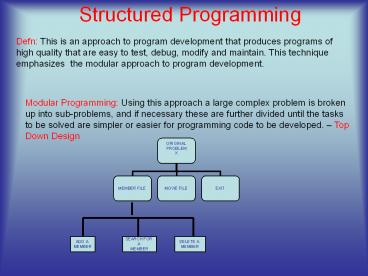Structured Programming PowerPoint PPT Presentation
Title: Structured Programming
1
Structured Programming
Defn This is an approach to program development
that produces programs of high quality that are
easy to test, debug, modify and maintain. This
technique emphasizes the modular approach to
program development.
Modular Programming Using this approach a large
complex problem is broken up into sub-problems,
and if necessary these are further divided until
the tasks to be solved are simpler or easier for
programming code to be developed. Top Down
Design
ADD A MEMBER
SEARCH FOR A MEMBER
DELETE A MEMBER
2
Structured Programming
- Defn A structure chart is ideally a map of your
program which shows how variables pass data
between modules in a program. It helps the
programmer to produce a top-down design of the
program - Steps
- Place the main module as the root of an
upside-down tree - Determine the set of tasks necessary for solving
the problem. - Place these below the root and connect the root
to each task - Break down each task into even smaller tasks if
necessary. - Eventually the program is broken down to a point
where the leaves of the structure chart tree
represent simple modules that can be coded with
just a few statements.
3
Structure Charts
Automatic Teller
Activate Customer Accounts
Handle transactions
Validate Customer
Pull customer record
Check Transactions
Savings Transactions
Exit Transactions
Get Valid Card
Get Valid Code
Handle Queries
Handle Deposits
Handle withdrawals
Fig 2. A structure chart,. Each box (node) in the
chart represents a block of code called a module.
The root node (box at the top) represents the
main section of the program. Each connecting line
represents a call to a module. The connecting
lines could be variables (data) which are passed
to and from modules.
4
Structured Programming
- Most of the programs written at the ordinary and
advanced level courses are likely to be short
however, in the IT arena most problems will
require thousands, if not millions of lines of
code. (Windows 2000 over 35 millions lines of
code). The importance of splitting a problem into
a series of self-contained modules then becomes
obvious. A module should not exceed 100 lines,
and preferably short enough to fit on a single
page or screen. - ADVANTAGES OF MODULAR PROGRAMMING
- Allows a problem to be split in stages and for a
team of programmers to work on the problem, also
enabling a faster solution. - Senior programmers can be given the more complex
modules to write, and the junior programmers the
simpler ones. - Program modification is easier since changes can
be isolated to specific modules. - Modules can be tested and debugged independently.
- Since a module performs a specific well defined
task, it is possible to develop and place
commonly used modules in a user library so that
they can be accessed by different programs. (e.g.
Validation, Uppercase, Text colorPascal) - If a programmer cannot continue through the
entire project, it is easier for another
programmer to continue working on self contained
modules.
5
Structured Programming
- In the Pascal programming language the concept of
structured programming is expressed using
Procedures and Functions. - Procedures are portions of code that perform a
specific task such as draw a square on screen,
prompt a user to enter values, display results on
screen etc. They can exist as independent
statements e.g. textcolor(red), inc(x), clrscr - Functions are also portions of code that perform
a specific task. However, they return a value or
result, such as an integer, a real number, a
string , etc. Consequently, they can only be used
as components of statements e.g. chupcase (ch)
y abs(z) - Consider the following simple example.
- Program Example1
- Procedure open_screen
- Begin
- writeln( Welcome to Cyber Core.)
- end
- Begin
- open_screen
- End.
Program header
Procedure header
End of Procedure
Start of main program
Calling the procedure open_screen
End of program
6
Structured Programming
Examine the Pascal program below which prompts a
user for two names and outputs the one that is
alphabetically smaller. The program uses a
procedure which creates a border (of 20
asterisks) before and after the output. Note also
that the procedure is called twice from the main
program and that procedures and functions are
written before the main program. Program
smaller_name Var name1,name2string Procedure
Border Var iinteger Begin for i 1
to 20 do write()
writeln End Begin writeln(
Enter two names )readln(name1,name2)
Border If (name1ltname2) then
writeln(name1)
else
writeln(name2) Border End.
Program header
Global Variables
Local Variable
End of Procedure
Start of main program
Call Procedure
Call Procedure again
7
Structured Programming
- Notice that the procedure will only print 20
asterisks, no more and no less. If 10 or even 40
asterisks are required then the same procedure
can be used, though some modification will be
required. This can be achieved with the use of a
parameter list with one variable, say
Num_asterisks . The procedure now looks as
follows - Procedure Border(Num_asterisksinteger)
- Var iinteger
- Begin
- for i 1 to Num_asterisks do
- write()
- writeln
- End
- On examining the new format the number of
asterisks is passed to the procedure through the
parameter list in the procedure header.
Consequently, when the procedure needs to be
called, the value of the parameter is placed in
brackets. So calls in the main program would
look like Border(10) or Border(40) for
printing 10 or 40 asterisks respectively. - Global variables exist throughout the scope of a
program. They are declared at the start of the
program and values may be accessed at any time
and position during the execution of the program. - Local Variables are declared within a procedure
or function. They are created when the subroutine
is started and only exist when that portion of
code is executed. When the procedure or function
is exited the memory space which was reserved for
the local variables is released for other use. - N.B to minimize the constraints for the running
of a program more local declarations should be
made where possible.
Parameter List
8
Structured Programming
In the Pascal programming language Functions are
very similar to Procedures except that they
return a value. The golden rule is that if a
value is not to be returned then a procedure
should always be used. When programming the
reserved word Function is used instead of the
word Procedure and the data type of the
returning value must be stated. Format of a
Pascal Function Function Name _of _function
(parameter_listing) datatype Var
any_local_variables Begin
statement1 statement2
Name_of_Function value
End Function is_even (num
integer)boolean Begin if (num
mod 2 0) then
is_eventrue else
is_even false end
Integer, string, char, boolean
Must be given a value consistent with the data
type stated
9
Structured Programming
- Consider the Pascal program below and answer
the questions that follow. - Program test1
- Var ans, numinteger
- Procedure cubed(num integer var ansinteger)
- Begin
- ans num num num
- End
- Begin
- Writeln(Enter number )
readln (num) - cubed(num , ans)
- Writeln(Number Cubed ,ans)
- readln
- End.
- What is the name of the program?
- Write the names of the global and local
variables. - State the parameter list in the procedure.
- For each parameter , identify whether it is a
variable or value parameter and why. - What will be the output if the following numbers
are entered (a) 4 (b) 3.2 ?
10
Structured Programming
- Consider writing a program where a user is
required to enter integer values M and N and to
calculate and output M raised to the power N. In
analyzing the problem, three cases need to be
considered - the case of N being Zero
- the case of N being positive and
- finally the case of N being negative
- The modular breakdown of the problem now looks as
follows
Power Raising
M n
M -n
M0
It is now possible to focus on one module at a
time and to develop the internal workings
(stepwise refinement). For the Zero case the
body of the module would need only contain the
statement setting the answer to 1 (Any number
raised to the power of Zero equals 1!) For the
Positive Case the following portion of code could
be used
ans 1 for
i 1 to N do
ans ans M For the Negative Case
it is observed that M n is equal to that of
1/ M n. Thus, use could be made of previously
written code for the positive case. (all that is
necessary is for the procedure to be
appropriately called)