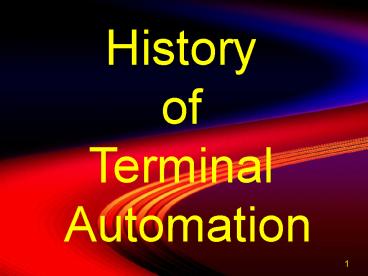ARTS IIIE ACD HARDWARE MAINTENANCE - PowerPoint PPT Presentation
1 / 40
Title:
ARTS IIIE ACD HARDWARE MAINTENANCE
Description:
Title: ARTS IIIE ACD HARDWARE MAINTENANCE Subject: SYSTEM OPERATIONS Author: S. E. Olson Last modified by: Lowell A. Benson Created Date: 10/28/1994 8:14:08 AM – PowerPoint PPT presentation
Number of Views:99
Avg rating:3.0/5.0
Title: ARTS IIIE ACD HARDWARE MAINTENANCE
1
History of Terminal Automation
2
Preview
Automation is the description for
computer processors used to identify aircraft,
predict flight paths and altitude, and notify air
traffic controllers of developing
dangerous situations. Terminal Automation is the
term used to describe the processors used in
the controlling of airspace surrounding
airports where flights originate or terminate.
Page 2-1
3
Overview and Job Relevance
In this lesson you will cover the history and
evolution of Automation in controlling Air
Traffic, specifically in the terminal area. This
history will give you an understanding of why
there is a need for Terminal Automation and how
it has made control of air traffic safer and more
efficient.
Page 2-1
4
Objective
Using all classroom notes, handouts, and
documentation, the student will identify
significant historical events and developments in
the evolution of Automation in accordance with
this student guide.
Page 2-1
5
Lecture 2
- Impact of Automation
- A Brief History Lesson
- The Need for Air Traffic Control
- Wright Brothers in 1903
- VFR
- Terminal Congestion
Page 2-1
6
Lecture 2
- The First Controller
- Archie William League
- Flags (Green Red)
- Mixed Communication
- Multiple Pilots in view
Figure 2-1 Page 2-2
7
Lecture 2
- Light Guns
- Still Used
- No Radios
- Weather Drawbacks
P/O Table 2-1 Page 2-2
8
Lecture 2
- Light Guns (Continued)
Table 2-1 Page 2-2
9
Lecture 2
- Two-Way Radios
- More Effective
- Still Expensive
- Direct Contact with Pilots
- Airborne Navigation Devices
Page 2-3
10
Lecture 2
- Maps and Shrimp Boats
- En Route and Terrain Maps
- Brass Markers
- Flight Strips Attached
- More Controllers Needed
Figure 2-2 Page 2-4
11
Lecture 2
- From Maps to Radars
- Radio Detection And Ranging
- Developed for Air Defense
- The Radar blip
- Plastic Shrimp Boats used
Figure 2-3 Page 2-5
12
Lecture 2
Controllers Using Shrimp Boats
Figure 2-4 Page 2-6
13
Lecture 2
- IFF
- Identification Friend or Foe
- Interrogator
- Transponder
- Challenge Pulse
- Reply
- Friendly Radar Blip
Page 2-6
14
Lecture 2
- ATCRBS
- Air Traffic Control Radar Beacon System
- Principles of IFF
- Six Modes of Interrogation
- Octal Based System (4096 codes)
- Beacon Decoder
Table 2-2 Page 2-7
15
Lecture 2
- IDENT
- Special Identification Pulse
- Double-Width Beacon Slash
- Emergency
- Aural Alarm Box
- 77XX Codes
- Double Bloomer
- ATCRBS Drawbacks
- Controller maintains Positive Identification
and Separation
Page 2-8
16
Lecture 2
Secondary Radar System
Figure 2-5 Page 2-9
17
Lecture 2
- TPX-42
- Direct Altitude and Identity Readout
- Numeric Representation
- Beacon Decoder/Filter
- Additional Features
- Shrinking Circles
- Trail Dots
- Altitude Encoding
- Mode C
- Hundreds of Feet
Page 2-10
18
Lecture 2
- Modifications and Upgrades
- Semi-computer
- Expensive
- 980B (Low Altitude Alerting System)
- Programmable Indicator Data Processor
Page 2-11
19
Lecture 2
- ARTS I
- Advanced Radar Traffic Control System
- Atlanta 1964
- Univac 1218
- Beacon Tracking Level
- The Software
- Alpha-Numeric Tagged
- Data Blocks
- Controller Position Symbol
- Display
- Identity and Altitude
- Manual Altitude Inserting
Page 2-12
20
Lecture 2
- Flight Plans
- Scheduling
- Flight Data Input/Output
- Arrival/Departure List
- ARTS IA
- New York TRACON
- Additional Memory and Peripherals
Page 2-12
21
Lecture 2
ARTS I at Atlanta
Figure 2-7 Page 2-13
22
Lecture 2
- ARTS III
- 60 Medium to Large Sites
- 1969 Contract for BTL
- 1973 All Operational
- Design
- Based on ARTS I IA
- Hardware and Software Modularity
- Sites individually tailored
- Easily Modified and Upgraded
Page 2-14
23
Lecture 2
- ARTS IIIA
- 1976 Enhancement
- 29 Sites
- Radar and Beacon Tracking Level
- Features
- Conflict Alerting
- Minimum Safe Altitude Warning
Page 2-14
24
Lecture 2
- New York TRACON ARTS IIIA
- Highest traffic volume
- Maxed out ARTS IIIA resources
- Hardware Replaced with VME
- Current Use
- Still Operating (STARS?)
Page 2-15
25
Lecture 2
- ARTS II
- III too expensive
- TPX-42 interim
- 1974 contract for Burroughs/Unisys
- All installed by 1978
- Features
- BTL System
- Simple Design, low maintenance
- Routine Programming
- ARTS IIA
- Faster Processor more Memory
- 256 Tracks with CA and MSAW
Page 2-16
26
Lecture 2
ATC on FDAD
Figure 2-9 Page 2-17
27
Lecture 2
- En Route ARTS
- Special Terminal Environments
- Purpose
- Center Design
- Plan View Displays
- Operation
- Up to Five different Radars
- Radar Mosaic
Page 2-18
28
Lecture 2
- Differences
- Mosaic
- Plan View Displays
- Micro-En Route ARTS
- Replaced IOPs
- COTS Hardware
- Combined En Route and Terminal
Page 2-18
29
Lecture 2
Controller using PVD with EARTS
Figure 2-10 Page 2-19
30
Lecture 2
- ARTS IIIE
- Evolution of ARTS IIIA
- COTS and Ethernet LANs
- New York TRACON
- First IIIE Site
- Incrementally Developed
- 1986-1989 Time Frame
Page 2-20
31
Lecture 2
- Design
- Functionally Distributed
- 3400 Tracks and 6 Sensors
- Fail Safe/Fail Soft
- Testing
- No downtime to Operation
- System Performance very Strong
- Installed at Large TRACONS
Page 2-20
32
Lecture 2
Controller using an ACD with ARTS IIIE
Page 2-21
33
Lecture 2
- Common ARTS
- Latest ARTS generation
- Integrates ARTS IIA and IIIE
- Software Baseline
- Design
- Uses COTS Hardware
- Existing Displays External Interfaces
- Open Technology
Page 2-22
34
Lecture 2
- Computer Software
- American National Standards Institute C Code
- User Datagram Protocol/Internet Protocol
- Inter-Computer CSCI Communications
- ARTS IIE Configuration
- TP, CP, and SMC into the SP
- Display Network Interface Processor
- Dual Sensor and Large Single Sensor
- Two System Processors
Page 2-22
35
Lecture 2
Air Traffic Control Tower Simulation
Page 2-23
36
Lecture 2
- STARS
- Standard Terminal Automation Replacement
- System
- FAA and DOD joint venture
- 172 FAA Sites and 199 DOD Sites
- Purpose
- Provides Air Traffic Control Services
- Display
- 20 x 20 Color Display
- Windows and Graphics
Page 2-24
37
Lecture 2
- Workstations
- Standard Processors
- COTS Procurable and Upgradeable
- Transition
- ARTS Backrooms
- Full transition after Controller Comfort
- Along with technician training
Page 2-24
38
Lecture 2
STARS at El Paso, Texas
Page 2-25
39
Lecture 2
Review Questions
- The alarm generated for predicted aircraft
collisions is ____________ __________. - What system series is commonly found at high
activity airports ___________. - ARTS is currently an acronym for the
______________ ___________ _____________
____________. - STARS is an acronym for the ____________________
_______________ ____________________
______________.
Conflict Alert
ARTS IIIA
Automated Radar Terminal
System
Standard Terminal Automation Replacement System
Page 2-26
40
Take A Break