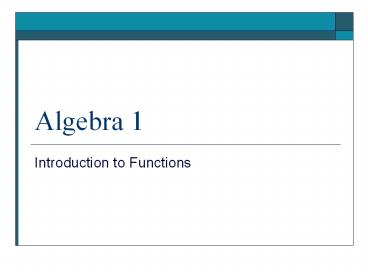Algebra 1 PowerPoint PPT Presentation
1 / 12
Title: Algebra 1
1
Algebra 1
- Introduction to Functions
2
Objective
- Students will identify functions and make an
input/output table for a function - An input/output table is the EXACT SAME THING as
an xy-table
3
Functions
- A relationship where one thing depends upon
another is called a function. - A function is a rule that establishes a
relationship between two quantities called the
input and output. - In a function each input has exactly one output.
More than one input can have the same output
4
Identifying Functions
- The key to identifying functions is the rule that
each input has exactly one output. - If an input has more than one outputthen the
data is not a function - Often times you will be given a table or a list
of ordered pairs be asked to identify if the data
is a function. - Lets look at some examples
5
Identifying Functions
- Look at the table to the rightnotice that each
input has exactly one output - Therefore, this set of data is considered a
function
Input Output
5 3
6 4
7 5
8 6
6
Identifying Functions
- Look at the table to the rightnotice that the
input of 9 has two different outputs (5 and 4
respectively) - Therefore, this set of data is not considered to
be a function
Input Output
9 5
9 4
8 3
7 2
7
Identifying Functions
- Look at the table to the rightnotice that the
input of 1 and 2 have the same output of 3 - In this instance this is considered a function
because each input has exactly one outputits ok
to have different inputs with the same output
Input Output
1 3
2 3
3 4
4 4
8
Creating Input/Output Tables
- You can create an input/output table by
substituting given values into the rule and
putting the results in a table - Lets look at an example
- Suppose you are asked to create an input/output
table for the equation y 3x 2 using the
values of 0, 1, 2, and 3. - Simply substitute the values of 0, 1, 2 and 3
into the equation for x and then figure out what
y is equal to.
9
Comments
- To get the desired results (input/output table)
it really important that you are organized here - We will use the methodology that we have
previously learned about evaluating equations to
determine the output. - That is
- Write the equation
- Substitute
- Simplify
- Lets continue with our example
10
Example
Input Output
1. y 3x 2
3. y 3x 2
y 3(0) 2
y 3(2) 2
0
y 0 2
y 6 2
2
y 2
y 8
1
5
2. y 3x 2
4. y 3x 2
y 3(1) 2
y 3(3) 2
2
8
y 3 2
y 9 2
y 5
y 11
3
11
11
Your Turn Identifying a Function
- Does the table represent a function? Explain
3.
1.
Input Output
1 1
2 3
3 6
4 10
Input Output
1 3
2 6
3 11
4 18
2.
4.
Input Output
1 3
1 4
2 5
3 6
Input Output
5 9
4 8
3 9
2 7
12
Homework
- Students will correctly write an equation in
function form. - Complete worksheet --- solving for y
- 5.1 B worksheet