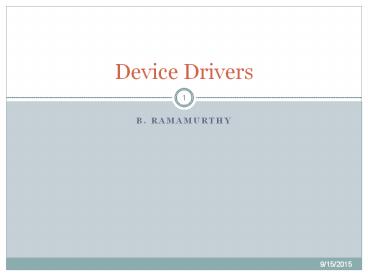B. Ramamurthy PowerPoint PPT Presentation
Title: B. Ramamurthy
1
Device Drivers
- B. Ramamurthy
2
Introduction
- A device driver is computer program that allows a
system to interface with hardware devices. - Example driver printer driver, bluetooth driver,
pipe driver - Example devices your USB stick, sensors
accelerometer - It is a translator between the operating system
and applications the use the devices and the
devices. - A typical operating system has many device
drivers built into it. - A device driver converts general IO instructions
into device specific operations. - Device drivers operate in a privileged mode?
requires careful design
3
Why Device Driver?
- A typical computing system (lap top, computer,
cell phone, PDA, Point of sale system) deals with
a variety of devices. - Making a hardware device work as expected is a
cumbersome task. - Instead adding this code every application,
operating system provides a single point
interface for all devices by hosting the device
drivers. - Adding it under the operating systems provides
the protection and security needed for the device
drivers from malicious use. - The device drivers are essentially shared
dynamically linked libraries.
4
File abstraCtion
- What do you with a device? read, write, read
only, write only - Lets look at some examples USB device, CD-ROM,
LED Display, - What do you do with a file? open, close, read,
write, .. - File is an excellent abstraction for devices.
5
/dev partial listing
- total 380
- lrwxrwxrwx 1 root 30 Mar 7 2004
allkmem -gt ../devices/pseudo/mm_at_0 - allkmem
- lrwxrwxrwx 1 root 27 Aug 15 2001 arp
-gt ../devices/pseudo/arp_at_0arp - lrwxrwxrwx 1 root 7 Aug 15 2001
audio -gt sound/0 - lrwxrwxrwx 1 root 10 Aug 15 2001
audioctl -gt sound/0ctl - lrwxrwxrwx 1 root 11 Oct 4 0306
bd.off -gt /dev/term/b - drwxr-xr-x 2 root 512 Aug 17 2001 cfg
- lrwxrwxrwx 1 root 31 Aug 15 2001
conslog -gt ../devices/pseudo/log_at_0 - conslog
- lrwxrwxrwx 1 root 30 Aug 15 2001
console -gt ../devices/pseudo/cn_at_0 - console
- drwxr-xr-x 2 root 512 Aug 15 2001 cua
- drwxr-xr-x 2 root 2048 Aug 31 2002 dsk
- lrwxrwxrwx 1 root 29 Aug 15 2001
dump -gt ../devices/pseudo/dump_at_0d - ump
- lrwxrwxrwx 1 root 50 Aug 15 2001
ecpp0 -gt ../devices/pci_at_1f,4000/eb - us_at_1/ecpp_at_14,3043bcecpp0
- lrwxrwxrwx 1 root 8 Aug 15 2001 fb0
-gt fbs/ffb0
6
Device SPACE
- Typically there are multiple devices of the same
type. - All the devices controlled by the same device
driver is given the same major number - A minor number distinguishes among the devices
of the same type. - Example printers have a major number since
purpose is same, minor is denote a specific
printer
7
Examples from XINU
- Take a look at files in the include directory
- device.h
- tty.h
- uart.h
- Also in the system directory devtable.c,
initialize.c - Bottom line is this, for a device xyz
- 1. Include a file in include directory xyz.h
- -- define the operations/functions for the device
- 2. Add a directory xyz
- -- implement all functions each in its own
file - 3. Add an entry in the devtable.c for the device
(note that this has the minor device number
along with other things)
8
Lets Analyze the XINU UART Driver
- Starting point uart.h in include directory
- uart directory functions
- system directory devtable.c, initialize.c
- Usage of the devices is through device table
- Ex
- pdev devtabi
- (pdev?init)(pdev)
9
UART Driver in EXINU
- General device driver related files device.h,
devtable.c - Uart files uart.h defining the physical features
of the uart - All the files in the uart directory that
implement the operations related to the uart. - uartControl.c uartInit.c uartIntr.c
- uartPutChar.c uartWrite.c uartGetChar.c
uartRead.c
10
Device Drivers
- On board devices are called internal peripherals
and one outside are called external peripherals - UART Chip (internal)
- TTY (external)
- UART? transceiver?RS232?D-9 connector ? laptop
serial socket - WRT54GL board and modifications
11
Device drivers (contd.)
- Embedded processor interacts with a peripheral
device through a set of control and status
registers. - Registers are part of the peripheral device.
- Registers within a serial controller are
different from those in a timer. - These devices are located in the memory space of
the processor or I/O space of the processor-- two
types memory-mapped or I/O mapped respectively.
12
Device driver (contd.)
- The keyword volatile should be used when
declaring pointers to device drivers. - Bit patterns for testing, setting, clearing,
toggling, shifting bits, bitmasks, and
bitfields. - Struct overlays
- In embedded systems featuring memory mapped IO
devices, it is common to overlay a C struct on to
each peripherals control and status registers. - This will provide the offsets for the various
registers from the base address of the device.
13
Device Driver Philosophy
- Hide the hardware completely hardware
abstraction - If the device generates any interrupts include
interrupt controllers. - Device driver presents a generic interface for
applications at higher level to access the
devices device.h - Device drivers in embedded systems are different
from general purpose operating systems See
diagram in slide 14 - Applications in general purpose systems accesses
OS (Operating Systems) which in turn accesses
device drivers. - Applications in embedded systems can directly
access device drivers.
14
General Purpose OS vs. Embedded System
Application process
Device driver
Physical Device hardware
15
Device Driver development steps
- An interface to the control and status registers.
- Variables to track the current state of the
physical and logical devices - -- Major and minor device number, device name
- A routine to initialize the hardware to known
state - An API for users of the device driver
- -- Read, write, seek
- Interrupts service routines
16
Example A serial device driver
- Read the text for explanation and general example
of a timer - Now lets look at the UARTdriver of the embedded
xinu and WRT54GL. - Study the tty driver that is a logical device
that is layered on top of the UART driver. - In our Lab 2 you will write a device driver for a
framebuffer.
17
Shift Operators
- ltlt left shift
- gtgt right shift
- Usage
- unsigned int x 70707
- //x 00000000 00000001 00010100 00110011
- unsigned int y, z
- y x ltlt 2
- // y 00000000 00000100 01010000 11001100
- z x gtgt 2
- //z 00000000 00000000 01000101 00001100
18
Logic Operators
- Bitwise (AND)
- Bitwise inclusive (OR)
- Bitwise exclusive (XOR)
- Bitwise negation
- Usage
- unsigned exp1 1
- unsigned exp2 4
- printf ( d\n, exp1 exp2)
- printf ( d\n, exp1 exp2)
- printf ( d\n, exp1 exp2)
- printf ( d\n, exp1)
19
Relevance of shift and logic operators
- Bitwise operations are necessary for much
low-level programming, such as writing to device
drivers, low-level graphics, communications
protocol packet assembly and decoding. - Device drivers use these operators to test the
presence or absence of a bit in a serial port or
a device input, for example. (checking for on or
off)
20
Summary
- We studied the design and development of device
drivers. - We analyzed the code for a sample UART driver.